i am following an Odoo Technical video guide which uses 16 CE and I have 16 Ent.
in a view file menu_items.xml i have included:
web_icon="real_state_ads,static/description/icon.png"
this is showing correctly when click on Apps and it render its kanban view to show all Apps
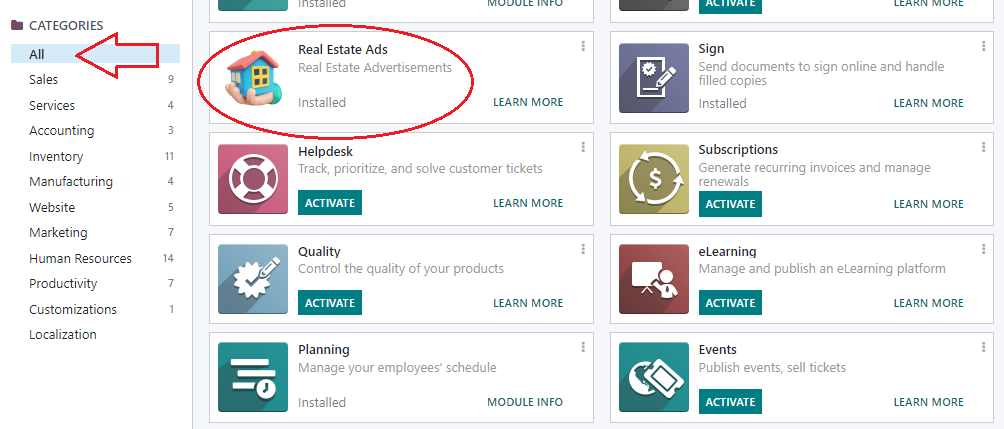
but not showing same icon on main page (when i enter in browser localhost:8069 and press enter the very first page/screen).

i searched and tried in Technical -> Menu Items then search for my menu item and add web icon manually on this screen then return to main screen and it was showing icon correctly, but when i 'Upgrade' app/module now it will not show that icon.
how i can have this custom icon on both screens forever?
please help.
regards


can somebody help please???
nobody has faced this problem yet?
still waiting for an Answer...
Did you try clearing the browser cache files or site cookies?
@Savya
i did it several times... but nothing helped yet.