In general, you're looking for these two configurations:
- Accounting -> Configuration --> Accounting -> Fiscal Positions
- Accounting -> Configuration --> Accounting -> Taxes
For Fiscal Positions you want a setup similar to this:
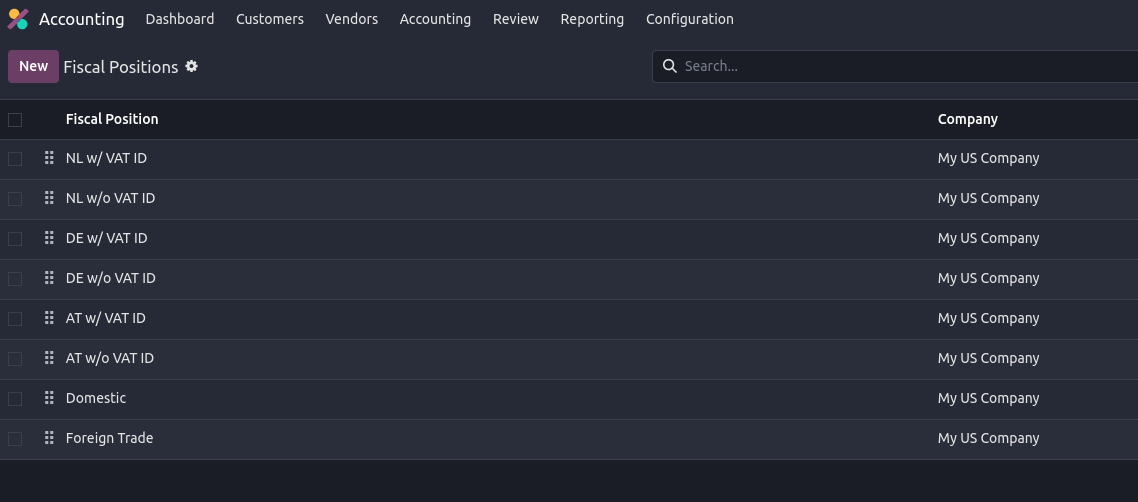
... where AT w/ VAT ID is
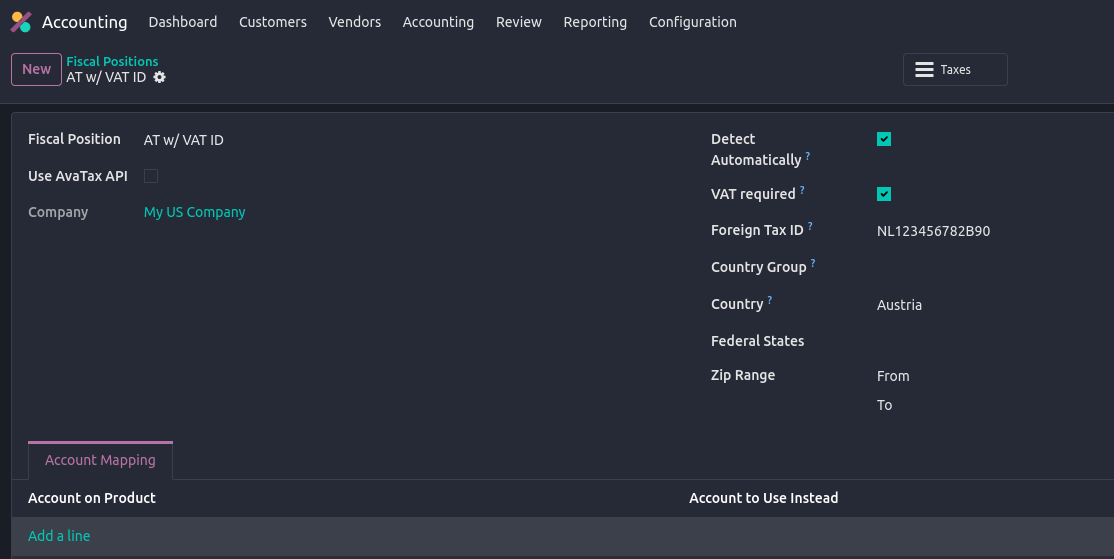
... AT w/o VAT ID is
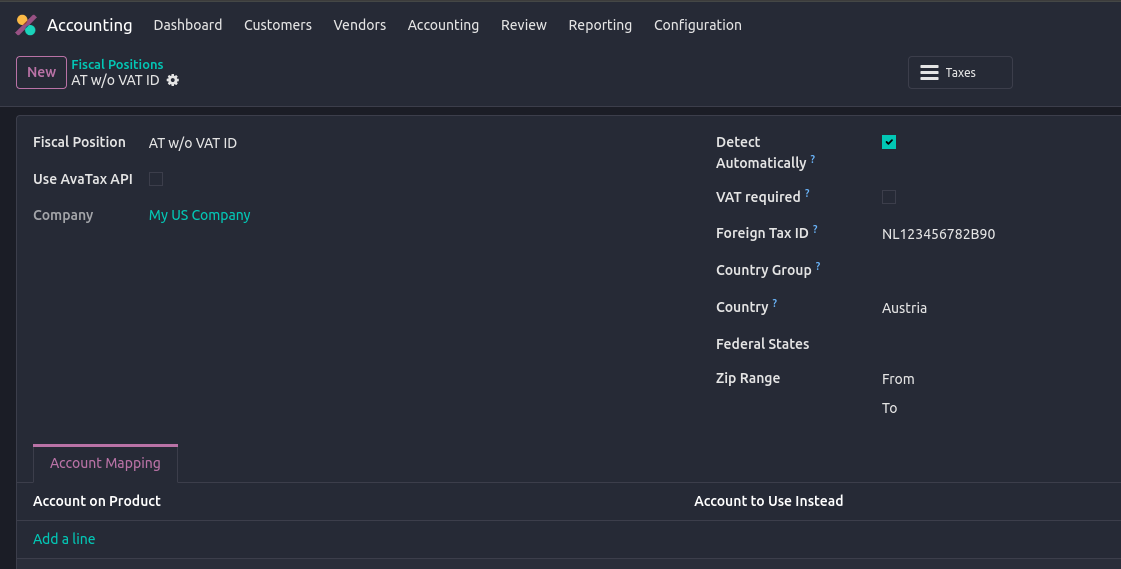
and so on for all Countries relevant (setting a Foreign Tax ID at a Fiscal Position requires you to also specify the Country (of delivery) it applies to).
Whenever you set a new Country, you will be asked whether you want to create the corresponding taxes for that Country - you can do so by clicking here, or manually add the relevant tax rates (might be meaningful since adding all tax rates for all countries could become quite a mess).
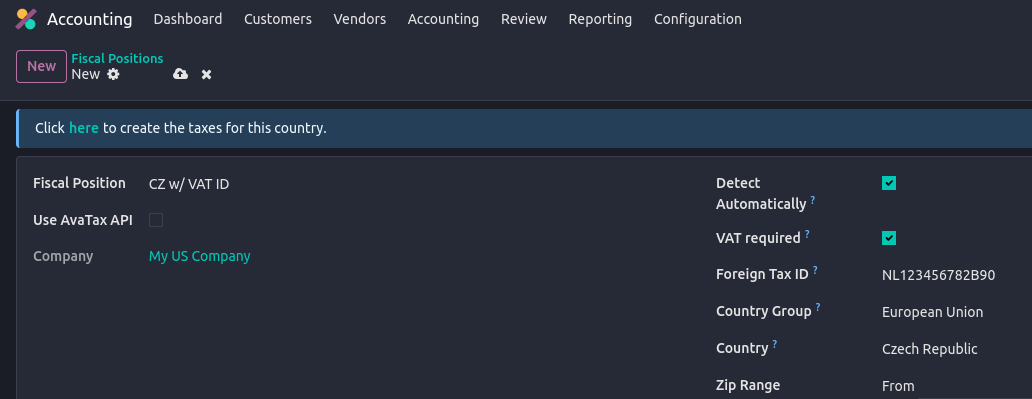
Ultimately you should end up with a large catalog of Taxes under Configuration. From here you need to specify which EU country-specific tax rate is replacing your default US tax rate. For example the default Austrian tax rate of 20% would replace the default 5,75% (*) for AT w/o VAT ID, 0% would replace 5,75% (*) for AT w/ VAT ID and so on (specifically note Fiscal Position and Replaces here):
* Sorry, I'm not aware about your default tax rate
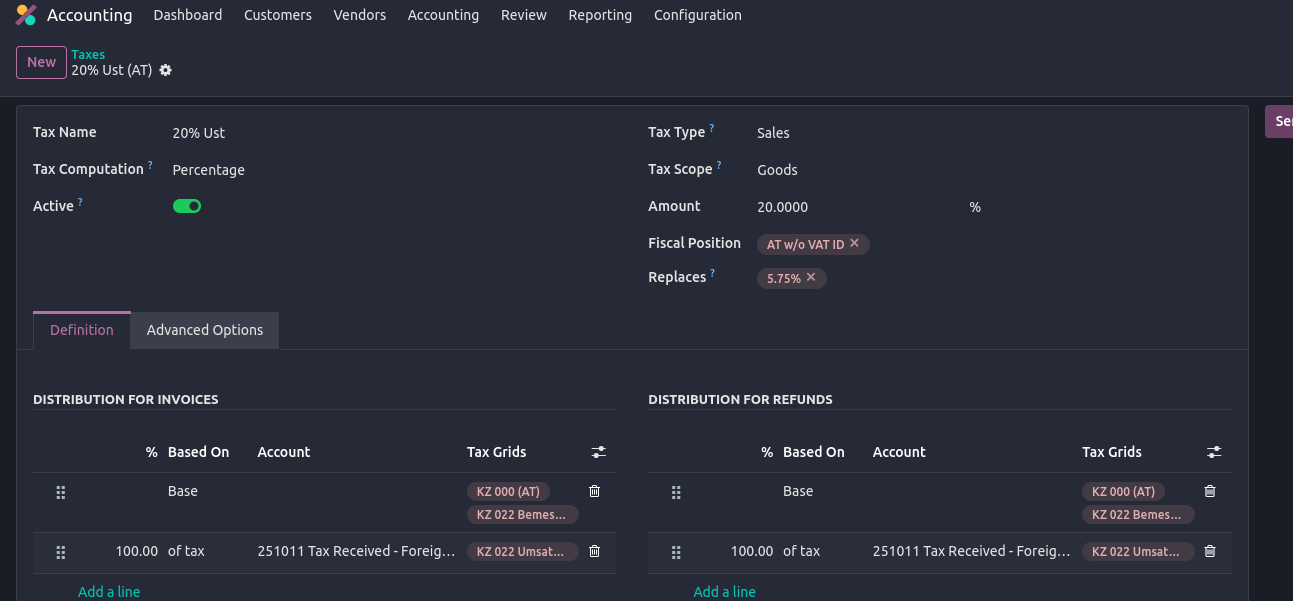
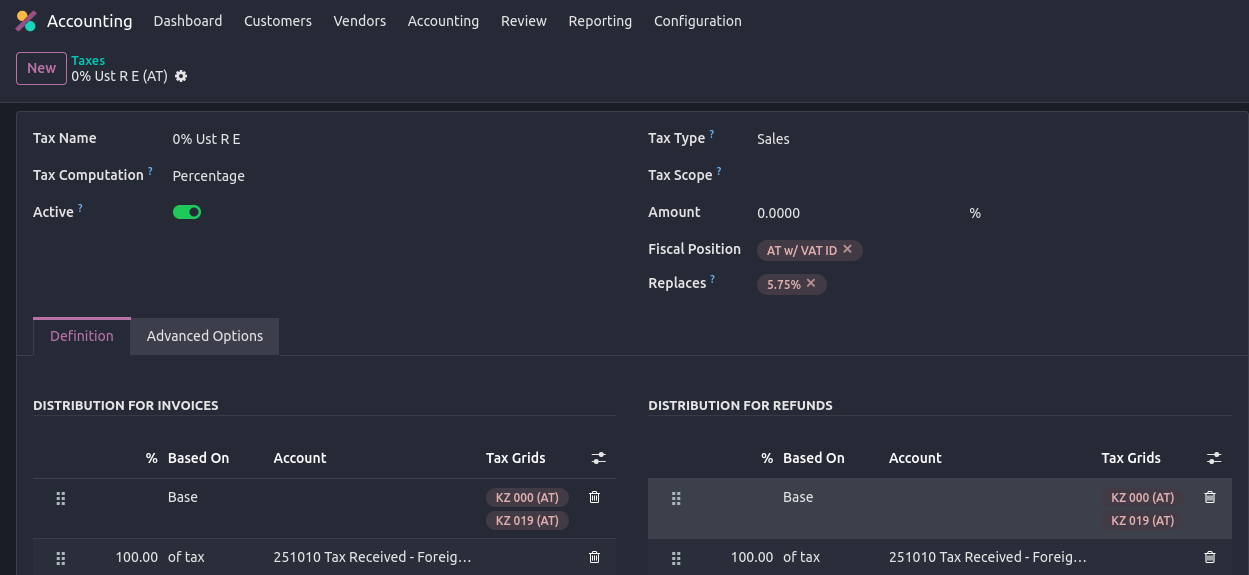
Then, when you create invoices for a B2C or B2B customer, the fiscal position and tax rate will be automatically set at the invoice (NOT at the customer):
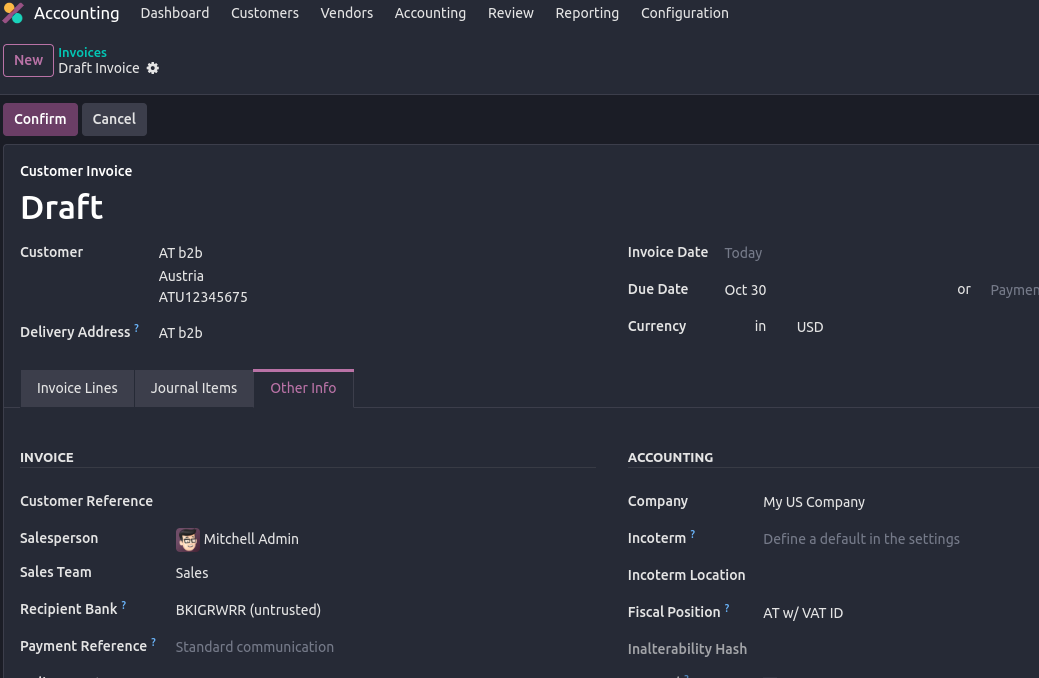
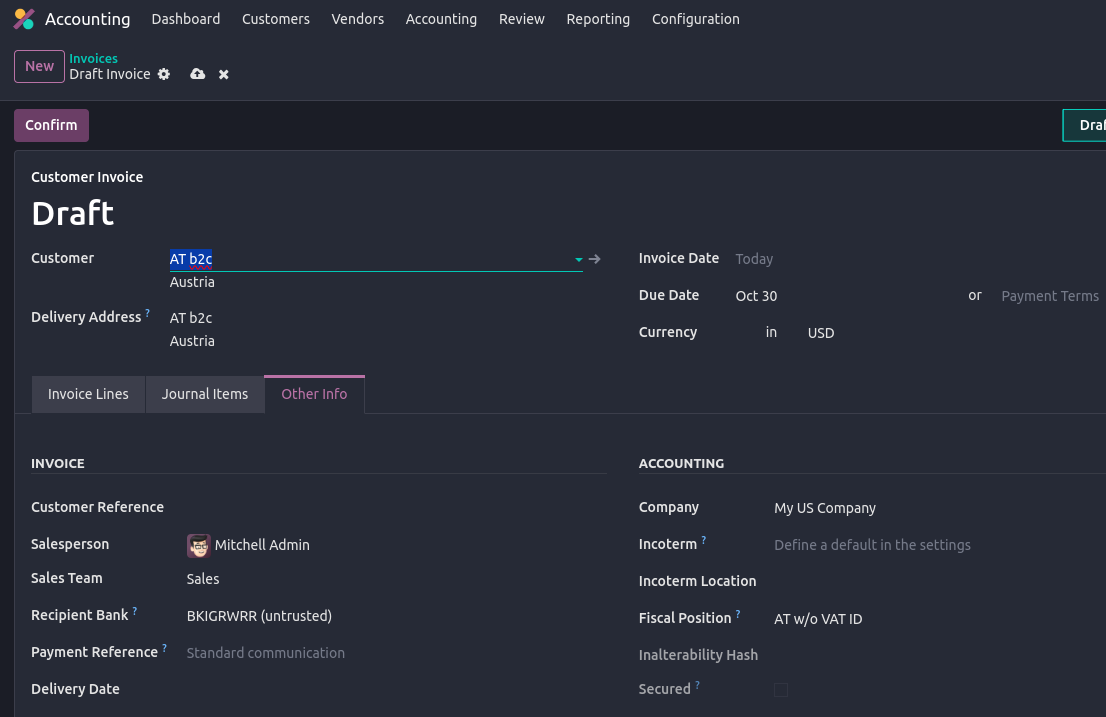
... and an invoice would look like this:
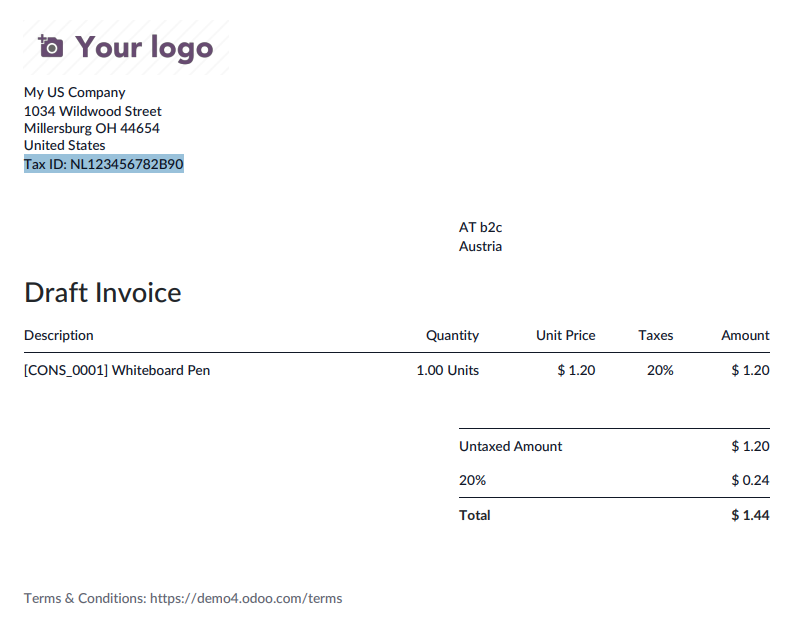
Note: The exact tax rates, replacements of tax rates, accounts etc. should be discussed with your accountant!
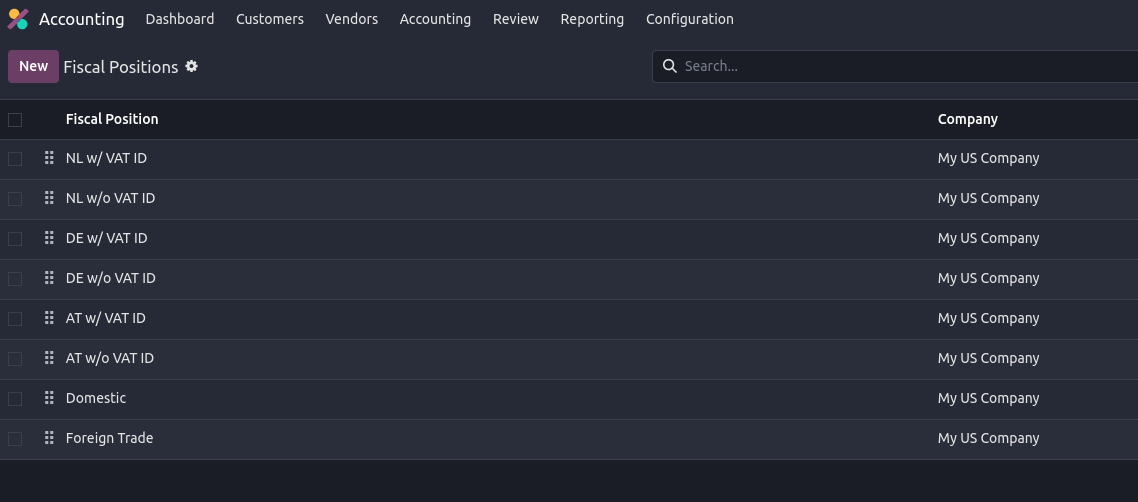
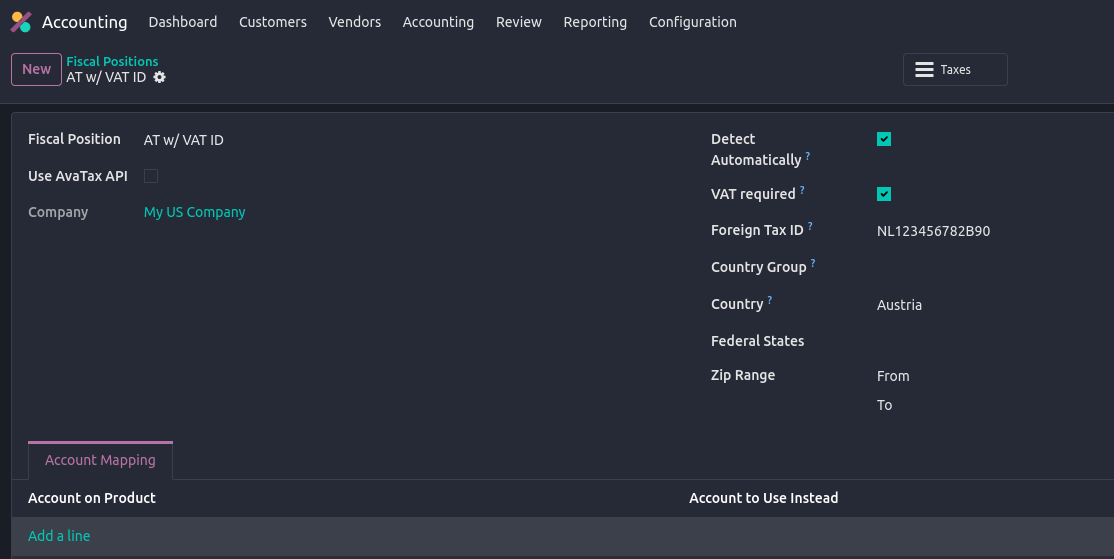
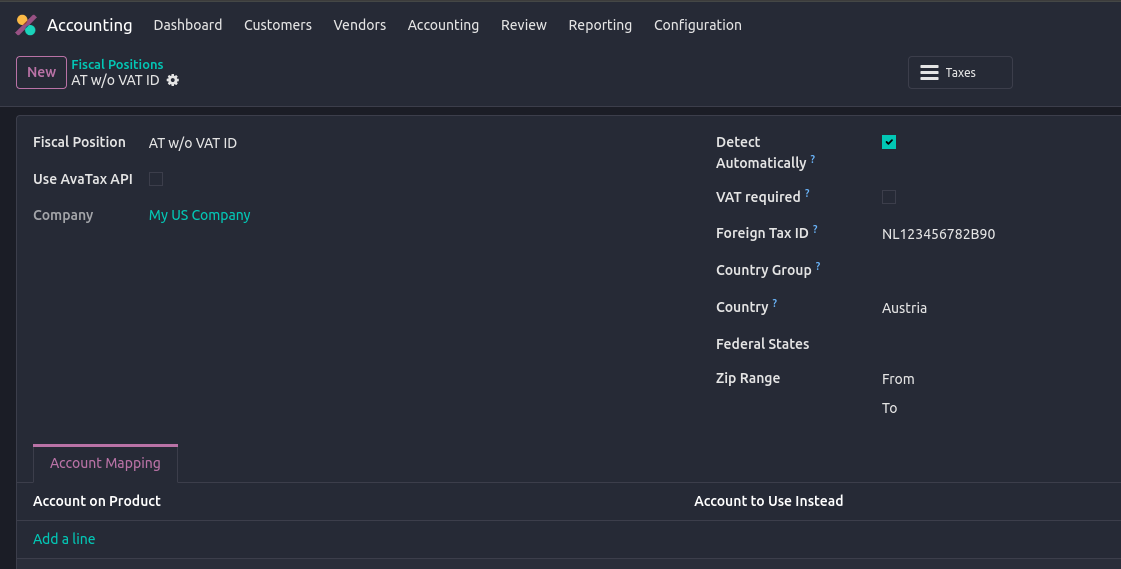
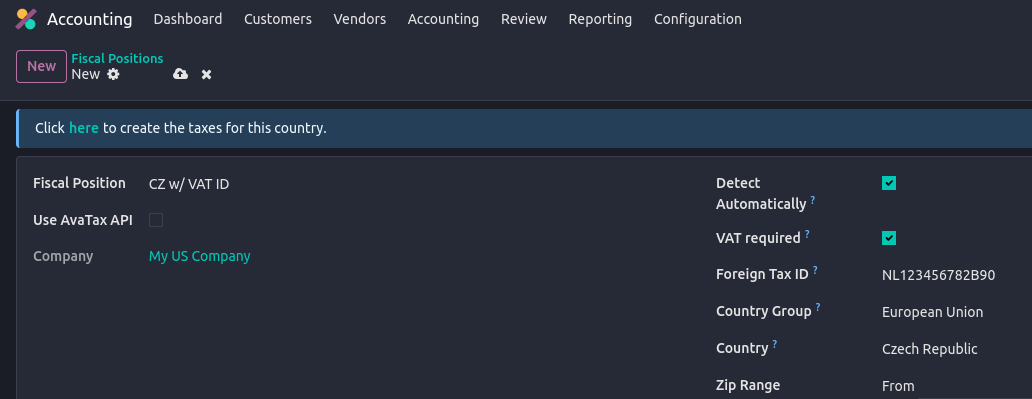
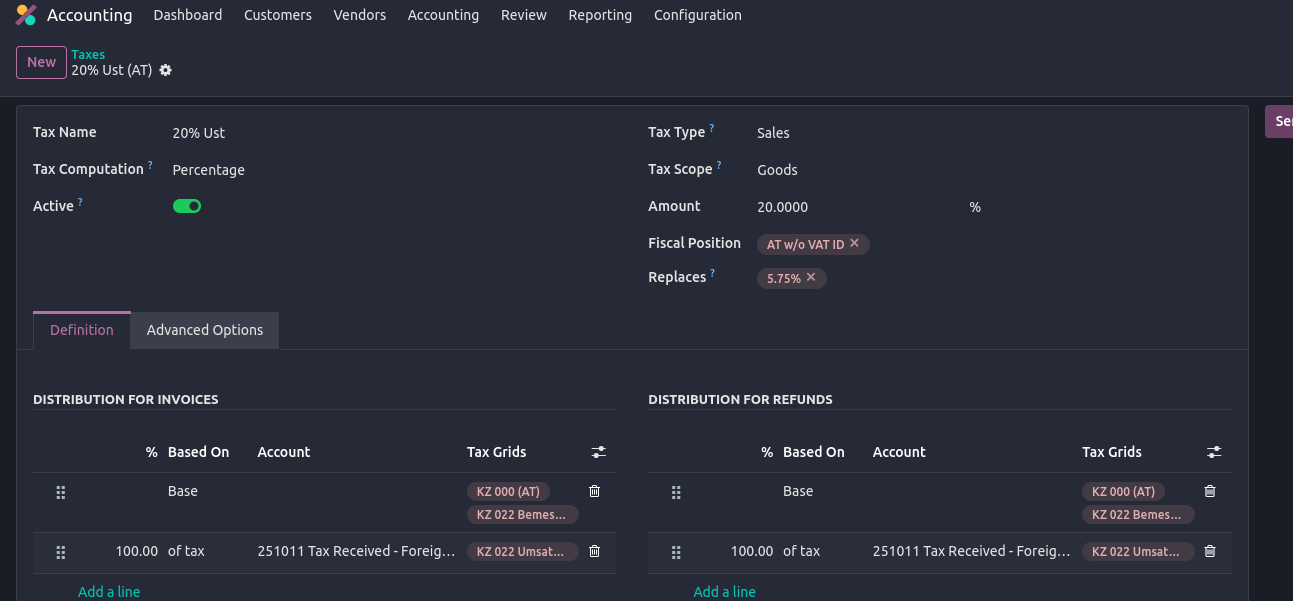
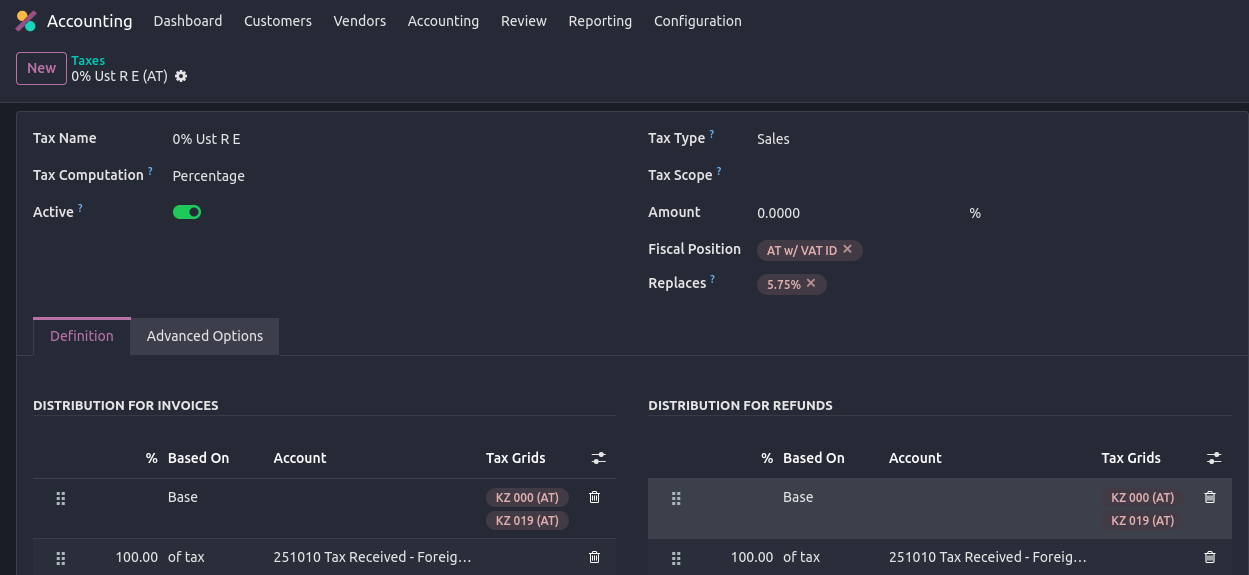
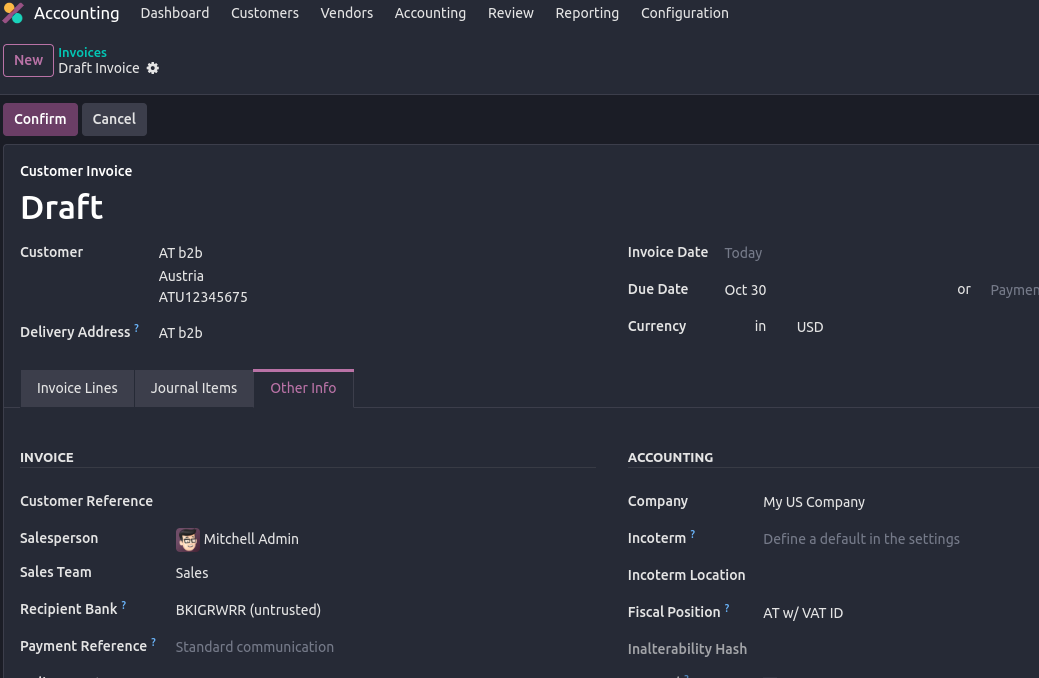
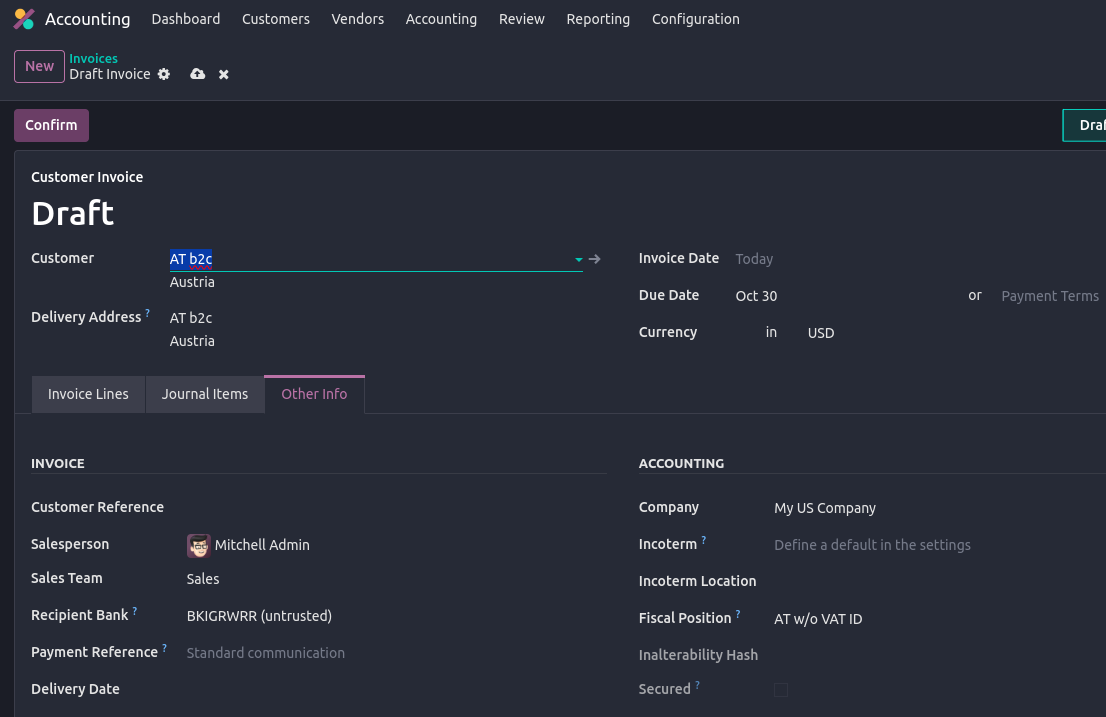
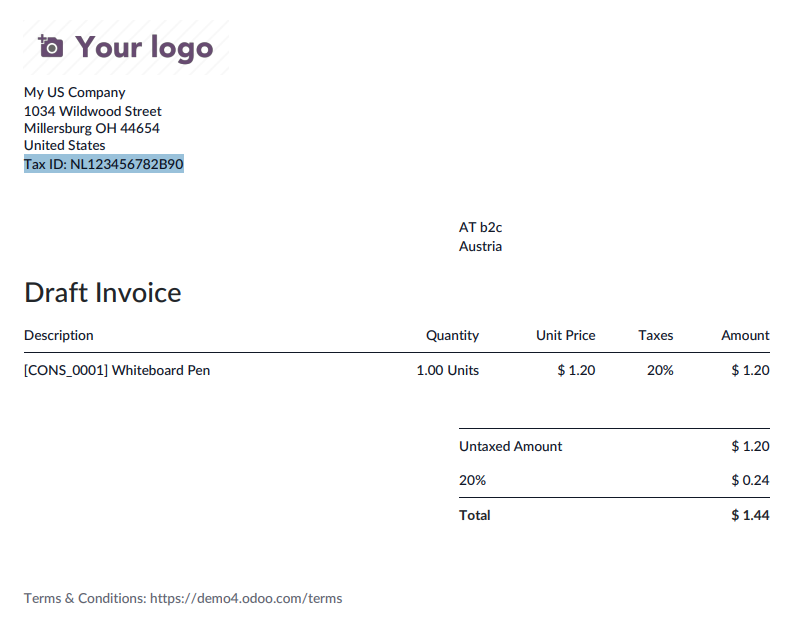

What version of Odoo are you using?
Thanks for your answer. version 19.0 (found it in database. i hope its the good information you asked)
Thank you so much for your detailed explanation and screenshots — it really helped me understand the logic behind the setup. It was quite a time-consuming process, but thanks to your tutorial everything is now working perfectly. Much appreciated for taking the time to share such a clear step-by-step guide! 🙏