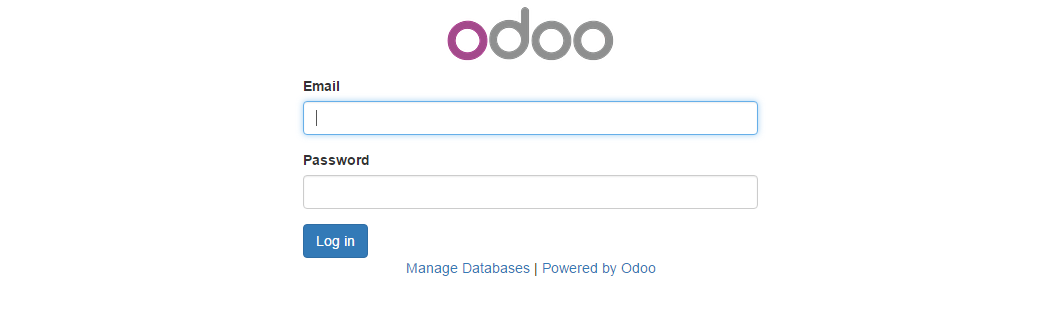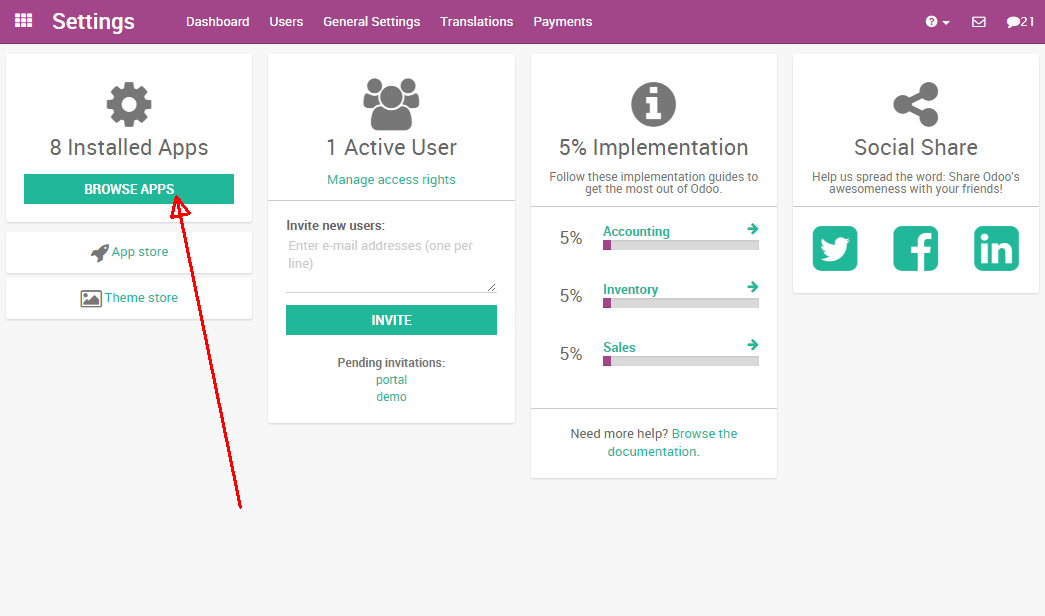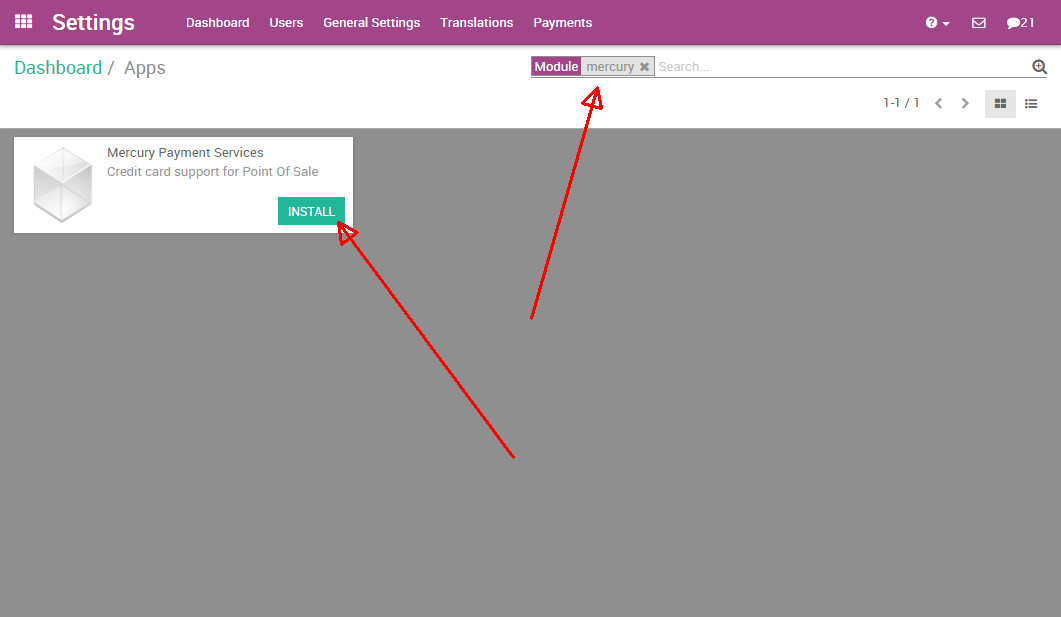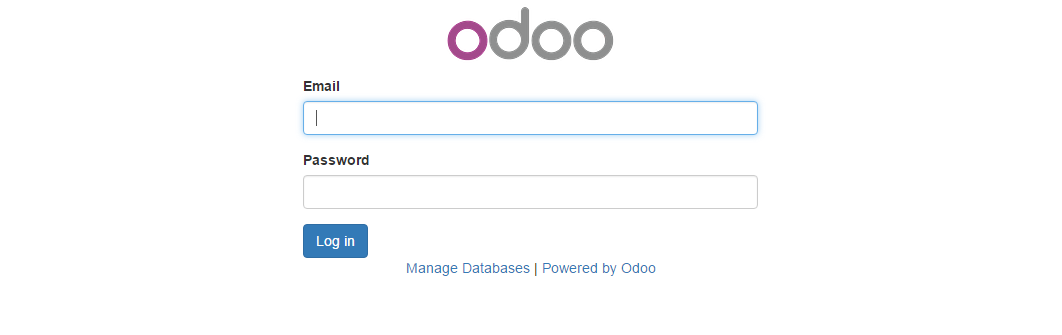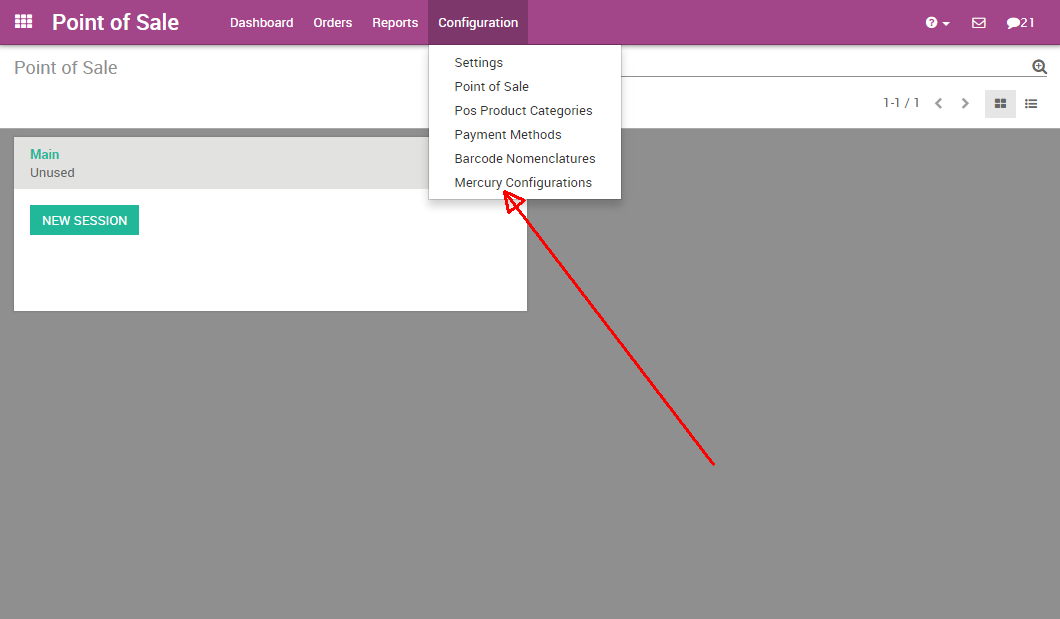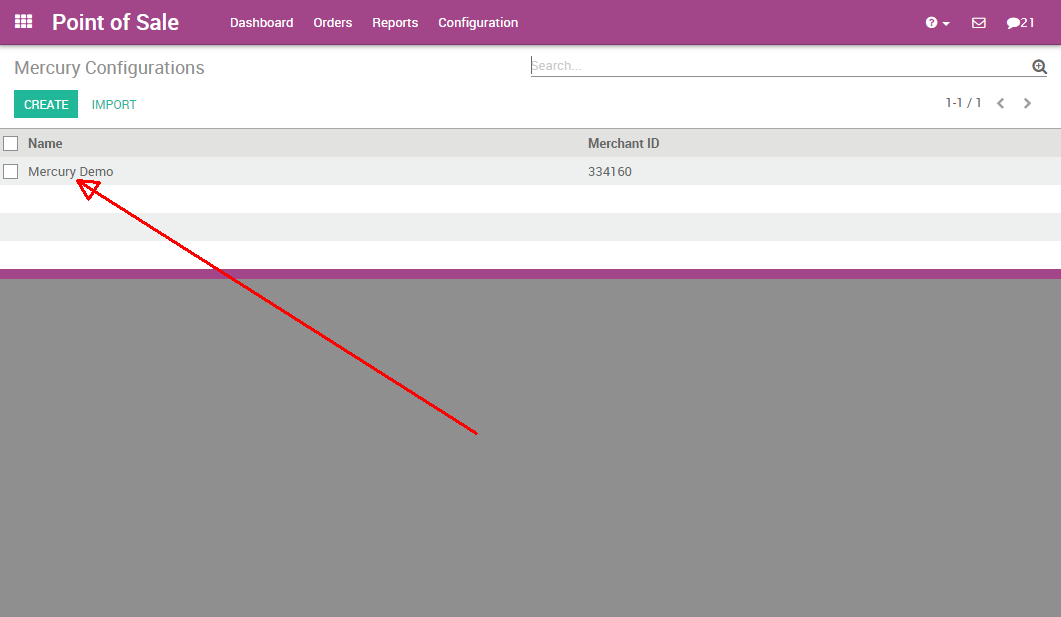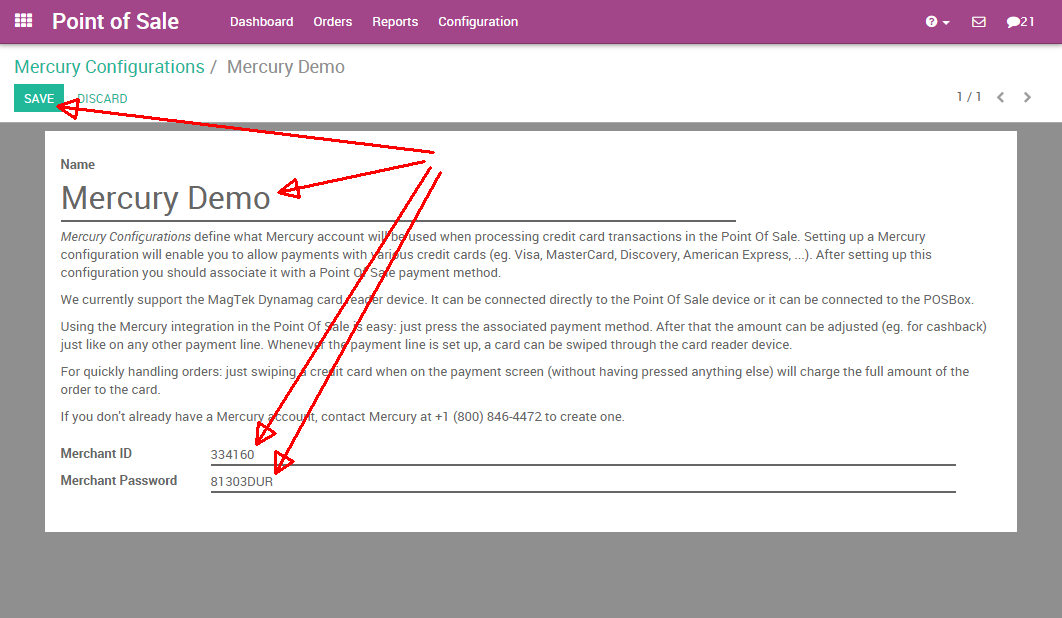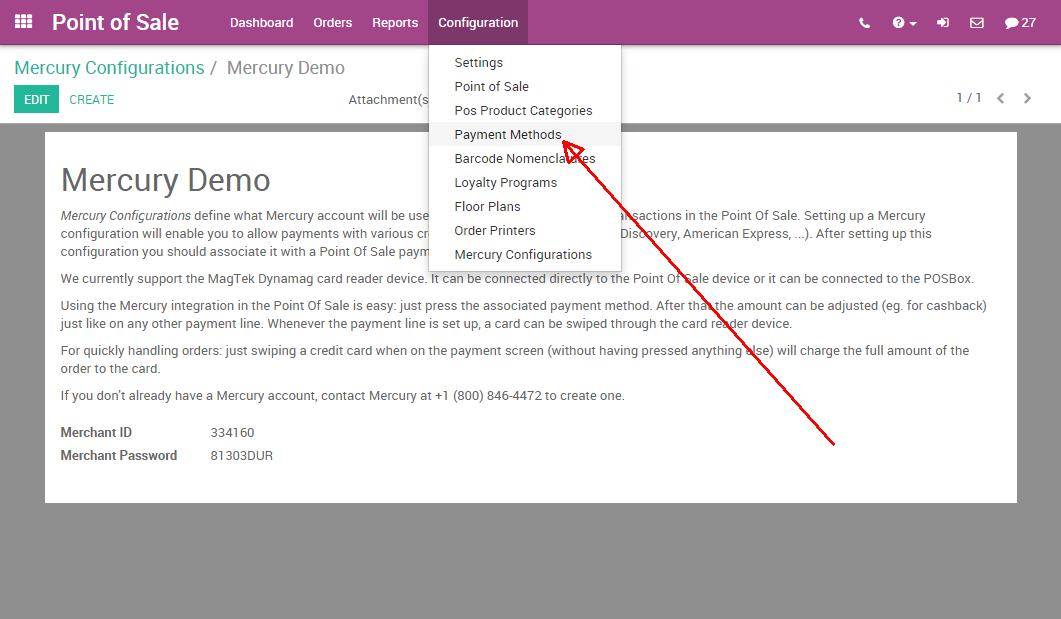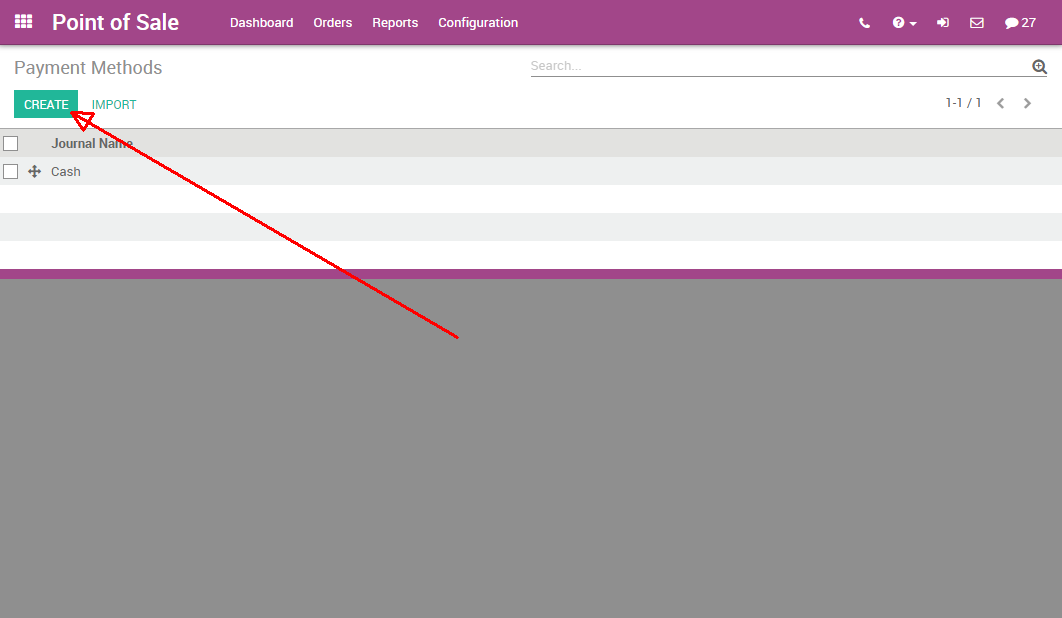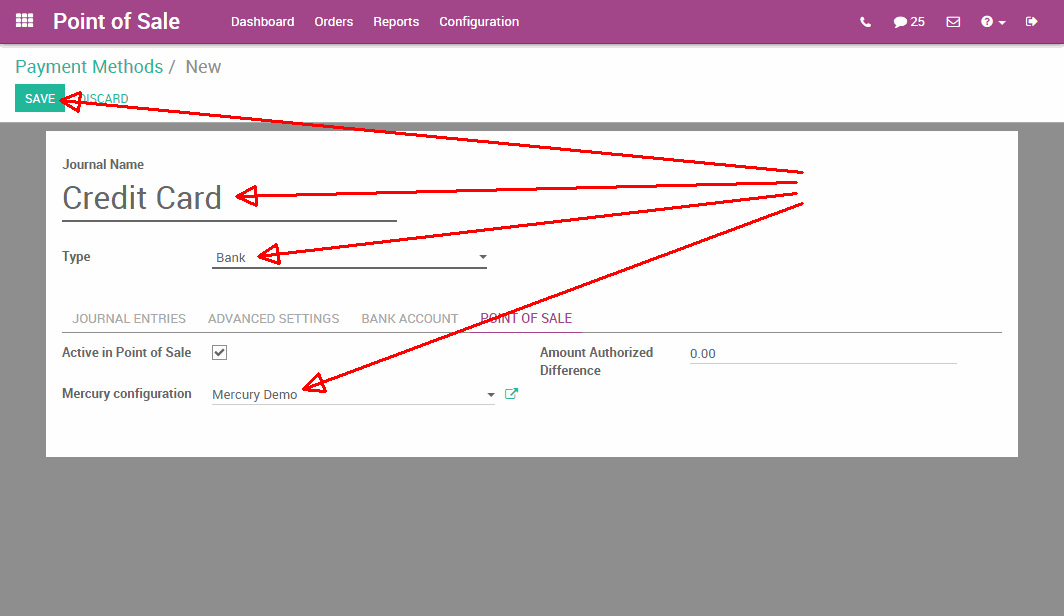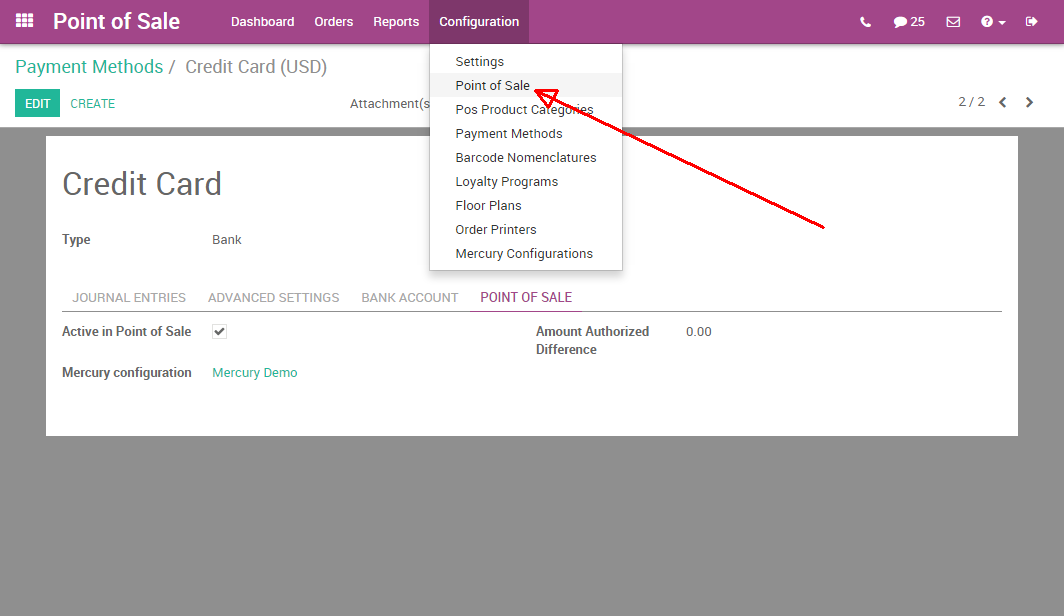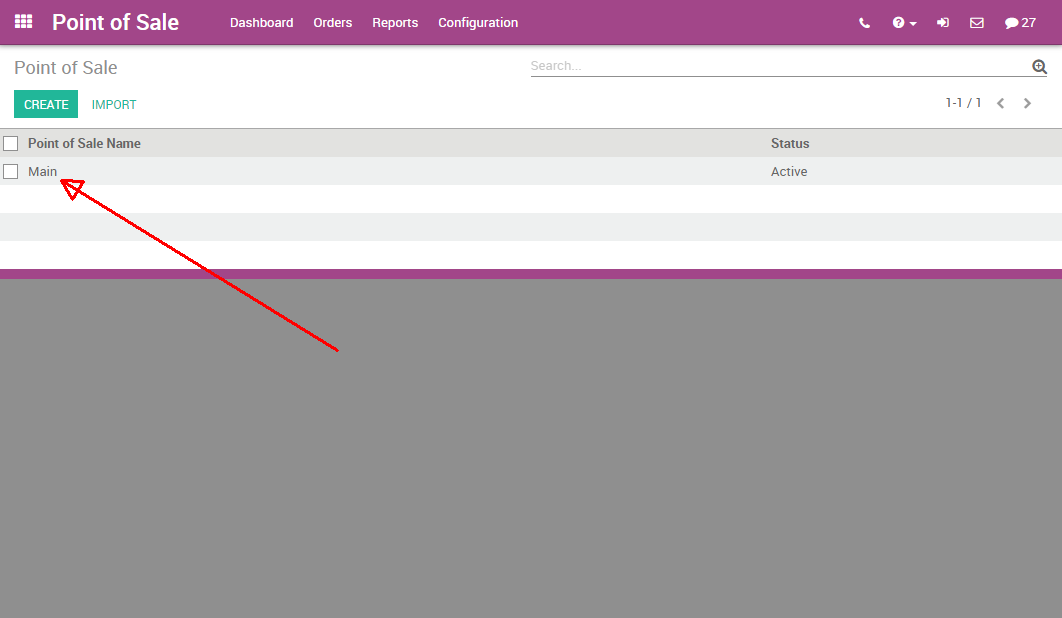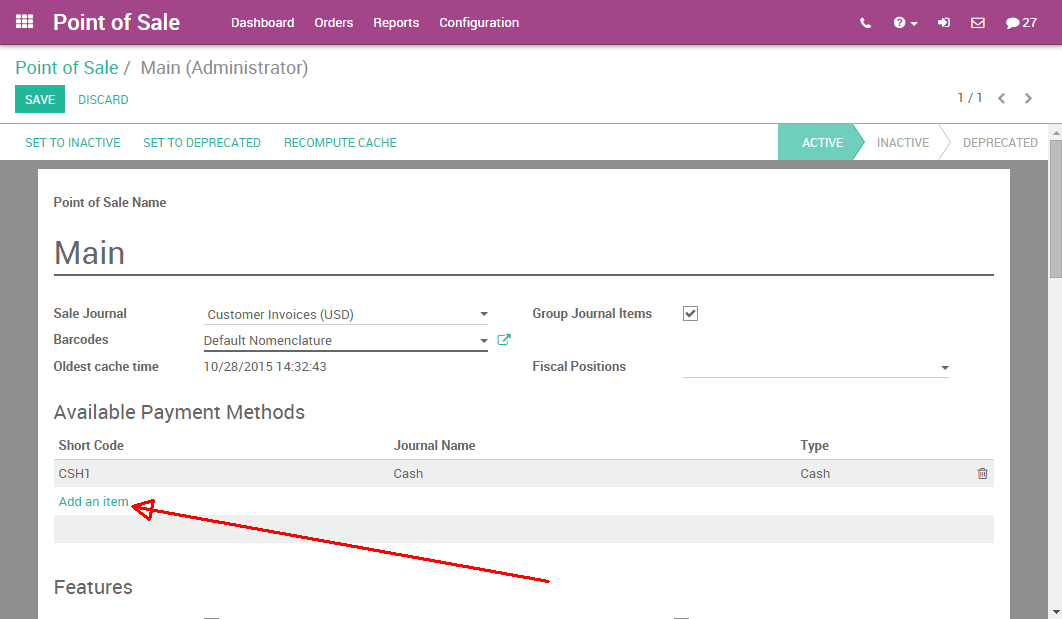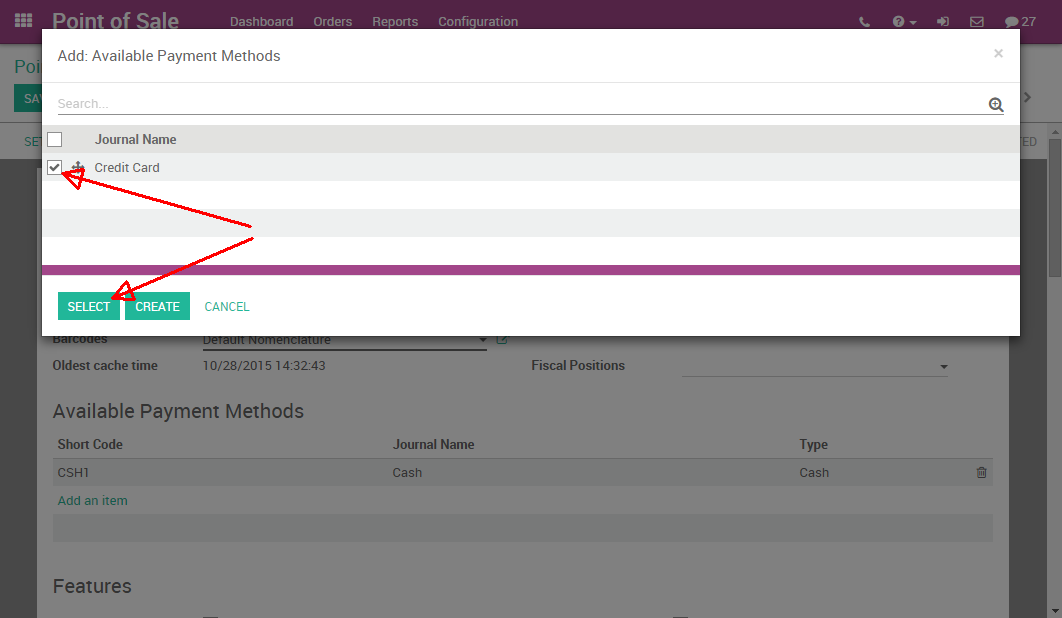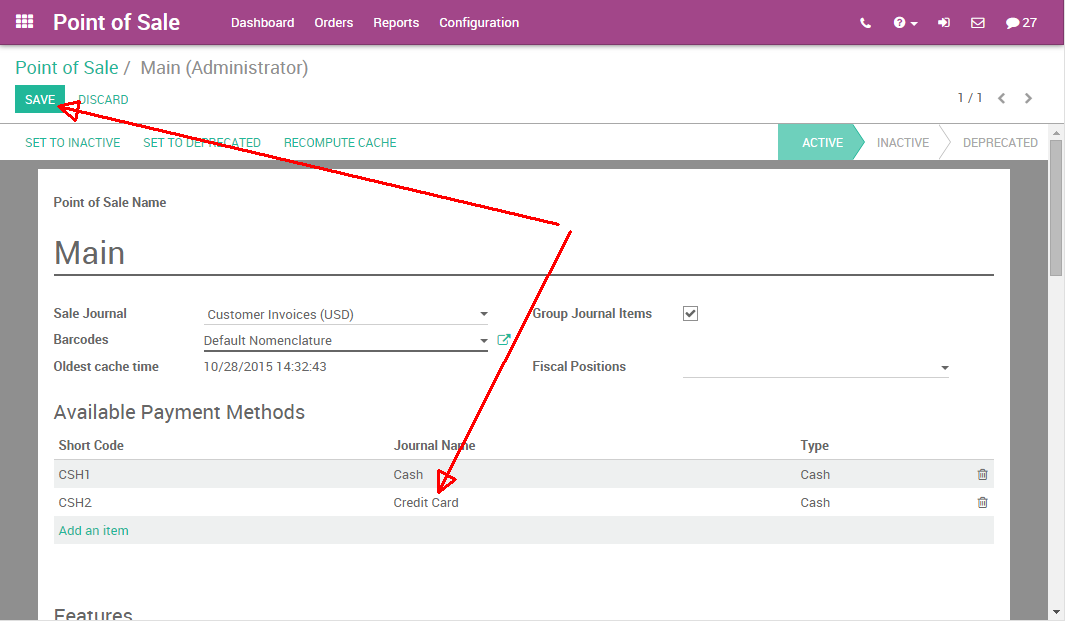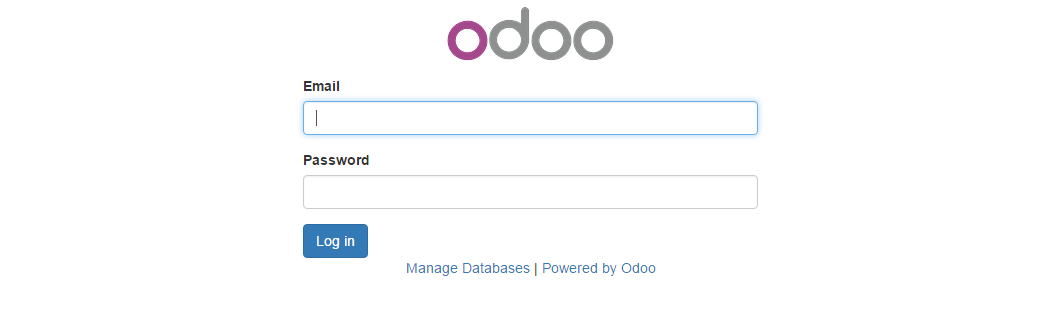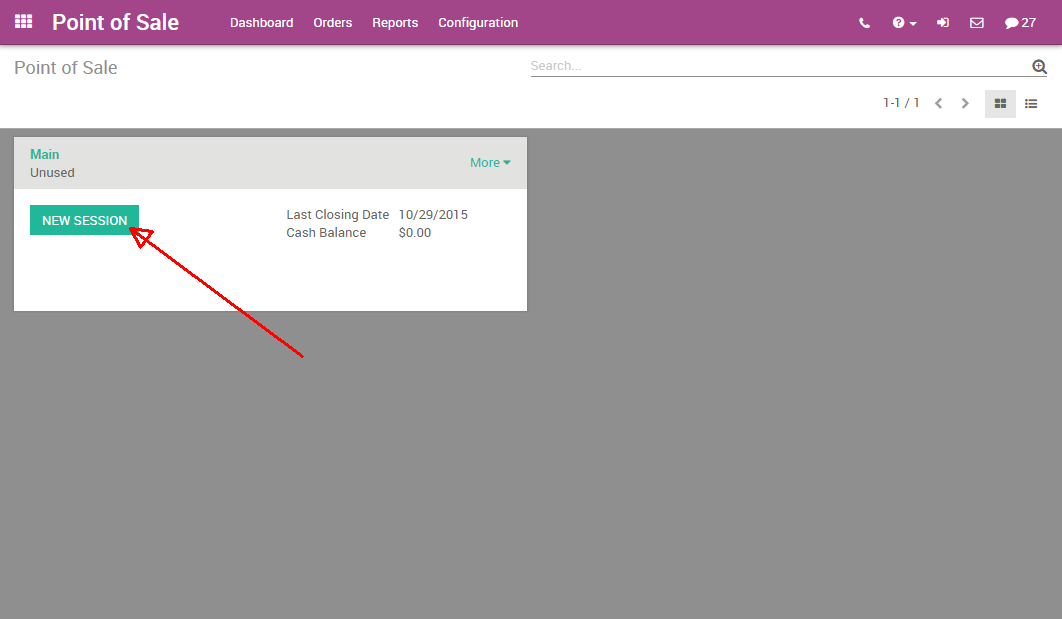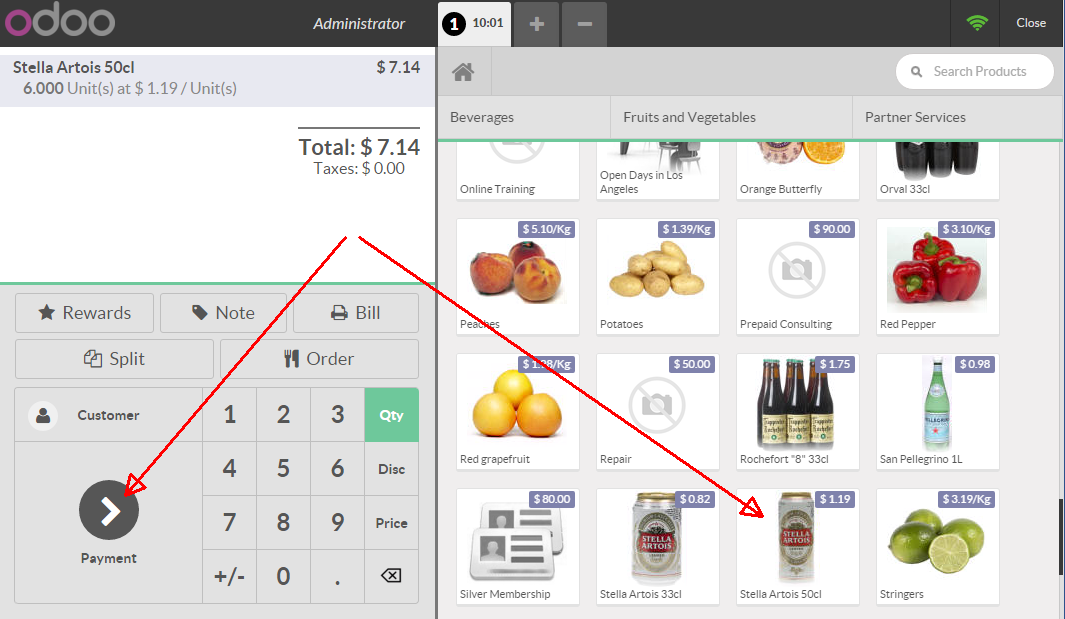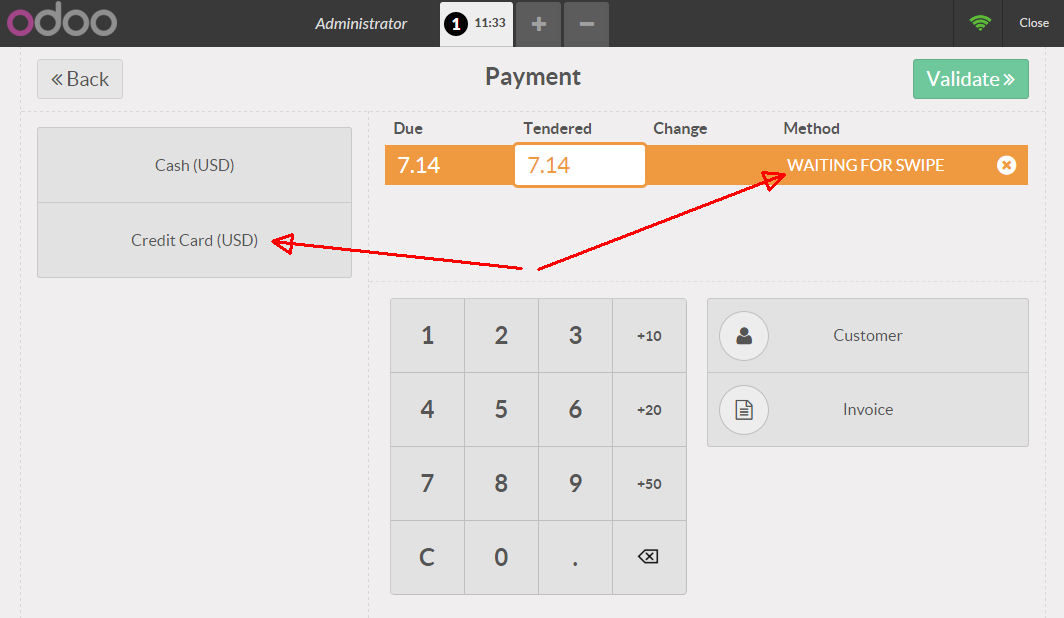Odoo is the world's easiest all-in-one management software.
It includes hundreds of business apps:
- CRM
- e-Commerce
- Accounting
- Inventory
- PoS
- Project
- MRP
This question has been flagged
Hardware setup
A Magtek Dynamag magstripe (ie. card swiper) encrypted with certificates is required. Odoo 9 POS does not integrate with EMV readers (ie. chip-based cards).
More information: https://www.odoo.com/documentation/user/point_of_sale/posbox/index.html
Payment processor
A MercuryPay account (www.mercurypay.com) is required to accept credit card payments in Odoo 9 POS with an integrated card reader. MercuryPay only operates with US and Canadian banks making this procedure only suitable for North American businesses. An alternative to an integrated card reader is to work with a standalone card reader, copy the transaction total from the Odoo POS screen into the card reader, and record the transaction in Odoo POS. This is reasonable as it only adds a burden of a few keystrokes per transaction.
Software installation
Software configuration
Usage
Cool post, thanks!
Yes thank you.
I have a few questions:
1. Has there been any action taken to try and accept EMV hardware in POS?
2. Is it possible to key-in a credit card number using the MercuryPay POS method, or do the cards need to be swiped?
3. How about porting the Mercurypay POS credit card processing to the backend so that sales agents could also process credit cards as regular customer payments against Sales Orders and/or Invoices?
1. No
2. No, card needs to be present.
3. It is possible, you can use MercuryPay as a processor behind Authorize.net which is available in the backend and for the ecommerce.
too much informatics post thanks...
Hey Fabrice,
"3. It is possible, you can use MercuryPay as a processor behind Authorize.net which is available in the backend and for the ecommerce."
Can you elaborate on that? I tried but was not able to do it. Using Odoo 11 enterprise.
Islamic Relief Canada: You need to contact Mercury (aka. Vantiv, aka. Worldpay) to start a plan with them; if you tell them that you intend to use them as a processor with Authorize.net as the gateway they will hook you up and are able to create an Authorize.net account for you. Once you have that account, install the authorize.net module in your Odoo and use those credentials.
Enjoying the discussion? Don't just read, join in!
Create an account today to enjoy exclusive features and engage with our awesome community!
Sign up| Related Posts | Replies | Views | Activity | |
|---|---|---|---|---|
|
|
1
Apr 15
|
6335 | ||
|
|
3
Apr 25
|
177 | ||
|
|
1
Aug 24
|
1055 | ||
|
|
3
May 24
|
9439 | ||
|
POS Session wont close
Solved
|
|
1
Sep 23
|
2363 |