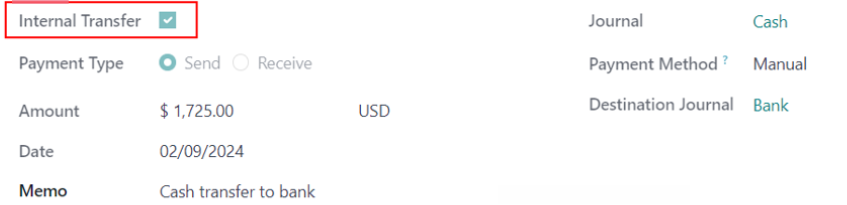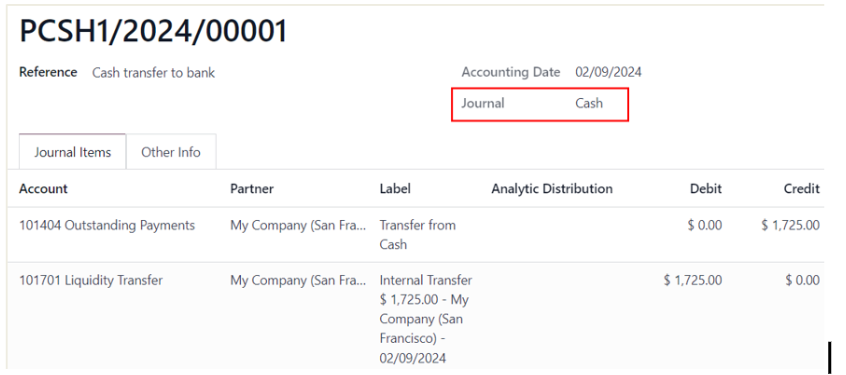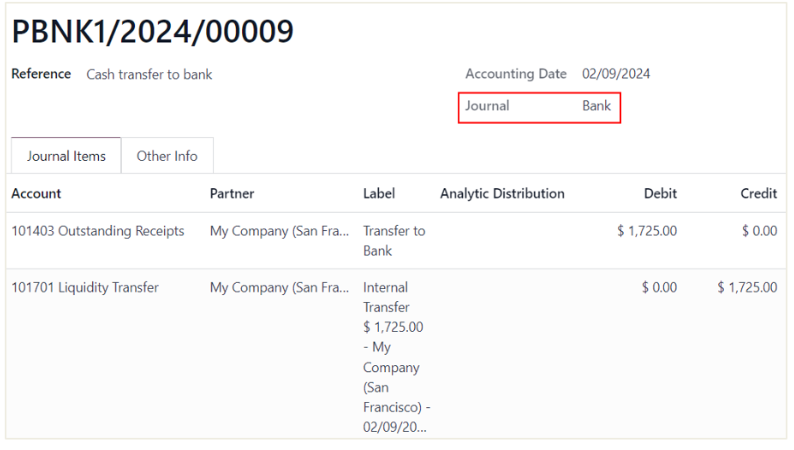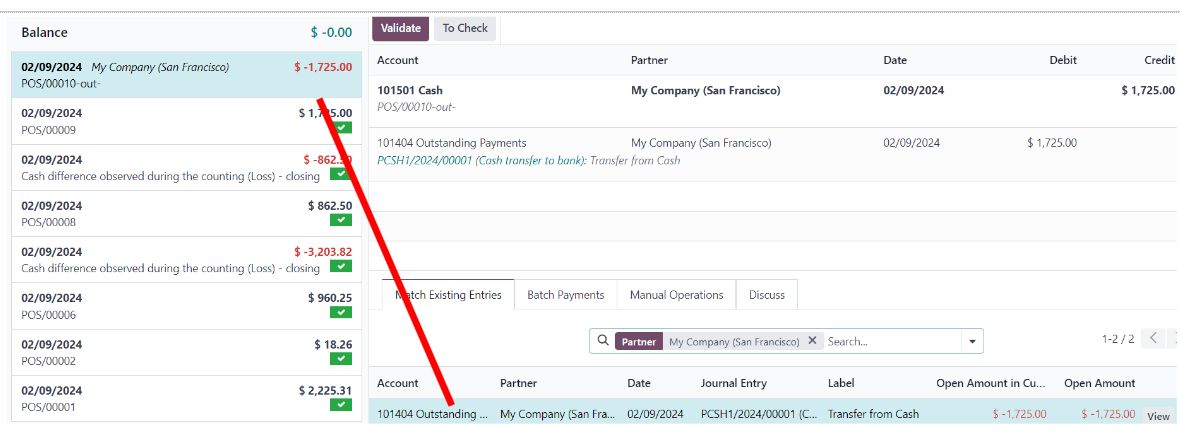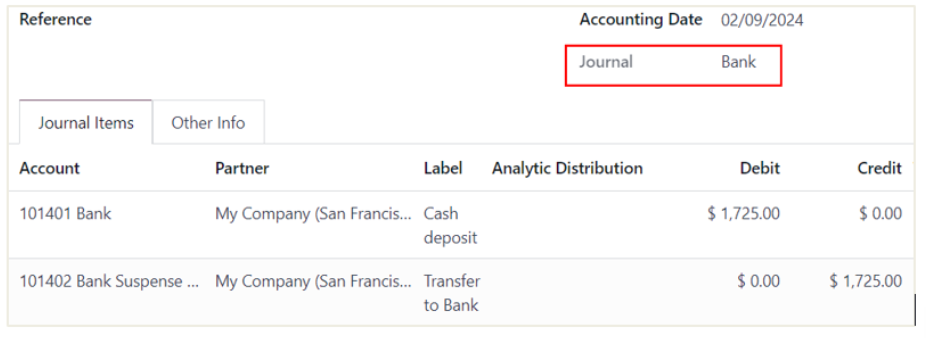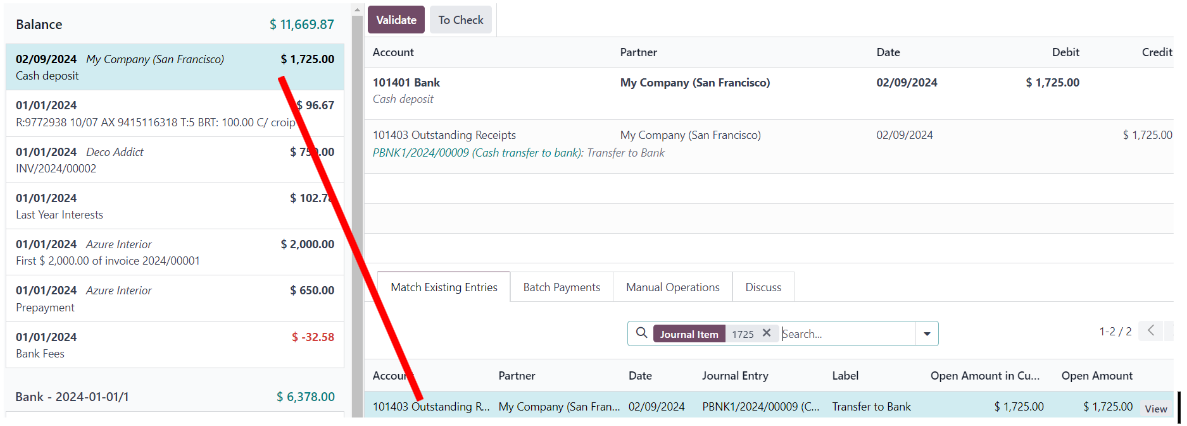Configuration:
0. To perform a cash out in the PoS session, we need to make sure there is a cash payment method in the PoS configuration.
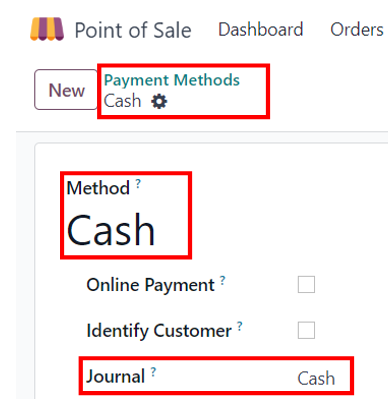
1. Also, we need to make sure the PoS session has the cash payment method selected.
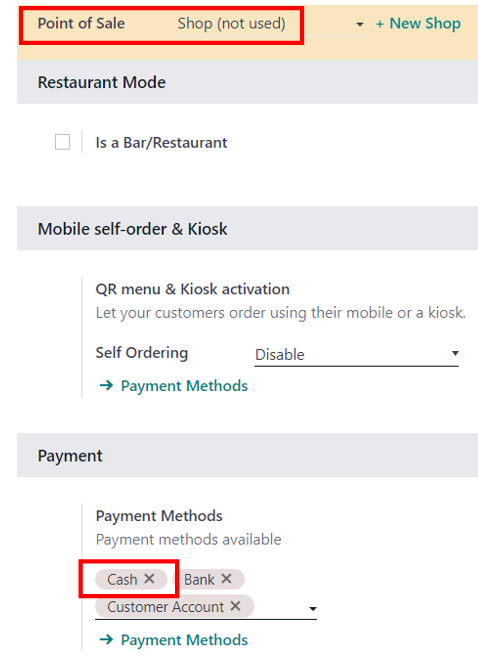
2. By default, Odoo will create the cash journal in the accounting application.
We can find the cash journal on the accounting dashboard.
P.S. The balance display below is irrelevant to the workflow.
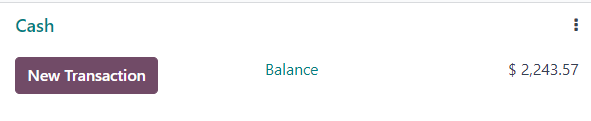
Workflow:
1. Open a PoS session with opening cash $1725 and cash out $1725.
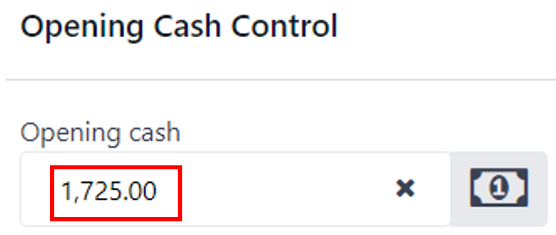
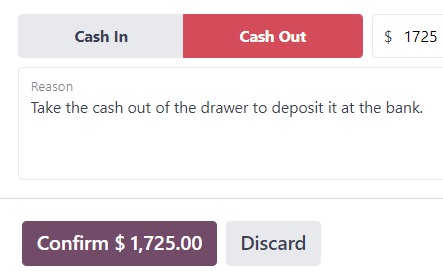
2. After closing, the balance shows $0 on the PoS session.
3. Odoo automatically creates a journal entry when we perform a PoS cash out
Credit the cash account, and debit the bank suspense account.
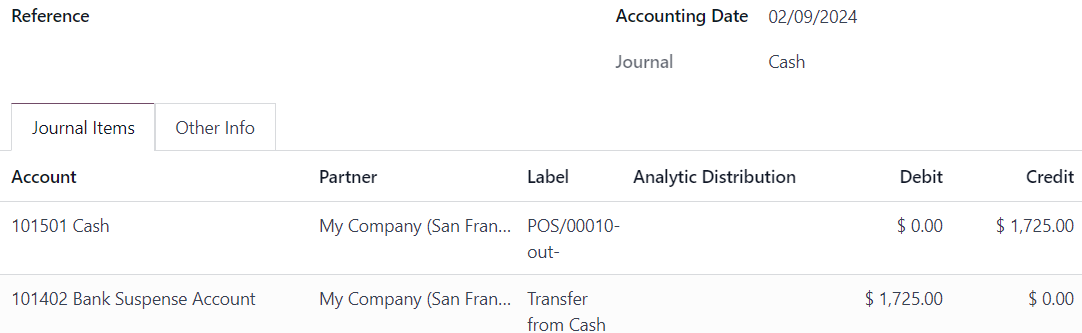 cash-out
cash-out
4. To transfer the cash to the bank (or, in other words, deposit cash to the bank), we need to create a payment in the cash journal for an internal transfer.
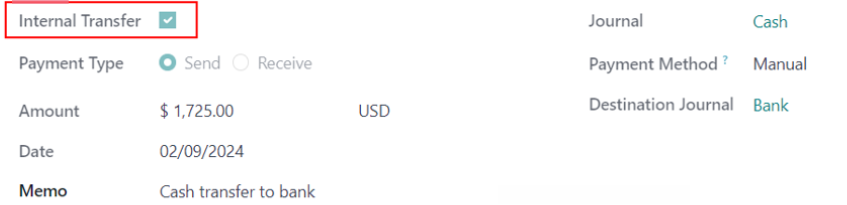
5. The previous step (cash transfer to bank) creates two journal entries automatically by Odoo.
One is in the cash journal with the liquidity account.
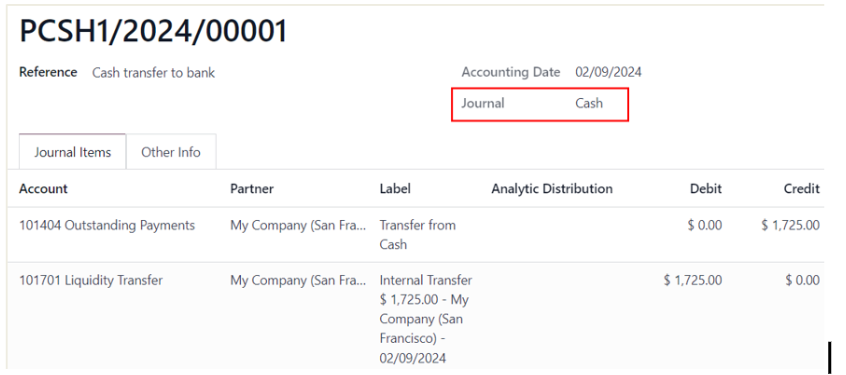
Another one is in the bank journal with the liquidity account
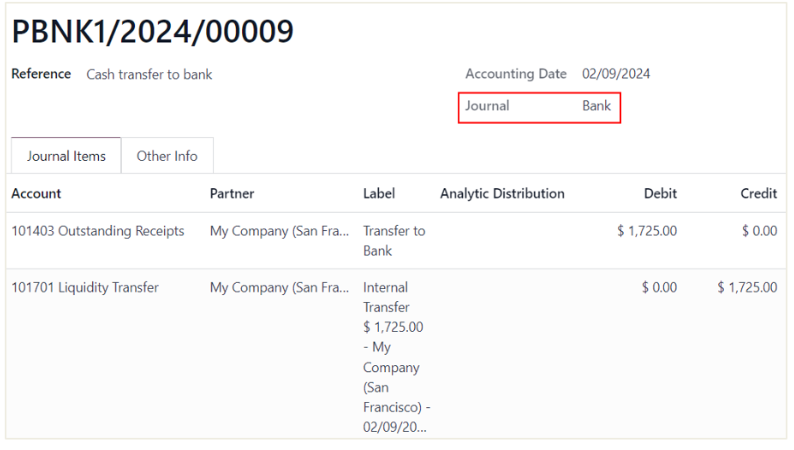
5. We need to reconcile the cash journal of the PoS cash out (statement) with the cash internal transfer.
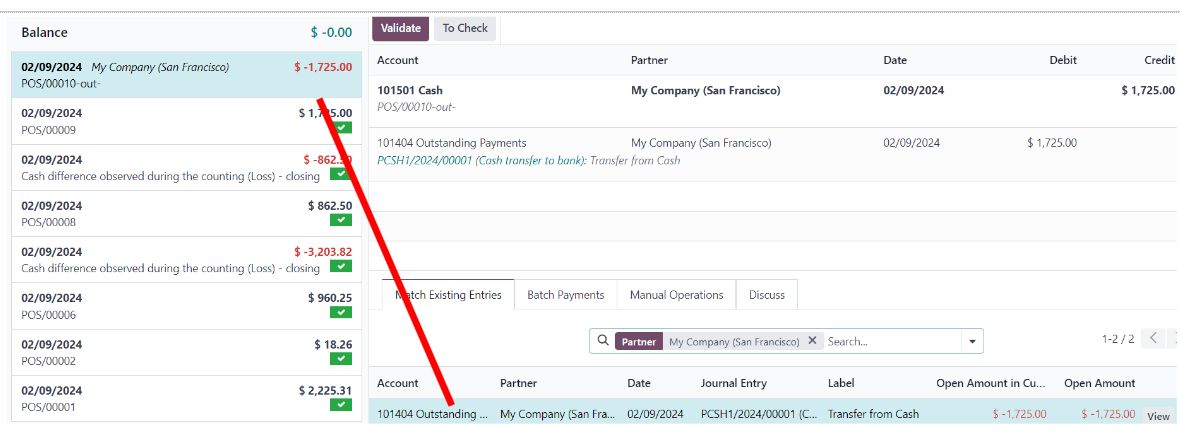
6. Bring a bank statement representing the cash deposit.
Odoo automatically creates the journal entry below.
The bank statement in Odoo can be automated by synchronizing with the bank, or we can manually import or create the bank statement line to reflect the money increase in the bank journal when we successfully deposit cash to the bank.
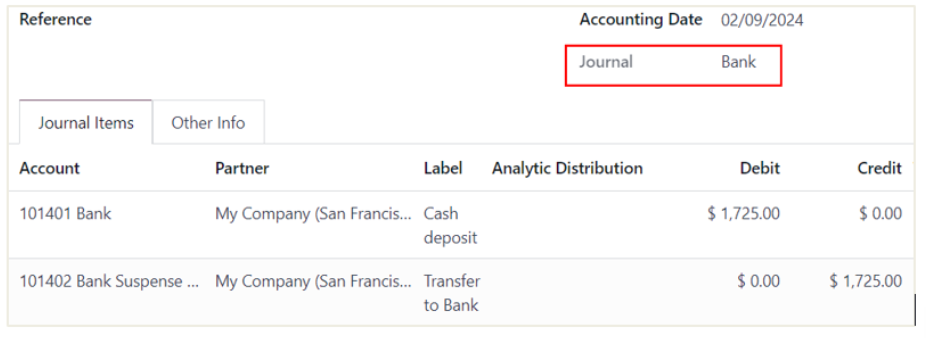
7. We need to reconcile the bank journal statement with cash deposit transfer
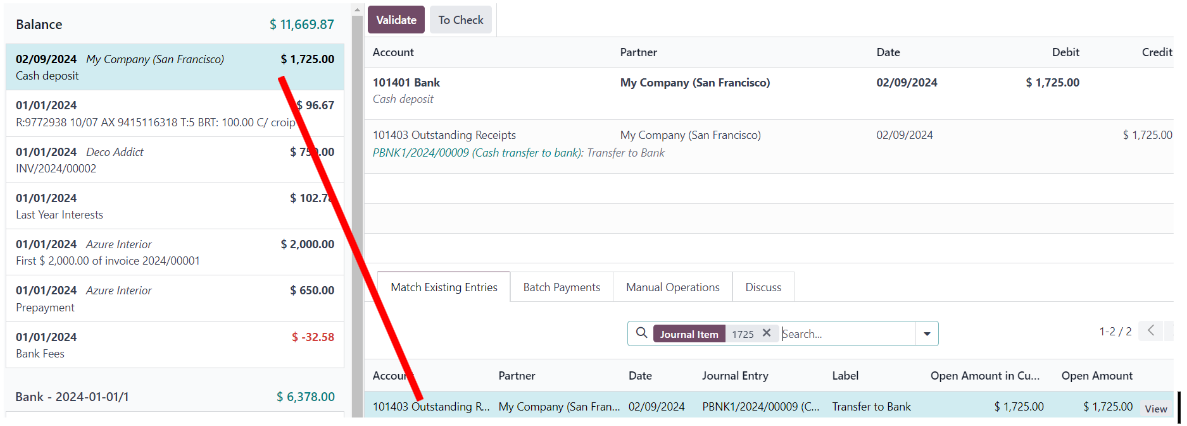

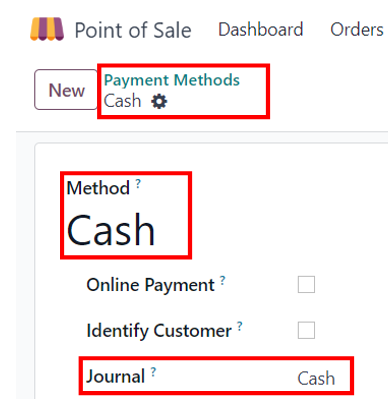
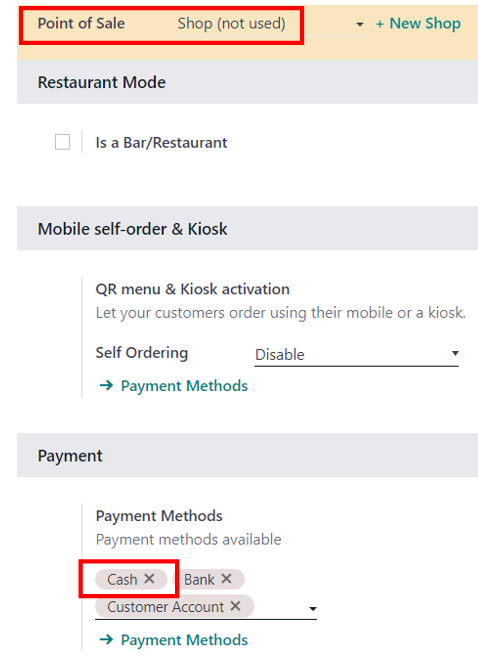
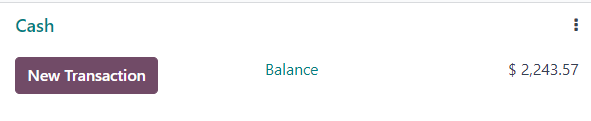
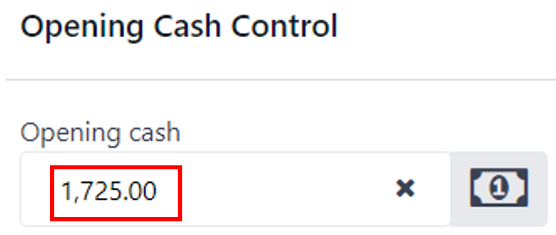
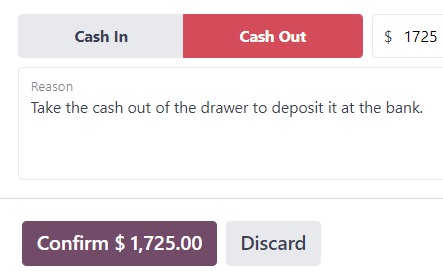
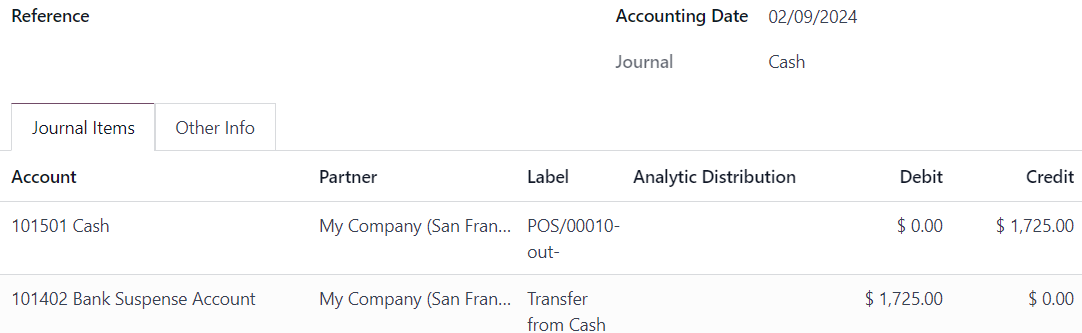 cash-out
cash-out