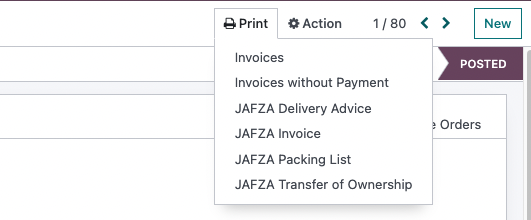Hello Mehdi,
I think the best way to implement it by creating a different template. Since there are only two scenarios, it is good to make different invoice template like this example :
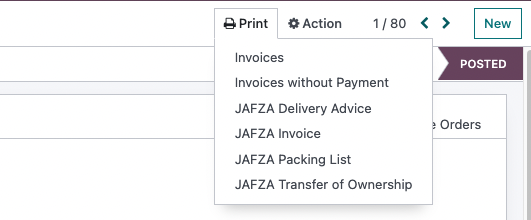
Since you are using SaaS, In order to create something like the picture above you have to go to create a paper format first into settings > technical > report and create a new record. After that, create the QWEB report which will later contain the template by going to Settings > technical > views. You can later create a ir.action.report to make a print button inside invoice appear by going to settings > technical > actions and create a new record.
Another workaround without creating new template like step above is you can also directly editing the current invoice template and add a condition to print what you need, first you need to go to Settings > technical > views and in the search bar type in report_invoice_document. Here you will need to define some lines of code since you are need to edit the QWEB template. You can use conditional t t-if declaration in the template.
Hope this helpful. Best regards,
Altela (altelasoftware.com)