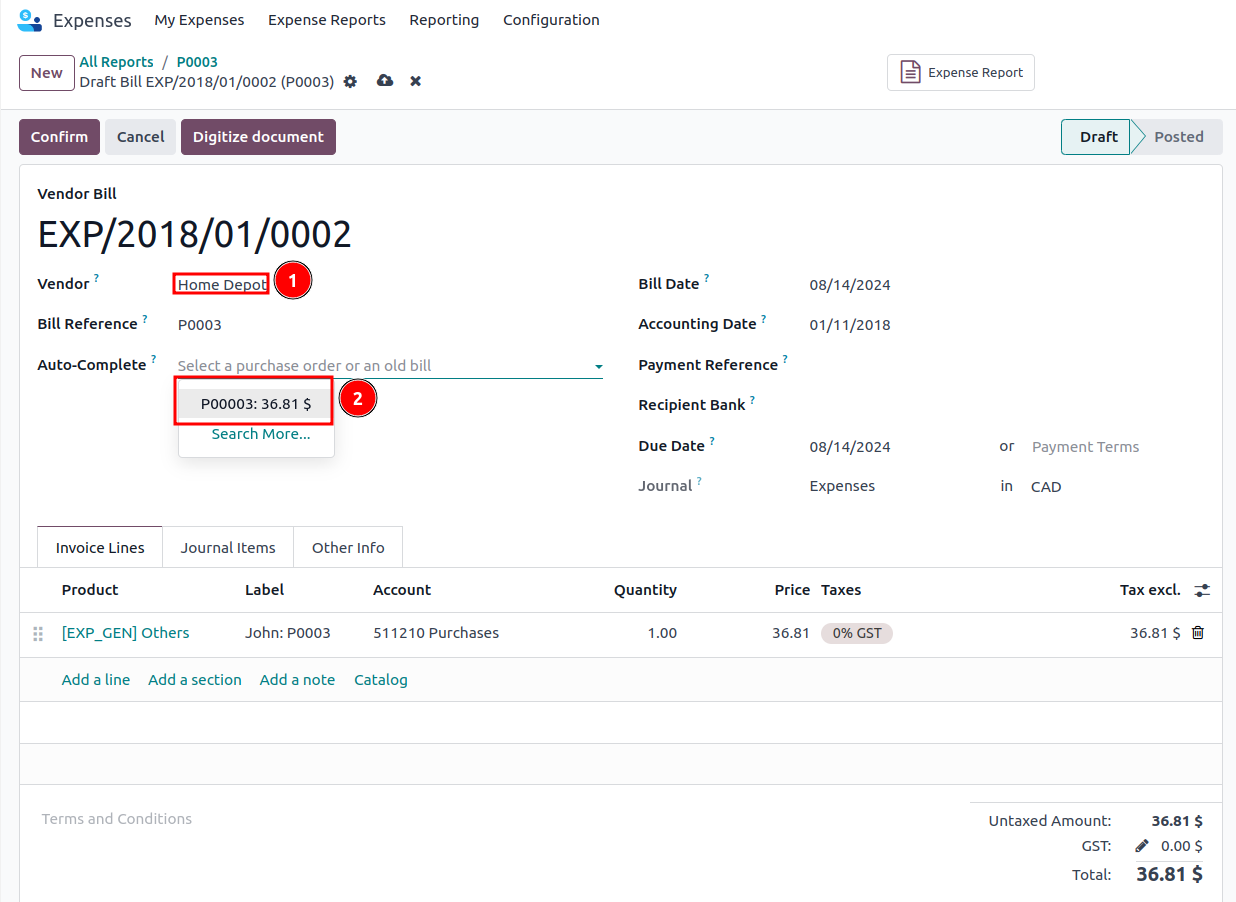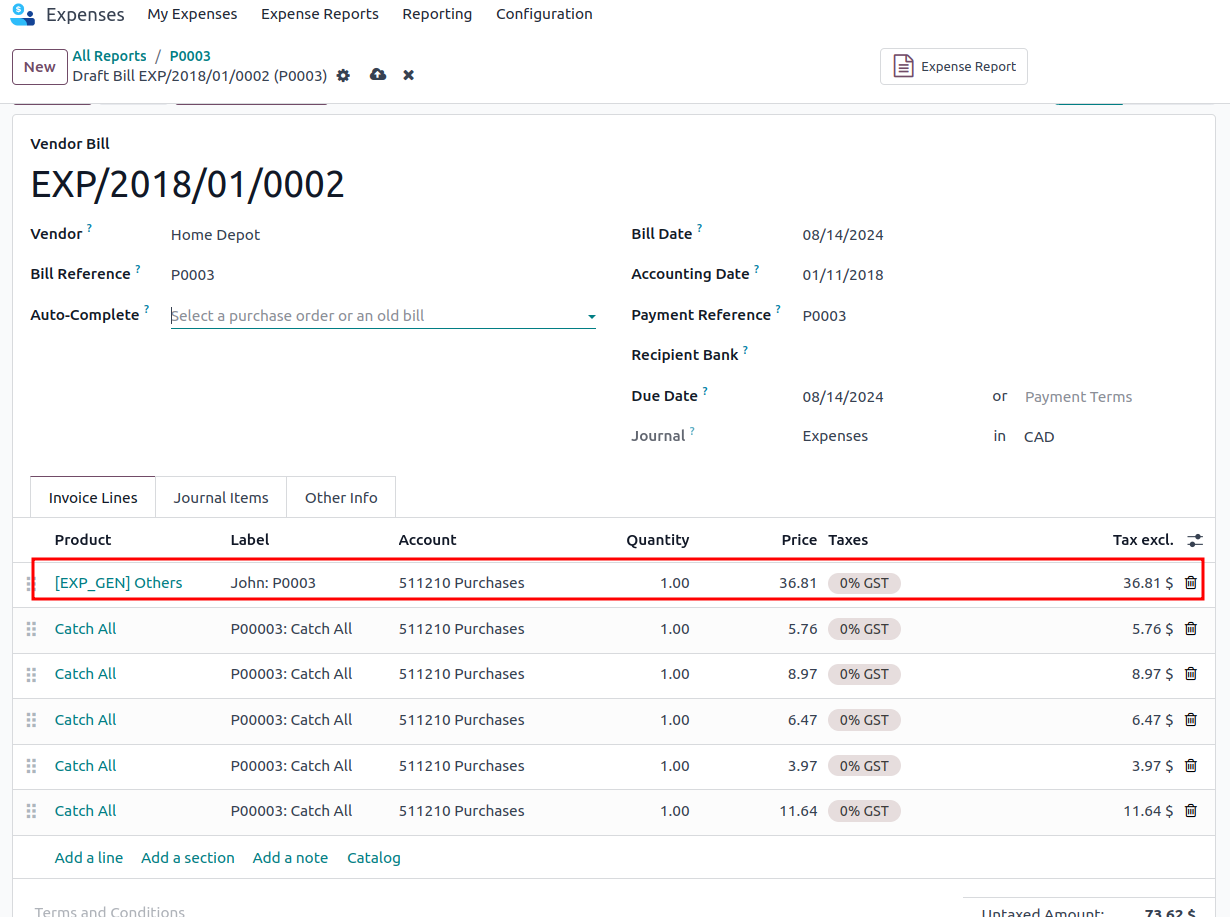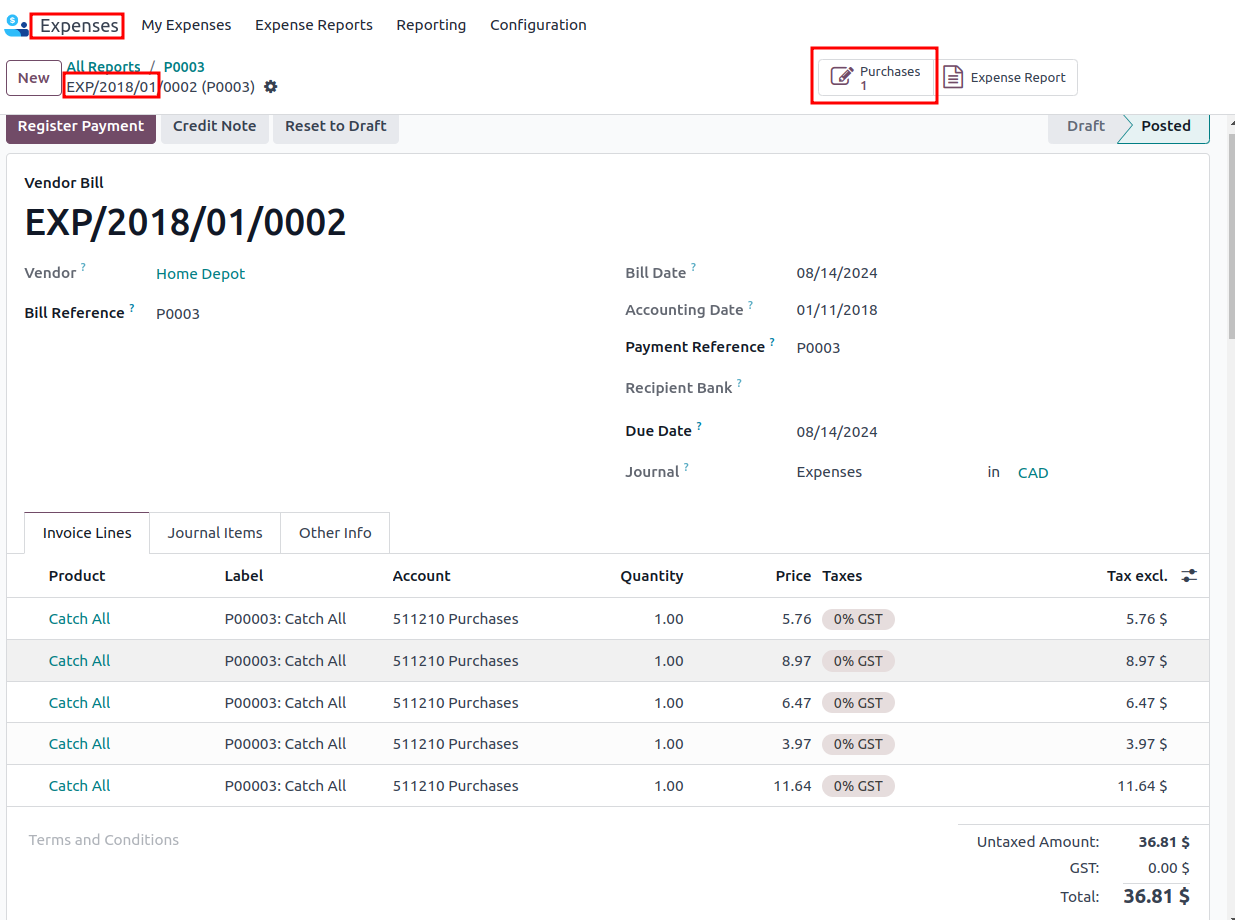Case: Your employee calls the admin team asking about a purchase he needs to make, he will pay with the company’s credit card but the admin team wants to be able to make the reconciliation.
The call has been received and the PO has been created by admin, adding the name of the vendor your employee is buying from, and the employee that’s buying, if the product is taken into account for inventory you should add the real product, in this case, I don’t mind having the products in my stock, so I have a consumable catch-all with a manual automatic valuation and a standard price.
Your employee goes to Home Depot and uploads the receipt onto the Expenses module
Odoo will then scan the PO’s total, some adjustments will need to be made like the description, verify total, employee, and the option paid by needs to be on employee. Please note that the category won’t be necessary as it will be changed in the final steps.
The employee creates the report and submits it to the manager.
The manager approves.
Once all of the approvals are done, the Admin team will post the journal entries
On the JE, we need to change the vendor name as the employee didn’t pay for the material (if we need to reimburse the employee the expense should remain the same and the payment needs to be applied)
Change the name to the actual vendor (Home Depot in this case), once the vendor is updated the auto-complete field will show up, choose the PO you are applying to this expense
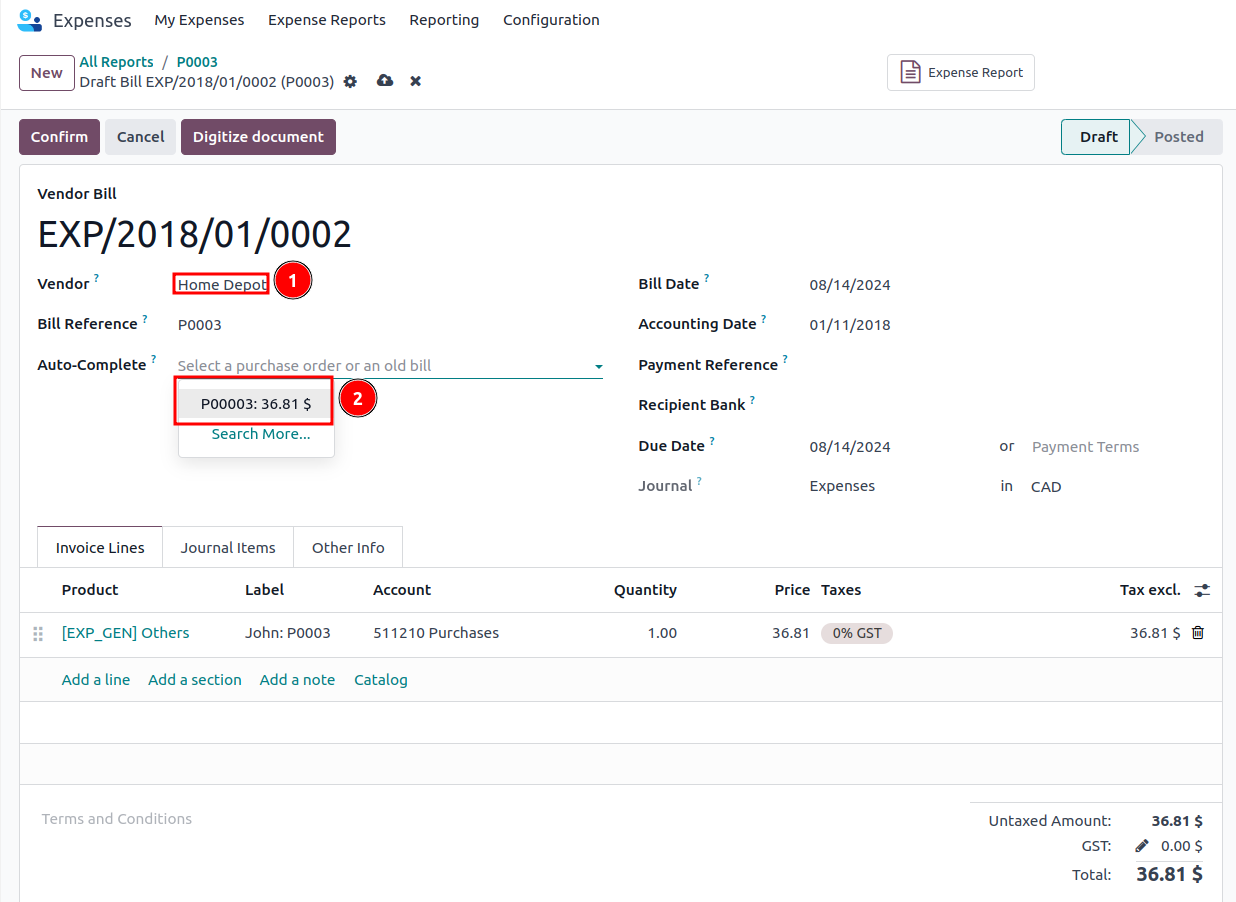
Please note that if the products from the PO haven’t been received you will need to update the quantities.
The Admin team will then remove the line that was created from the expense (the naming comes as employee + description)
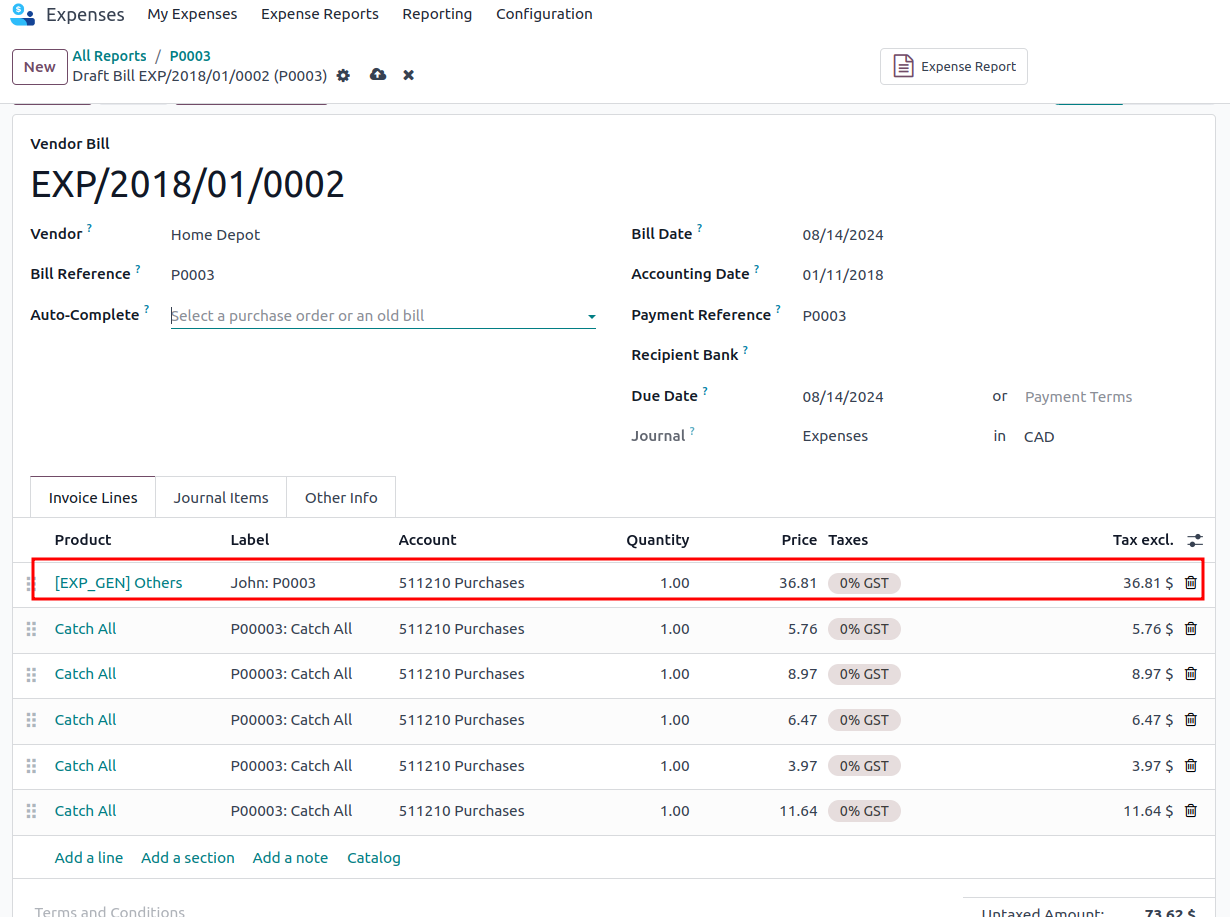
The product’s account shall be checked and analytic accounts added if needed and confirm
You will be able to access the PO from the expenses module or accounting > bills, and you can access the expense from the PO using the smart buttons
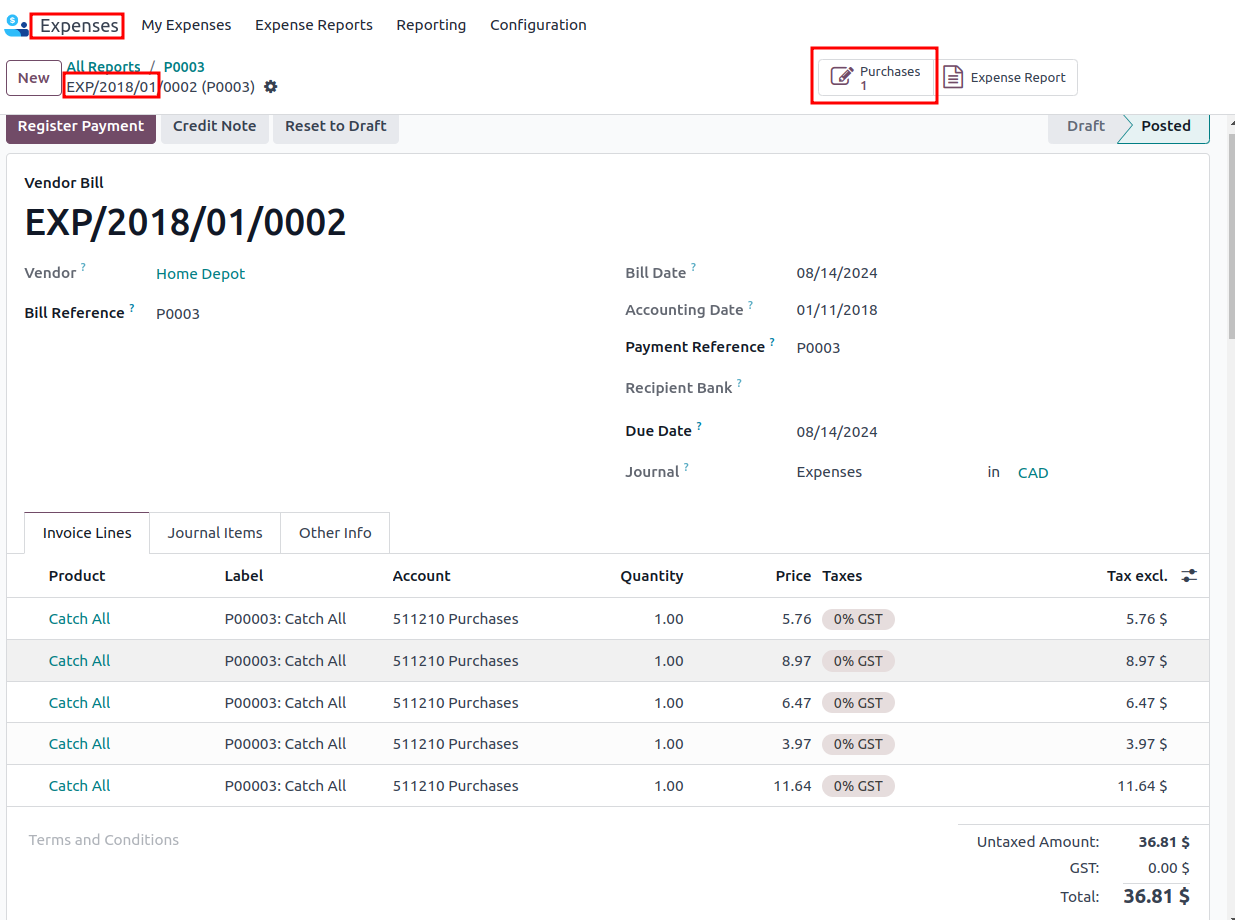
When the time comes a payment needs to be applied to the expense and it will work the same way as applying a payment to a regular bill, however, when registering this we need to choose who’s account this is coming from.