In our business we offer repair services, we wait for the customer to send their parts, we fix them, and then we send them back. We would like to streamline this operation by giving the customer flexibility on creating and managing their tickets and their parts. What would be a way to do it in Odoo?
Odoo is the world's easiest all-in-one management software.
It includes hundreds of business apps:
- CRM
- e-Commerce
- Accounting
- Inventory
- PoS
- Project
- MRP
This question has been flagged
Here's an example of a workflow integration between Helpdesk, Website, and Repair:
1. The customer goes to the website and creates a repair ticket using the website form
:
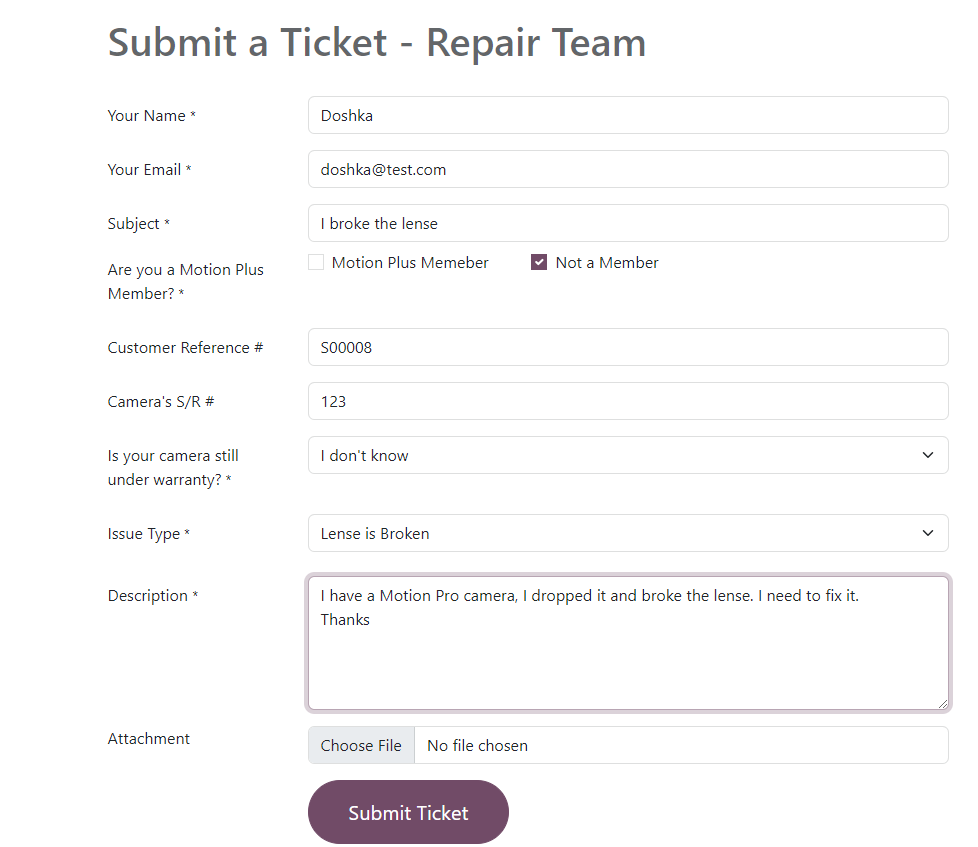
2. The Repair team will receive a new ticket, they will go over the information details and then determine how to proceed:
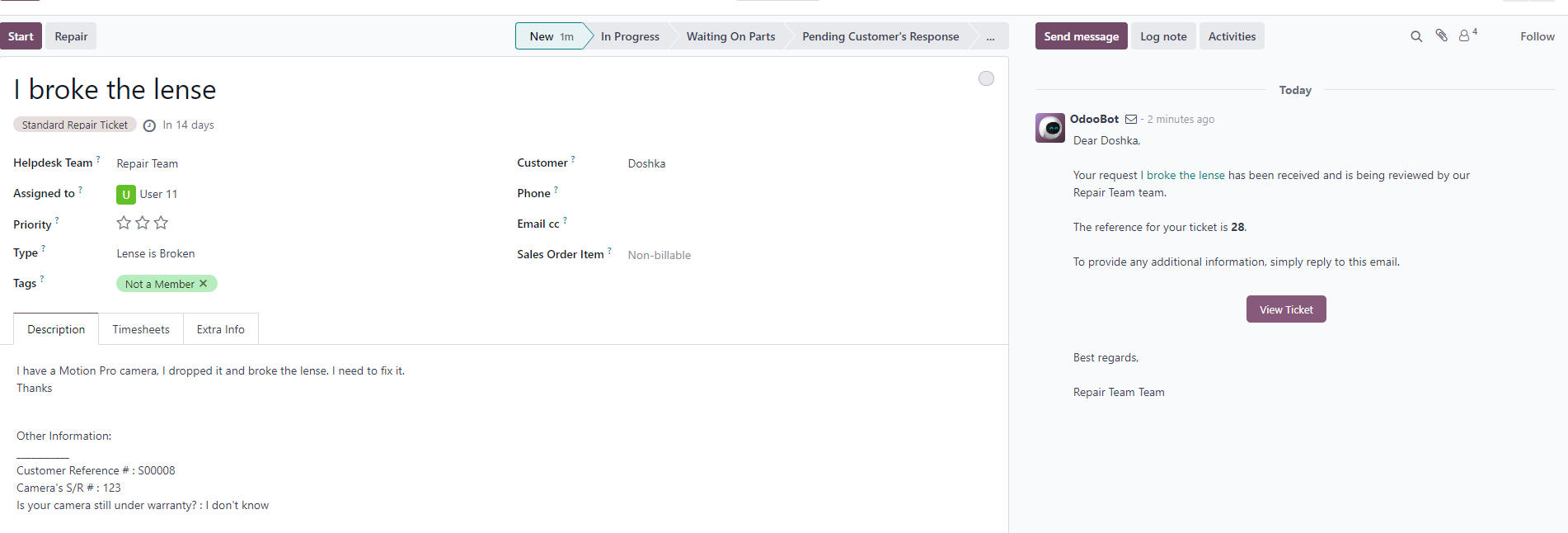
3. The Repair team can check the SO reference number, check the invoice, email, delivery, and determine the warranty status of the product.
4. Then the Repair team would ask the customer to send the product back and will wait for it to arrive:
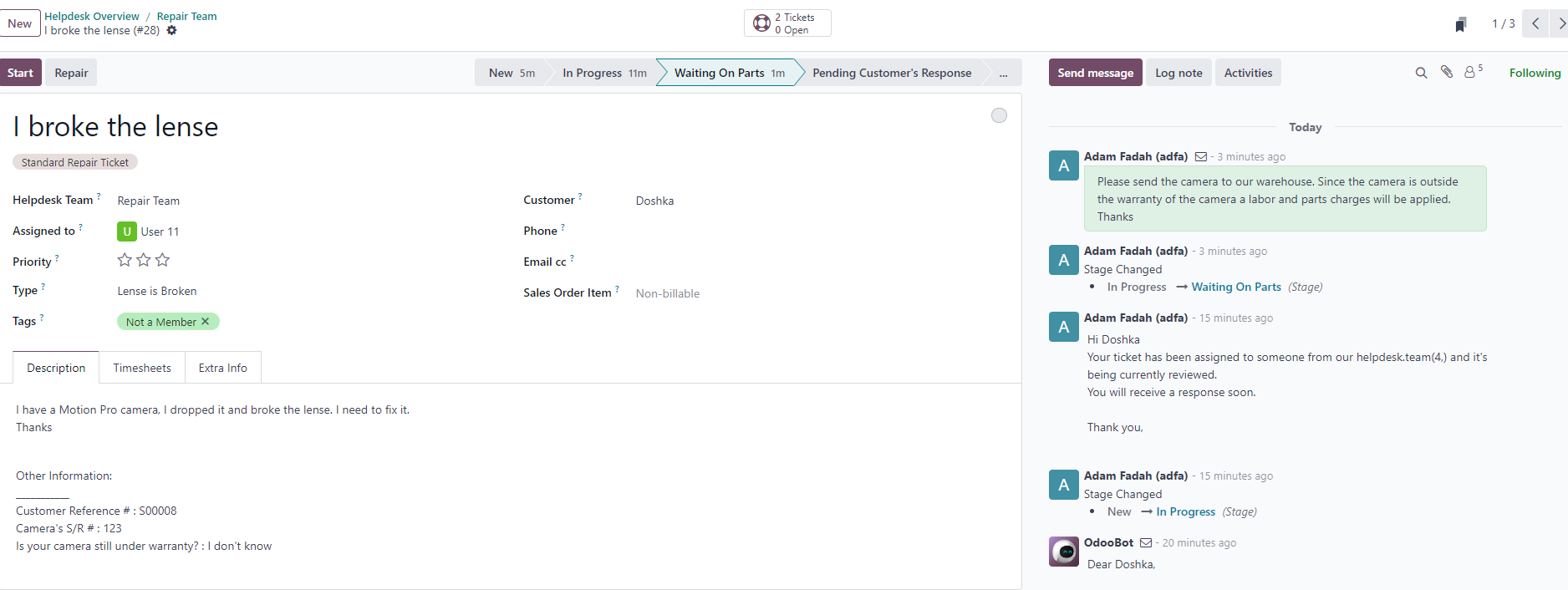
5. They would also create the Repair order:
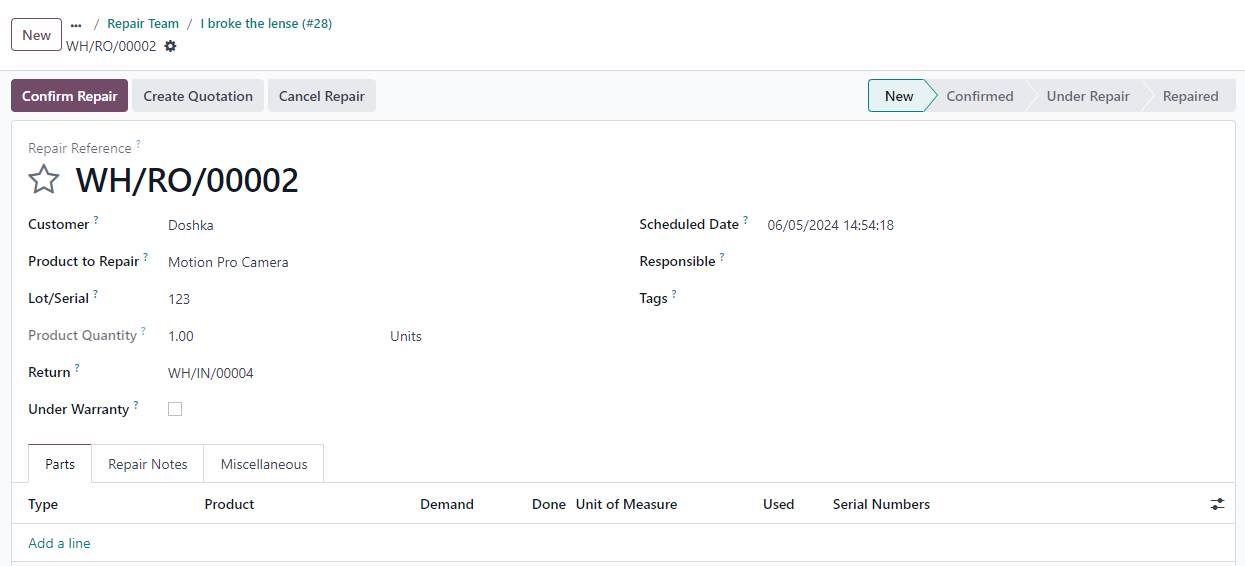
6. The Repair team would start the repair and replace the parts (if the part is under warranty and you don't want to charge the client then you check the box Under Warranty):
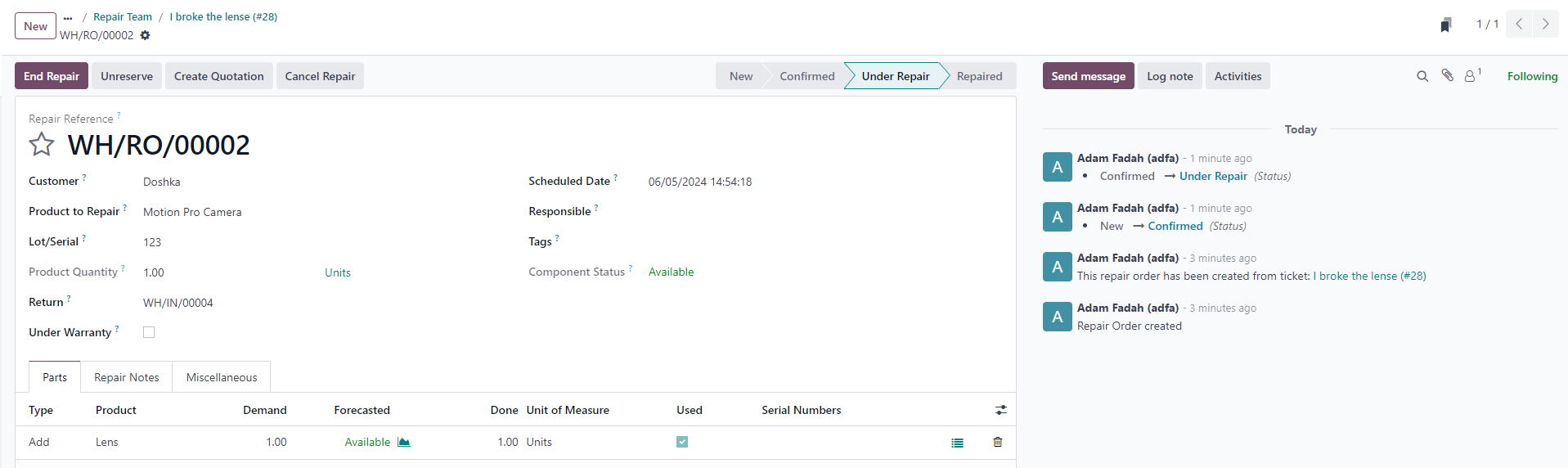
7. Then the team can create the quote and invoice the client:
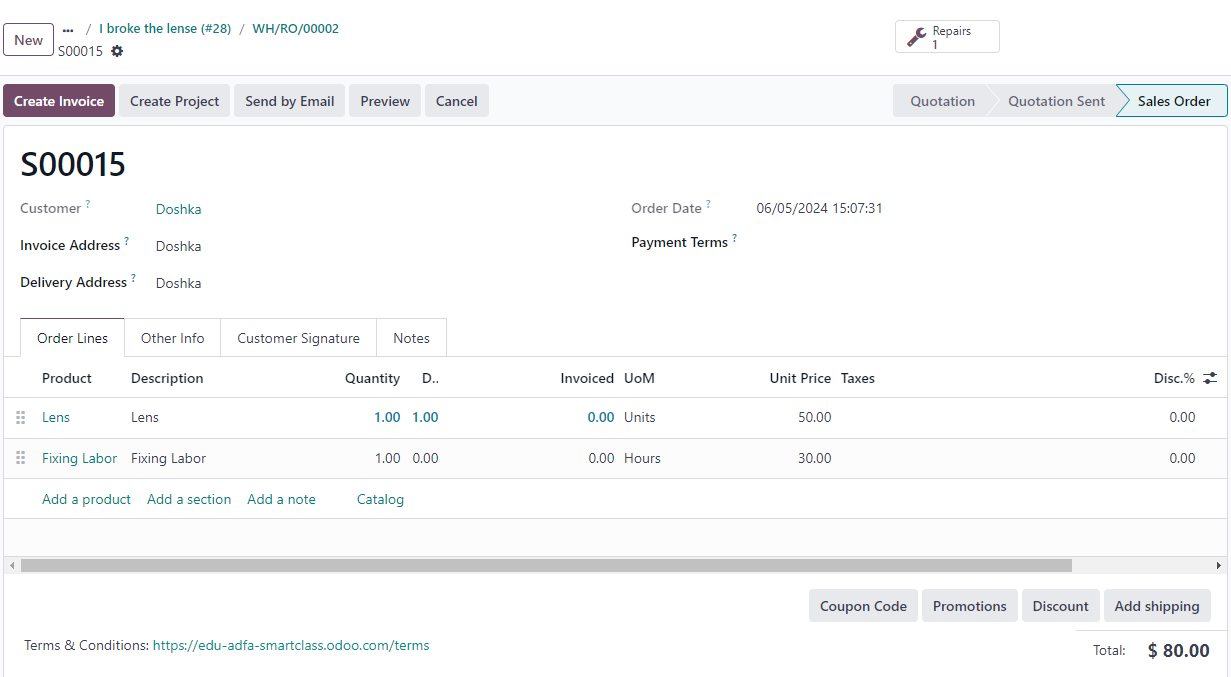
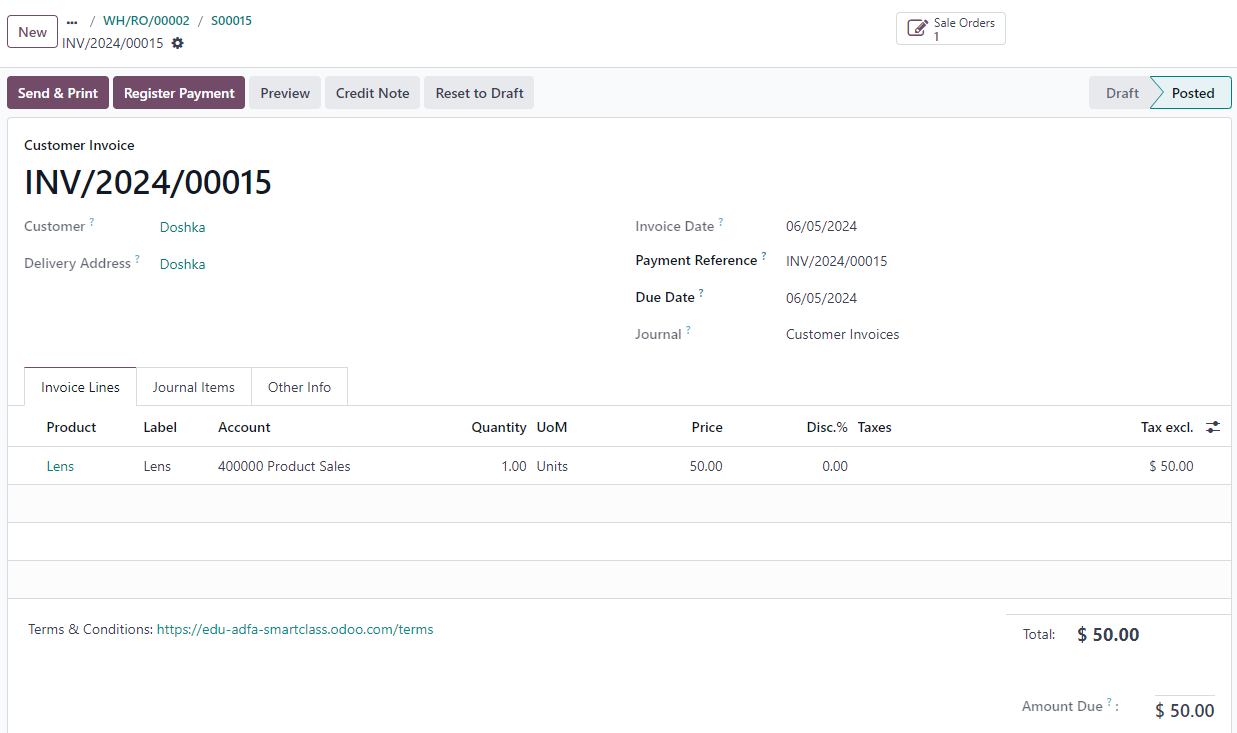
8. The Repair team closes the ticket and a customer ratings email will be sent:
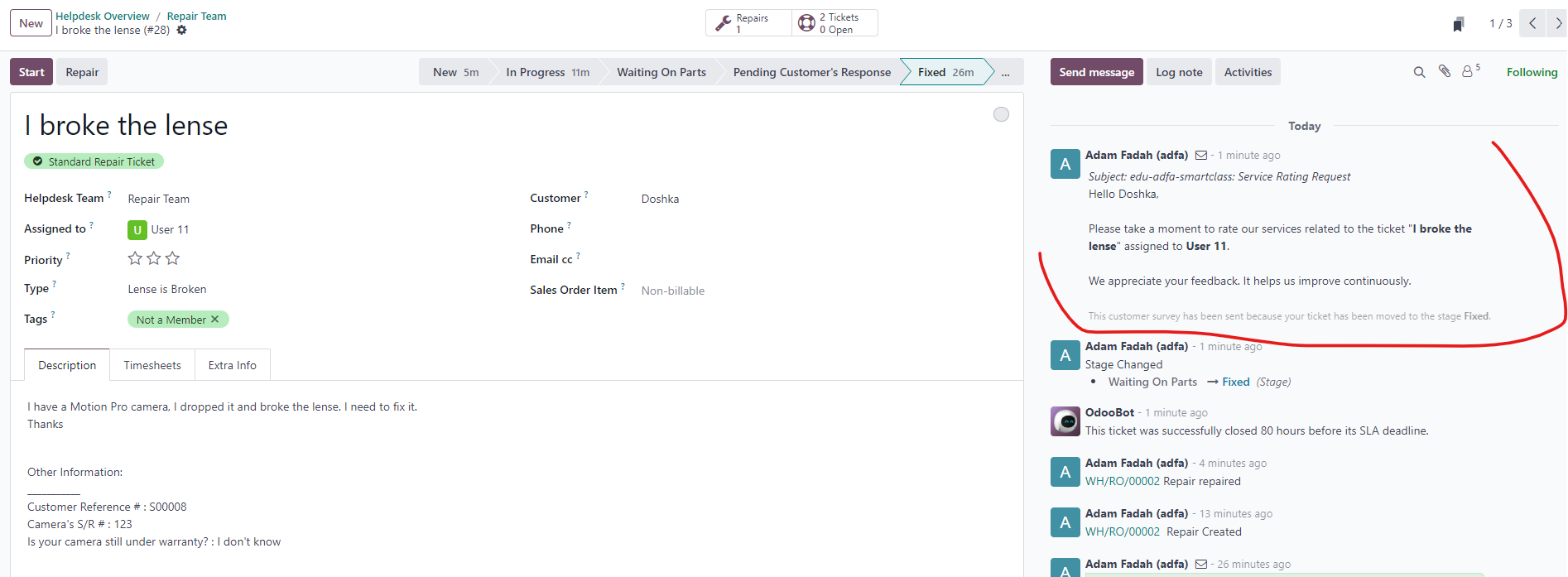
Managing your repair workflow using the Helpdesk app in Odoo 17 can streamline repair operations that improve communication and improve customer satisfaction.
Here's how to do it:
1. Set Up the Helpdesk App
Navigate to the Helpdesk module in Odoo 17.
Configure a Helpdesk team specifically for repairs by going to Configuration > Teams and creating a new team labeled "Repair Services."
2. Create Tickets for Repair Requests
Customers or staff can create repair tickets through the customer portal, email, or manual input.
Tickets can include details such as customer information, repair type, device/product, issue description, and urgency level.
3. Automate Repair Stages
Configure stages for your repair workflow (e.g., Received, Diagnosed, In Progress, Quality Check, Completed).
Assign team members or technicians to each stage, ensuring clarity in task responsibilities.
4. Integrate With Repair Module
Enable integration with the Repair module for enhanced functionality.
Use repair orders linked to Helpdesk tickets to manage parts, costs, and time tracking.
5. Track Progress and Communication
Use the ticket dashboard to monitor ticket statuses, deadlines, and priorities.
Log internal notes, send email updates, or use the chat feature to communicate with customers directly through the ticket.
6. Generate Reports
Access repair performance reports in the Helpdesk module to analyze metrics like resolution times, costs, and customer feedback, optimizing the workflow.
This setup ensures a structured and efficient repair workflow within Odoo 17.
Enjoying the discussion? Don't just read, join in!
Create an account today to enjoy exclusive features and engage with our awesome community!
Sign up| Related Posts | Replies | Views | Activity | |
|---|---|---|---|---|
|
|
1
Jul 24
|
679 | ||
|
|
1
Aug 24
|
782 | ||
|
|
1
Jul 24
|
1091 | ||
|
|
1
Jul 24
|
799 | ||
|
|
1
Jul 24
|
918 |

