How to duplicate a webpage from one website on another.
Odoo is the world's easiest all-in-one management software.
It includes hundreds of business apps:
- CRM
- e-Commerce
- Accounting
- Inventory
- PoS
- Project
- MRP
This question has been flagged
A Webpage consists of Snippets which are the building blocks that are used to build websites. These are available under the Blocks section of the website edit menu that gives structure to the webpage. And media files which refer to the images, videos and files that you add on a building block.
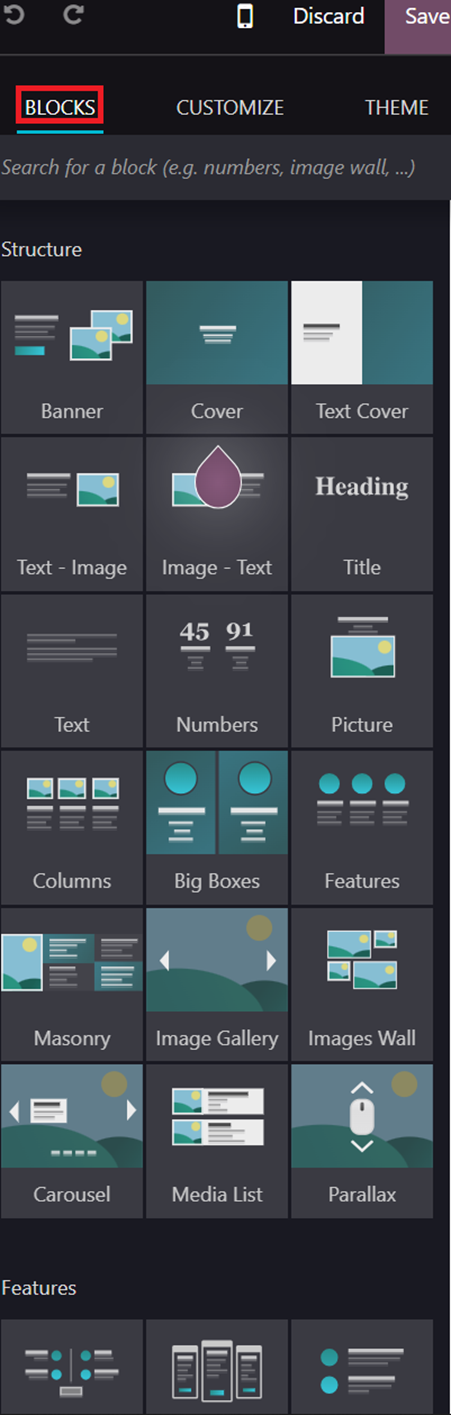
Once the initial theme is set up go to Site -> Pages
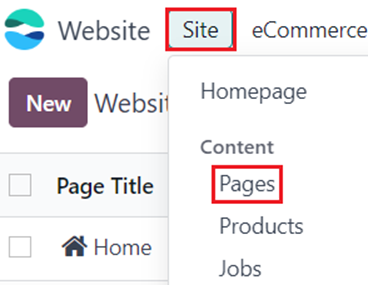
Export the View Architecture from the original website and import them into the duplicate website.
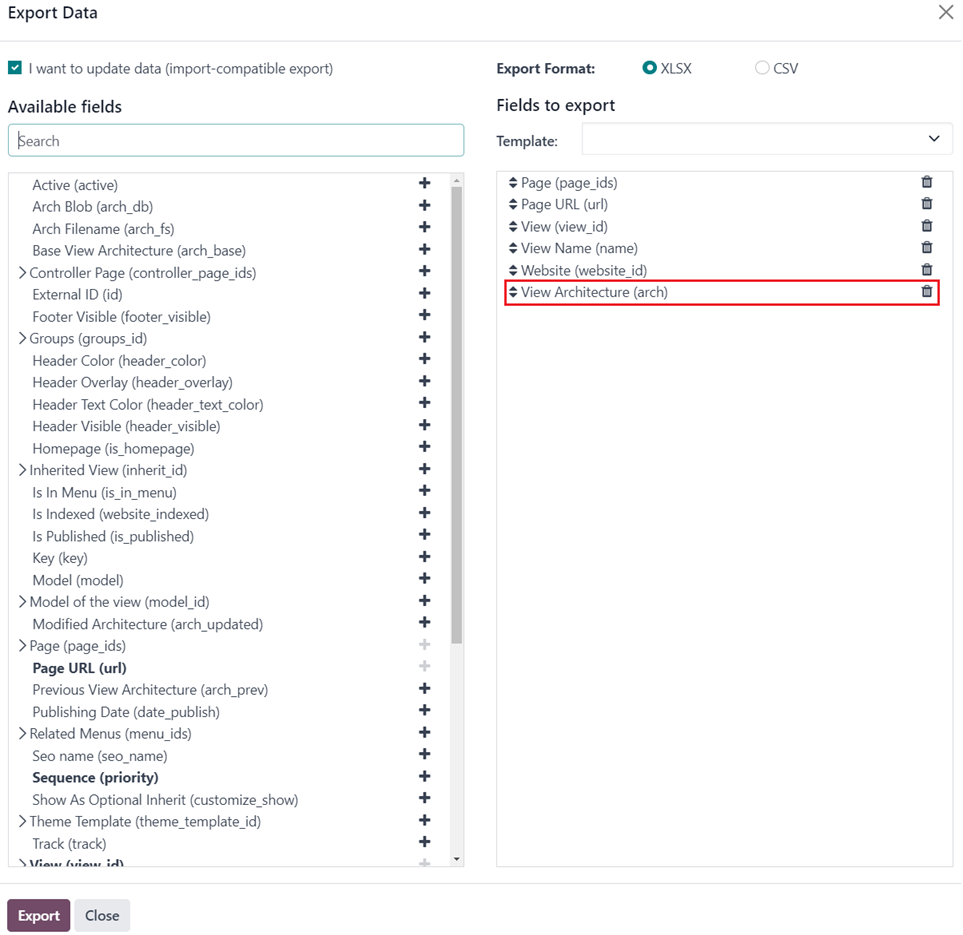
Note: Make sure to add the external ID’s of already existing pages that need to be updated like the home page.
This will add all the blocks with the default images and the text and links provided in the original page.
This does not change the images which were added to the website. This is because images and media added to the website are website-specific and hence have to be added again to the building blocks manually.
Enjoying the discussion? Don't just read, join in!
Create an account today to enjoy exclusive features and engage with our awesome community!
Sign up| Related Posts | Replies | Views | Activity | |
|---|---|---|---|---|
|
|
1
Oct 24
|
3596 | ||
|
|
2
Apr 25
|
1210 | ||
|
Website Pop-up with a button
Solved
|
|
1
Apr 25
|
5792 | |
|
|
2
Nov 24
|
1226 | ||
|
|
2
Oct 24
|
1743 |

