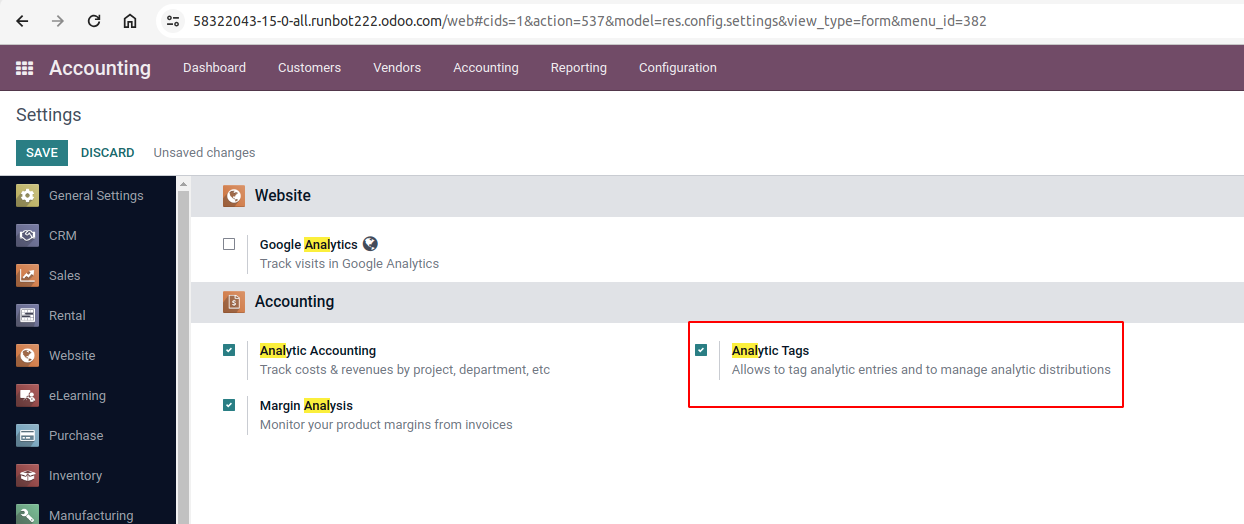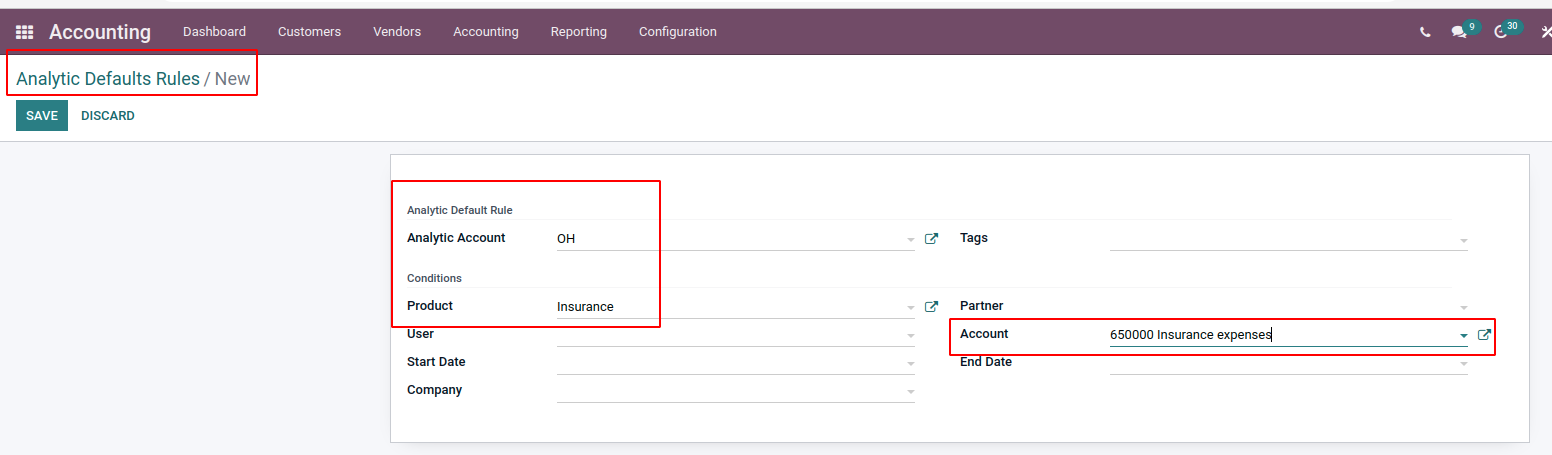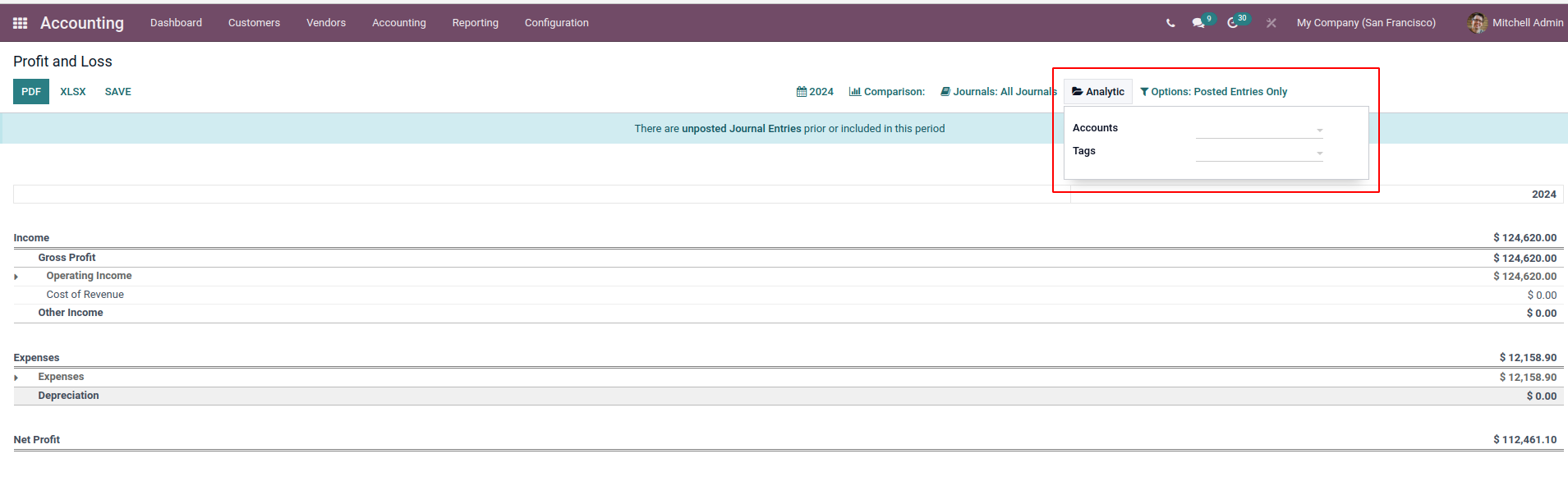I am trying to calculate burdened (wrap) rates for a company. To do this I need to be able to analyze my expenses. More specifically:
1. Distinguish between direct and indirect expenses (direct expenses are for a specific job or cost objective and indirect expenses are for more than one job or cost objective). I am currently doing this by assigning an analytical tag to all direct expenses.
2. Part of this process is to 'pool' various indirect expenses. By this, I mean categorizing indirect expenses by Overhead, Fringe Benefits and General and Administrative expenses. I have tried to do this by going into the Chart of Accounts and assigning 'Tags' to each expense item (OH, FB, GA). So far, so good.
Now, I want to be able to generate a report, for example, that shows me all the indirect overhead expenses for, say, 2023 by chart of accounts line item (e.g., depreciation). I have found a way to do this by going into the Chart of Accounts|Setup and then filtering until I get what I want...but it is sooooo slow and tedious. Does anyone know of a better approach?