How to I customize the favicon for my companies in V17. The documentation says the feature is there, but it's not.
Here
https://www.odoo.com/documentation/17.0/applications/general/users/companies.html
It mentions that the feature exists, but it doesn't... right????
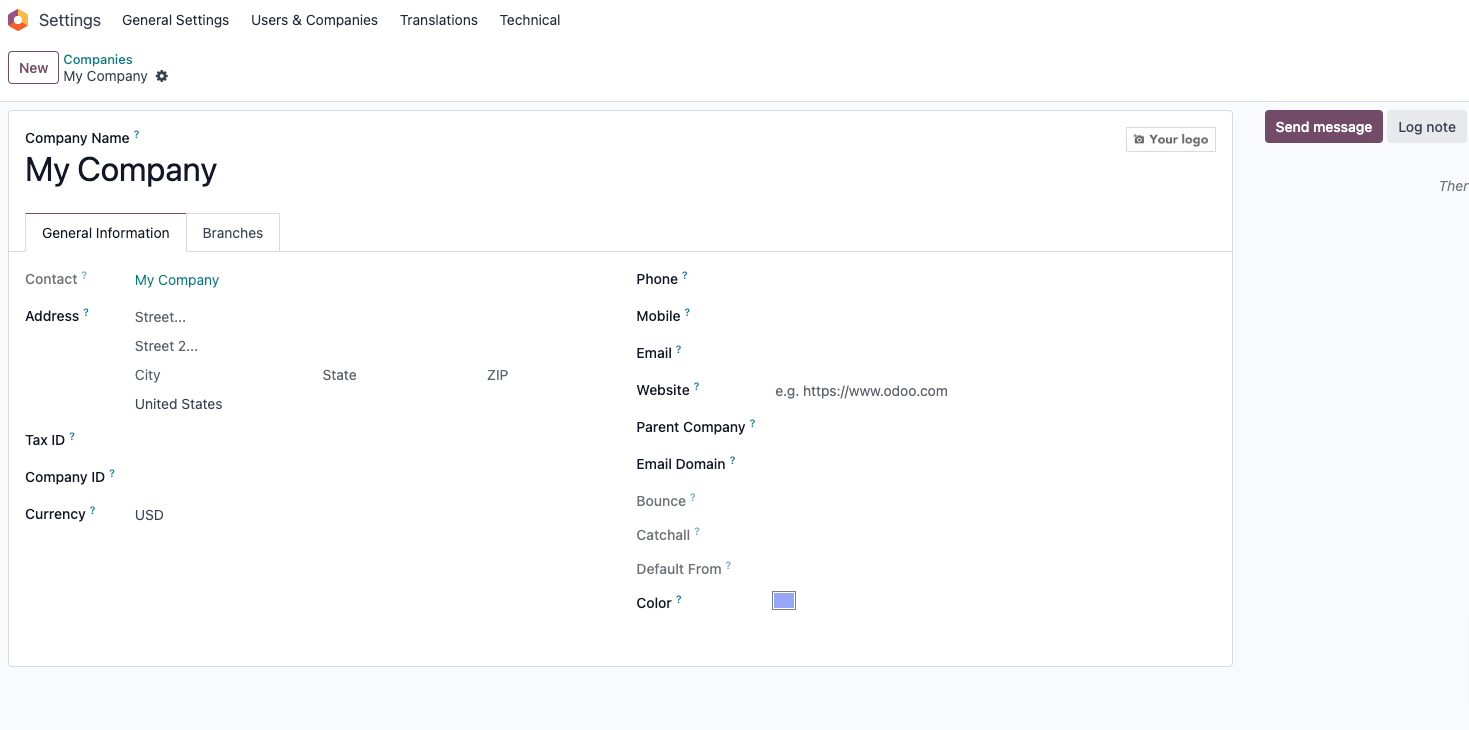
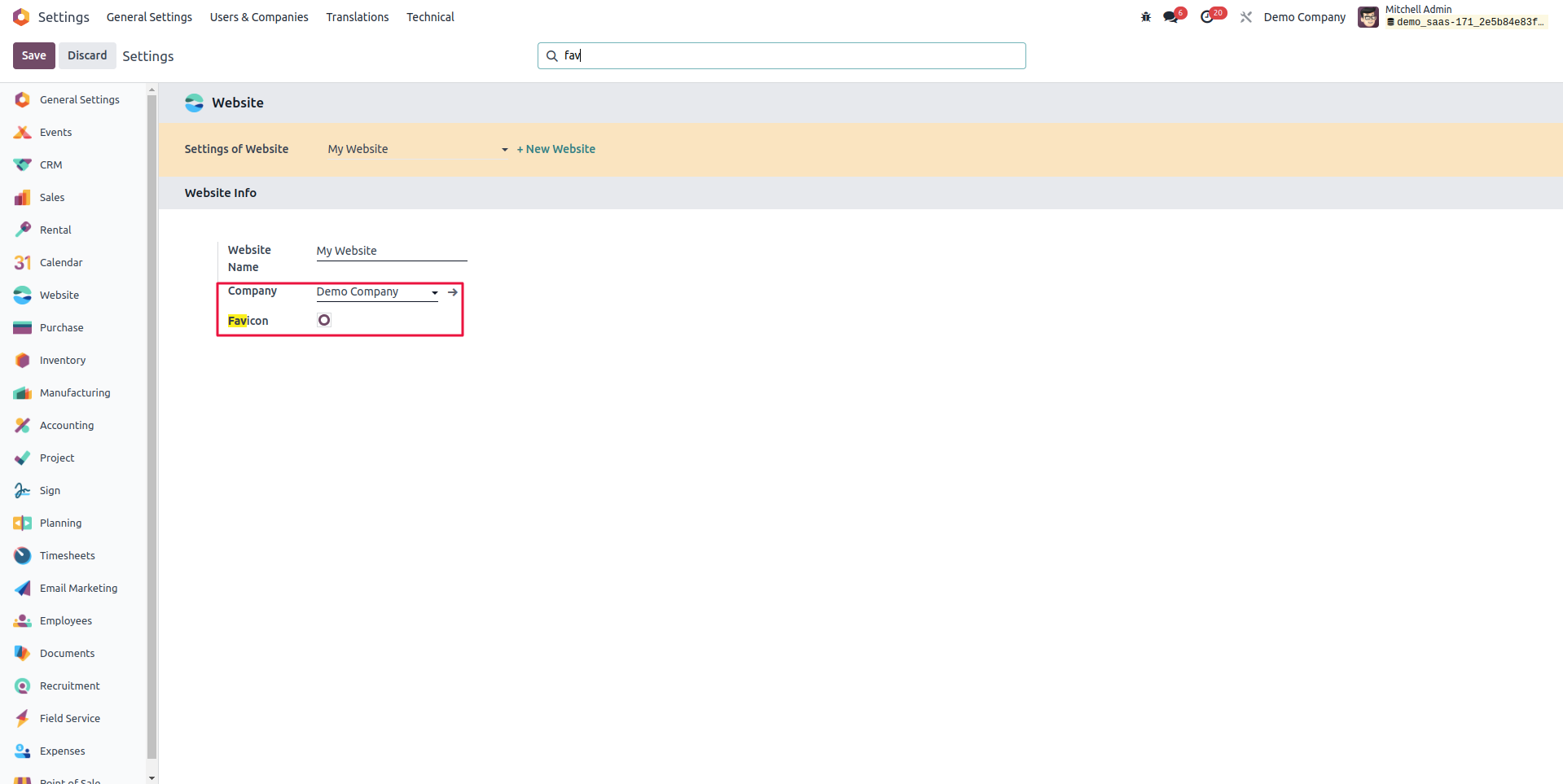

I've tried this code and it works for me :
<?xml version="1.0" encoding="UTF-8"?>
<odoo>
<record model="ir.ui.view" id="pulse_web_layout">
<field name="name">pulse.web.layout</field>
<field name="model" eval="False"/>
<field name="inherit_id" ref="web.layout"/>
<field name="priority">16</field>
<field name="arch" type="xml">
<xpath expr="//link[@rel='shortcut icon']" position="attributes">
<attribute name="t-att-href">x_icon or '/pulse_theme/static/img/favicon.ico'</attribute>
</xpath>
</field>
</record>
</odoo>
Best regards,