Hello!
I would like to know it there is a possibility to attach uploaded document to a product?We are dealing with custom machined parts, and would be cool to have the drawings attached to each product, we have. An extra help would be if it would be possible to attach these documents to emails (RFQ, PO).
Any idea of package or help on how to solve this would be highly appreciated!
Thanks,
Istvan

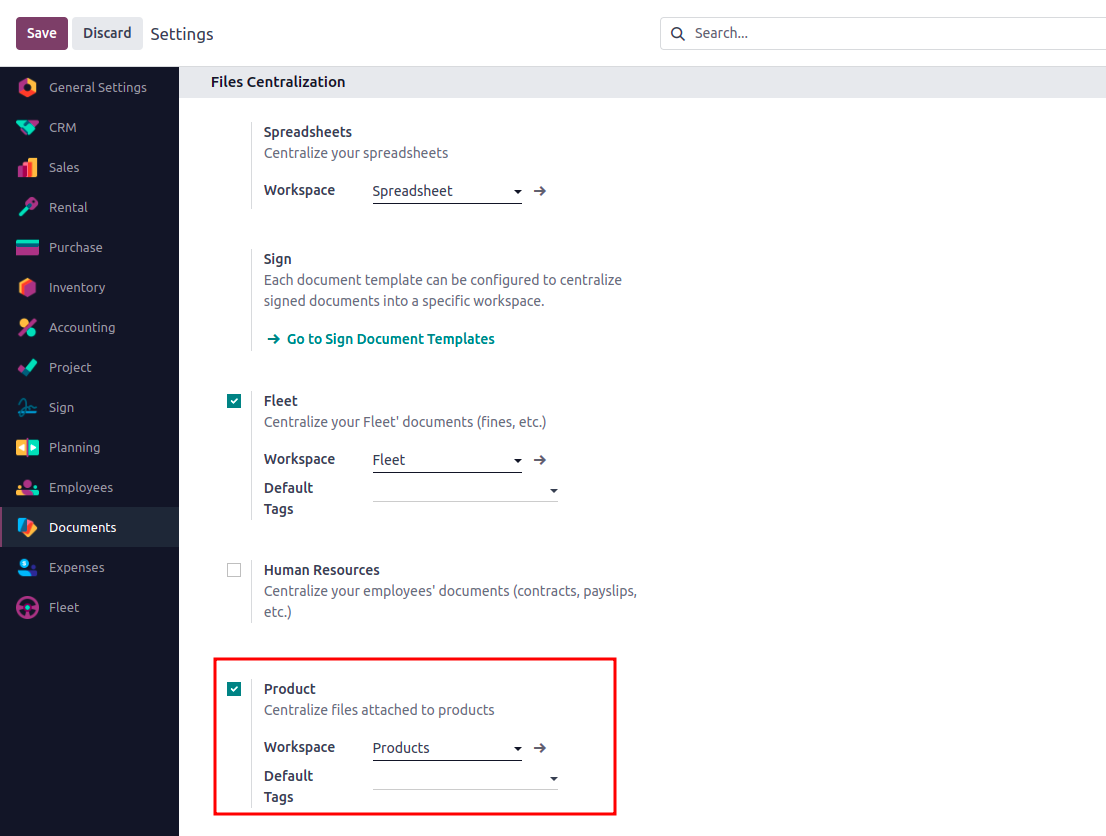
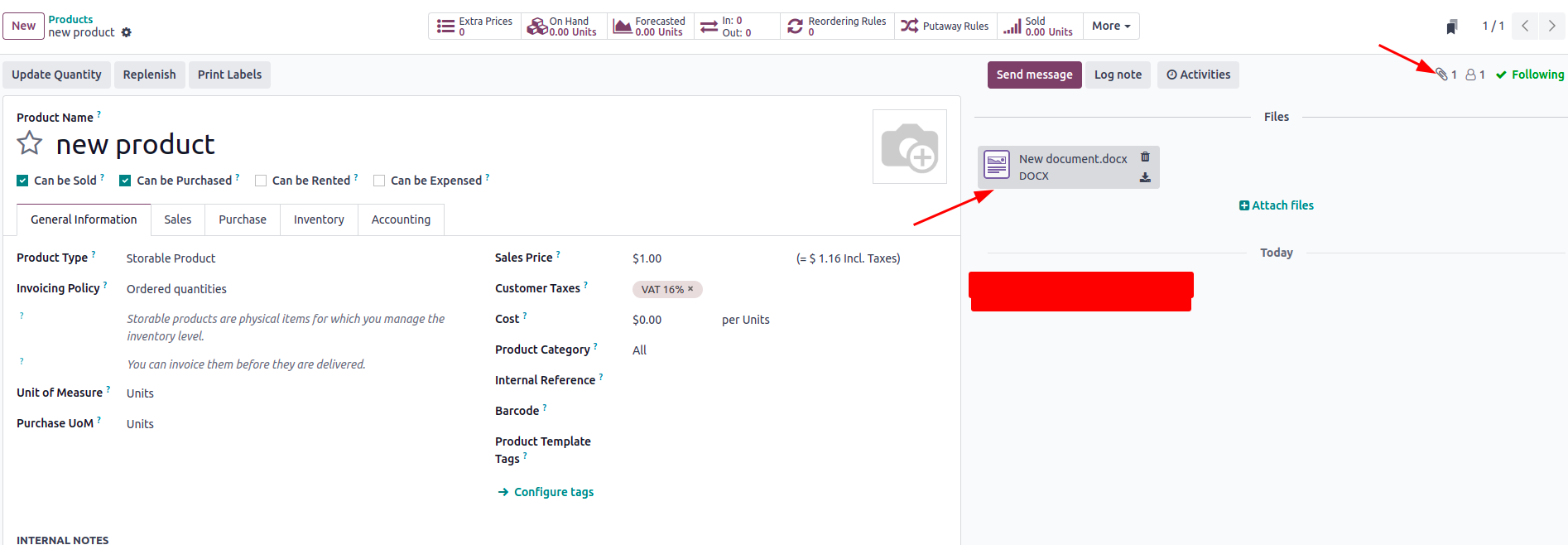
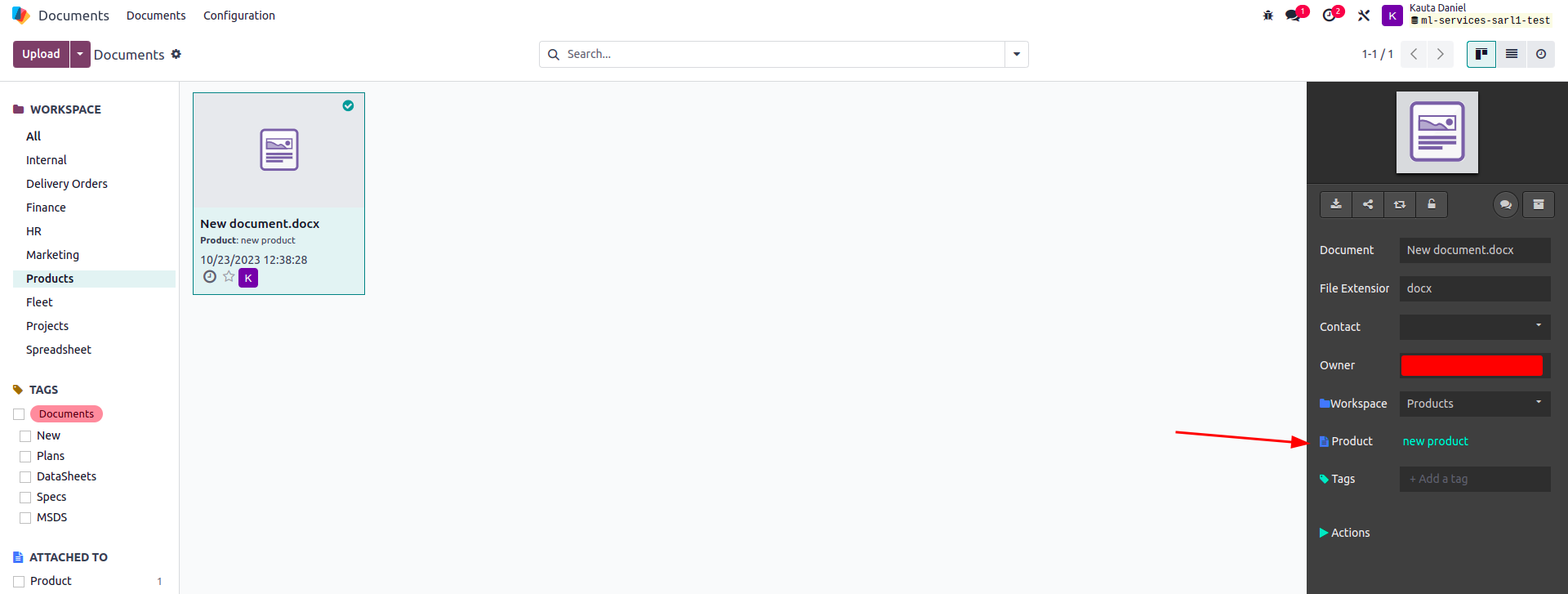

It's great to hear that Odoo has a built-in solution for attaching documents to products using the "knowledge" module.
For anyone who wants to use this solution, you can follow the steps you provided by installing the "knowledge" module and enabling the "Manage documents" option in the "Knowledge" settings. This will add a dropdown menu called "Attachments" to every form in Odoo, including product forms.
From there, you can simply upload the PDF document to the product form, and it will be available as an attachment. This is a convenient way to attach technical information to products in Odoo without having to create custom fields or reports.