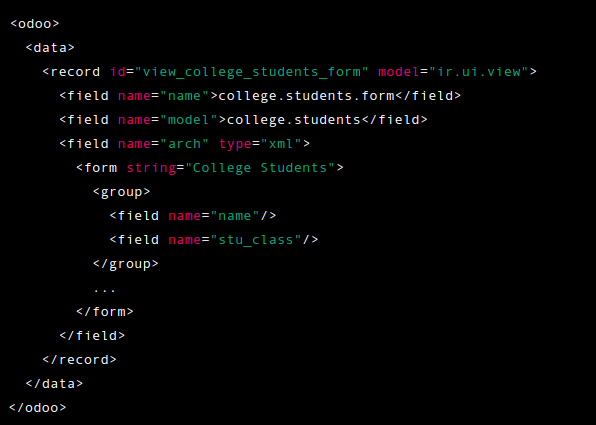Hi, this is my code, as mentioned above. I get the error of Element Odoo has extra content.
Here is my XML code:
id="view_college_students_form" model="ir.ui.view">
name="name">college.students.form
name="model">college.students
name="arch" type="xml">
string="College Students">
string="College Students information">
name="name"/>
name="stu_class"/>
name="address"/>
name="phone_number"/>
name="blood_group"/>
name="dob"/>
name="student_id"/>
string="student academic info">
name="stu_lines_id">
string="Line item">
name="subject"/>
name="mark"/>
name="grade"/>
name="subject"/>
name="grade"/>
name="marks"/>
Can someone review this and solve this?