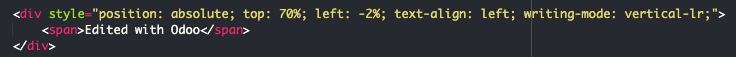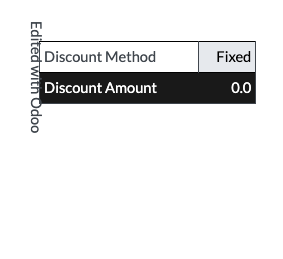Hi,
You might want to try this :
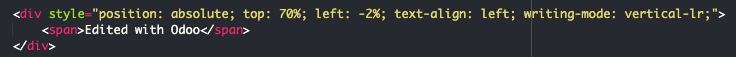
(sorry i have to put this as image, odoo keep interpret it as a code in my answer and missing)
This will create the text to become vertical like image below and it printed to the edge of the paper. You might need to fiddle more with "top" to arrange the y, "left" to adjust the x.
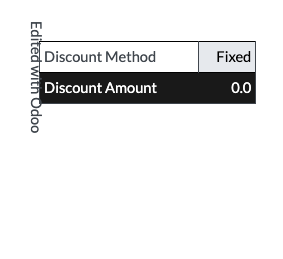
There are more properties you can change on writing-mode, but it seems like it doesnt needed as per your requirement.
horizontal-tb (default): This is the default value and specifies horizontal writing mode from top to bottom. The text flows horizontally across lines, progressing from left to right.
vertical-rl: This value specifies vertical writing mode from right to left. The text flows vertically from top to bottom, progressing from right to left.
vertical-lr: This value specifies vertical writing mode from left to right. The text flows vertically from top to bottom, progressing from left to right.
sideways-rl: This value is intended for East Asian scripts. It displays the text vertically, rotating counterclockwise by 90 degrees, with each line progressing from right to left.
sideways-lr: This value is also intended for East Asian scripts. It displays the text vertically, rotating clockwise by 90 degrees, with each line progressing from left to right.
Kind regards,
Altela (altelasoftware.com)