Hello,
I would like to only allow users from my own company to signup to my ecommerce website. They all have an email address ending with MyCompany domain name like this "XXXX@MyCompany.com" so I would like to restrict new signups based on the email address.
How to best implement this?
Any help would be much appreciated 🙏
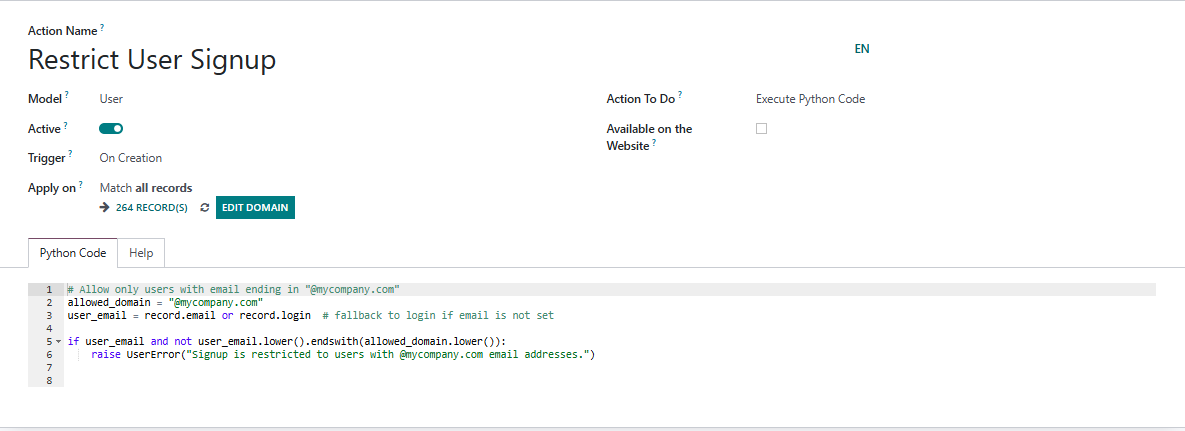

You can restrict the creation of new users in Odoo.
With this setting, only users with your invitation can create an account in Odoo.
1. Override the Signup Controller
Modify Odoo’s auth_signup controller to check the email domain before allowing registration.
📌 Steps:
📌 Example Code (Python - Controller Override):
2. Modify Signup Form to Show Error Message
You can customize the signup page template to display a warning message if users enter an invalid email.
📌 Steps:
📌 Example (JavaScript - Client-Side Validation):
3. Hide Signup Option for Non-Company Emails
If you want to completely disable signup for external users, you can restrict the “Sign Up” button in the website settings:
📌 Steps: