How to configure a numbering system for purchase orders in Odoo?
putting a prefix as SH then serial numbering and (if applicable) at end a suffix as GF.
Odoo is the world's easiest all-in-one management software.
It includes hundreds of business apps:
How to configure a numbering system for purchase orders in Odoo?
putting a prefix as SH then serial numbering and (if applicable) at end a suffix as GF.
Activate developer mode. Open app Settings and menu Technical and find Sequences. Open Purchase Order. You can modify the sequence according to your needs.
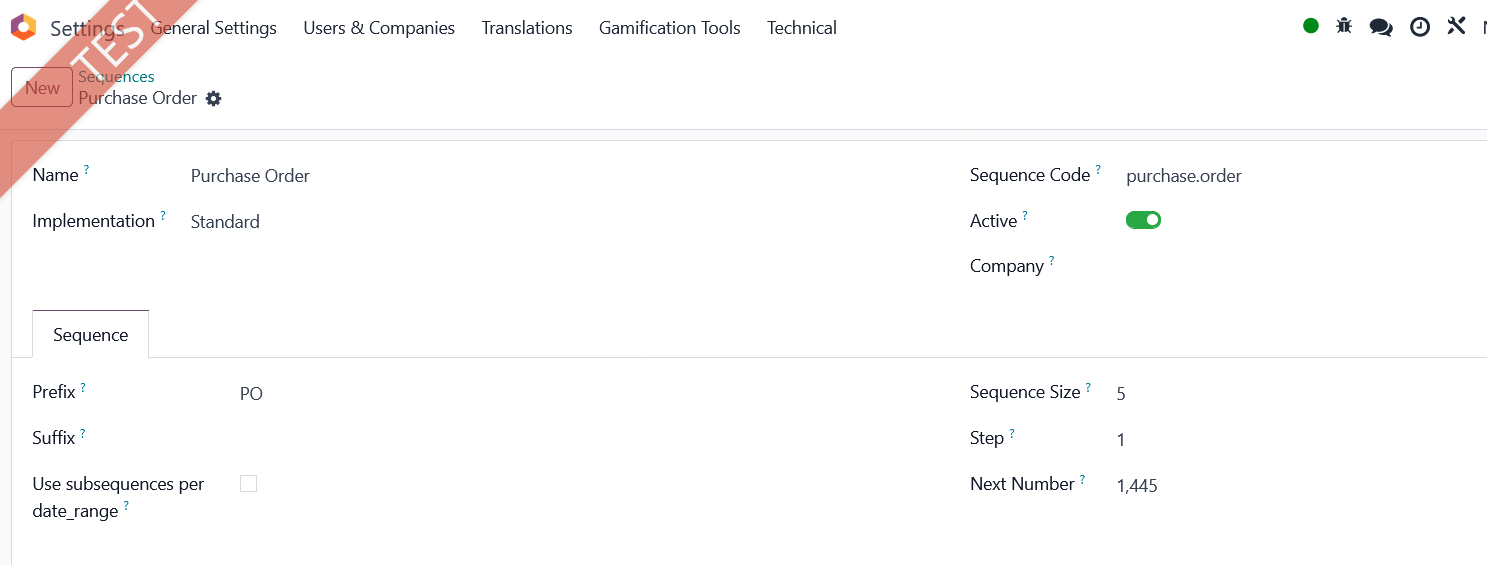
Luo tili jo tänään nauttiaksesi yksinoikeusominaisuuksista ja osallistuaksesi mahtavaan yhteisöömme!
Rekisteröidy| Aiheeseen liittyviä artikkeleita | Vastaukset | Näkymät | Toimenpide | |
|---|---|---|---|---|
|
|
3
syysk. 25
|
894 | ||
|
|
3
elok. 25
|
1283 | ||
|
|
1
heinäk. 25
|
1149 | ||
|
|
1
heinäk. 25
|
1439 | ||
|
|
1
heinäk. 25
|
1869 |