When importing a product that includes a variant in its name (e.g., '.9% SODIUM CHLORIDE (GREEN)'), Odoo does not recognize the variant properly. What steps should be taken to ensure that Odoo correctly identifies and assigns the product variant during import? I already used BoM Lines / Components / External ID
Error Sample :
No matching record found for external id '.9% SODIUM CHLORIDE (GREEN)' in field 'BoM Lines/Component'
Odoo is the world's easiest all-in-one management software.
It includes hundreds of business apps:
- CRM
- e-Commerce
- Kirjanpito
- Varastointi
- PoS
- Project
- MRP
Tämä kysymys on merkitty
3
Vastaukset
1409
Näkymät
Hi Marc,
It seems you deleted your post previously.
- Export the product variant with fields:
- Display Name
- External ID
- Inside your working spreadsheet, add a sheet just call it "Product Master". Copy and Paste your exported product variant here.
- Now, back to your sheet1 where your BoM data is.
- add a column on right side of the Product, name it Product / External ID
- add VLOOKUP formula to get the EXTERNAL ID from "Product Master" sheet into the column
- add a column on right side of the BoM Lines/Component, name it BoM Lines / Component / External ID
- add VLOOKUP formula to get the EXTERNAL ID from "Product Master" sheet into the column
- ensure no #N/A found, if there is any meaning your product master is somehow not right.
- Save your file
- Back to Odoo, click on the import and choose the file and sheet you want
- Now, you will see there are multiple columns:
- Product -> don't import this
- Product / External ID -> choose the corresponding Odoo field - as your screenshot.
- Quantity -> choose the corresponding Odoo field - as your screenshot.
- BoM Type -> choose the corresponding Odoo field - as your screenshot.
- Company -> choose the corresponding Odoo field - as your screenshot.
- BoM Lines/Component -> don't import this
- BoM Lines / Component / External ID -> choose the corresponding Odoo field - as your screenshot.
You should be able to import by this.
It seems to me that you don't have internal reference set. If you have, then you can import it easier.
You may use internal referance code of the product during import.
This is the sample data and error I am getting
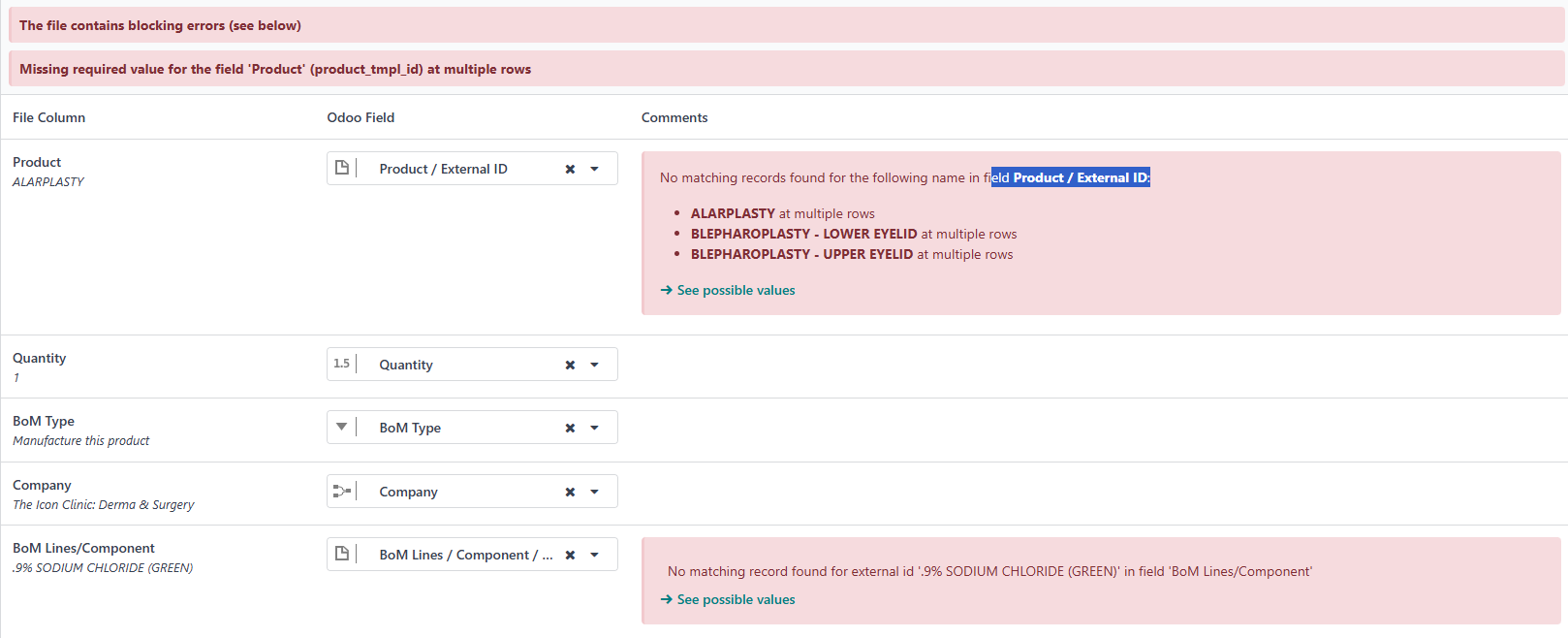
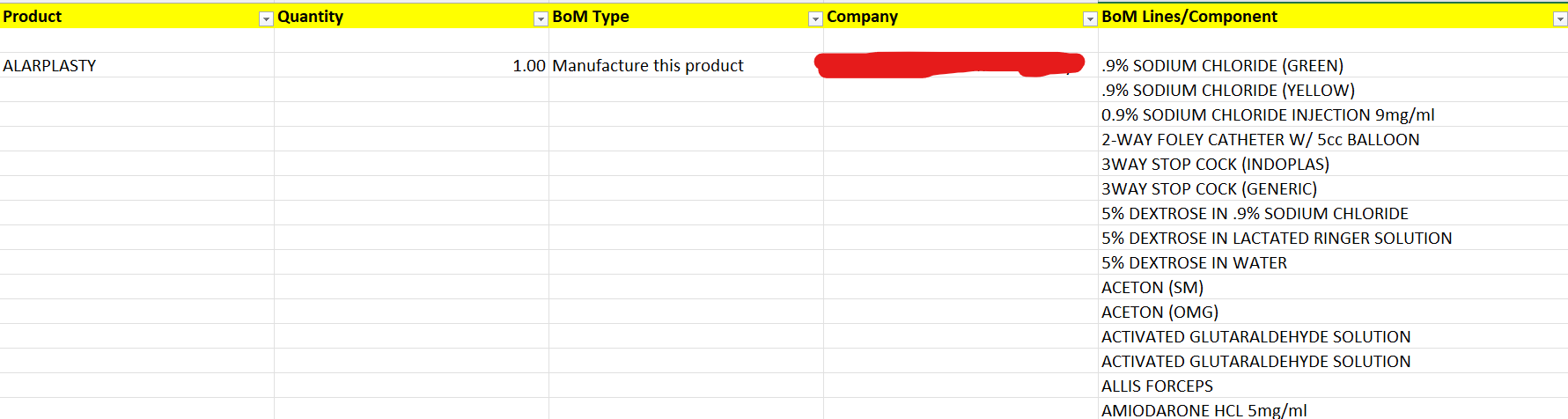
Nautitko keskustelusta? Älä vain lue, vaan osallistu!
Luo tili jo tänään nauttiaksesi yksinoikeusominaisuuksista ja osallistuaksesi mahtavaan yhteisöömme!
Rekisteröidy| Aiheeseen liittyviä artikkeleita | Vastaukset | Näkymät | Toimenpide | |
|---|---|---|---|---|
|
|
2
heinäk. 16
|
6217 | ||
|
|
1
tammik. 25
|
1775 | ||
|
|
0
jouluk. 23
|
1913 | ||
|
|
2
lokak. 23
|
3043 | ||
|
|
4
huhtik. 22
|
3564 |
