Hey, I would like to set the company logo via a module. The logo to be set is in the file system of the module. I was thinking that there are two ways, 1. I replace the Your Company logo with mine or I use python to set the logo automatically using the standard procedure. Does anyone have any suggestions on how to do this?
Odoo is the world's easiest all-in-one management software.
It includes hundreds of business apps:
- CRM
- e-Commerce
- Contabilidad
- Inventario
- PoS
- Project
- MRP
Se marcó esta pregunta
For the logo, go to Settings > General Settings. The logo can be updated by either clicking on Update Info below the company name and editing the logo or by clicking on Manage Companies and editing each company and setting the logo for them.
For the favicon, go to Settings > Website and set the favicon in the Website section.
If you have different websites by company, you will need to select each
company from the dropdown on the top right of the screen to set the
favicon for the website corresponding to that company.
Hey Bhushan, Yes this is the "normal" way via the user interface. I would like to have the logo set via a module that can be installed in the "AppStore".
As far as I remember, the settings for company logo (using a contact's company logo instead of your own) is part of the published settings.
In Contacts, go to the contact, click on "Go to website" and check the page. Click on "publish"
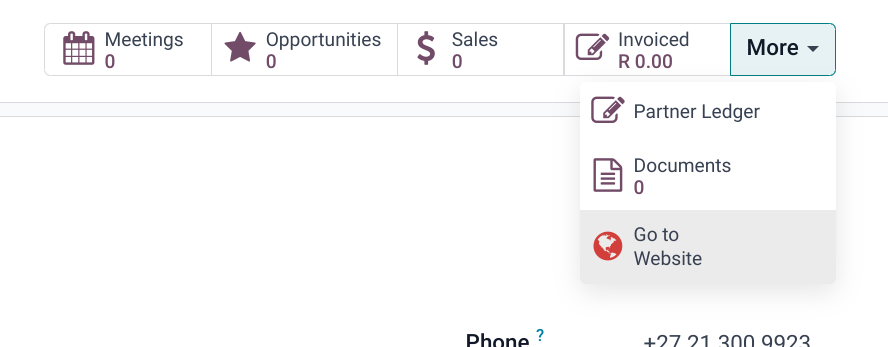

Hey Niklas,Check this forum answer https://www.odoo.com/forum/help-1/how-to-set-default-company-logo-167221
hey Mily, unfortunately this does not work probably the versions jump is too big
¿Le interesa esta conversación? ¡Participe en ella!
Cree una cuenta para poder utilizar funciones exclusivas e interactuar con la comunidad.
Registrarse| Publicaciones relacionadas | Respuestas | Vistas | Actividad | |
|---|---|---|---|---|
|
|
1
abr 25
|
510 | ||
|
|
0
mar 24
|
859 | ||
|
|
2
nov 16
|
5129 | ||
|
|
3
feb 16
|
15740 | ||
|
|
3
mar 15
|
8557 |

