How to use Webhook with automated action in Odoo
Odoo is the world's easiest all-in-one management software.
It includes hundreds of business apps:
- CRM
- e-Commerce
- Contabilidad
- Inventario
- PoS
- Project
- MRP
Se marcó esta pregunta
3
Respuestas
35211
Vistas
How to use Webhook with automated action in Odoo
In version 17 of Odoo with studio, you can now use webhook.
Definition
A webhook is a kind of integration. With that you can launch actions in your database based on an url being triggered.
This means you can integrate 2 Odoo Databases together without the need of a developer.
How to use it
In Database A
- Go on a Sale Order
- Open studio => Create an Automation
- Select the trigger you want (here on save)
- Create an action => Select "Send Webhook Notification"
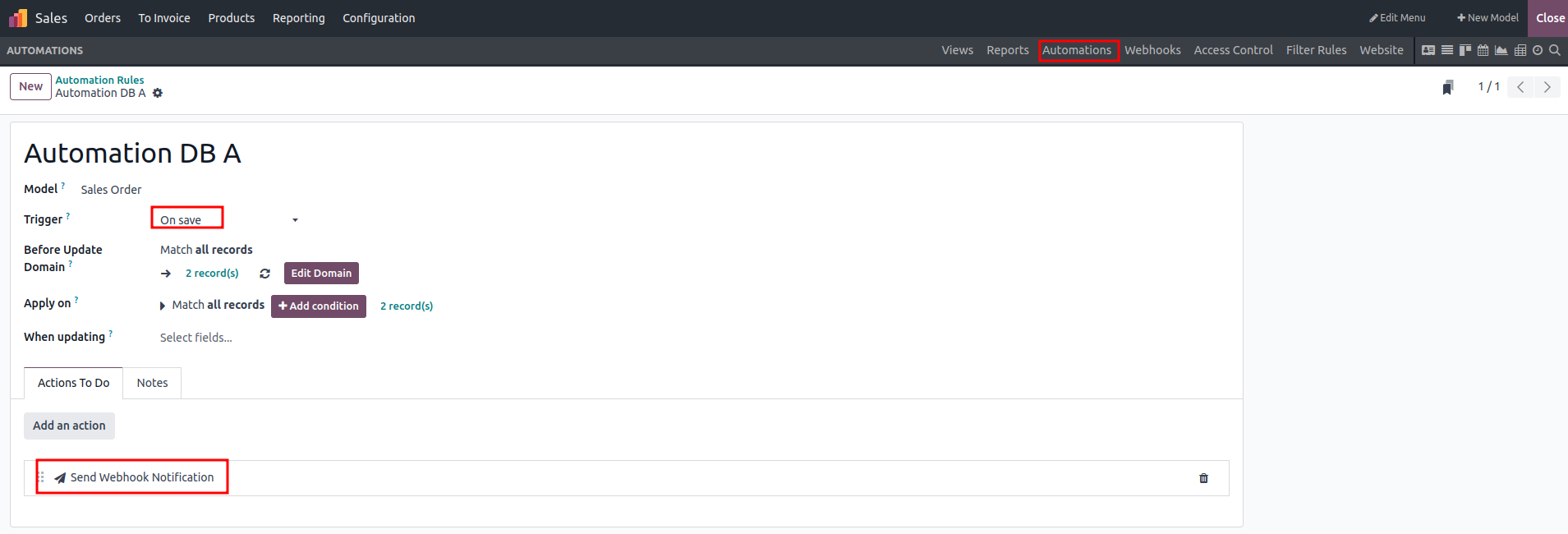
- When creating the action you have this popping up
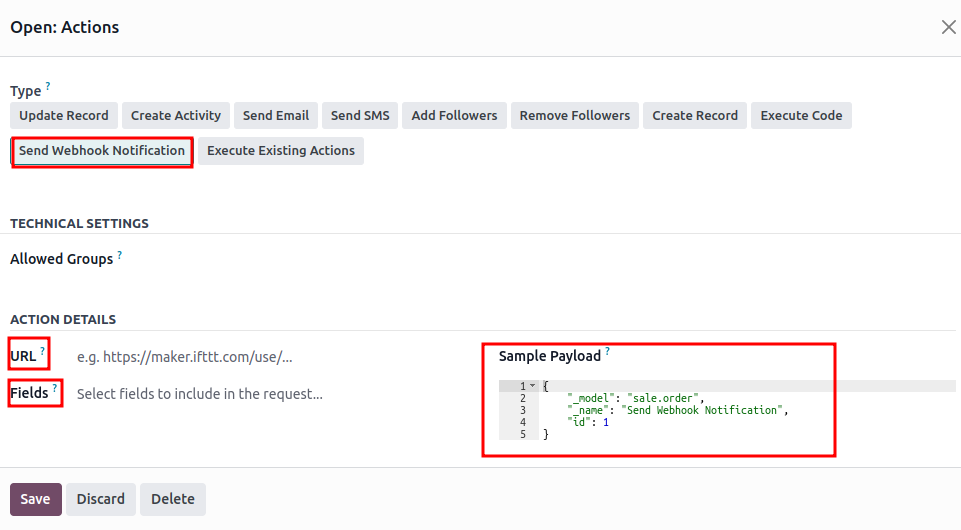
- The "URL" is a field that we will only be able to fill in once we have configured Database B
- The "Fields" allow you to select fields from the sale order and send the information that are in those fields
- The "Sample Payload" is the code that will be send to the Database B
- This code will be automatically filled in with the name, model and the id of the record where the action is triggered on
- Any new field added on the "Fields" will add a new line
- Save for now the action, we will come back to it after
In Database B
- Go on a Sale Order
- Open studio => click on "Webhook"
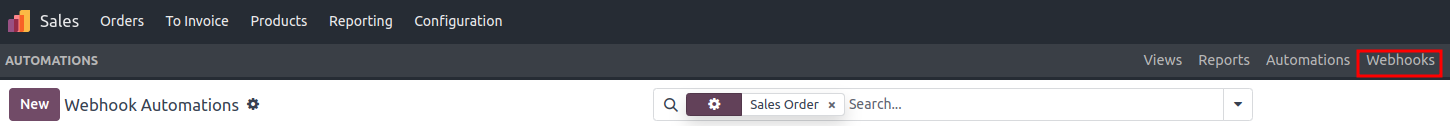
- The automation is by default like this
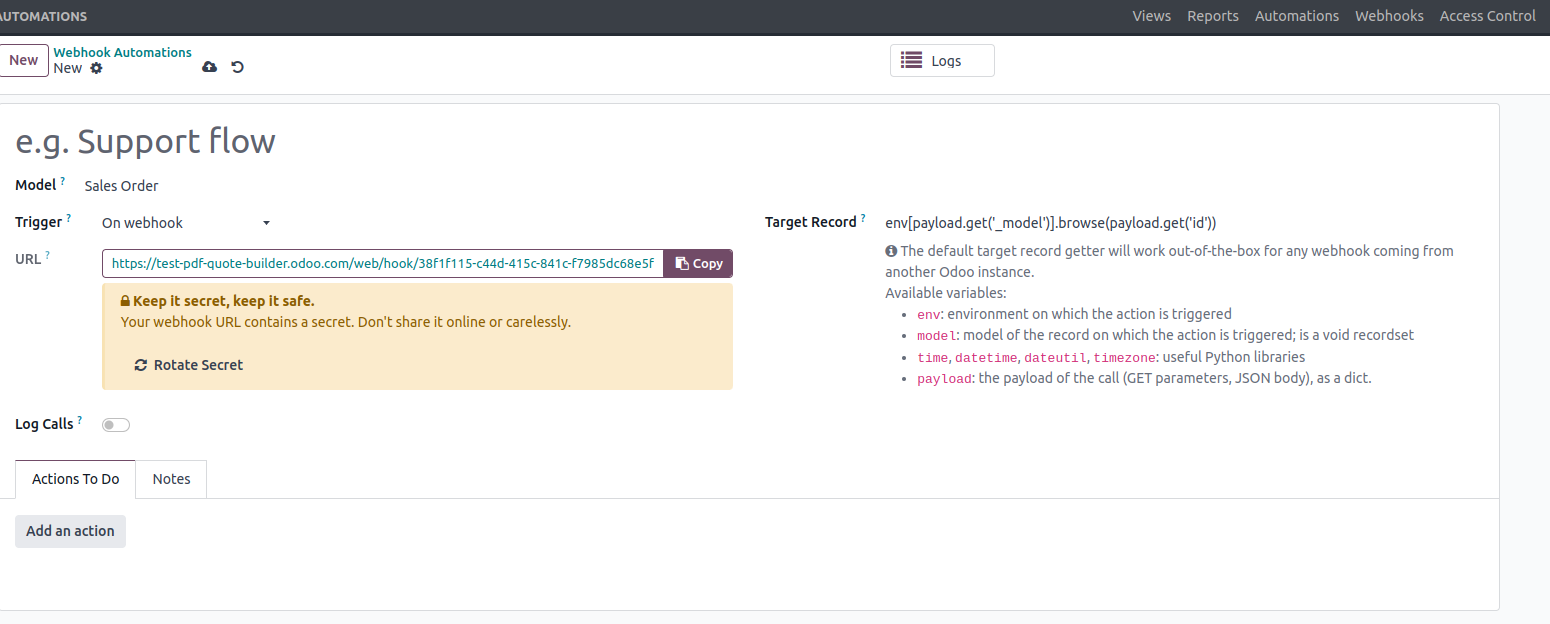
- The "URL" is what allows you to make the link with the Database A => Copy it and paste it in the field "URL" we had on the automated action in Database A
- Select "Log Calls" as it will allow you to check what is happening in your Database and if the webhook link has worked or not and what went wrong if didn't work
- "Target Record" is a piece of code that allow you to define which record should be updated by this action.
- By default it is filtering which record is targeted by the info received from the payload you received from the Database A
- We start with model as we just want to say that this action is triggered on the model of the record
- Browse allow us to search in what following which is (payload.get('_id')), so you are going to look into the code received from Database A
- get('_id')) is going to select the value of the field "id"
- You can use any normal server action you want when the Webhook is triggered but you can also use python
- By using normal actions like change the value in the field salesperson the information coming from the payload is not going to matter besides the ID
- The ID of the record updated in Database B is the same ID as the one you triggered the action on in Database A
- Example: If my Sale Order in Database A has the ID "1" then the Sale Order with the ID "1" in Database B will be updated
- By using python, you can use the data that are sent in the payload to do specific things
- For more information about that, you can see this video: https://www.youtube.com/watch?v=wyU0SjOQXRk ?
- For more information about that, you can see this video: https://www.youtube.com/watch?v=wyU0SjOQXRk ?
Hello DED! You mention webhooks to integrate 2 Odoo instances. But I guess we can also have some kind on integration between Odoo and another service. What are the limitations using webhooks? And in which cases would a "traditional" integration through an API or FTP server be better?
Hello Kevin,
Yeah of course you can integrate with almost any kind of software as long as they can use a webhook. I think that most of the time you will mostly integrate with other software actually. In the Video I added made by the US, there is an example of integrating with spreadsheet...
Concerning the choice of going through API, FTP server or webhook, it is more the case by case I guess but as I am not a developer I would not really be able to say when you would go for one rather than the other.
But limitation wise, I don't see any as you can use python to launch actions with the Json you received. Maybe the only limitation I can see without using it in a project yet, is that the fields you select to send information to the other DB are limited to the one in the model you are in. For example in a SO you can only send the info of the ID of the customer, you cannot go on the model contact retrieve information such as the name or the phone number of the customer..
Good Answer and thanks for sharing !
Hi,
Introduction to webhook in Odoo 17: Use Webhooks to Send and Receive Data in Odoo
To create record in Odoo Using webhook: Create a New Record Using Webhook in Odoo 17
Thanks
I have a playlist that walks you through this:
https://www.youtube.com/playlist?list=PL1oT_5mNYVTNYxjQ_riHnl4yubyfneK5L
¿Le interesa esta conversación? ¡Participe en ella!
Cree una cuenta para poder utilizar funciones exclusivas e interactuar con la comunidad.
Registrarse| Publicaciones relacionadas | Respuestas | Vistas | Actividad | |
|---|---|---|---|---|
|
|
1
oct 21
|
5655 | ||
|
|
5
oct 24
|
13364 | ||
|
|
2
may 24
|
2488 | ||
|
|
2
mar 24
|
5345 | ||
|
|
2
nov 23
|
3171 |
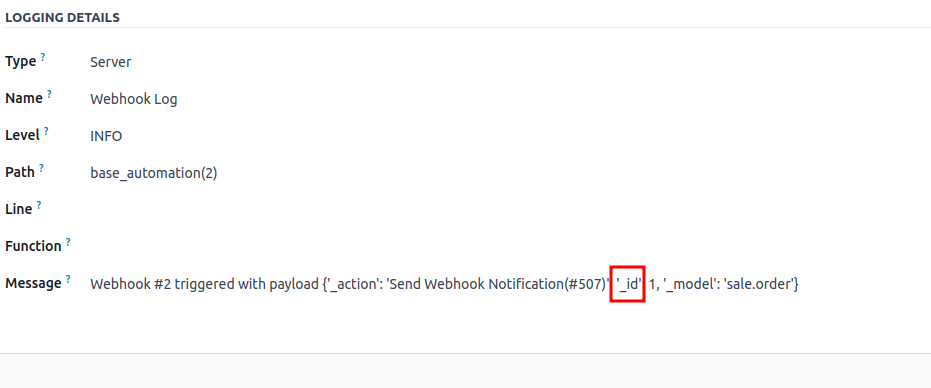
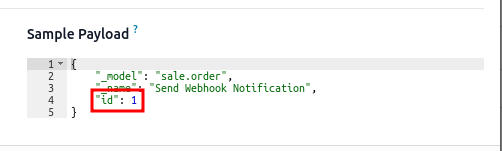

https://www.youtube.com/watch?v=9KWuFFd7tEw
For creating new record: https://www.youtube.com/watch?v=D3urHJ9rB2o
HI,
Now I understand what's the working of Webhook Automation
Thanks and regards