How to concatenate single cell values ? (all version)
Odoo is the world's easiest all-in-one management software.
It includes hundreds of business apps:
- CRM
- e-Commerce
- Contabilidad
- Inventario
- PoS
- Project
- MRP
Se marcó esta pregunta
Importing variants, tags, etc.often requires to format the structured file before importing it. Unfortunately, Odoo only allows values separated by commas. So it could be painful to reformat the file with the aim to concatenate each value in a single cell.
The solution is the "M2M Concatenator" tool available by creating this following Gspreadsheet :
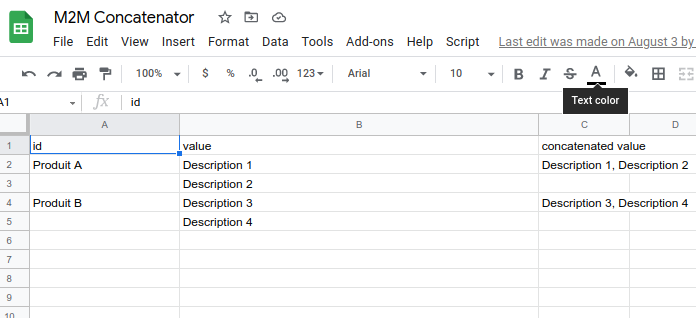
Under the Script menu, you will find two modes of concatenation handled by GScript.
Single ID Mode
This mode works if your file contains one ID per group of lines, for example :
| ID | Value |
| 1 | A |
| B | |
| 2 | X |
| Y | |
| Z |
Using this mode will generate the following table :
| ID | Value | Concatenation |
| 1 | A | A,B |
| B | ||
| 2 | X | X,Y,Z |
| Y | ||
| Z |
Duplicated ID Mode
This mode works if your file contains one ID per line even if multiple lines are related to the same ID, for example :
| ID | Value |
| 1 | A |
| 1 | B |
| 2 | X |
| 2 | Y |
| 2 | Z |
| ID | Value | Concatenation |
| 1 | A | A,B |
| 1 | B | |
| 2 | X | X,Y,Z |
| 2 | Y | |
| 2 | Z |
1. Make a copy of the sheet in your own Google Drive.
2. The GSheet has to contain at least the following columns : id & value.
3. Depending on the structure of your file, run the right concatenation mode described above.
4. The script will create the column "Concatenation" with the concatenated values.
5. Note that the concatenation automatically removes the duplicated values and this system is not case sensitive. It means that if, for the same ID, the column "Value" contains "Red" and "red", the "Concatenation" column will only contain "Red".
6. Save the GSheet as Excel or CSV.
7. Remove the lines without concatenation by sorting on it.
8. Import your file in Odoo.
Can you provide us the Google Spreadsheet link of this useful M2M Concatenator?
¿Le interesa esta conversación? ¡Participe en ella!
Cree una cuenta para poder utilizar funciones exclusivas e interactuar con la comunidad.
Registrarse| Publicaciones relacionadas | Respuestas | Vistas | Actividad | |
|---|---|---|---|---|
|
|
6
ago 24
|
5571 | ||
|
|
1
sept 15
|
6824 | ||
|
|
1
oct 25
|
335 | ||
|
|
2
dic 24
|
8401 | ||
|
|
2
dic 23
|
2459 |
