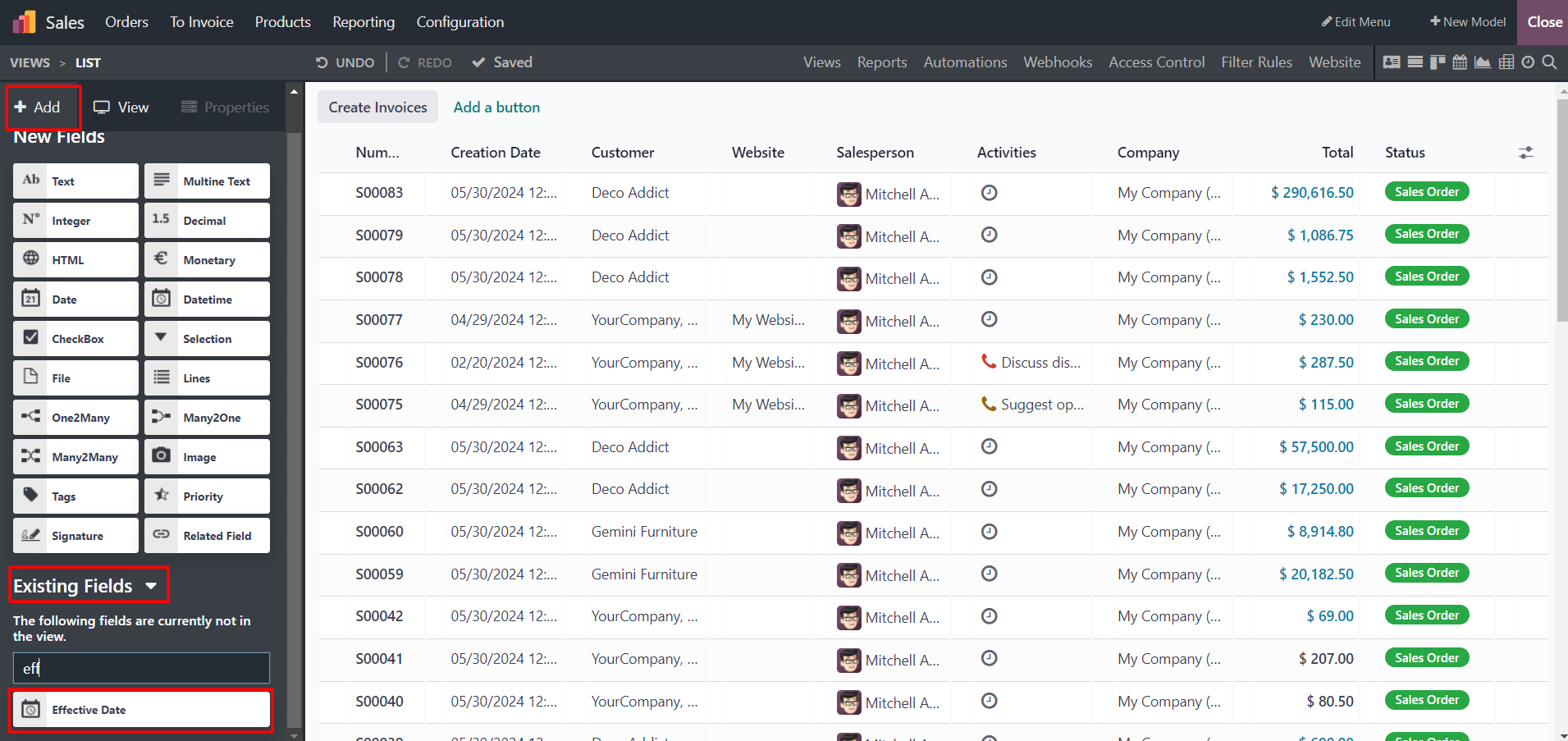Hello,
We are currently using Odoo version 17.1e SaaS and need some assistance with customizing the Sales Analysis page. Specifically, we want to add an additional column (Effective Date and Invoice Date) to this page to include more detailed information in our analysis.
We have an error when trying to add a new column.
Does anyone know how this can be achieved?
Thank you.