Odoo 18
Enterprise
Whats the fastest way to link 500+ documents to contacts?
Is there a field I can use during importing my contacts which can link their ID to the name of the document or something along the lines of that?
MySQL maybe?
Thanks in advance
Odoo is the world's easiest all-in-one management software.
It includes hundreds of business apps:
- CRM
- e-Commerce
- Comptabilitat
- Inventari
- PoS
- Project
- MRP
This question has been flagged
You'll have to do it in (slightly) more than just one step, but yes, it's perfectly doable in Odoo.
First, upload your files with an unique name to the Documents app:
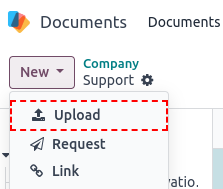
The explorer / files window of your OS will allow you to select multiple files (for Windows and Linux this would be done with [Ctrl]+Click - on the file name, I'm sure mac OS has something similar).
To better illustrate it, I've uploaded three random (xlsx) documents to demo.odoo.com, two to the 'Projects' folder, one to the 'Support' folder:
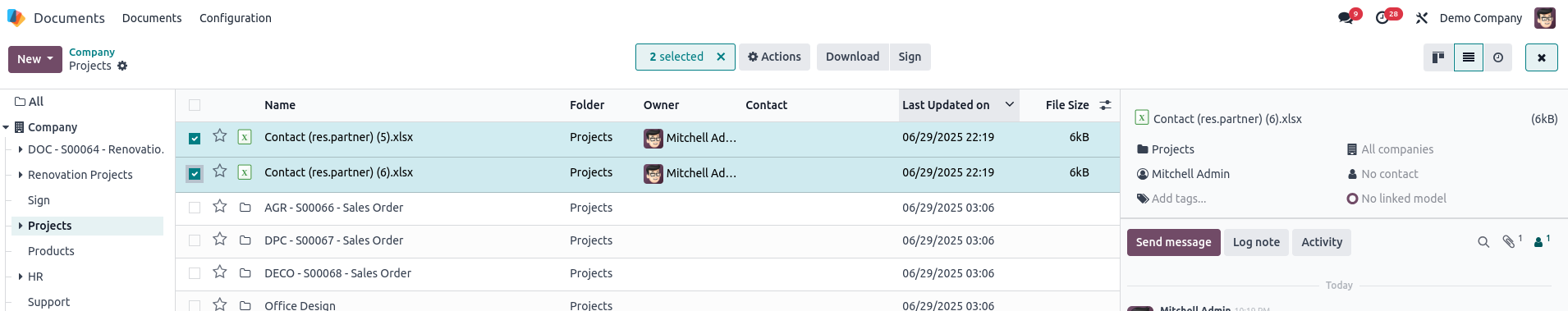
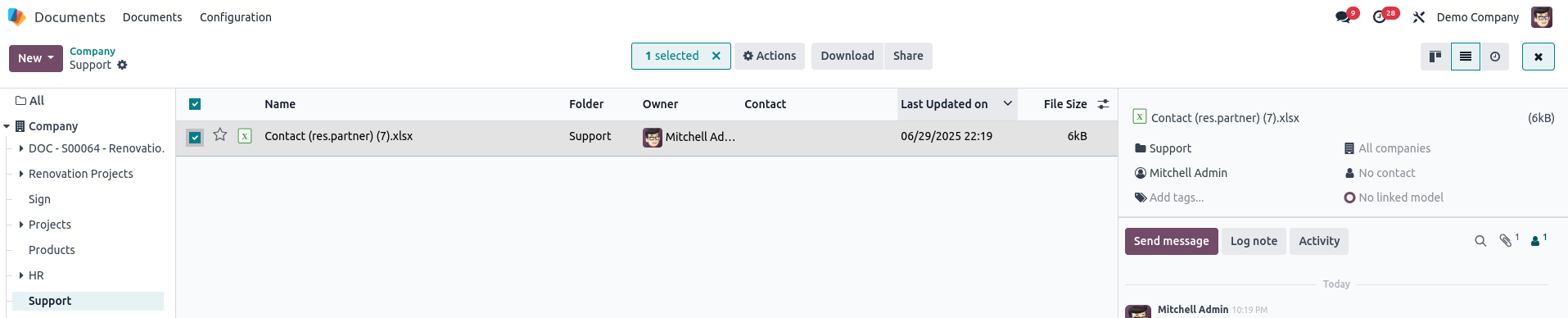
Now, while you could simply set the related Contact directly from here (either in the left hand side Info Section, or by directly clicking on a field in the list to set a Contact for all currently select Documents), granted, for 500+ files this might be tedious.
So, to import Contacts (or update existing Contacts) via CSV or XLSX, your import file structure would have to look like this:
| id | name | document_ids | |
| hr.work_contact_hne | abigail.peterson39@example.com | Abigail Peterson | Contact (res.partner) (5).xlsx |
| Contact (res.partner) (6).xlsx | |||
| Contact (res.partner) (7).xlsx | |||
| jane@acme.com | Jane Doe | ||
| john@example.com | John Doe | a random file.pdf |
Note how row 3 and 4 are pretty much empty, apart from the document_ids. This structure allows you to assign multiple records (not limited to Documents) to the line above. So here we have the contacts
- Abigail Peterson that should get three files assigned to her ('Contact (res.partner) (5).xlsx', 'Contact (res.partner) (9).xlsx', 'Contact (res.partner) (7).xlsx')
- Jane Doe without any files
- John Doe with one file ('a random file.pdf')
Also, having an ID set in the fist column means that Odoo will try to find a matching contact with that (external) ID, or if none found, create a new one - with that ID. For lines without an ID Odo will Always consider it a new record and assign it an ID upon importing.
Upon importing your Contacts file, the wizard now should look similar to this:
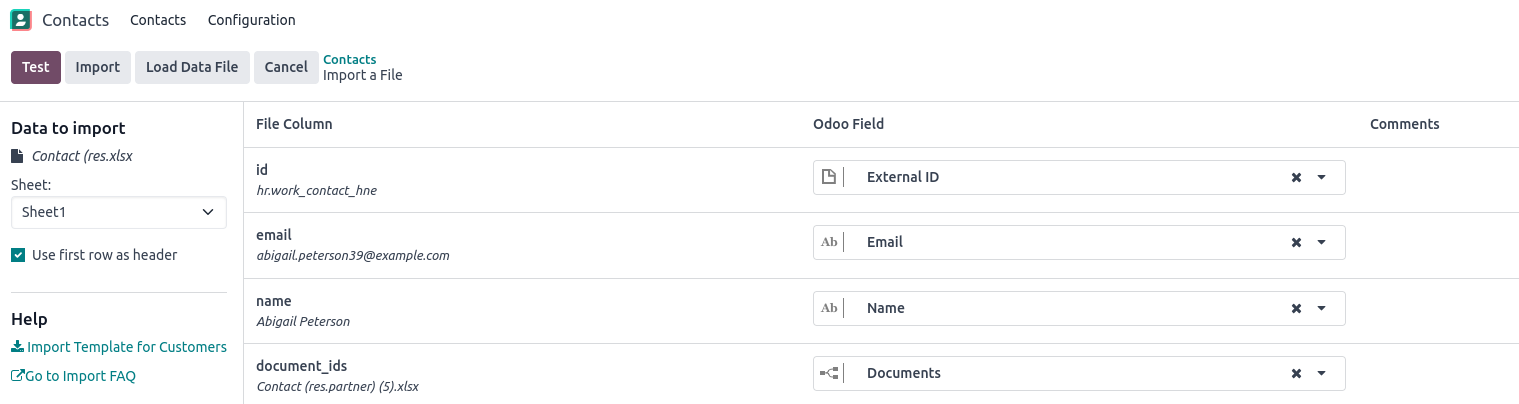
And once imported, your Contacts, i.e. Abigail Peterson, will hold a link to these Documents:
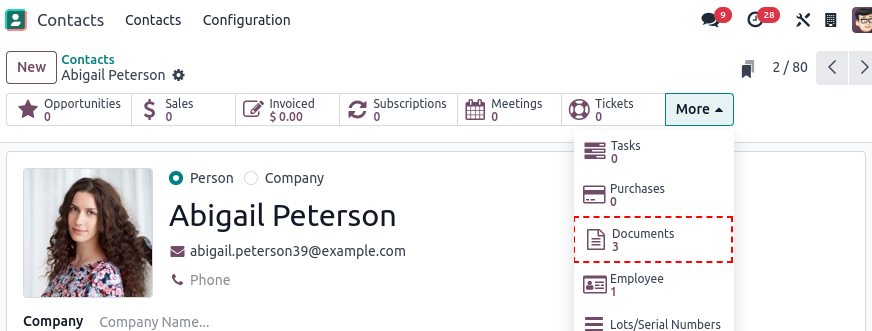
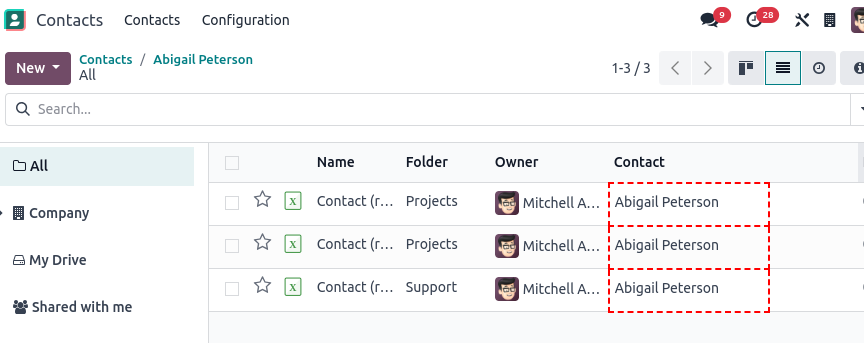
For further details see also https://www.odoo.com/documentation/18.0/applications/essentials/export_import_data.html
Please note: If Documents got added by other means or have i.e. been generated and stored by Odoo itself, or if multiple files with the same name got uploaded, things may get a bit more messy due to the fact that we can't rely on the document name being the unique ID to assign files to contacts! To gain knowledge of the required ID for these files then you would first need to export a list of all Documents in order to find the 'external ID' needed.
In Odoo 18, import documents and contacts via CSV, then link them using contact IDs or related fields.
Enjoying the discussion? Don't just read, join in!
Create an account today to enjoy exclusive features and engage with our awesome community!
Registrar-se| Related Posts | Respostes | Vistes | Activitat | |
|---|---|---|---|---|
|
|
3
de nov. 16
|
5273 | ||
|
|
0
de set. 25
|
234 | ||
|
|
2
de maig 25
|
2008 | ||
|
Import from Winbooks
Solved
|
|
4
de maig 25
|
6104 | |
|
|
1
d’ag. 24
|
3117 |
