How to apply Vendor discount for specific product in purchase side?
Odoo is the world's easiest all-in-one management software.
It includes hundreds of business apps:
- CRM
- e-Commerce
- Comptabilitat
- Inventari
- PoS
- Project
- MRP
This question has been flagged
Hi,
1. Go to Configuration >> Vendor Pricelists
2. Create a vendor price list and add discount
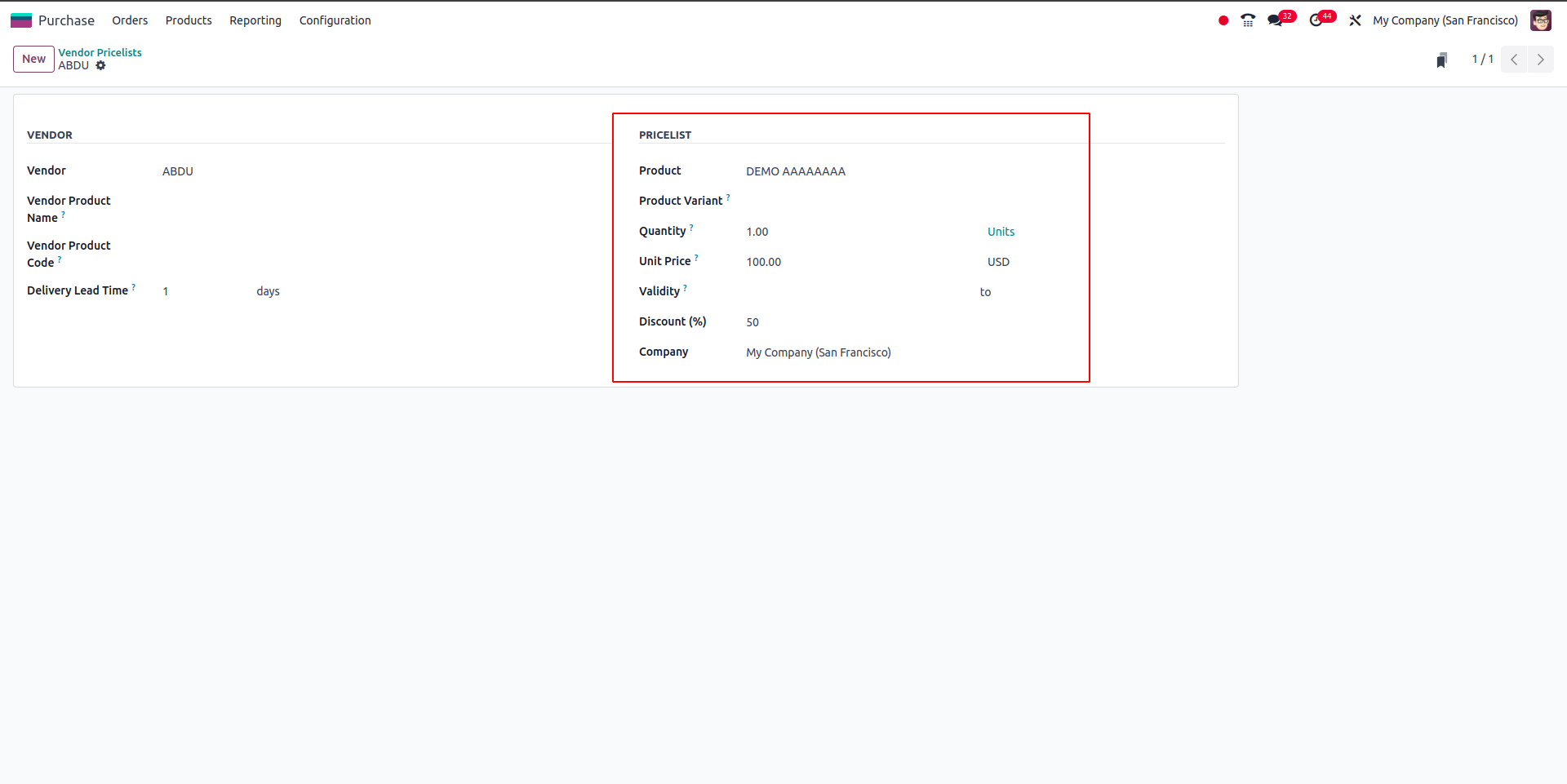
3.. Create a purchase order for the product in the pricelist. Automatically applied product discount
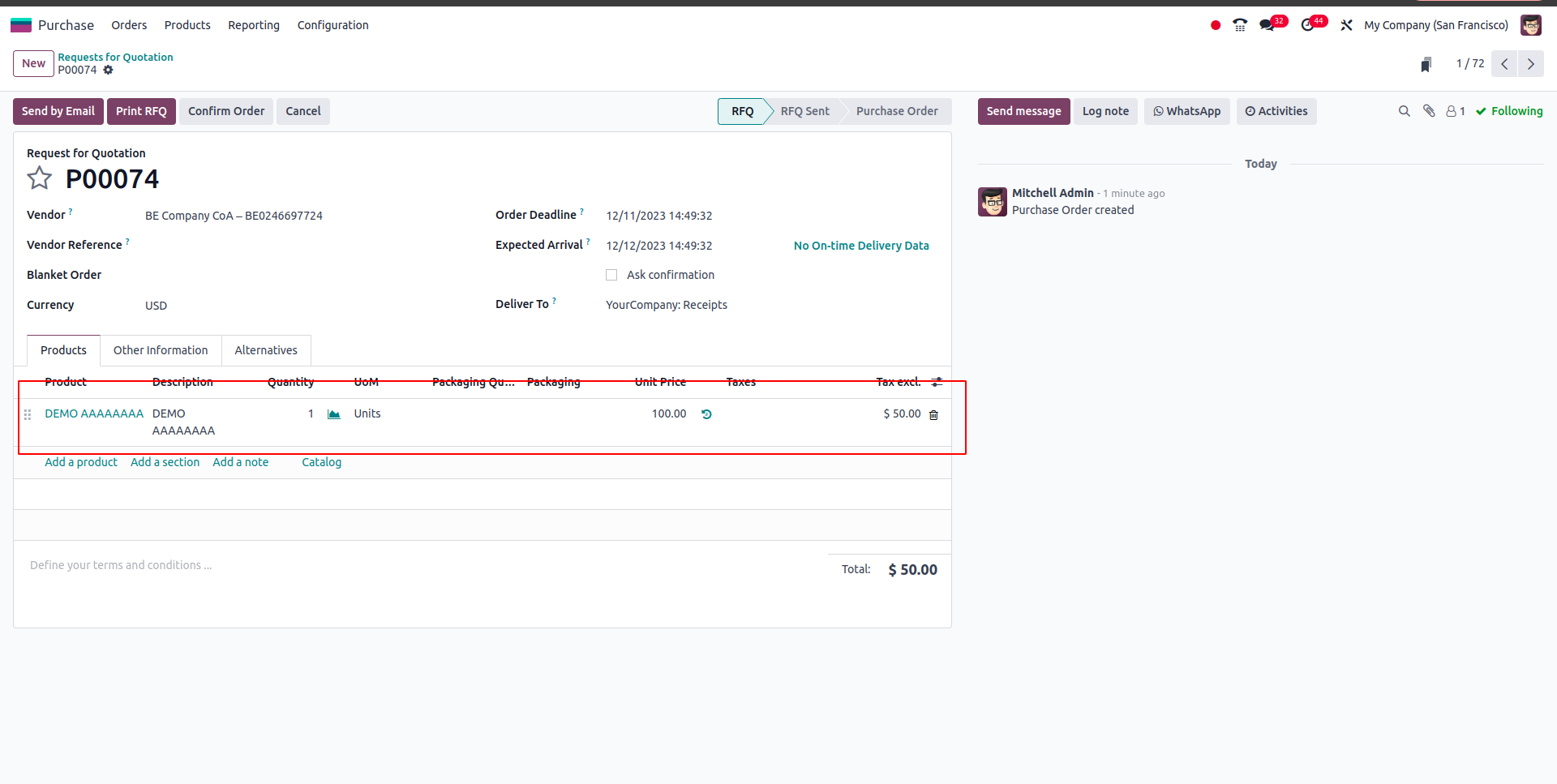
Hope it helps
Hello,
1. Configure the Discount Accounts in the Account > Configuration > Settings
2. Now when you create a New PO, you will have option to give the discount in percentage on the PO lines. Put the discount percentage there
3. Create a Bill once the PO is confirmed or items are received.
The dicounts will be posted automatically when you confirm the vendor bill
Enjoying the discussion? Don't just read, join in!
Create an account today to enjoy exclusive features and engage with our awesome community!
Registrar-se| Related Posts | Respostes | Vistes | Activitat | |
|---|---|---|---|---|
|
|
2
d’ag. 24
|
1240 | ||
|
|
2
de març 21
|
3158 | ||
|
|
2
de jul. 23
|
7485 | ||
|
|
1
de des. 22
|
2816 | ||
|
|
1
de des. 22
|
2375 |
