Why did we create this course?
Why did we create this course?
Welcome to the POS Smart Class!
This course was created to guide you through your app's knowledge path: from the imPOStor syndrome to real POS app expert!
The Smart Class will be divided into 8 modules. Each module tackles a specific topic:

Module 0 - Global POS Introduction
The Point of Sale app is particular as its functioning is quite unique in comparison to the other Odoo applications.
This global introduction helps you understand the POS app as a whole and the impacts
of the technical decisions taken. We will also tackle some Frequently Asked Questions.
Make sure to go though this module before starting the next ones!

Module 1 - POS Setup
This module guides you through your first POS Kick-Offs and set-ups! We will give you a structured overview of all the configuration possibilities but most importantly, the right questions to ask during the first phase of your project. Limitations, tips and aspects that need your attention will also be discussed in this module.
Note that we discuss all aspects of the setup in a quick and structured way. More detailed
information will be provided in the next modules.

Module 2 - POS Hardware
When you say POS, you think of hardware right? The POS Hardware module demystifies the POS devices. You will learn more about compatible and integrated hardware, the IoT box, ways of installing your devices and more!
After completing this module, you’ll feel more confident about discussing the hardware with your
client!
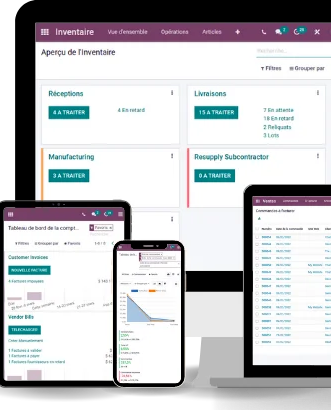
Module 3 - POS Integration with Inventory
POS and Inventory apps are interdependent: the Inventory app will be automatically downloaded when purchasing your Point of Sale app. Module 3 dives into those interactions in order to set-up your POS inventory-wise. We will also discuss different aspects concerning features and more advanced use cases.Make sure to go through this module to understand inventory configurations and implications like an
expert!
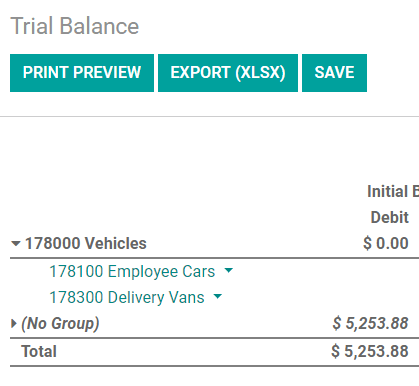
Module 4 - POS Integration with Accounting
As with Inventory: Accounting and Point of Sale apps are interdependent! This module discusses
implications around accounting configurations, payment methods set-ups and accounting entries
generated after each session. Advanced use cases are also part of this course to make sure you
master all accounting aspects of the POS.
Module 5 - POS Integration with Sales and e-Commerce
This module is certainly a must-read! All aspects around the integration with Sales and e-Commerce
will be discussed, including advanced features and use cases. The POS can function on its own but
is far more powerful when used in parallel with the Sales and e-Commerce apps. You should
certainly not skip it!Module 6 - POS gets Technical
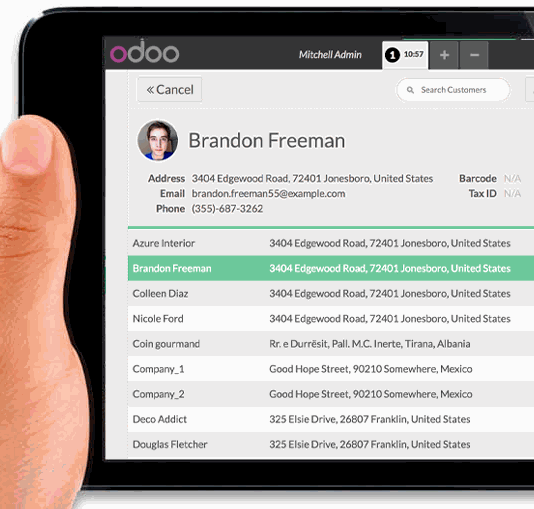
Module 7 - POS sector pain points, tip and tricks, specific configurations
How are the modules structured?
The Smart Class is mostly organized the same way. Here is the structure you’ll find across most modules of this POS course
- Introduction: Redirects to the module’s prerequisites and gives you a bit of context
- Theory: A theoretical part where we talk about technical and functional app aspects to help you understand all features, implications, limitations and best practices to follow
- Use cases: Translate what you’ve learned into real use cases
- Exercises: Help you assimilate the topics by deep diving into the database
- Output: Summarizes what we learned and redirects to useful documentation
What are you waiting for ?
You can start with Module 0 - Global POS Introduction
and you’ll be officially on your way to becoming a POS expert!
There are no comments for now.
