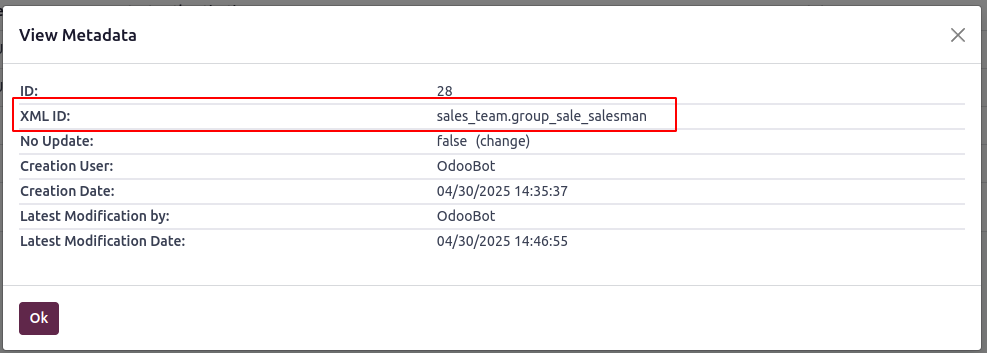Hello,
I'm encountering an issue in Odoo 17 related to invoice validation.
When a user is assigned to the group "Only Own Documents" group for accounting, the "Validate" button does not appear on invoices and the invoice remains in draft state until I validate it (as I have the validate button). If I give to the same user the right "All documents" then the "Validate" button appear on the invoice.
Could you please help me to allow users with the "Only Own Documents" right group to see and use the "Validate" button, but only for the invoices they are allowed to manage (for example, invoices they created or that are assigned to them).
Any guidance or suggestions would be greatly appreciated!
Thanks in advance for your help.