Procurement rules are used to make the routes. They determine the path the products will follow through your stocks. So you can design very specific path (routes) for your products depending on the route priorities.
Procurement rules are all the rules to manage the procurements. A procurement is a need of a specific quantity of product in a precise stock location.
A route is composed of procurement rules which are built on action.
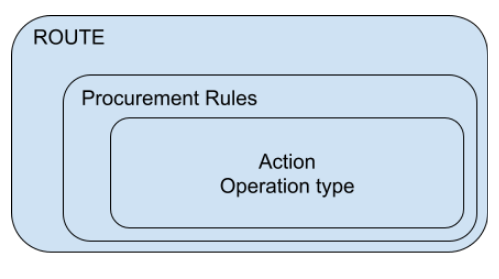
Actions
-> Pull is the concept of propagating a need backward on the path.
A sale order means a need in the customer location which will be propagated in my output stock and finally in my stock. The idea is to move the need from my customer location to my internal stock.
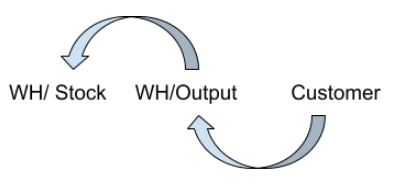
-> Push is the concept of forwarding quantities all along the path.
When stock is received in my dock, it is transferred to the stock.
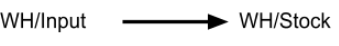
-> Push and Pull combines the 2 previous concepts. In some cases, it has to work in both ways (forward and backward).
When you have a multi steps receipt, if you have a need in your WH/Stock you want to backward it in the WH/Input in order to trigger another rule (ex a request for quotation)
And on the opposite if quantities come in WH/Input, you want to forward them in your WH/Stock.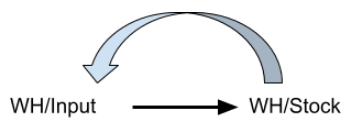
Buy is a specific action that generates a request for quotation to fulfil a need.
Manufacture is an action that generates a manufacturing order to fulfil a need.
Operation Types
An opération type is the folder that will gather the stock move determined by the procurement rule.
So when you create a rule, you have to define an operation of type. There are 4 kinds of operation depending on the nature of the move: internal, manufacturing, vendor, customer.
You can set a specific sequences on the operation.
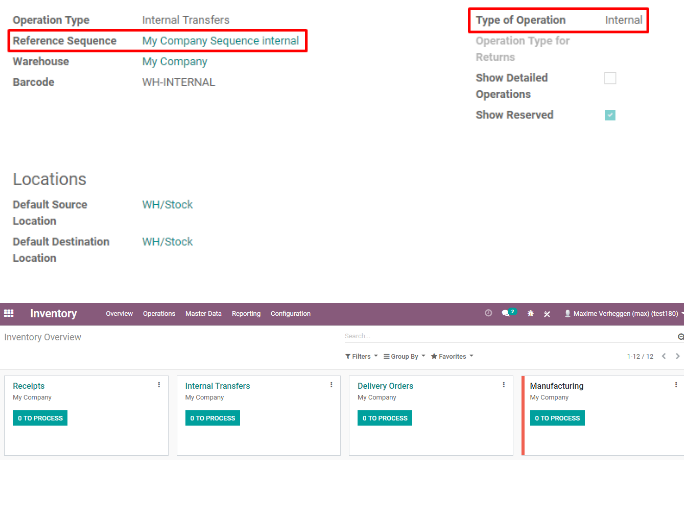
Procurement Rules
On the procurement rules you will find:
1. The action to apply
2. The operation type that will index the move
3. (if push) Automatic move let you the possibility to decide if you create a move (manual) or not (automatic). If you don’t create a move the final destination of the previous move will be replaced by the one of the rule.
4. (If pull) Move supply method allows to directly take the quantities from the stock (source location) or to trigger another rule in the source location to fulfill the need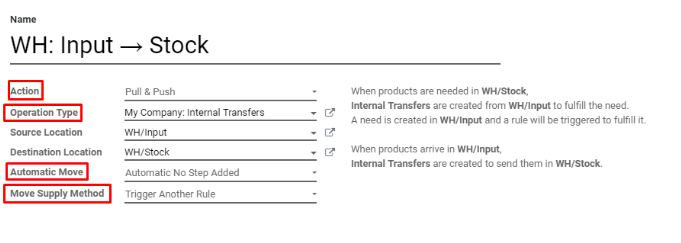
Routes
The route corresponds to the entire path from location to location gathering all the rules. You can decide to make a route available at different levels. A route indicated on the SO line will always have the priority on the route applied at a warehouse level.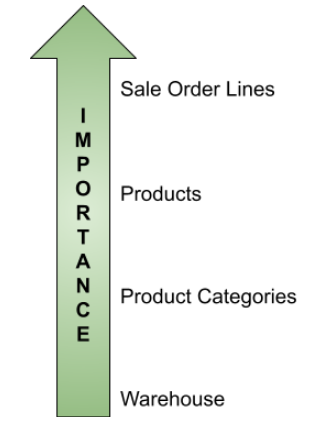
In the case a product has the possibility to follow several routes, Odoo will choose by default the one with the lower sequence.
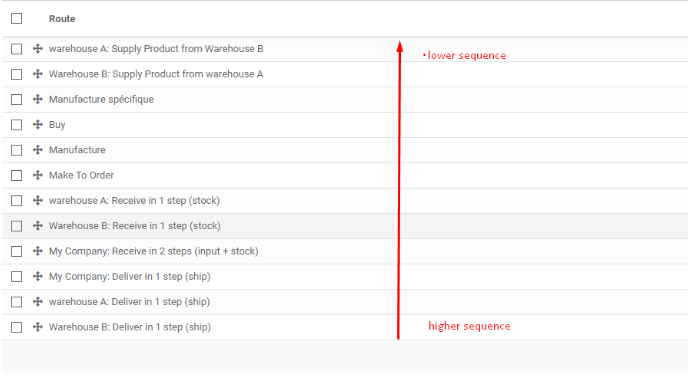
Multi-warehouse rules helps also to create automatically routes between and inside warehouses.
From the warehouse, you can set up multi steps for incoming/ outgoing shipments and manufacturing. You can decide if you allow to buy or manufacture to resupply. But you have also the possibility to create the route that resupplies a warehouse from another one.
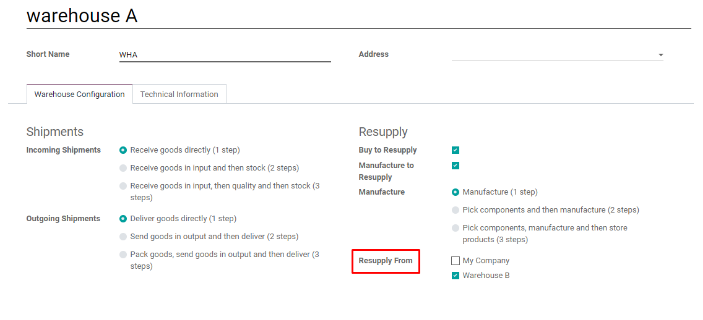
The main idea of the route is to combine rules in order to design a product journey in your stock. Complex logistics might require the combination of different routes in order to achieve a full path.
In advance routing, bear in mind it is always better to stick to the reality. So no need to create lots of warehouse if it is not necessary.

