Hi,
I am working at a new organisation that has Odoo which is still fairly new to me. They have some customisations which can be vexatious during upgrades, and it looks like some may have been from previous versions which are now available in native format. My question is, how can I find a lit of all native Odoo functions (version 18) so I can try and filter out what is customisation? They are using multiple apps.
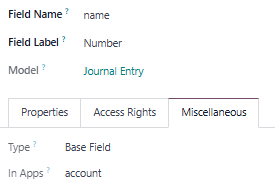
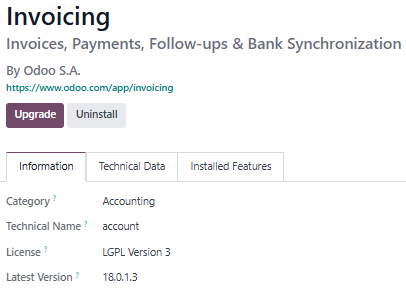

thank you very much! Will have a go shortly