My drivers carry products on their truck and many times they sell these products or replace products from inventory that is already on their truck. How can they do this on their tablet while they're on the field without having to create a transfer?
Odoo is the world's easiest all-in-one management software.
It includes hundreds of business apps:
- 客户关系管理
- e-Commerce
- 会计
- 库存
- PoS
- Project
- MRP
此问题已终结
You can add products directly from the field service task without having to create a transfer. To do so you can follow these steps:
1. Go to the Field Service app and create a new project.
2. If you already have a project make sure that the following checkbox is checked:
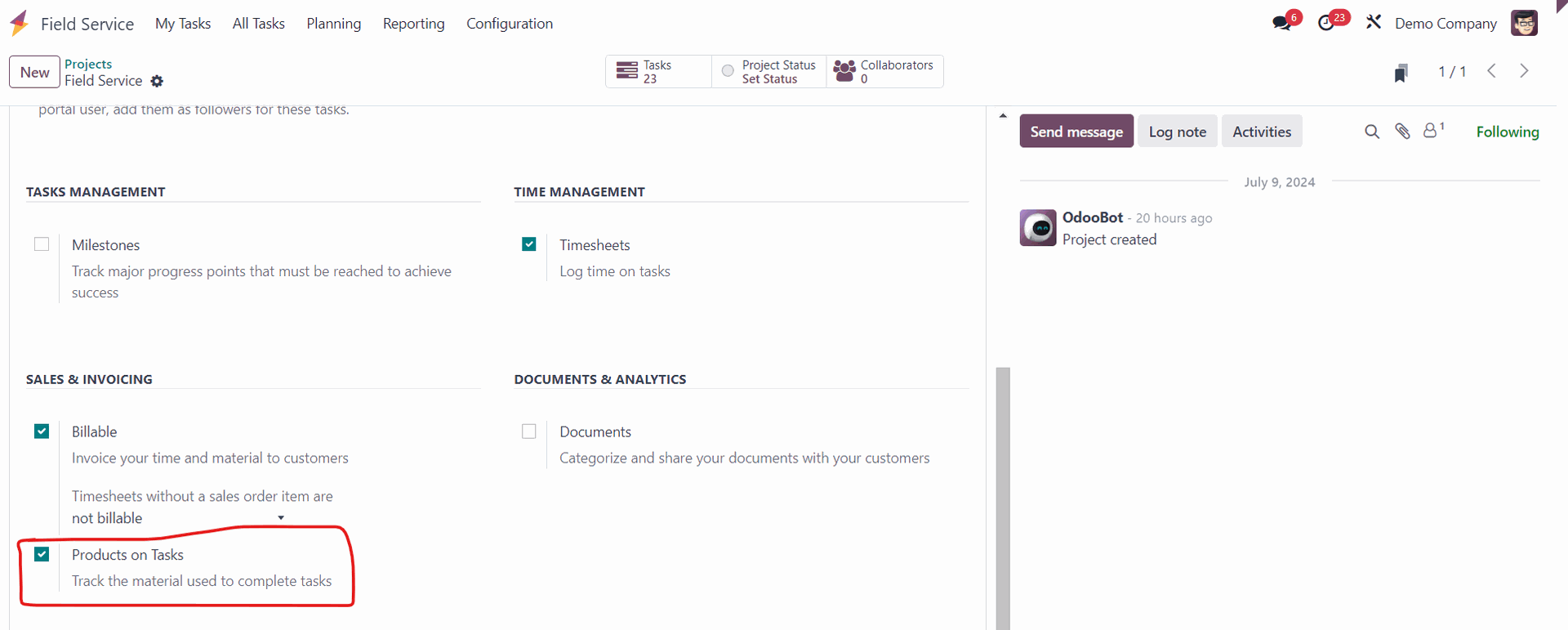
3. Now, when you have a field service task, the driver or operator can simply click on the smart button "Products":
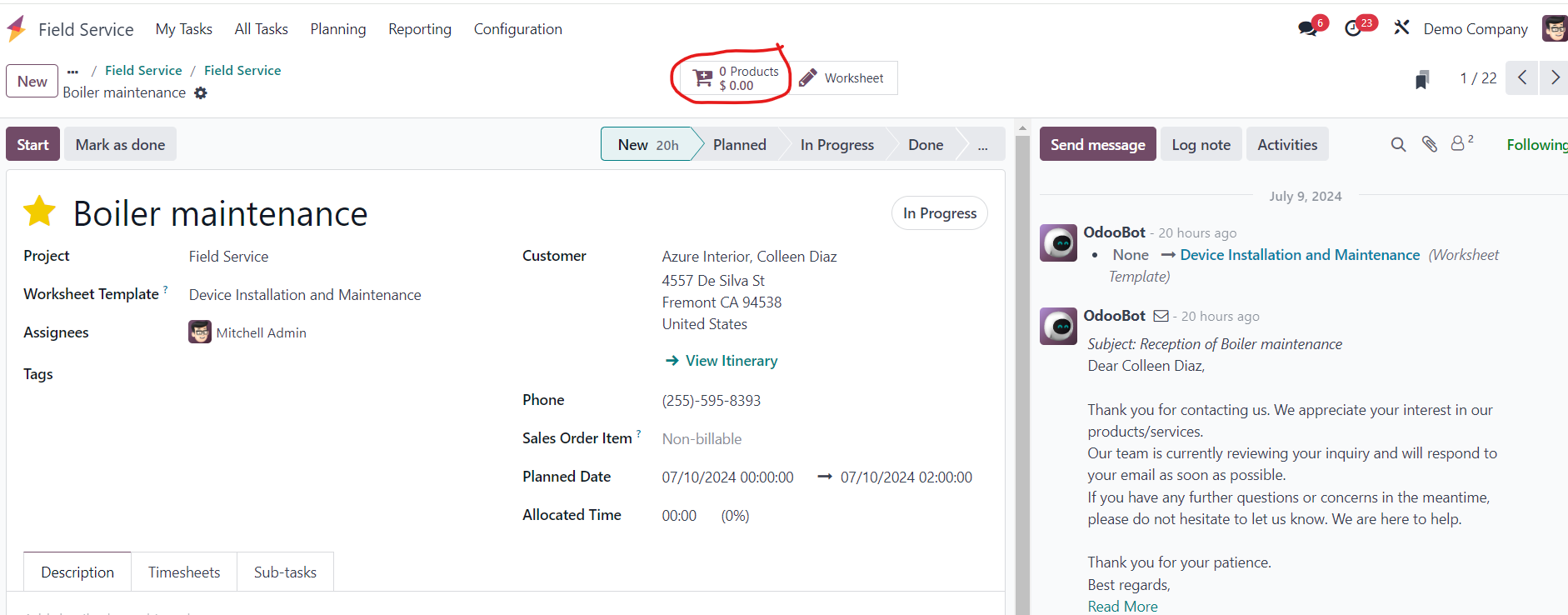
4. From there they can add the products that they need:
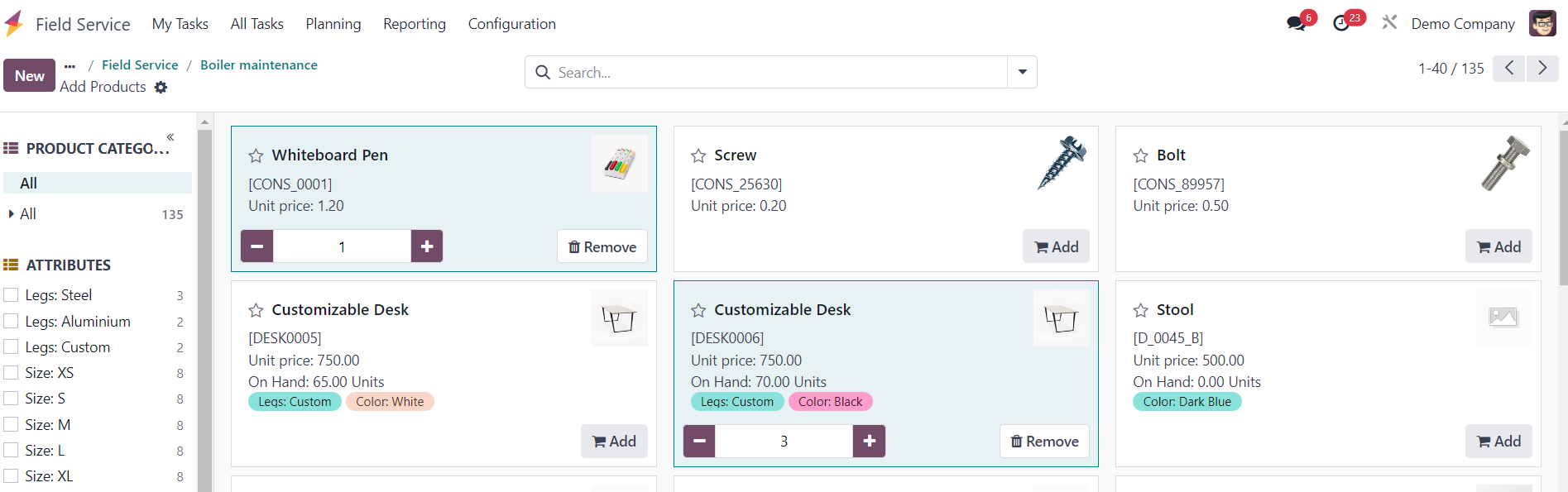
5. The number of products and their sales value will appear on the smart button:
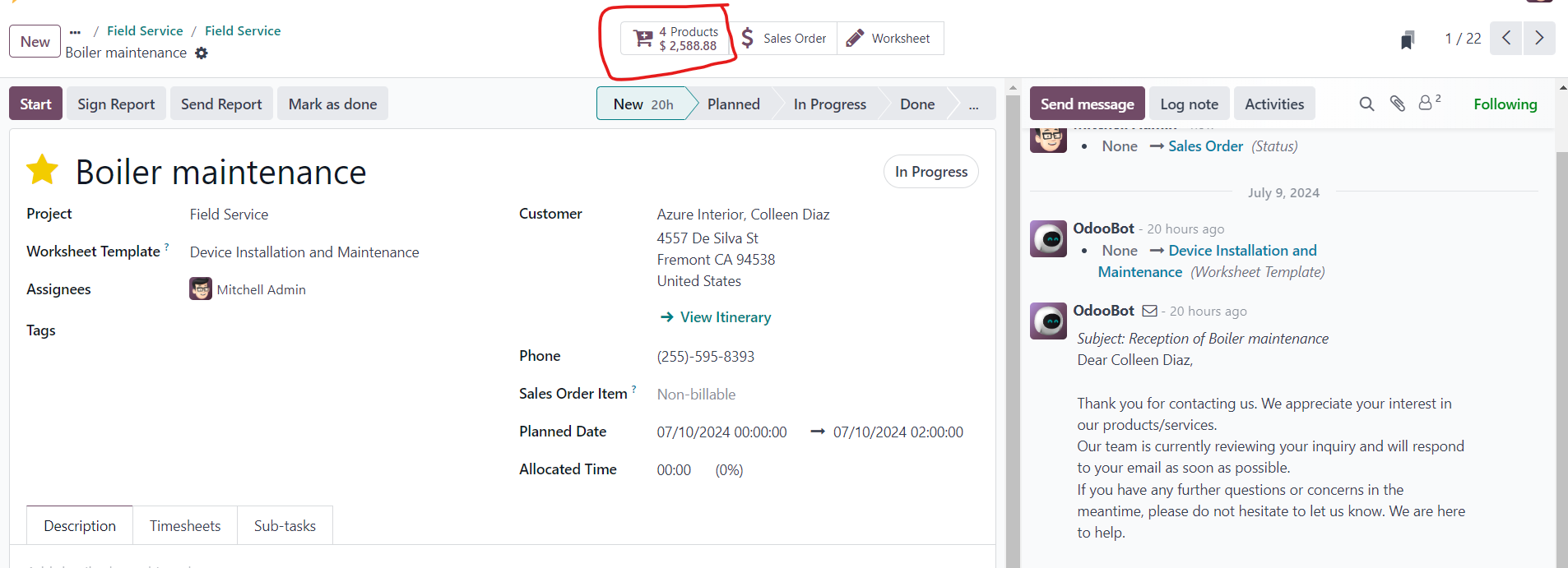
6. The items will be added to the Sales Order:

7. And a Delivery will be created for them:
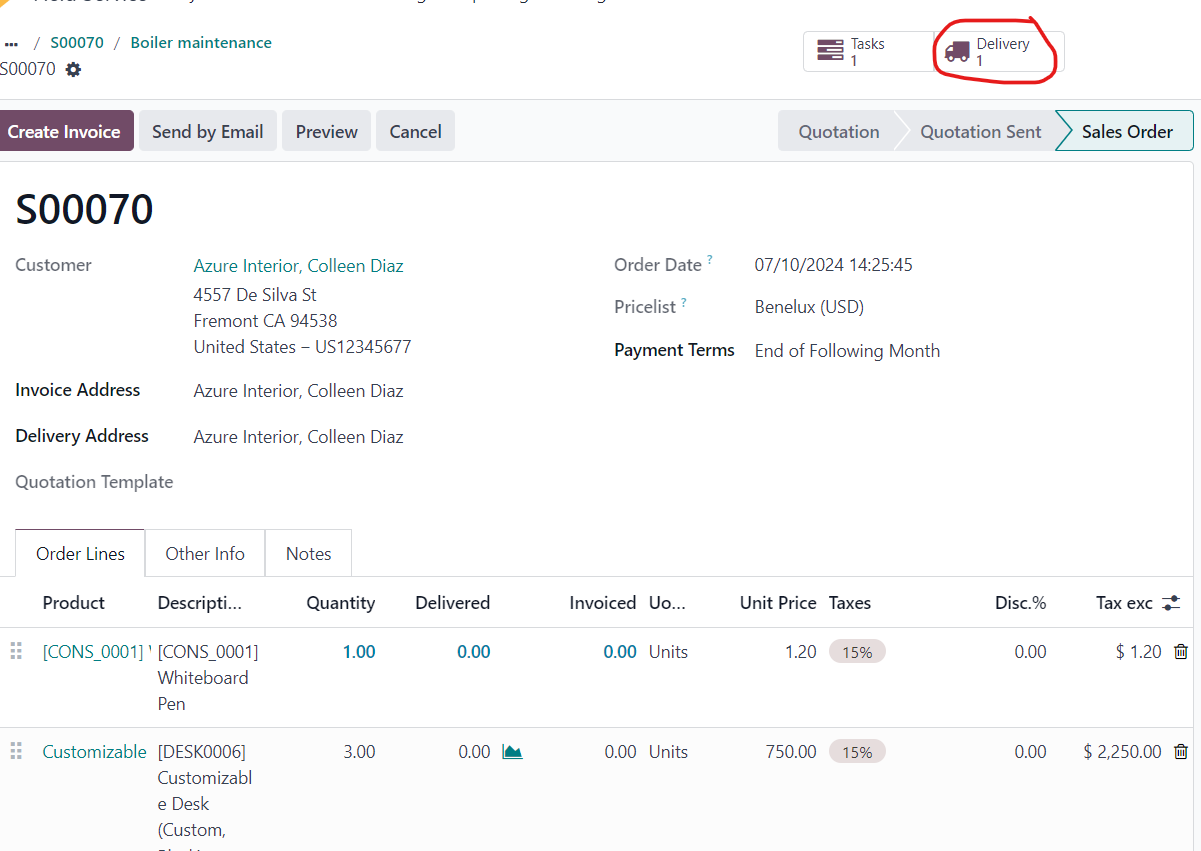
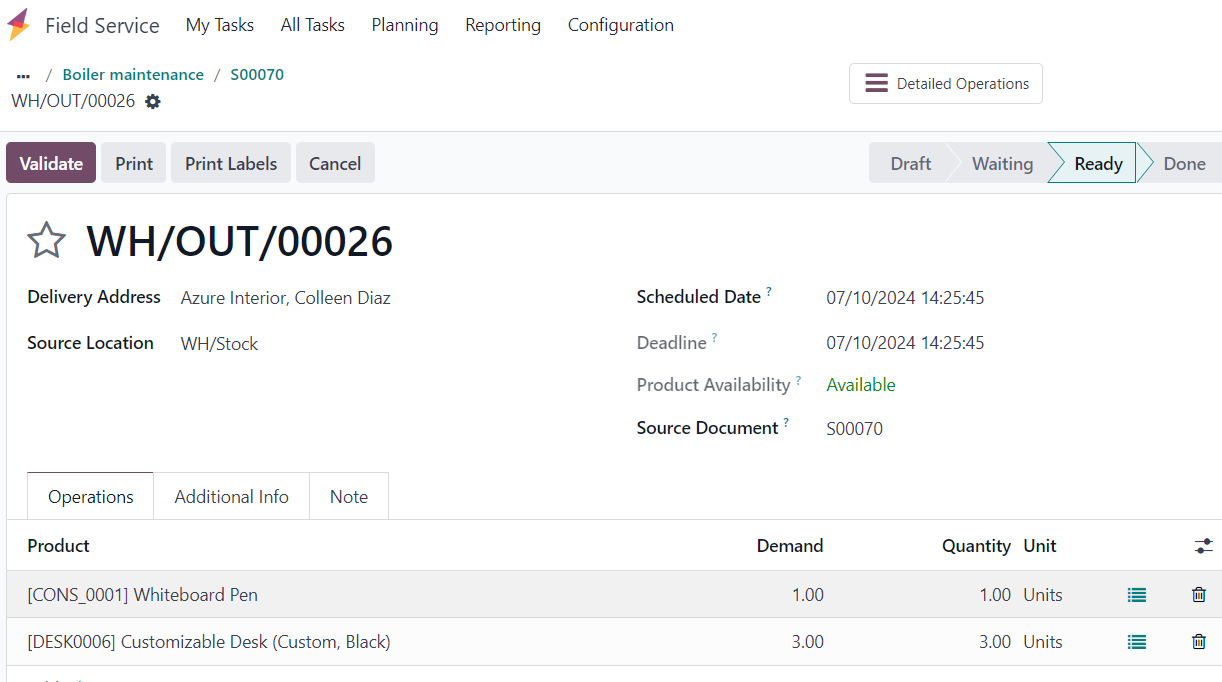
8. When you mark the field service task as done, the delivery will also be marked as done automatically:
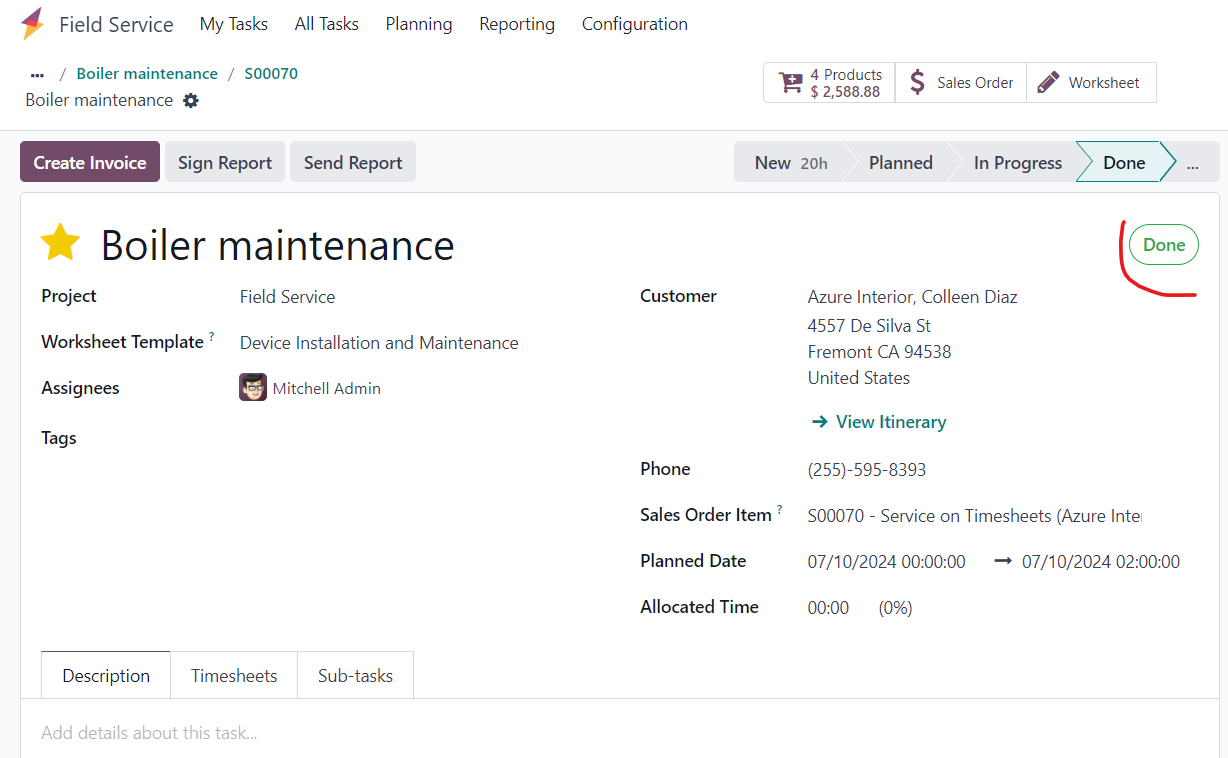
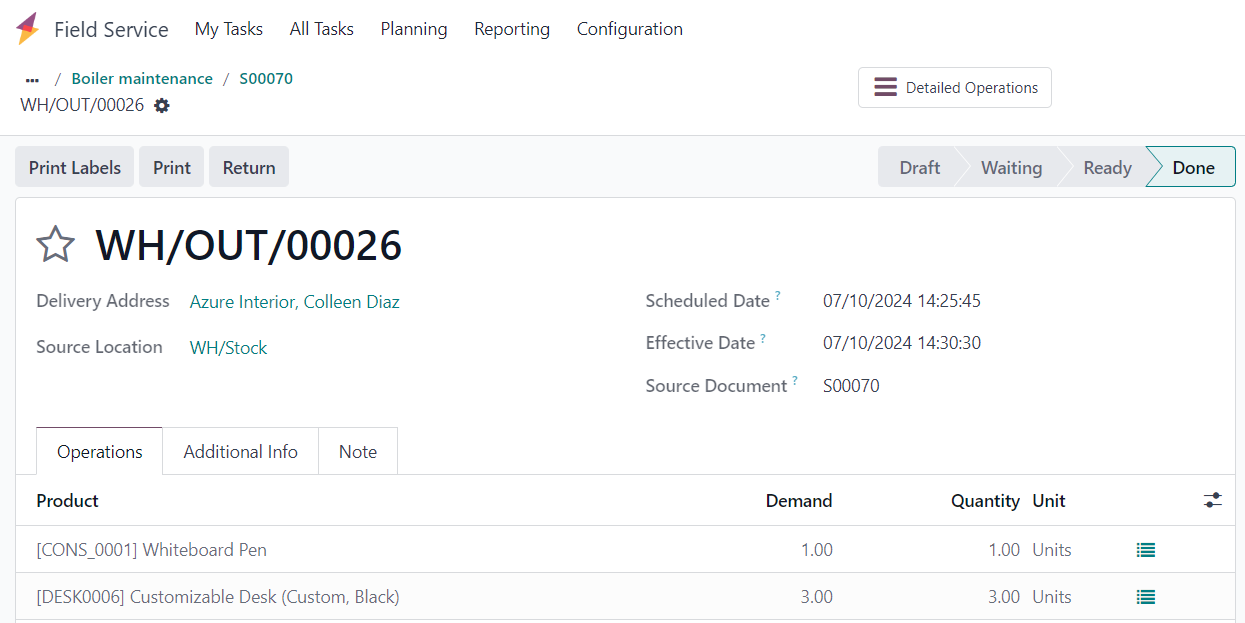
9. Finally, you can invoice those products either from the field service task itself or from the sales order.
Tip:
If you want the system to pull inventory directly from the truck then you can do the following:
1. Create a new Warehouse in the system and call it the name of the truck:
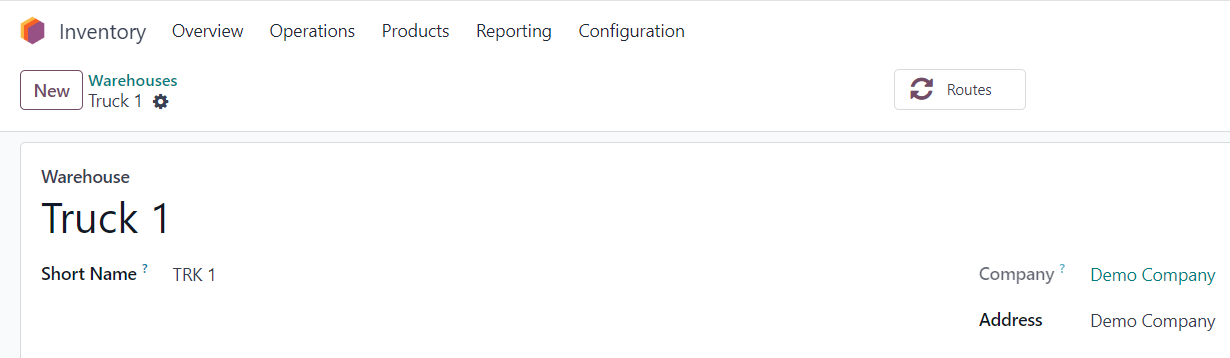
2. Go to Settings => Manage Users => go to that specific driver's user => Preferences => and then set that specific truck (warehouse) as the Default Warehouse of that user:
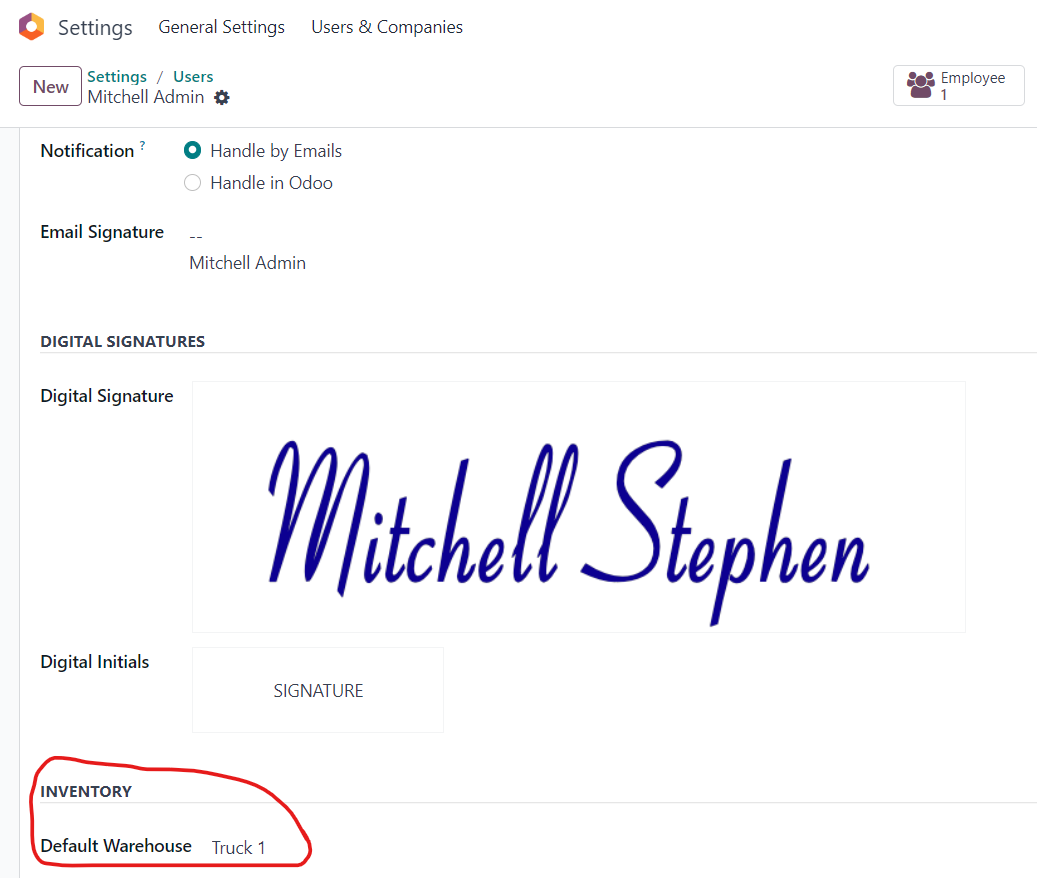
3. Now when that user adds products from the field service task, that transfer that will be created will be directly from that truck warehouse instead of the default stock location:
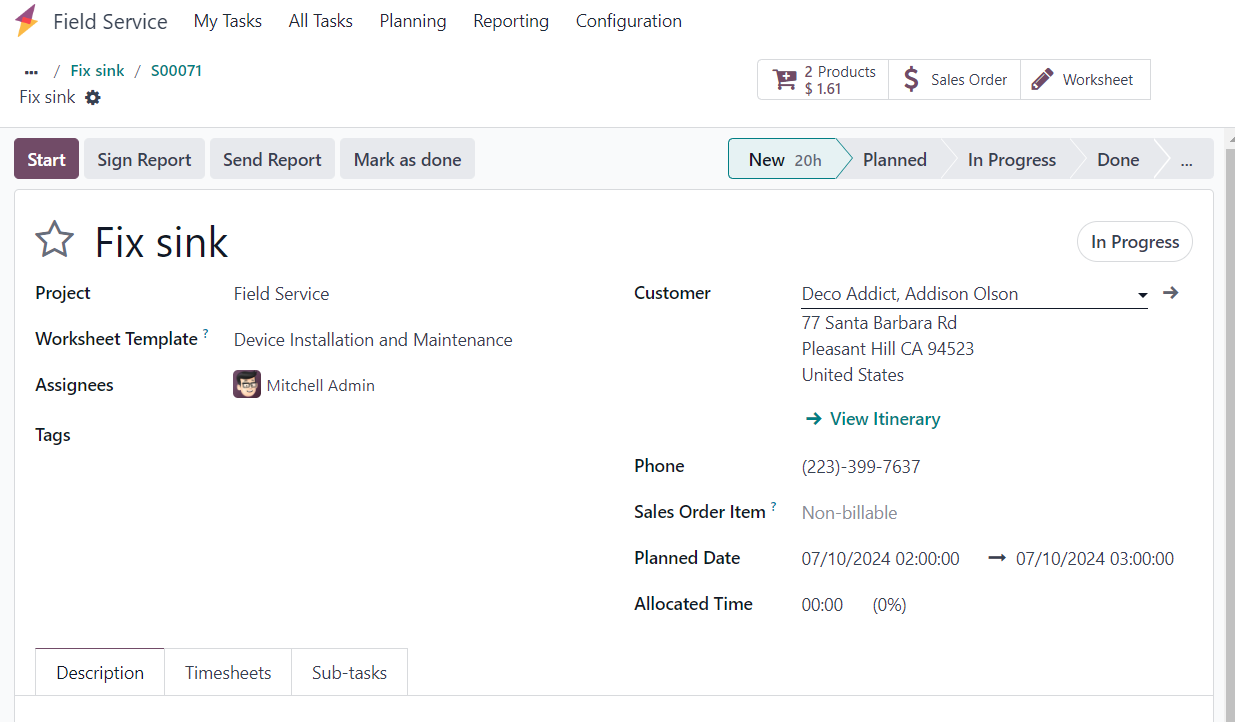
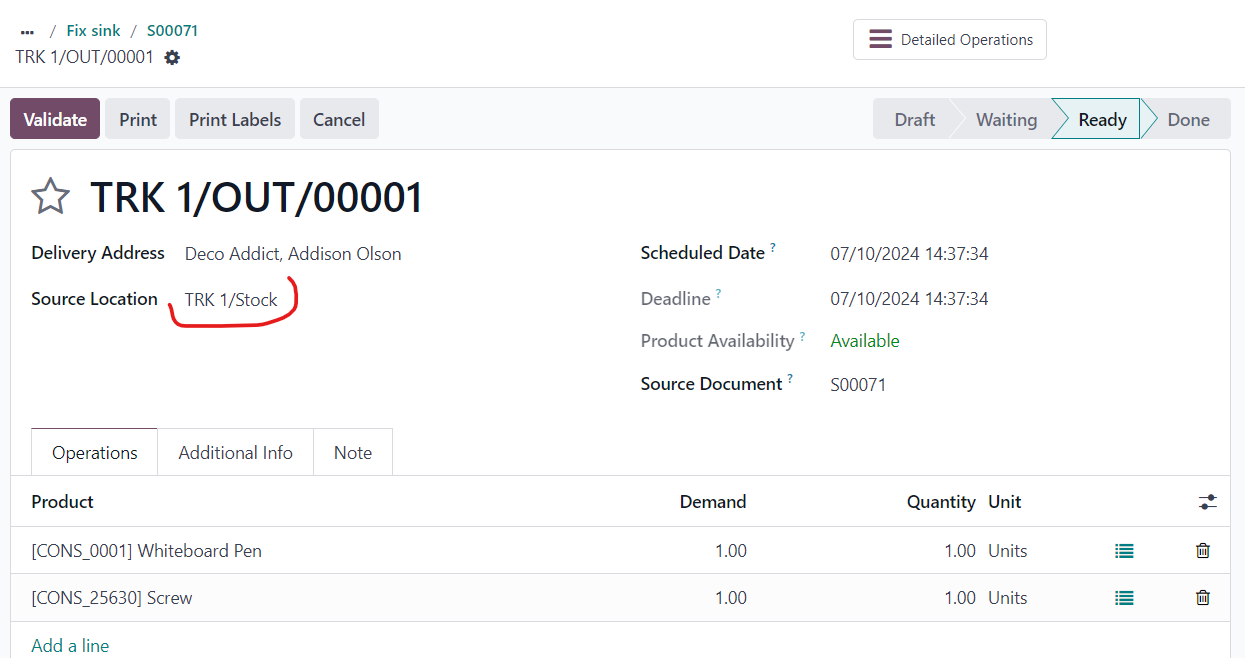
VanGo – Van Sales for Odoo is a third-party app available on the Odoo App Store. It is designed specifically for Distribution Management and includes features for mobile van sales and delivery operations.
| 相关帖文 | 回复 | 查看 | 活动 | |
|---|---|---|---|---|
|
|
3
6月 25
|
3054 | ||
|
|
1
6月 25
|
2795 | ||
|
|
1
6月 25
|
1545 | ||
|
|
1
6月 25
|
1917 | ||
|
|
1
6月 25
|
1736 |

