Hi Friends!
Can anybody help me? I am unable to find the option to prevent negative stock
Odoo is the world's easiest all-in-one management software.
It includes hundreds of business apps:
Hi Friends!
Can anybody help me? I am unable to find the option to prevent negative stock
If negative inventory is disallowed, users may:
Each of these makes reconciliation even harder and introduces audit/compliance risks.
Your Users are smart, empower them with good tools and get out of their way. Train them on what to do when inventory goes negative and create robust processes to resolve the issues it uncovers.
This is not a complete solution but a prototype. Work with your Odoo Digital Advisor or Odoo Partner if you don't have the skills to create this yourself and to ensure it does not need modifications to work in your database.
1) In Developer Mode, visit Settings --> Technical --> Automation --> Automation Rules
2) Create an Automation Rule like this:
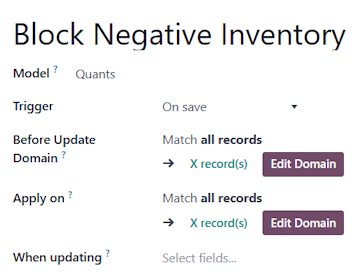
3) Add an Action of type Execute Code like this:
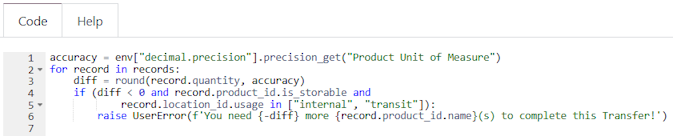
accuracy = env["decimal.precision"].precision_get("Product Unit of Measure")
for record in records:
diff = round(record.quantity, accuracy)
if (diff < 0 and record.product_id.is_storable and
record.location_id.usage in ["internal", "transit"]):
raise UserError(f'You need {-diff} more {record.product_id.name}(s) to complete this Transfer!')You will then see an blocking message like this:
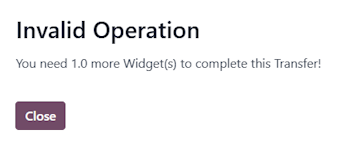
Be ready to ARCHIVE this Automation Rule if it blocks Users from doing things they need to do.
I recommend below app:
https://apps.odoo.com/apps/modules/18.0/nr_prevent_negative_stock_pos
Hello Hemal Kamdar,
By default, Odoo allows negative stock. The advantage of negative stock is that, if some stock levels are wrong in the ERP, you will not be blocked when validating the picking for a customer… so you will still be able to ship the products on time (it’s an example !). The problem is that, after you forced the stock level to negative, you are supposed to fix the stock level later via an inventory ; but this action is often forgotten by users, so you end up with negative stock levels in your ERP and it can stay like this forever (or at least until the next full inventory).
https://apps.odoo.com/apps/modules/18.0/stock_no_negative
Stock Disallow Negative Module:
Thanks & Regards,
Mobile: (+91) 8849036209
Email: info@candidroot.com
Hi,
Please try using the following free module to restrict negative stock.
* https://apps.odoo.com/apps/modules/18.0/sale_stock_restrict
* https://apps.odoo.com/apps/modules/17.0/pos_restrict_product_stock
Hope it helps
| 相关帖文 | 回复 | 查看 | 活动 | |
|---|---|---|---|---|
|
|
0
7月 25
|
719 | ||
|
|
2
7月 23
|
4917 | ||
|
|
4
5月 24
|
4905 | ||
|
|
1
10月 22
|
756 | ||
|
|
0
1月 21
|
2407 |
I recommended this app :
https://apps.odoo.com/apps/modules/16.0/sale_stock_restrict