Hi,
we want to change the width of the product name/descripton column a little bit, as this looks not really good right now. Do you have any advice where i can change this? Tried it with studio and didn't find anything.
v18 online
thank you!
Odoo is the world's easiest all-in-one management software.
It includes hundreds of business apps:
Hi,
we want to change the width of the product name/descripton column a little bit, as this looks not really good right now. Do you have any advice where i can change this? Tried it with studio and didn't find anything.
v18 online
thank you!
Hello,
You can change the width using the studio by going to reports then selecting the wanted report then edit the source code by pressing the "</> EDIT SOURCES" button.
After that you can manipulate the HTML to print the report the way you like for example add a colspan attribute.
You can share with us the exact report for more help.
I hope this helps
it's the sale.report_saleorder_raw
nothing changed with this codes at line 72 + 92
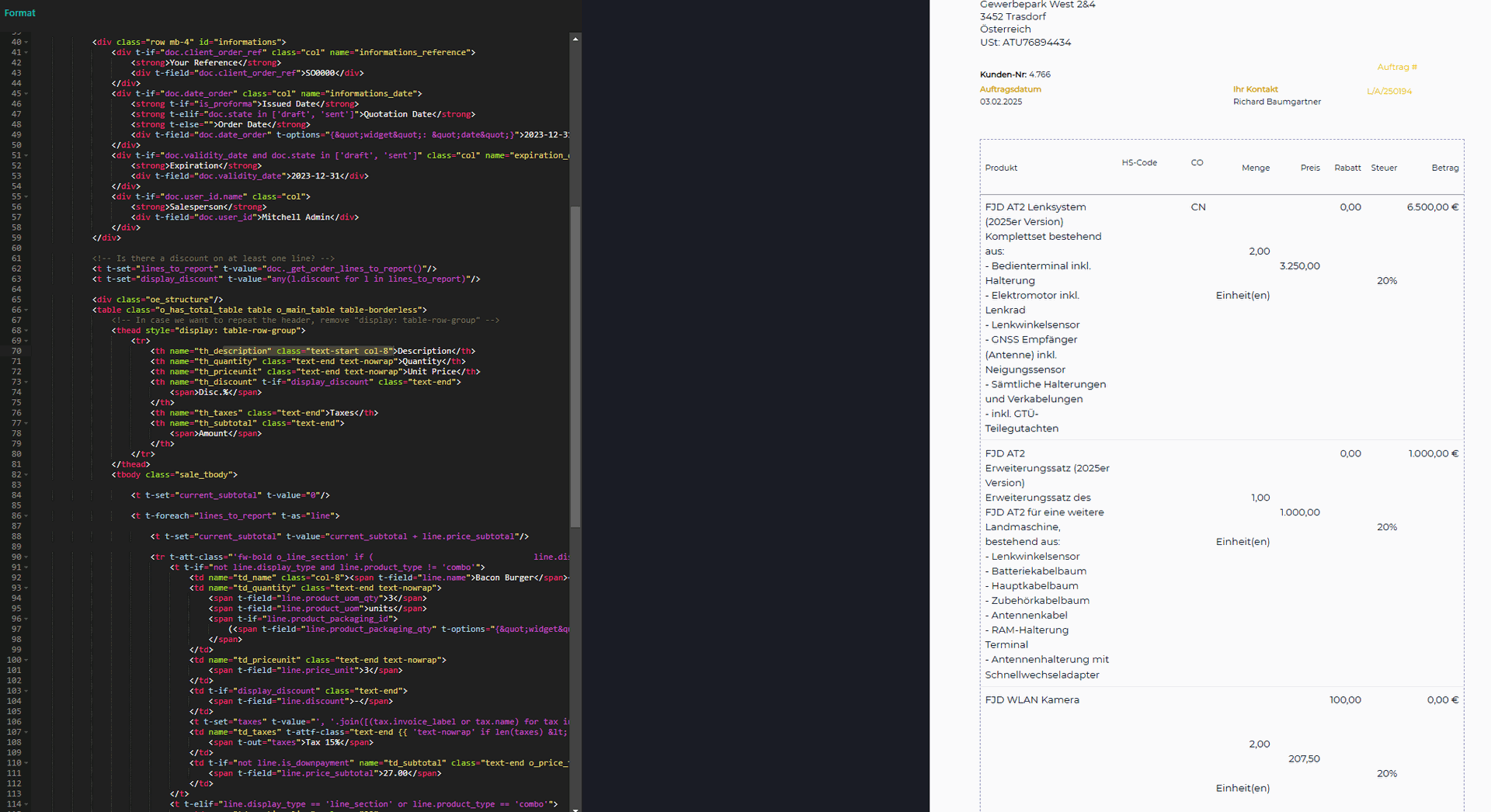
you have to save it to for it to work
I did - nothing changed
| 相关帖文 | 回复 | 查看 | 活动 | |
|---|---|---|---|---|
|
|
1
7月 25
|
1771 | ||
|
|
2
3月 25
|
2006 | ||
|
|
0
2月 25
|
1586 | ||
|
|
0
2月 25
|
1899 | ||
|
|
0
2月 25
|
1711 |
Dear Emad,
whatever i try there doesn't effect the layout. looking forward to your assist.
here is my source html code of the report:
can you share with me the name of the report please
it's the sale.report_saleorder_raw
I belive that this report is customized and these are customiozed fields
Try to add the colspan attribute here is the usage of it colspan="number"
for example
<td name="product_id" colspan="12">
<th>
<p>
<span class="o_small-fs">HS-Code</span>
</p>
</th>
will become
<th colspan="12">
<span class="o_small-fs">HS-Code</span>
</th>
=======================================
and
<td>
<p>
<span t-field="line.product_id.hs_code"/>
<br/>
</p>
</td>
will become
<td colspan="12">
<span t-field="line.product_id.hs_code"/>
</td>
@Emad
not really a good result...
we need the product + product descripton to be bigger
you will have to select the report => report_saleorder_document (sale.report_saleorder_document)
after that go to line 71 and edit the <th name="th_description" class="text-start">Description</th>
add the column size to the class you want try to test col-4 , col-6 , col-8 and see what works fine for you
it should look like this => <th name="th_description" class="text-start col-8">Description</th>
after that add the same class to the line 92
this is the line
<td name="td_name"><span t-field="line.name">Bacon Burger</span></td>
make it look like this by adding the class class="col-8"
<td name="td_name" class="col-8"><span t-field="line.name">Bacon Burger</span></td>