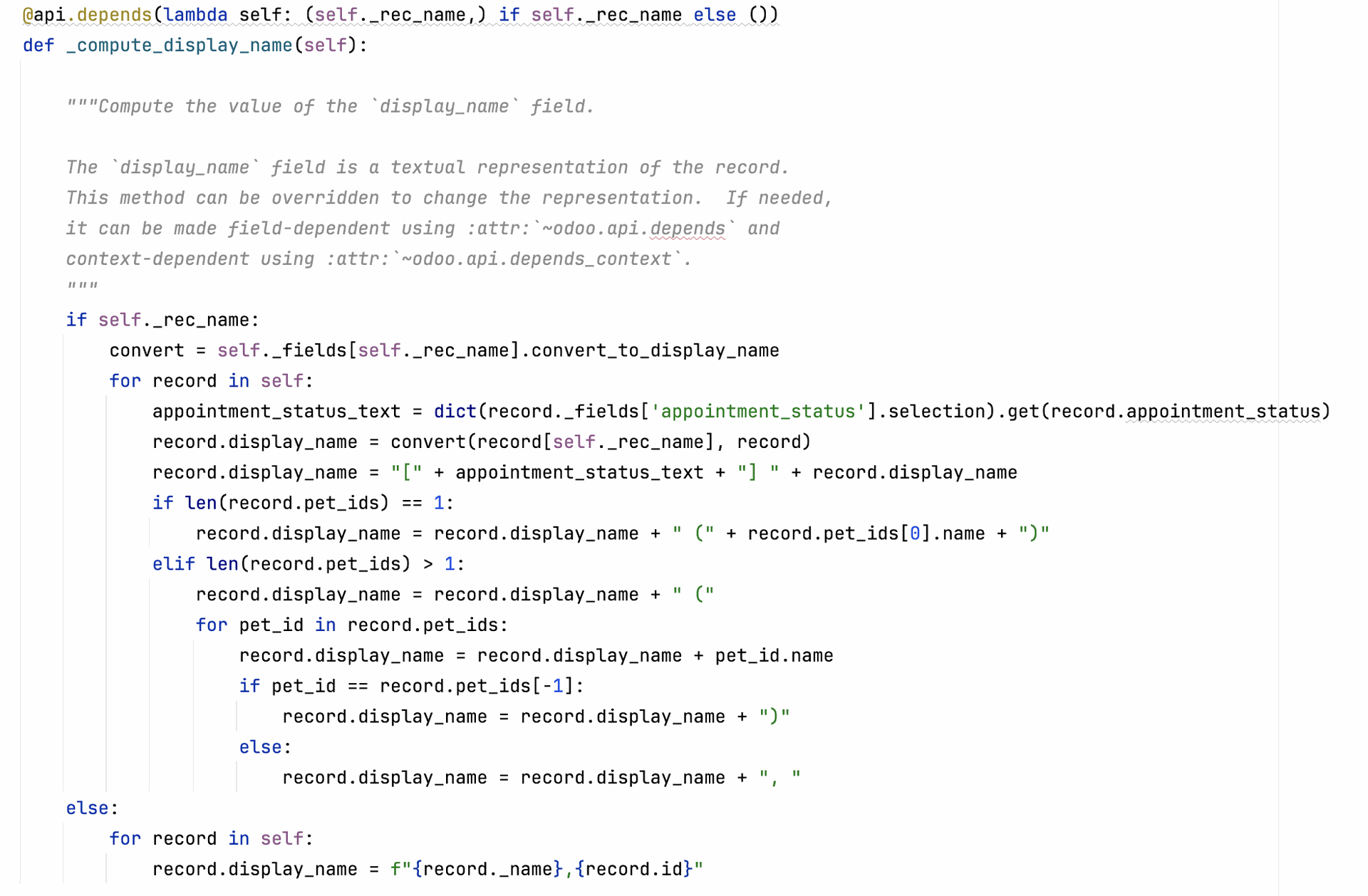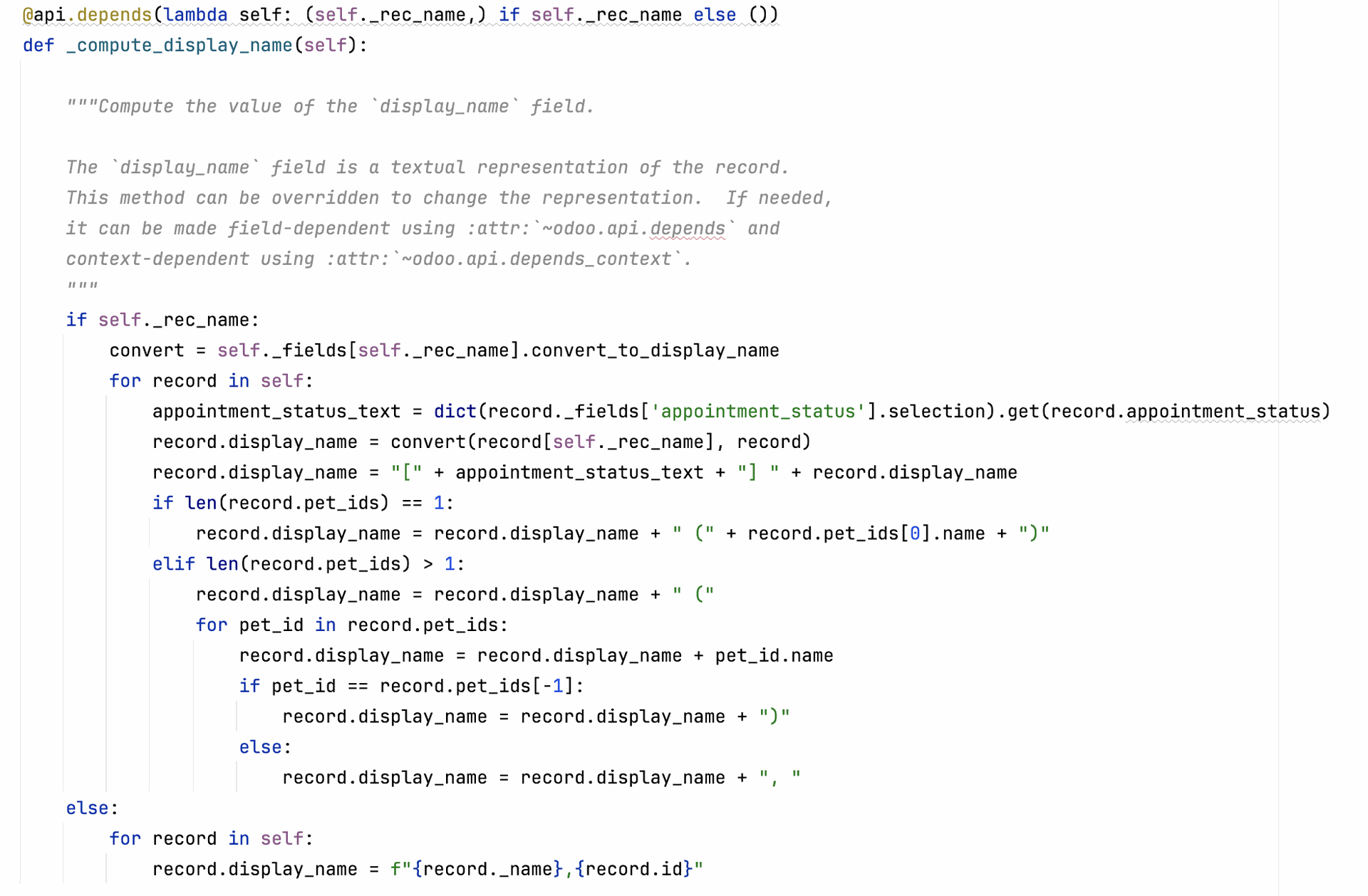I found a way to stretch the box itself using CSS but not change the text. However, I am told by a nearby dev that it's possible. If I manage to do it, I'll post code here.
For now, here is the CSS that manually stretches the box. (It's not dynamic and can only used a fixed px height. If someone else can make it work dynamically and wrap the text, that would be AWESOME.)
/* this one is the container on all calendar views */
.fc-view-container * {
min-height: 60px !important;
overflow-y: visible !important;
}
There are also these two which do something, but I can't get it figured out:
/* this one is just month view event box */
.fc-day-grid-event * {
min-height: auto !important;
text-wrap: wrap !important;
}
/* this one does something */
.o_event_title {
/*overflow-wrap: break-word;*/
/*text-wrap: wrap;*/
/*border-radius: 5px;*/
/*padding: 2px;*/
/*line-height: 10px;*/
/*height: auto !important;*/
/*min-width: 600px !important;*/
/*min-height: 100px !important;*/
/*overflow-x: visible !important;*/
/*overflow-y: visible !important;*/
/*height: 400px !important;*/
}
AND HERE is how I got the text to change. I found it in the base code and it's even commented to show you what to do... like the Odooers knew someone would want to do it.