Thanks for the Answer, i'm sorry becuase i'm new i can not attached image.
maybe i can explain what i mean.
i'm using odoo enterprise (odoo online 17) , but for increase sell products i make promotion with bundle products.
in inventory i have stock like this :
1. CPU for Design/Gamers : 5 pcs
2. Monitor : 5 pcs
3. Keyboard : 5 pcs
4. Mouse : 5 pcs
i make bundle products with Bill of Material in Manufacturing module (BoM type is Manufacture this products). and I make :
PC for Design and Gamers ( 1 set )
with breakdown parts is :
1. CPU for Design/Gamers : 1 pcs
2. Monitor : 1 pcs
3. Keyboard : 1 pcs
4. Mouse : 1 pcs
i try make transaction order from customer and but until i make a delivery and check the inventory stock, the qty is still same :
1. CPU for Design/Gamers : 5 pcs
2. Monitor : 5 pcs
3. Keyboard : 5 pcs
4. Mouse : 5 pcs
actually, if any transaction, the Qty must be :
1. CPU for Design/Gamers : 4 pcs
2. Monitor : 4vpcs
3. Keyboard : 4 pcs
4. Mouse : 4 pcs
i try make BoM type is KIT, and the stock is change but the problem is in Delivery Slip, the parts is show and i dont want that. in delivery slip must show like the BoM setting is PC for Design and Gamers ( 1 set ).
Thank You

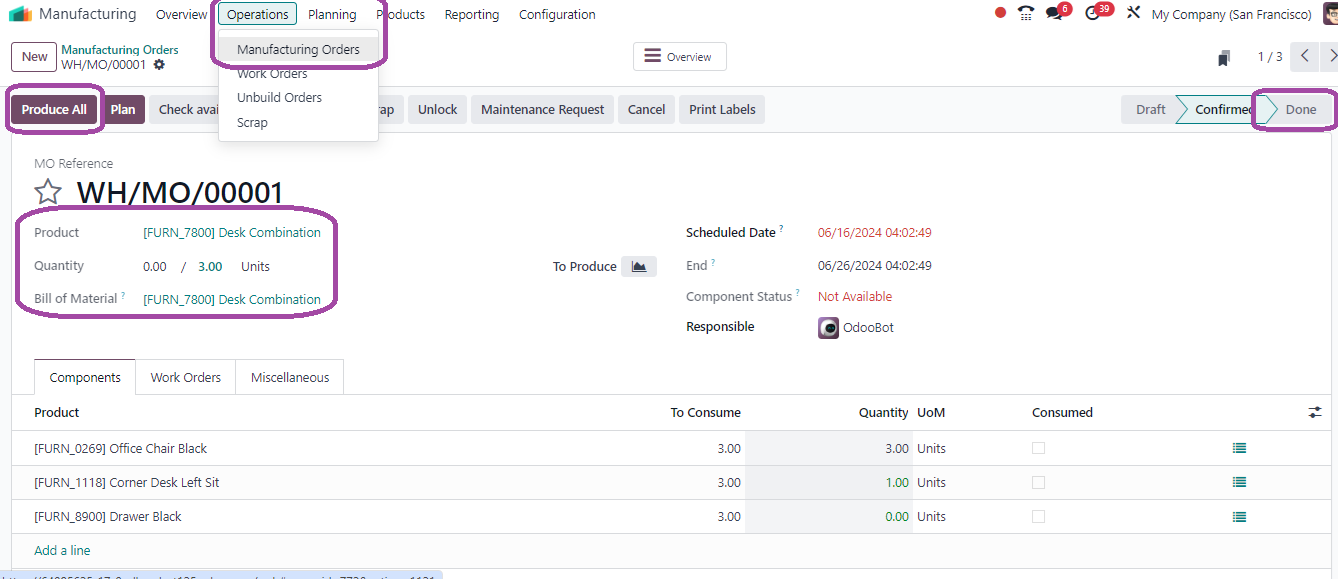

Are you able to explain or attach images? If you create a Manufacturing order for PC for design and 'produce all' the quantity of parts would be reduced in inventory and the qty of the product (PC for design) would be increased