when export translated terms and import after delete do not work ?
Odoo is the world's easiest all-in-one management software.
It includes hundreds of business apps:
- CRM
- e-Commerce
- Accounting
- Inventory
- PoS
- Project
- MRP
This question has been flagged
You may want to check https://www.spinomana.com/deepl-translator which will greatly reduce time and effort for doing translations with the default export/import. This app will translate all web pages and products "en masse" automatically with the DEEPL Api and you can use glossary with it.
Kind regards
Seppe
Hi,
1. Settings-> Translations-> Import translation
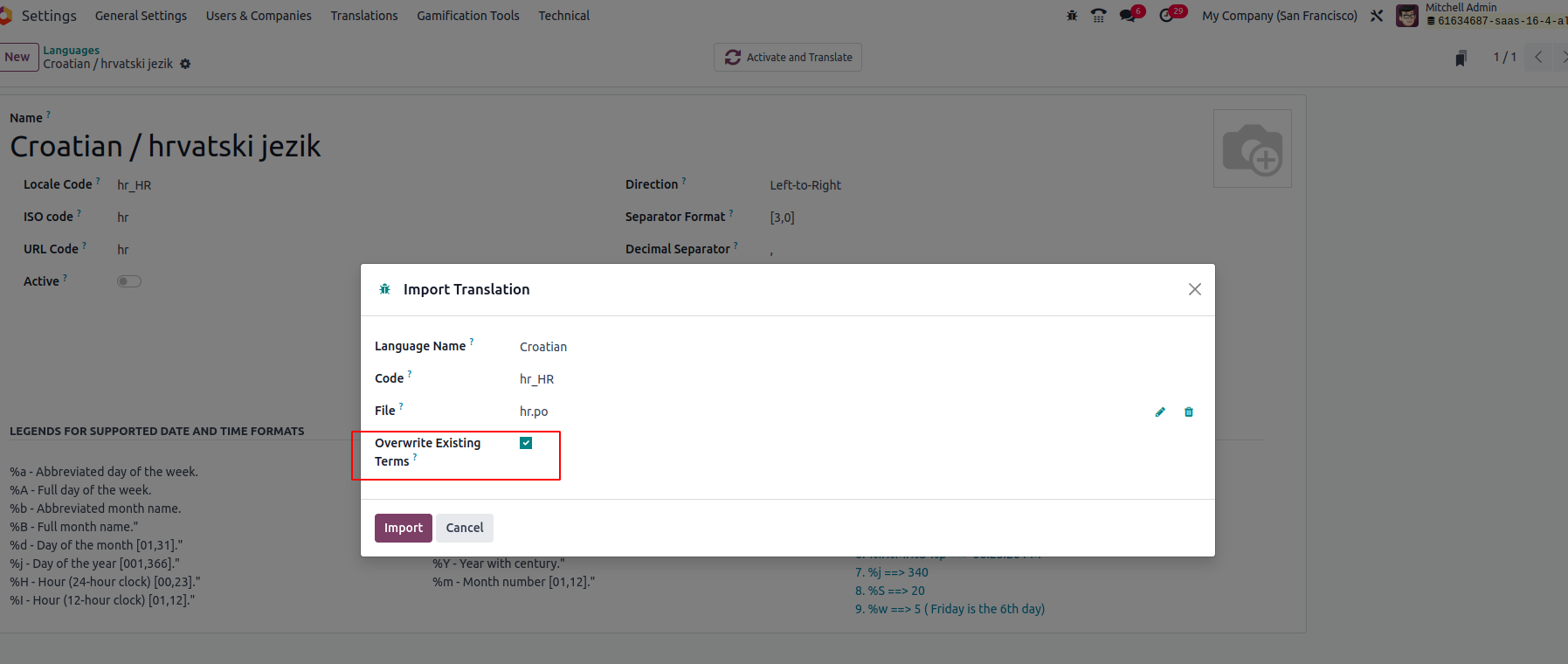
2. Don't forget to enable overwriting the existing terms
3. Import
It will replace the existing term with a newly imported one.
For more details, Please refer to the book.
Hope it helps,
Enjoying the discussion? Don't just read, join in!
Create an account today to enjoy exclusive features and engage with our awesome community!
Sign up| Related Posts | Replies | Views | Activity | |
|---|---|---|---|---|
|
|
4
Jul 24
|
5722 | ||
|
|
4
Jun 24
|
23563 | ||
|
|
3
Apr 24
|
1307 | ||
|
|
1
Feb 24
|
1589 | ||
|
|
2
May 23
|
4110 |


What you deleted, please let us know? Export and import normally work perfectly.