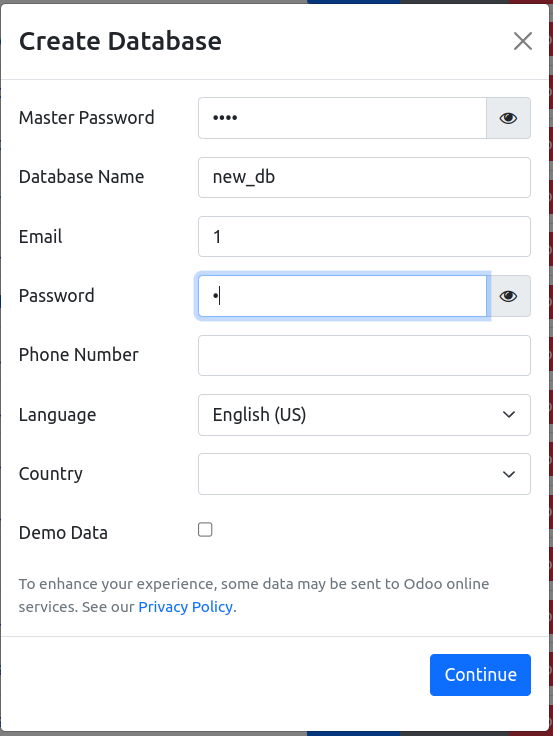Hi! So I installed the Odoo community edition version 17.0 on my Windows desktop, and it dumps me at a screen that says it has generated a master password. Then it asks for another master password, a database name, an email address, yet another password, a phone number, language, country, and a checkbox for demo data. Then there is a big blue Create Database button.
Before I even got to this screen, I installed Postgres. This created a database called Postgres. I then created another user called odoo with create database permissions and login permissions. I know Postgres is running because I can do stuff in pgAdmin. I'm not sure what to fill in at the Odoo screen for Master password, database name, email, password, phone number, language, country, and demo data. I've tried a lot of combinations of things, and I always get an error message saying
Database creation error: connection to server at "localhost" (::1), port 5432 failed: FATAL: password authentication failed for user "openpg"
So I created another user called openpg with the same permissions, but I'm still getting the same error message. What is the purpose of the screen I am at, and what should I fill in?