Our projects have deadlines that we need to deliver them by and usually we have many tasks for each project that we need to schedule in bulk. I need a way to schedule my tasks in bulk while having a visual view of how the other tasks are being scheduled and keeping the deadline of the project in mind.
Odoo is the world's easiest all-in-one management software.
It includes hundreds of business apps:
- CRM
- e-Commerce
- 회계
- 재고 관리
- PoS
- 프로젝트
- MRP
신고된 질문입니다
1. You can start by entering your Project's deadline on the project settings itself:
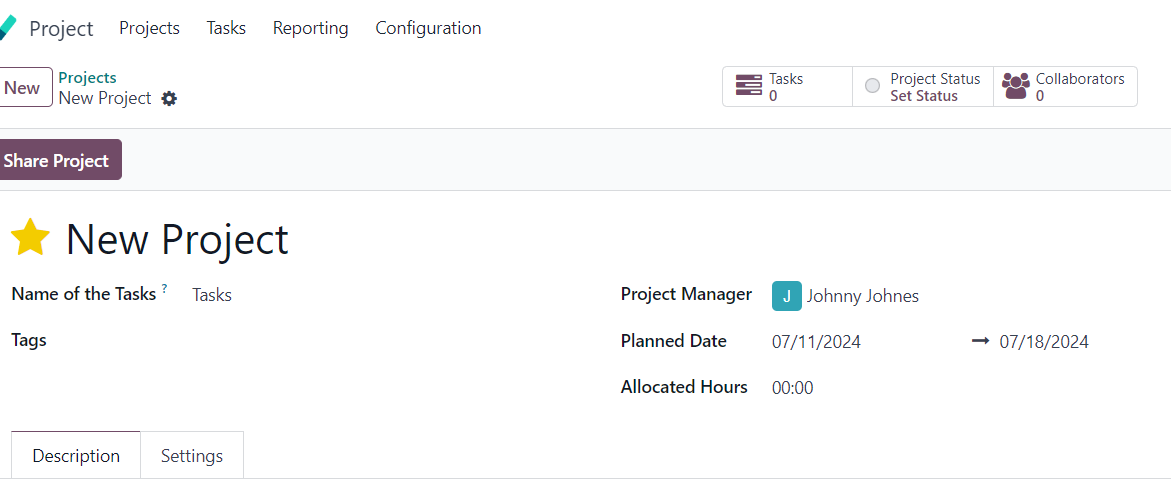
2. After that you would create your Tasks:
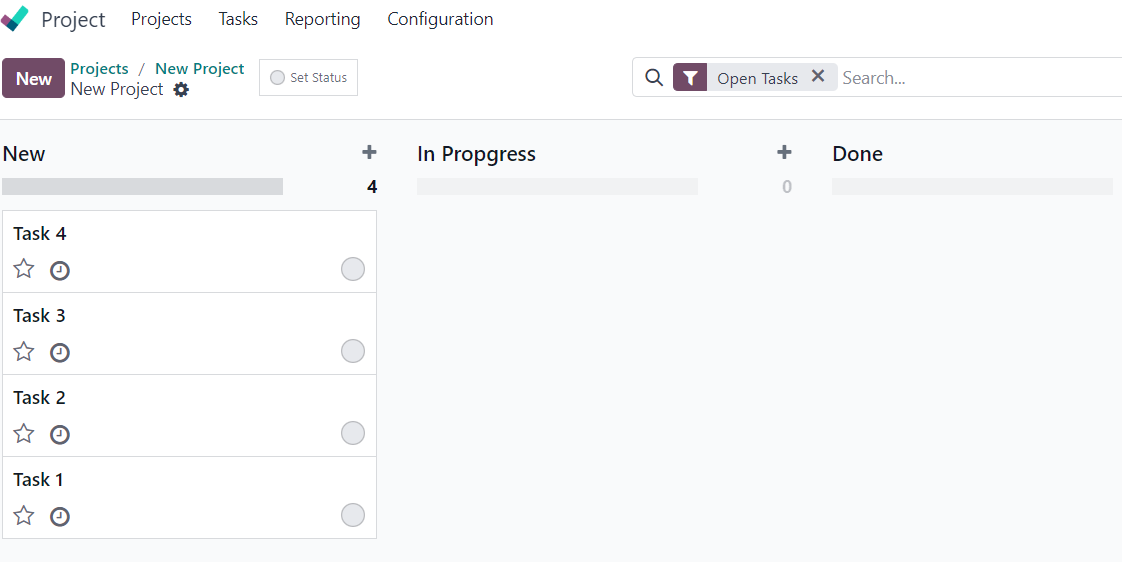
3. To schedule your tasks in bulk you can shift to the List View in the Tasks model and select the Tasks you want to schedule:
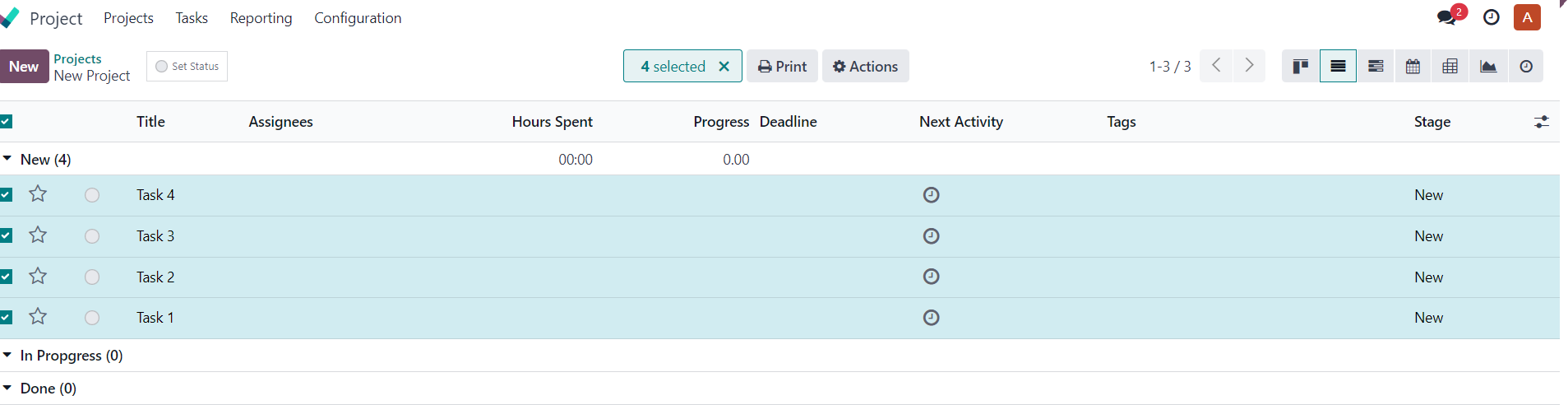
4. Enter the start and end date and apply the changes on all the Tasks selected:
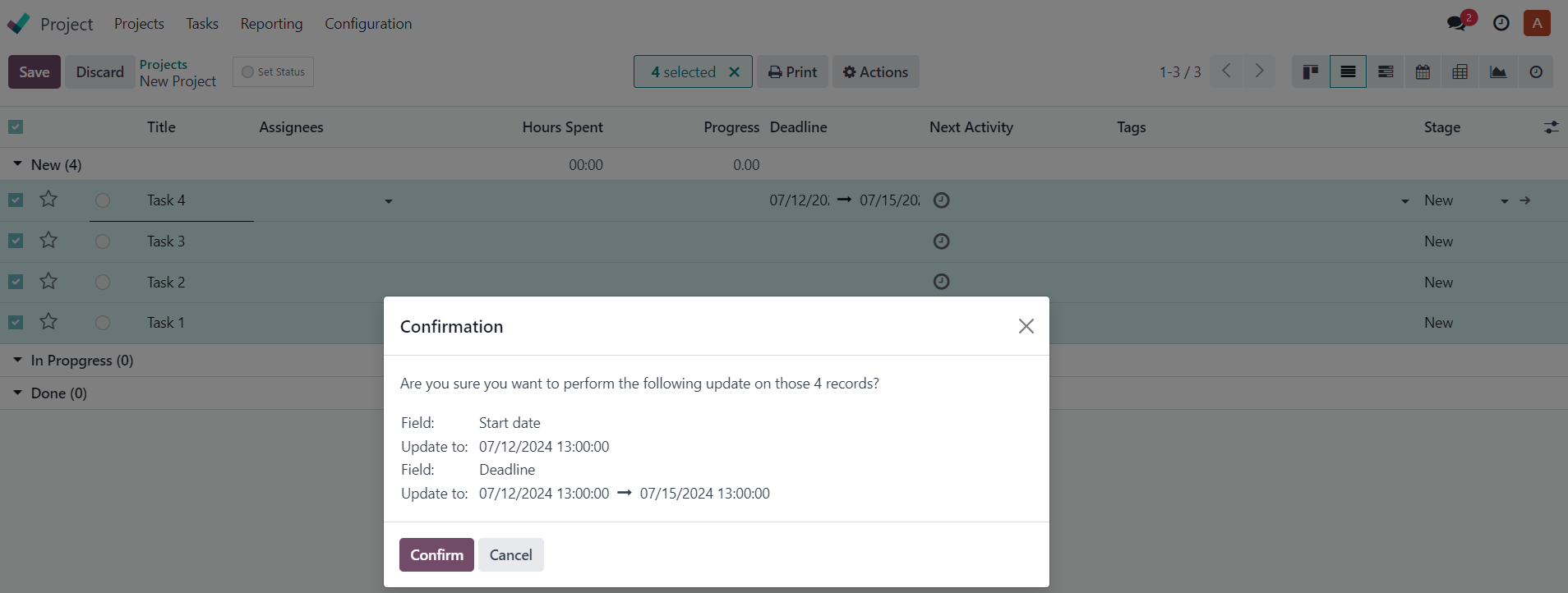
5. In addition to that, to get a visual View with the start and end date of the project you can switch to Gantt View. From here you can drag, expand, and minimize your tasks' start and end dates while having the start and end date of the project visible:
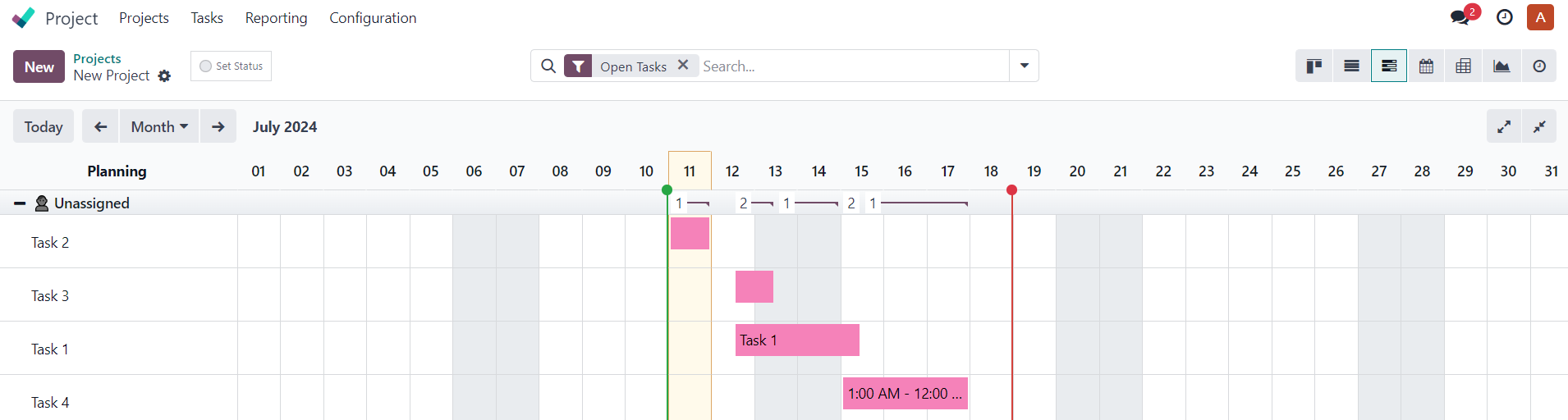
| 관련 게시물 | 답글 | 화면 | 활동 | |
|---|---|---|---|---|
|
|
1
2월 25
|
2711 | ||
|
|
2
10월 25
|
3644 | ||
|
|
3
6월 25
|
2634 | ||
|
|
2
5월 25
|
1453 | ||
|
|
3
4월 25
|
2411 |
