Prerequisite:
The example below is using USA localization and the database is set in version 18.
The process can be applied to most of the version.
Odoo is the world's easiest all-in-one management software.
It includes hundreds of business apps:
Prerequisite:
The example below is using USA localization and the database is set in version 18.
The process can be applied to most of the version.
Video:
[Odoo][Accounting][V18] How can I add EBITDA to the Income Statement - YouTube
71000 Interest expense, 72000 tax expense and 73000 depreciation expense account.
2. Under debug mode, accounting app -> setting -> accounting report -> profit and loss (without country set)
Add a line with name: Interest, tax and depreciation.
Define the code: ITDA
Add the line with label: balance, computation: prefix account codes, formula: 71+72+73.
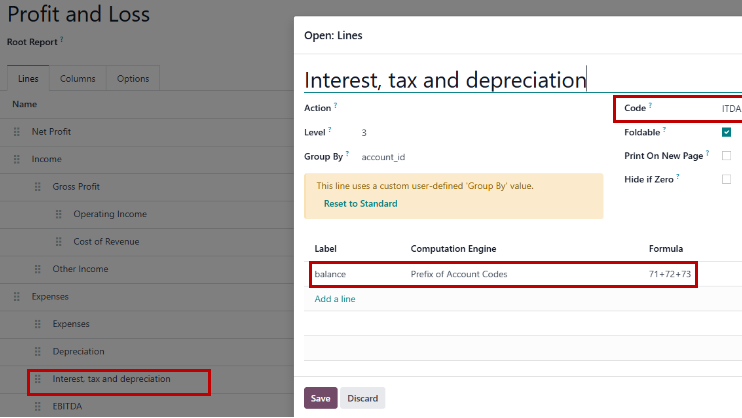
3. In the accounting report -> profit and loss statement -> add another line called EBITDA.
Define the code: EBITDA
Add the line of label: balance, computation: aggregate other forumla, formula: NEP.balance + ITDA.balance
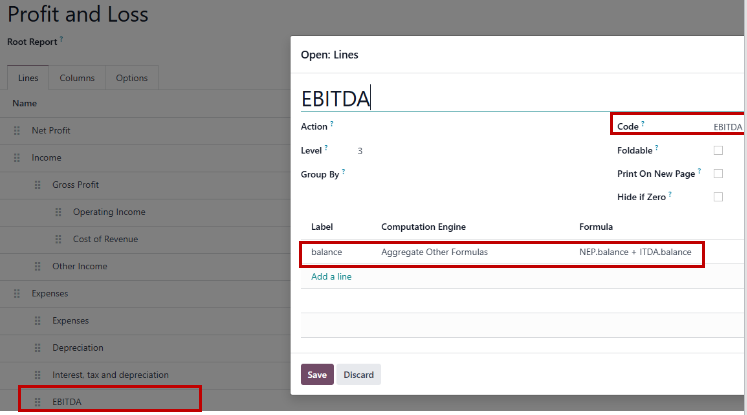
3. The result show on the profit and loss statement:
Interest, tax and depreciation is $3,950 = 1,200 + 2,000 + 750
EBITDA formula is Net profit + (Interest, tax and depreciation) = 18,449.27+ 3,950 = $22,399.27
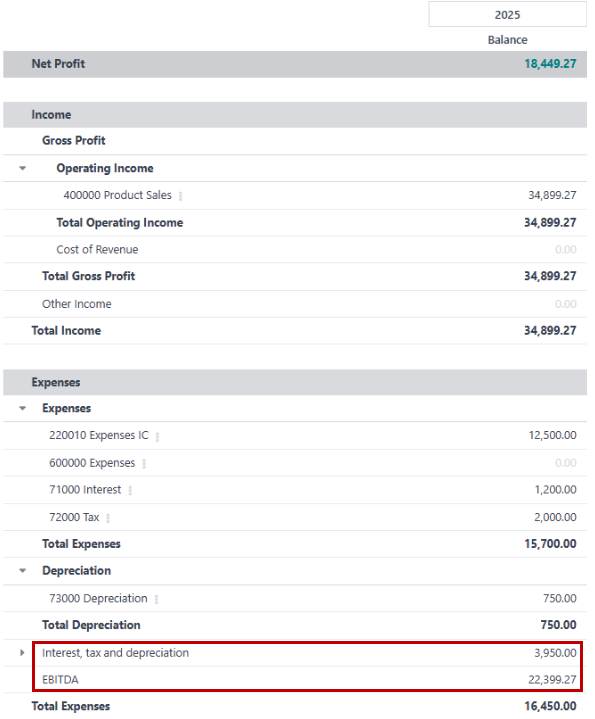
| 관련 게시물 | 답글 | 화면 | 활동 | |
|---|---|---|---|---|
|
|
2
6월 25
|
6042 | ||
|
|
1
4월 25
|
989 | ||
|
|
1
4월 25
|
1107 | ||
|
|
1
3월 25
|
1169 | ||
|
|
2
11월 24
|
1833 |