Im using odoo17 on-premise to build a website, but ive accidentaly deleted some essential parts of the footer on a couple of diffrent templates. Now when i pick these templates again, they dont show the parts anymore.
Is there any way to reset this?
Odoo is the world's easiest all-in-one management software.
It includes hundreds of business apps:
Im using odoo17 on-premise to build a website, but ive accidentaly deleted some essential parts of the footer on a couple of diffrent templates. Now when i pick these templates again, they dont show the parts anymore.
Is there any way to reset this?
Hi,
If you have made any changes in the view, and if you need to change it again in to your previous code you can make it from the action button of the view.For that go to, views -> Open the view that you made changes -> action -> compare /Reset
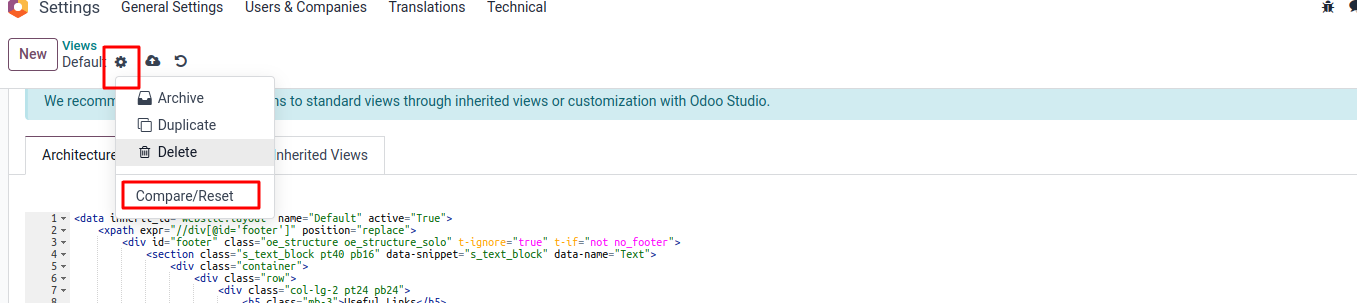
2) verify the changes -> Reset view
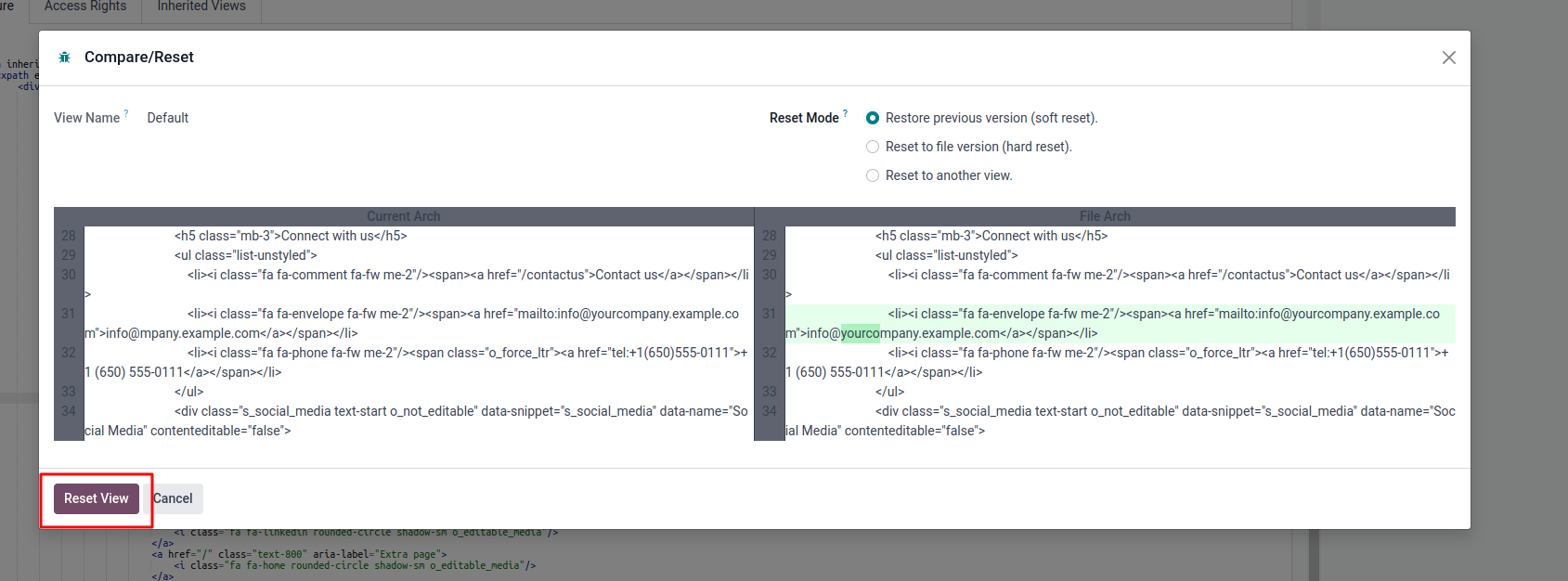
Hope it helps
Hi,
If you have deleted some part of existing views, try locating the view from Settings -> Technical -> User Interface -> Views and open your view, and from the action button click Compare/Reset and see if you get restore the deleted part.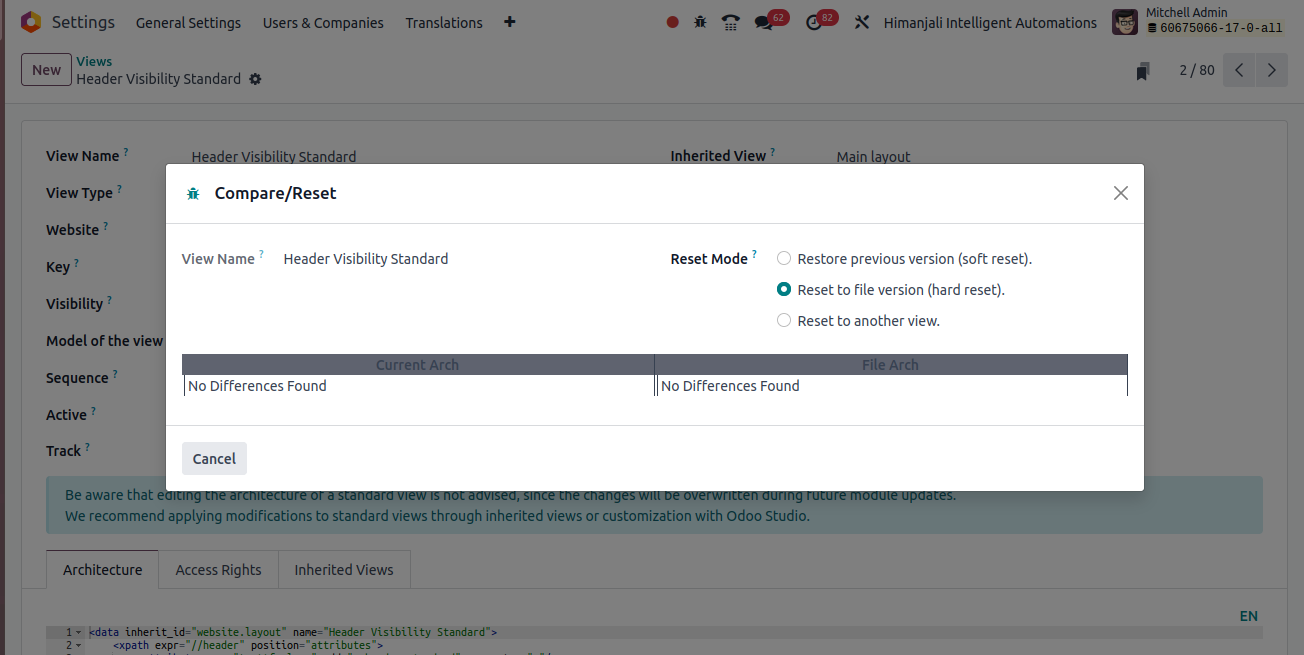
Thanks
| 関連投稿 | 返信 | ビュー | 活動 | |
|---|---|---|---|---|
|
|
11
12月 21
|
16095 | ||
|
|
12
4月 16
|
18266 | ||
|
|
1
3月 15
|
6287 | ||
|
|
1
3月 15
|
3964 | ||
|
|
2
3月 15
|
5902 |