Hi
When order is ready for pickup the system auto assigns next available Serial numbers, is there a way to keep it blank and let us assign them? (instead of remove and re-assign)
Thank you!
Odoo is the world's easiest all-in-one management software.
It includes hundreds of business apps:
Hi
When order is ready for pickup the system auto assigns next available Serial numbers, is there a way to keep it blank and let us assign them? (instead of remove and re-assign)
Thank you!
Hi,
If you want to prevent this auto-assignment and instead let users manually assign serial numbers at delivery time, you can do so by configuring the reservation method.
steps:
1. Inventory ->Configuration -> Operation Types
2. Select the Delivery Operation Type
3. Reservation Method: Set it to: Manually
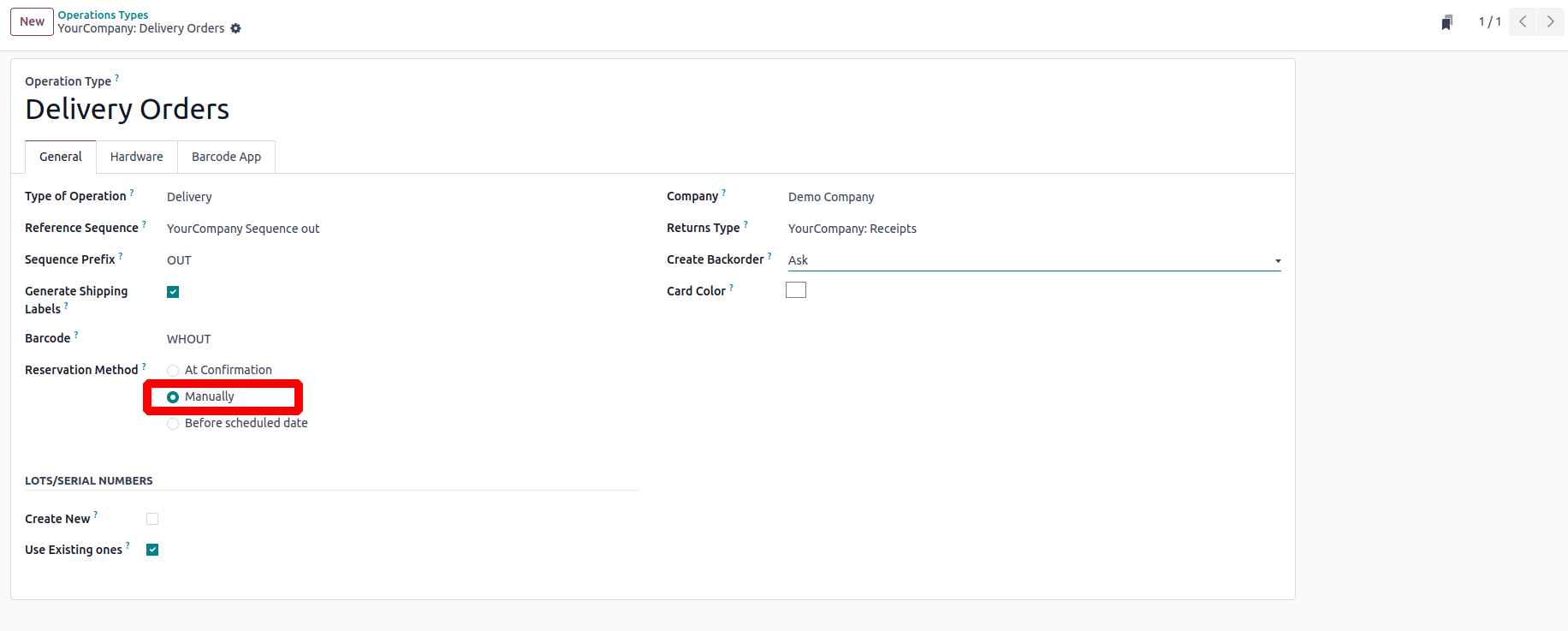
There are three types of Reservation Methods.
- At Confirmation – Reserve the product only when the Sales Order is confirmed.
- Manually – Manually want to check the availability to Reserve the required quantity of products.
- Before the scheduled date – Only reserve ‘X’ days before the scheduled date. You can mention the number of days before the scheduled date to reserve products.
4. Lots/Serial Numbers: Ensure Use Existing Lots is checked
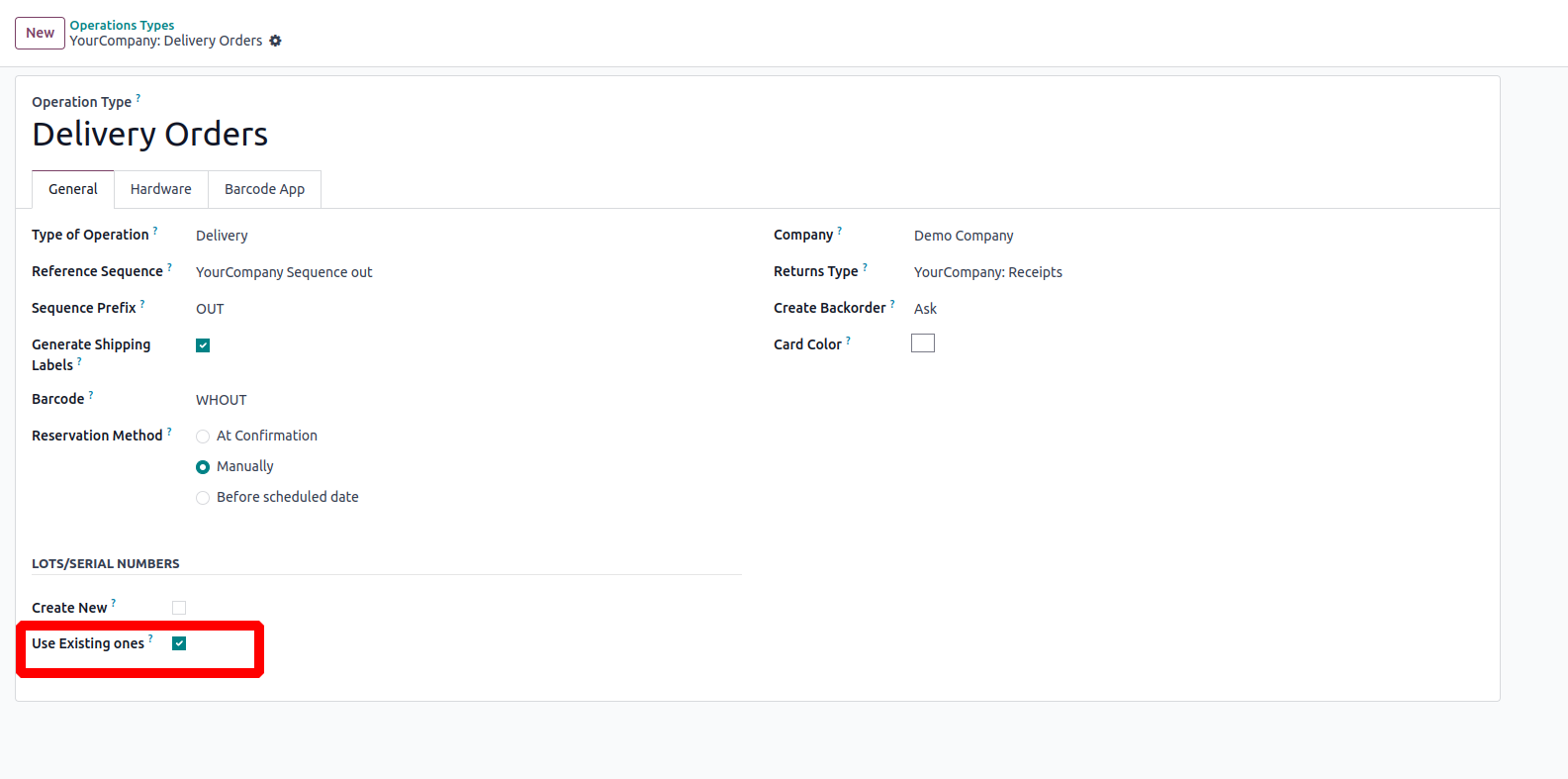
For more details, please refer to the following links:
- https://www.youtube.com/watch?v=biKsnzQF958
3. https://www.cybrosys.com/odoo/videos/v17/inventory/reservation-method/
Hope it helps.
Thank you so much Ray! :)
So before the changes:
When I create a SO --> Confirm
Since I'm using the Barcode App, at this point the order appears for pickup.
When I made the change to Manual:
I need to first go to the SO --> Pickup --> Set the Quantity field (Save) - only now it shows under Barcode Pickup Operations...
Edit: I can see the Pickup operation under the Barcode App, if I remove "Ready" filter from the search (I guess I can save it as default if I wish)
ty
(1) Inventory --> Configuration --> Warehouse Management --> Operation Types
open Delivery Orders
(2) Reservation Method set to Manually
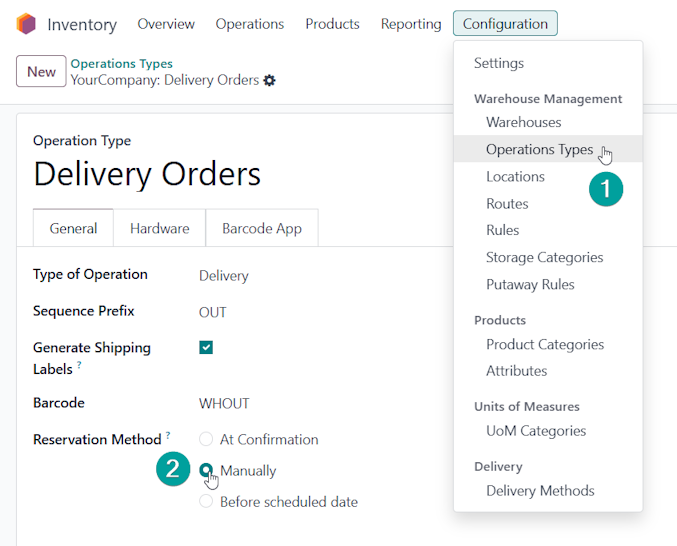
| 関連投稿 | 返信 | ビュー | 活動 | |
|---|---|---|---|---|
|
|
1
9月 23
|
3193 | ||
|
|
5
3月 15
|
21664 | ||
|
|
0
3月 15
|
4805 | ||
|
|
2
3月 15
|
12405 | ||
|
|
0
3月 15
|
4738 |