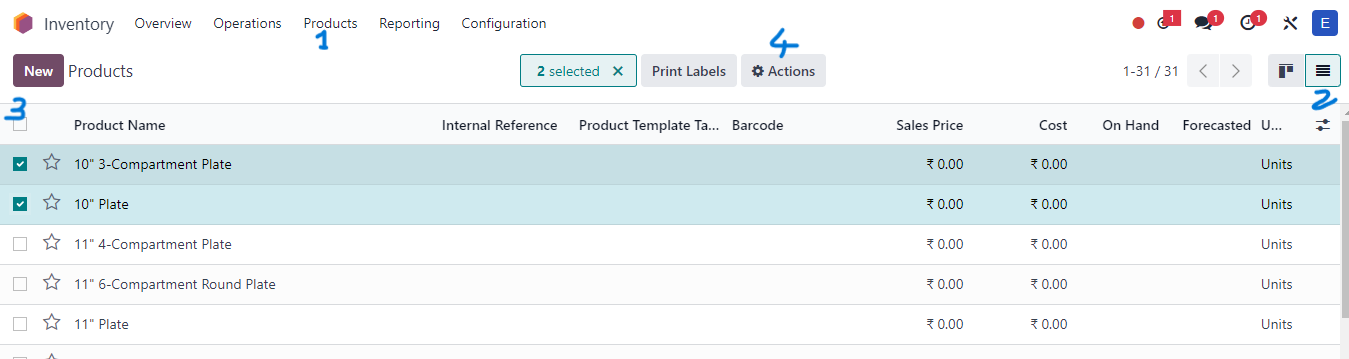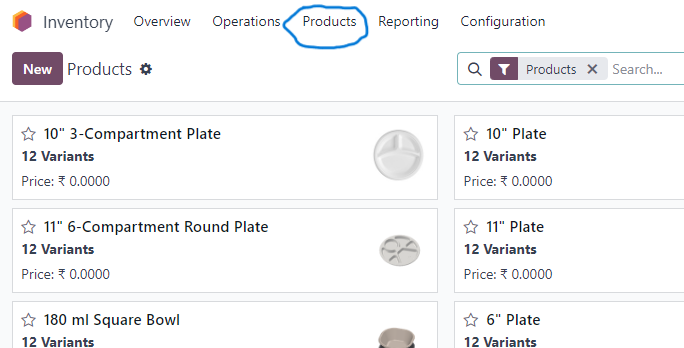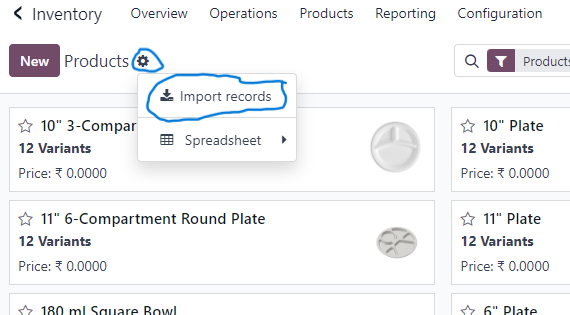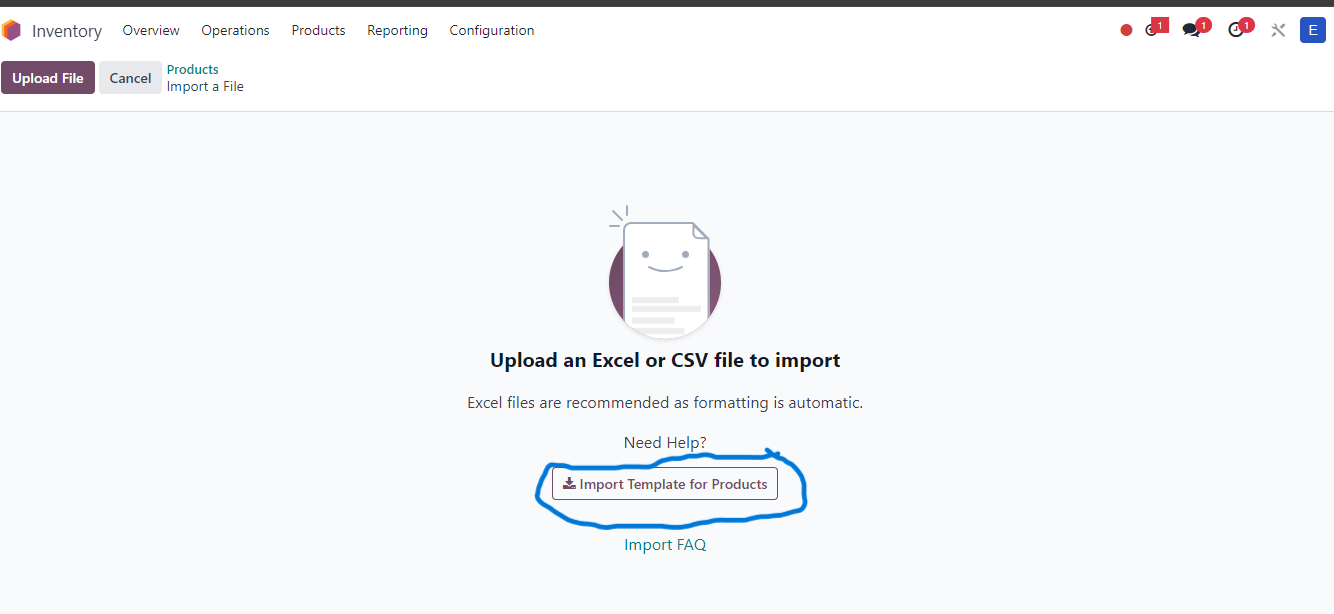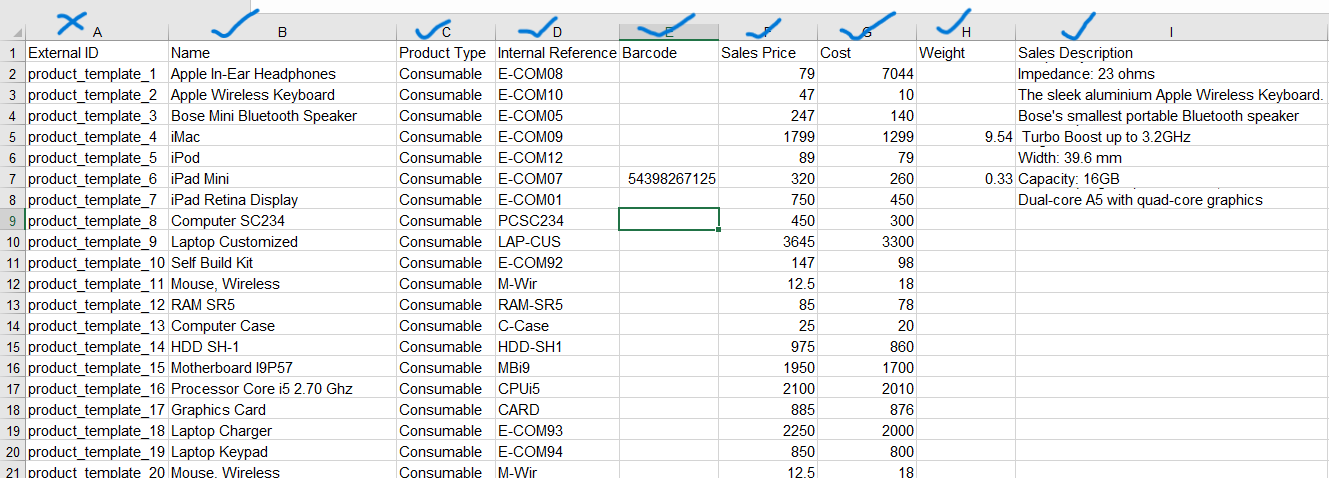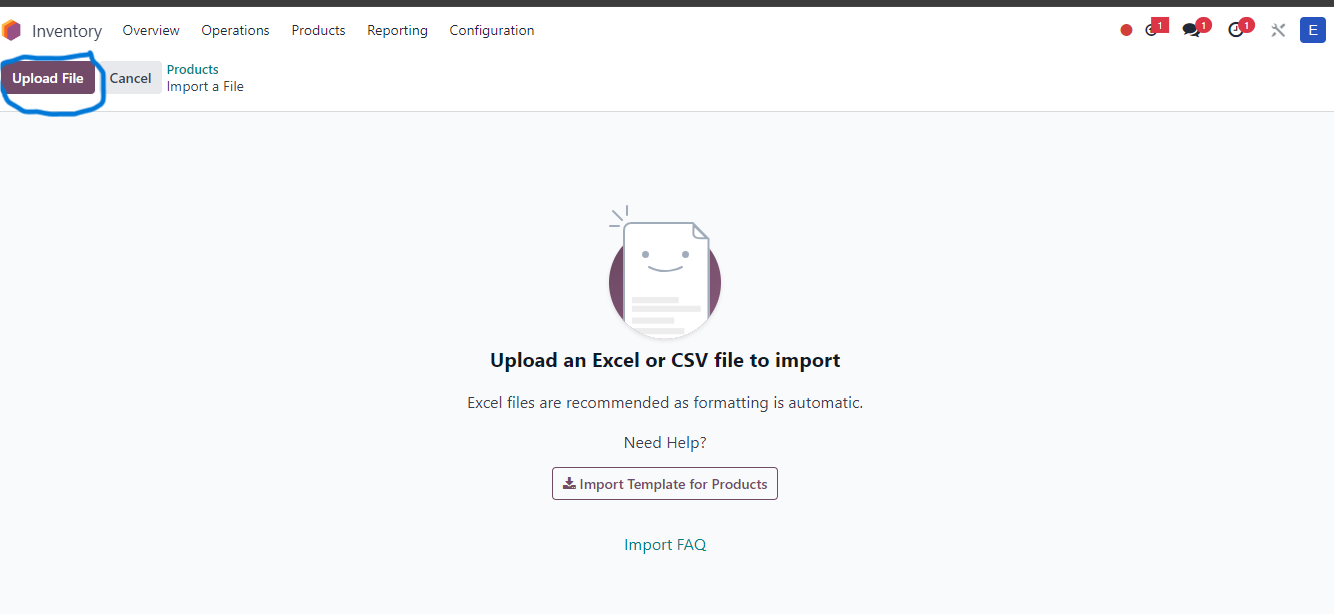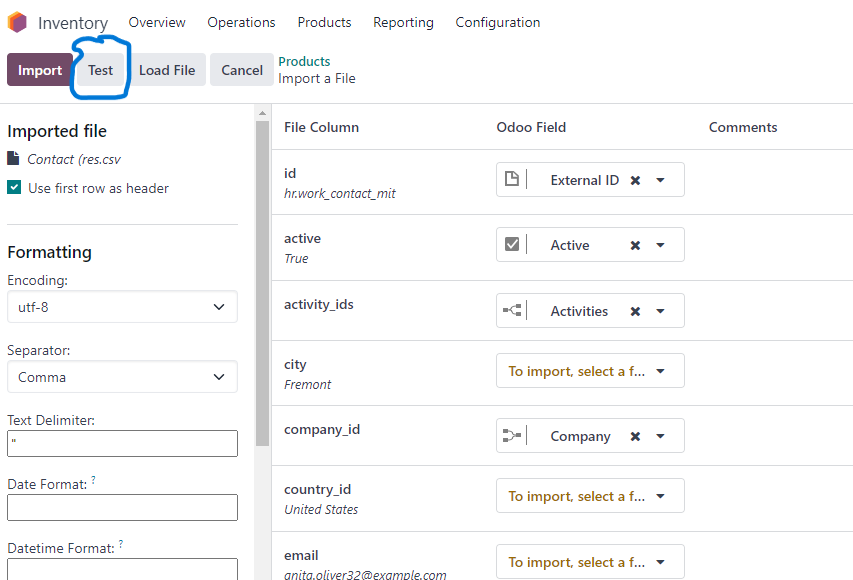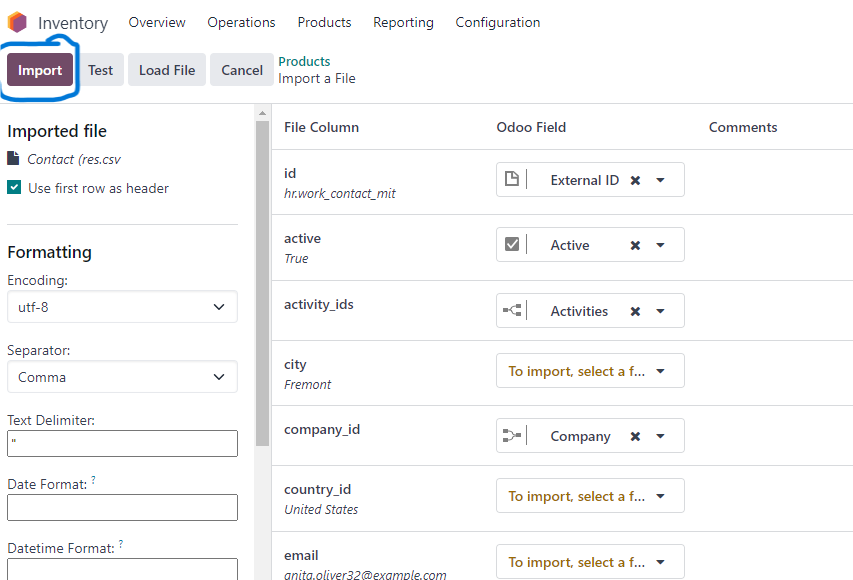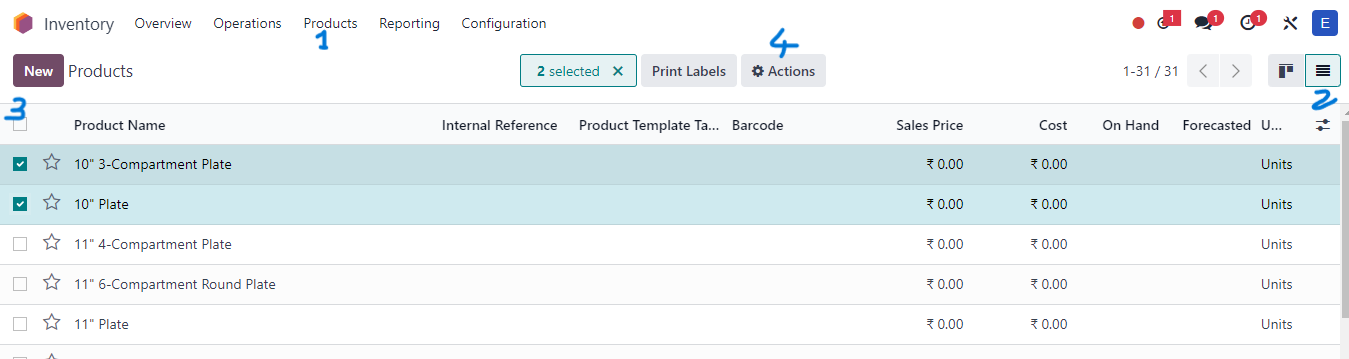Hello,
To import massive data in Odoo, follow these steps:
- Go to the Inventory module.
- Open the Product tab, then click on the gear icon next to "Products" in the top left corner.
- Select Import Records.
- I recommend downloading the Product Import Template available there. Fill it with your product data but avoid modifying the "External ID" column.
- Once done, save the file as an Excel CSV (comma-delimited).
- Finally, upload it back into Odoo. It's a good idea to test the file first before completing the upload.
Let me know if you need further help!
summary view:
1.Open the Product tab
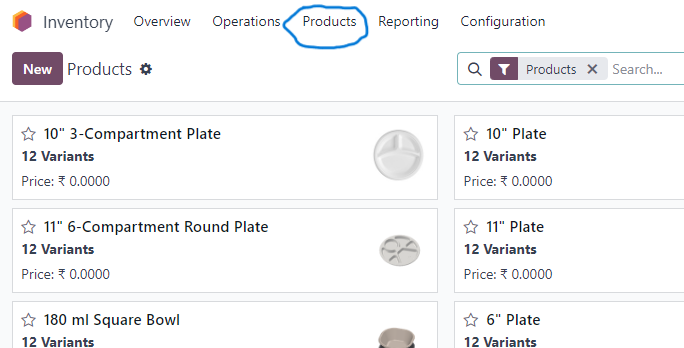
2:Click on the gear icon next to "Products" in the top left corner.
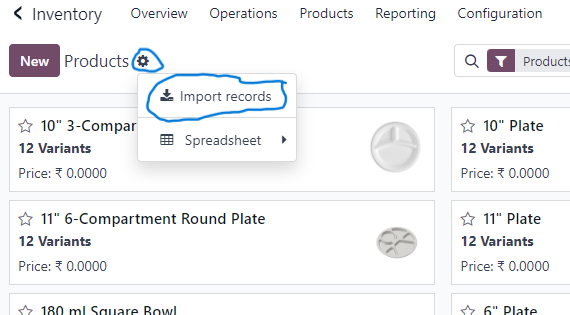
3: Select Import Records, then downloading the Product Import Template available there.
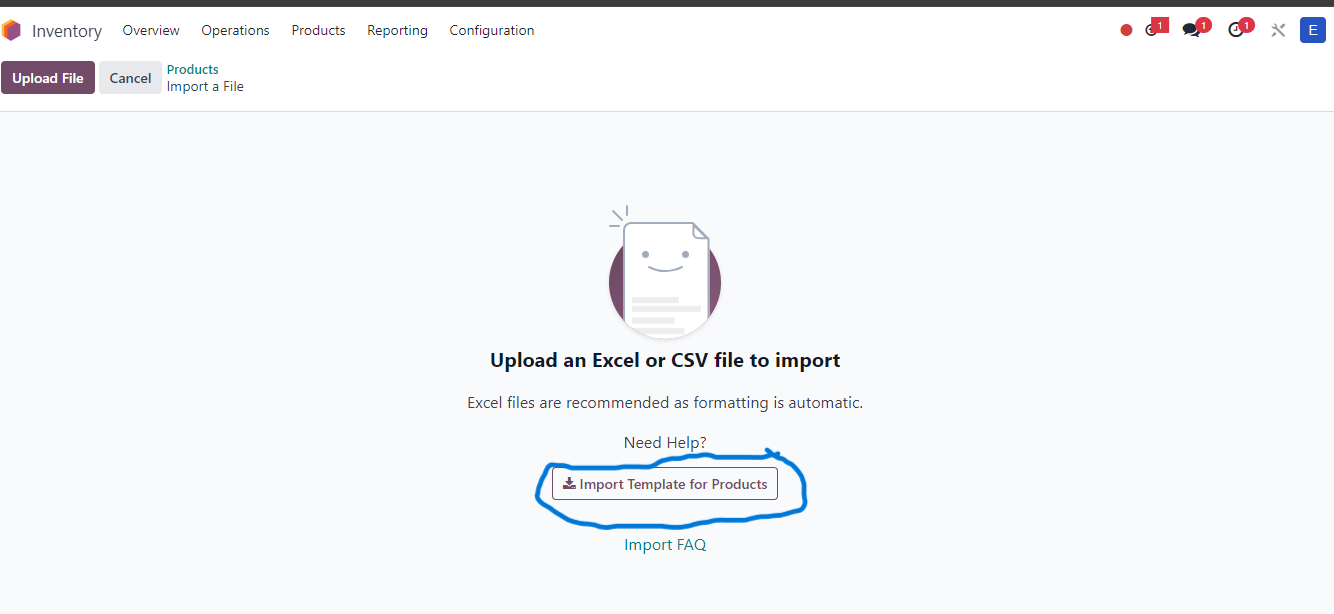
4. Fill it with your product data, modifying all other columns as needed, but avoid changing the 'External ID' column—leave it as it is.
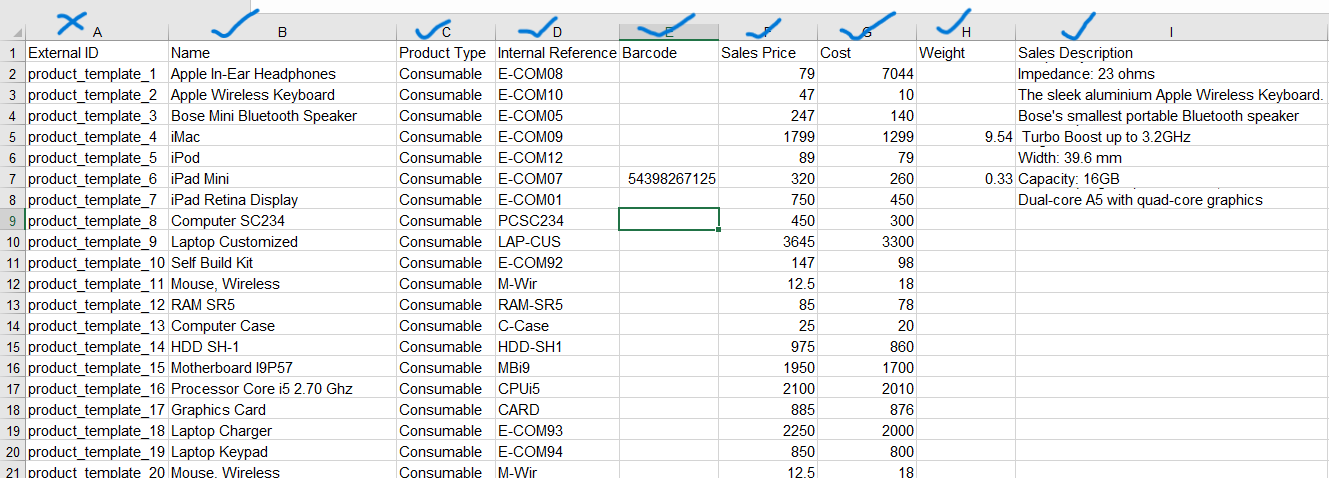
5. Finally, upload it back into Odoo.
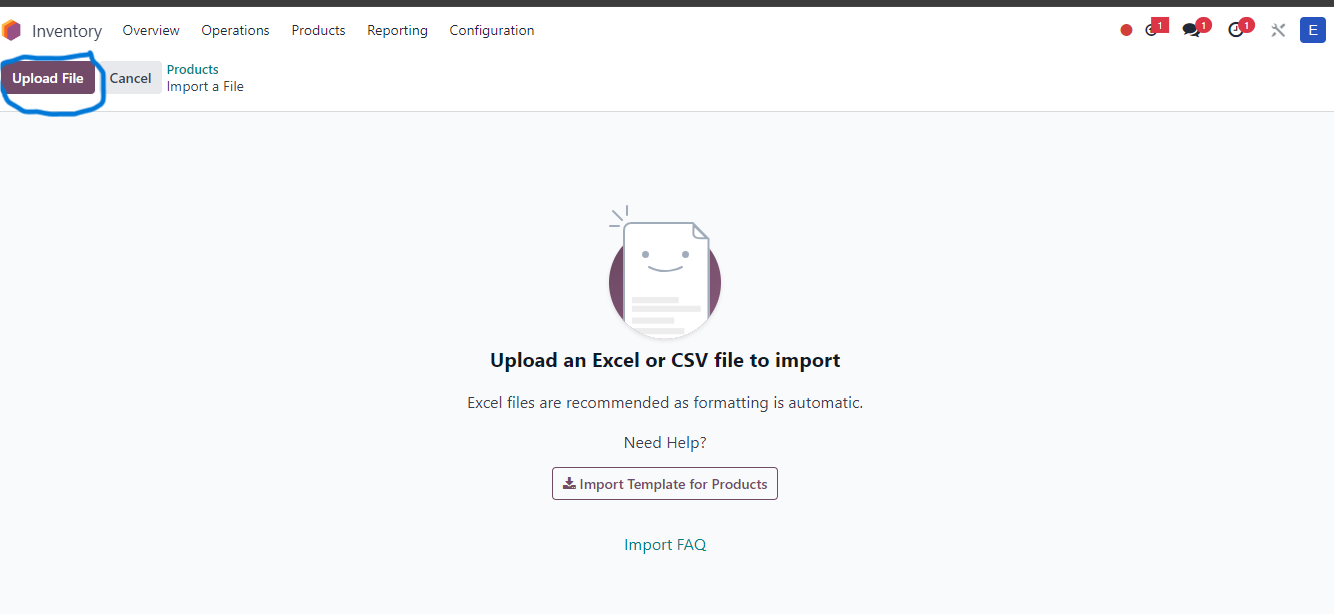
6. It's a good idea to test the file first before completing the upload.
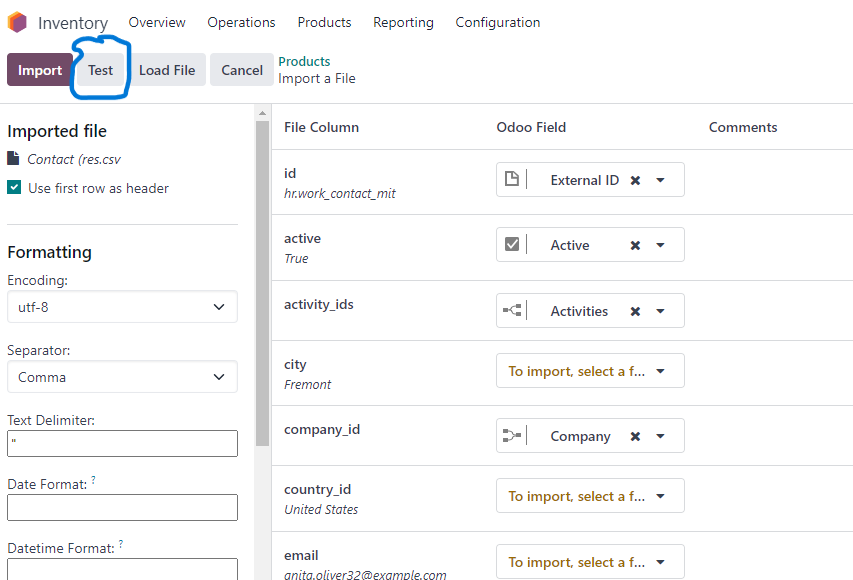
7. Last import it and it is good to go.
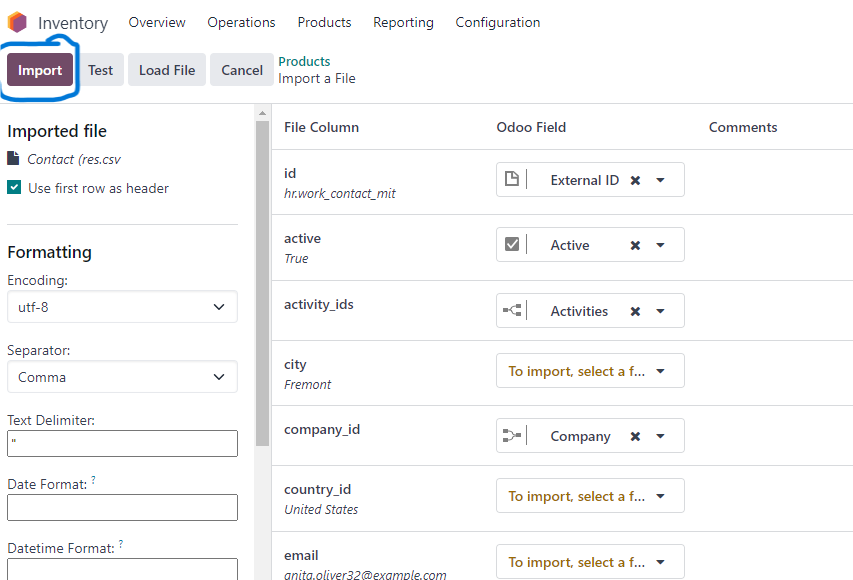
For exporting data in Odoo, follow these steps:
- Open the Inventory module and go to Products.
- Change the view to List view for better visibility.
- Select the products you want to export.
- Click the Action button and choose Export from the options.