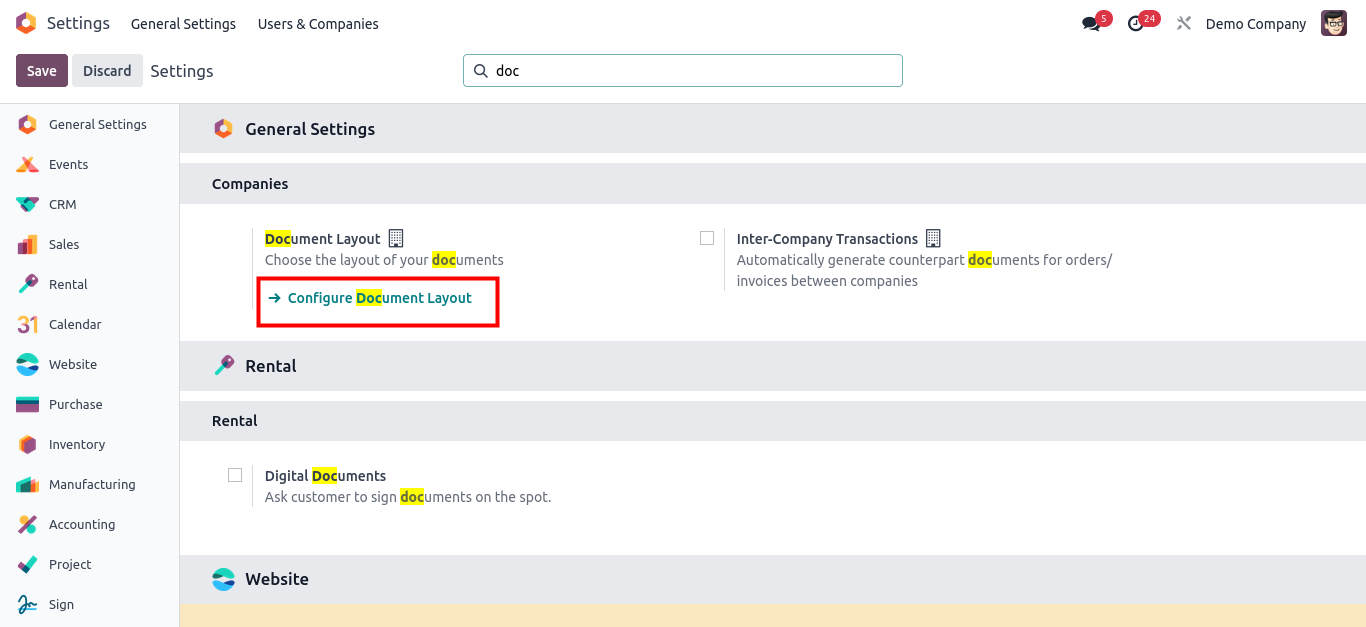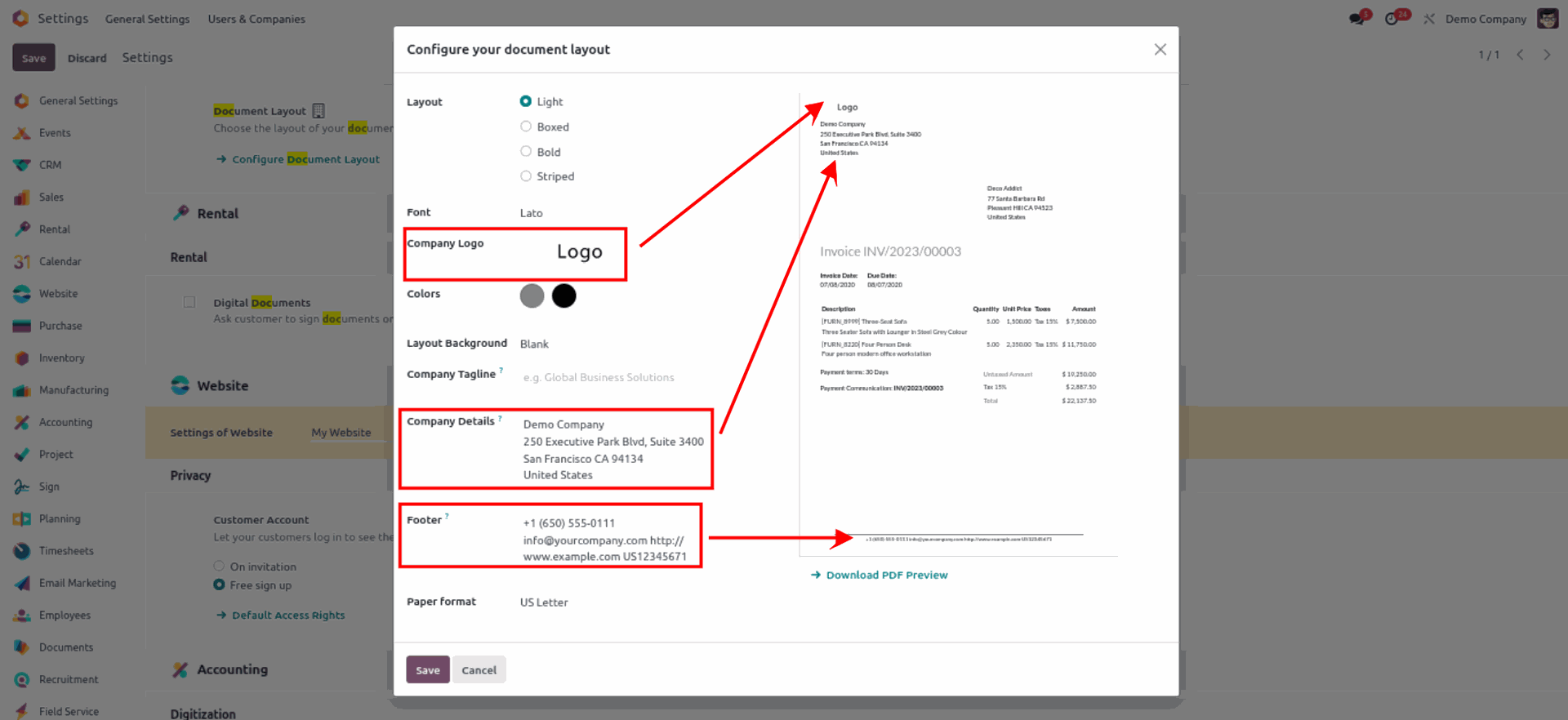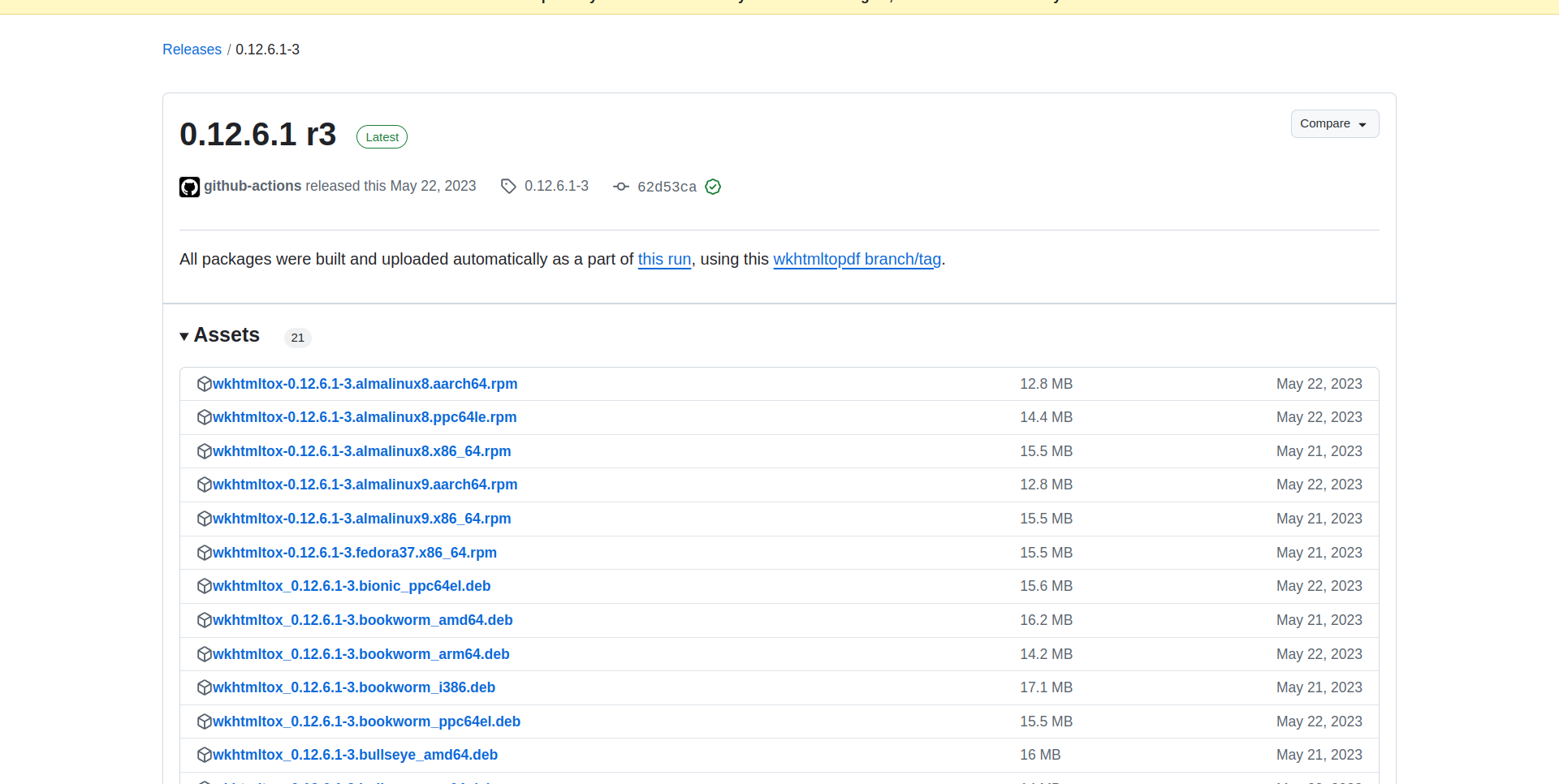Hi all,
I installed Odoo 17 on debian 12 with wkhtmltopdf 0.12.6 . So if Odoo generates a pdf-invoice, no logo or footer is added. Is this a buf of Odoo or a does there exist a solution for this problem?
thanks in advance for your help.
with best regards
HK