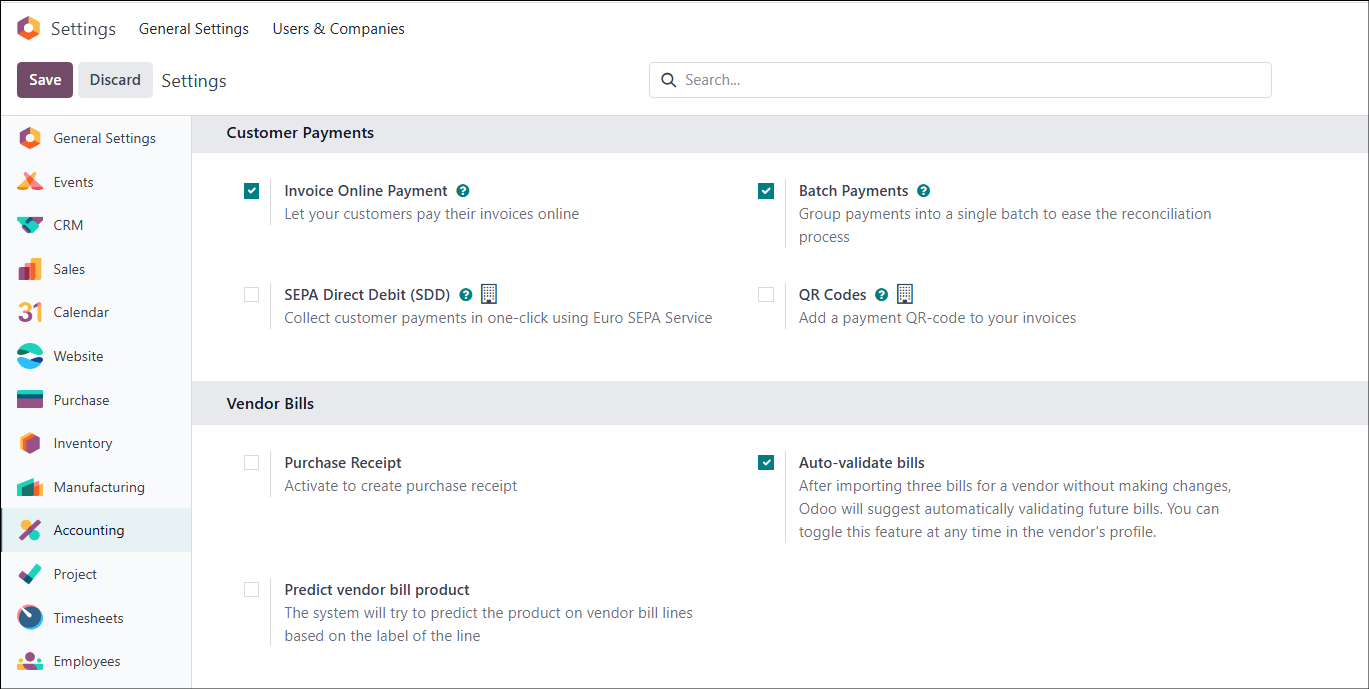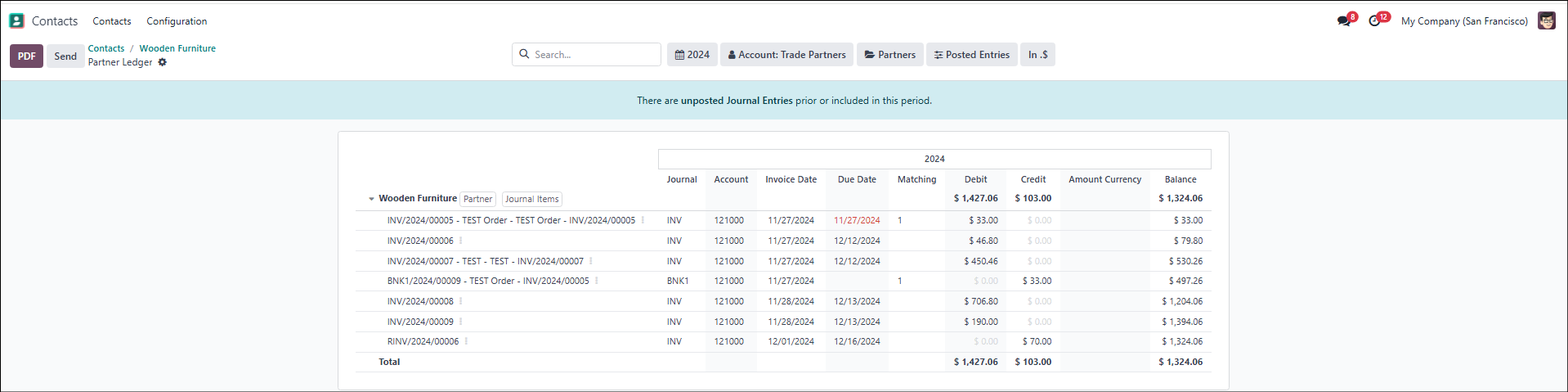Hi
I have noticed that the 'Partner Ledger' option against a contact has been renamed to 'Customer Statements'.
In the 'Customer Statements' screen it doesn't display payments.
When invoices that have been paid and are showing as 'In Payment' status they don't appear against the invoice.
Why wouldn't you show the invoice and credit balances like payments?
How do I see what the true outstanding balance is that the customer has to pay against the partner record?
Thanks