this solution could not solve my problem I rather found a solution in the journal code code, by default the journal code of the customer invoice is:FAC, I had to rename the code by adding the symbol of each company, unfortunately the purchase invoices have taken into account the journal code but for the sale, despite the modification of the journal code of the invoice, it always takes the default code. help to see modified for the customer sales invoice to take into account the new journal code for applied.
I have odoo v16 ERP online

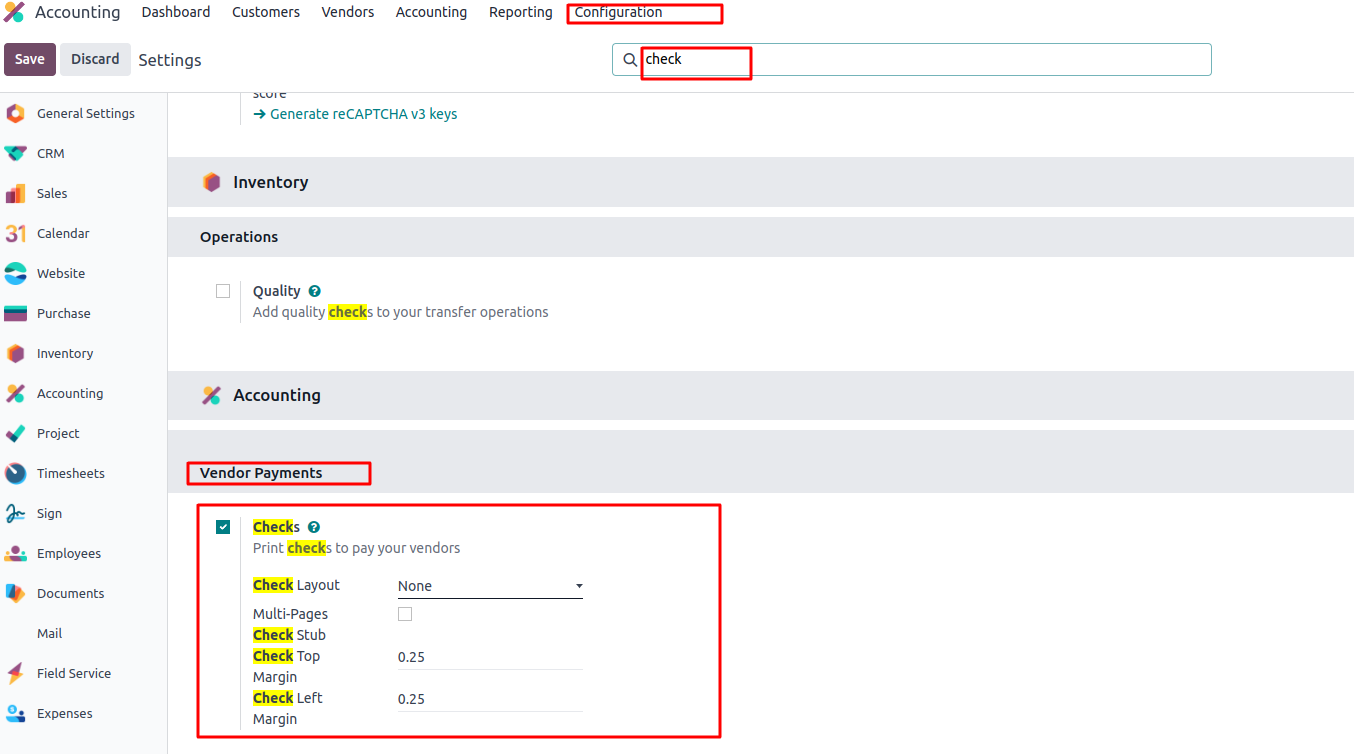
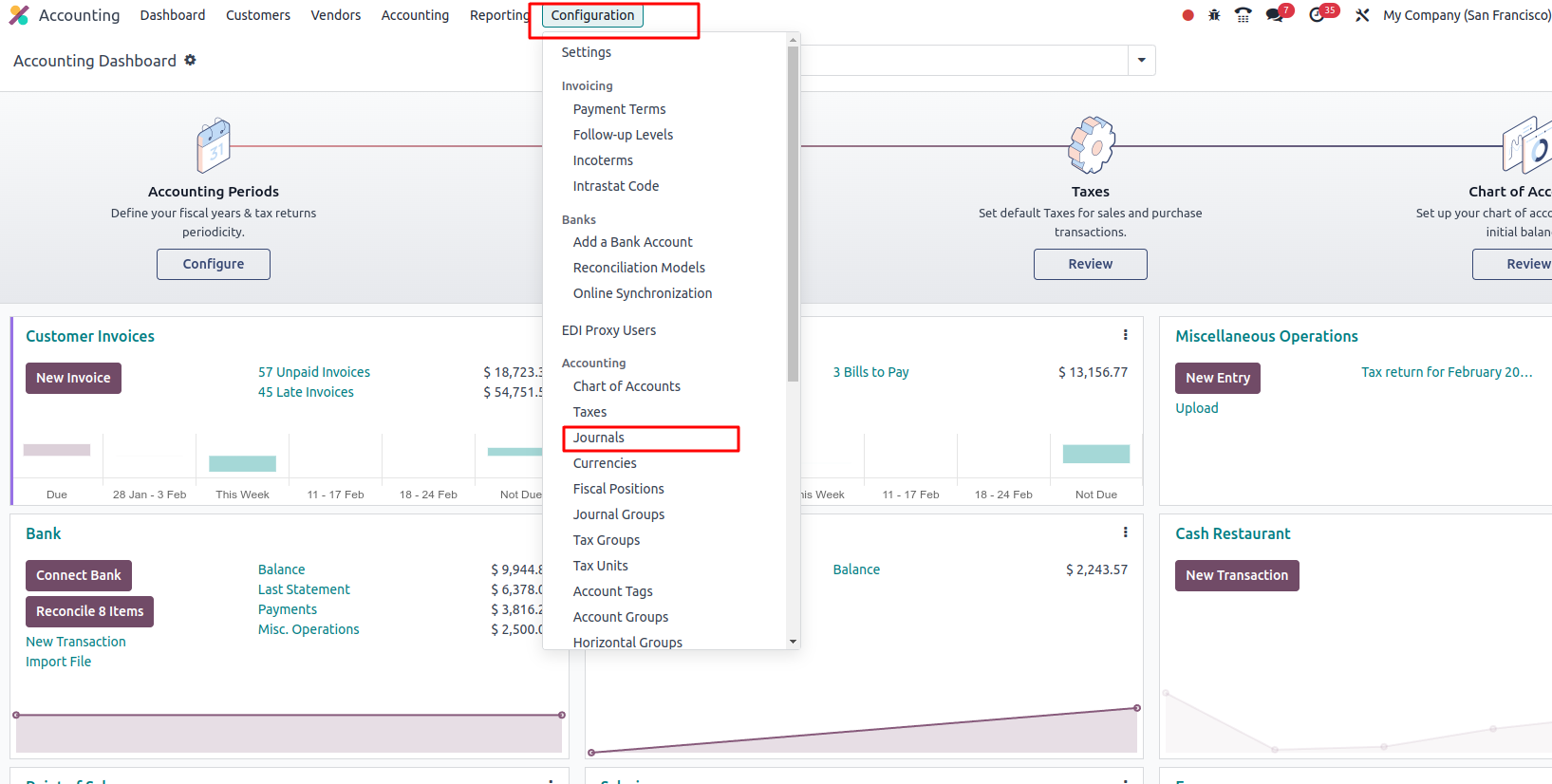
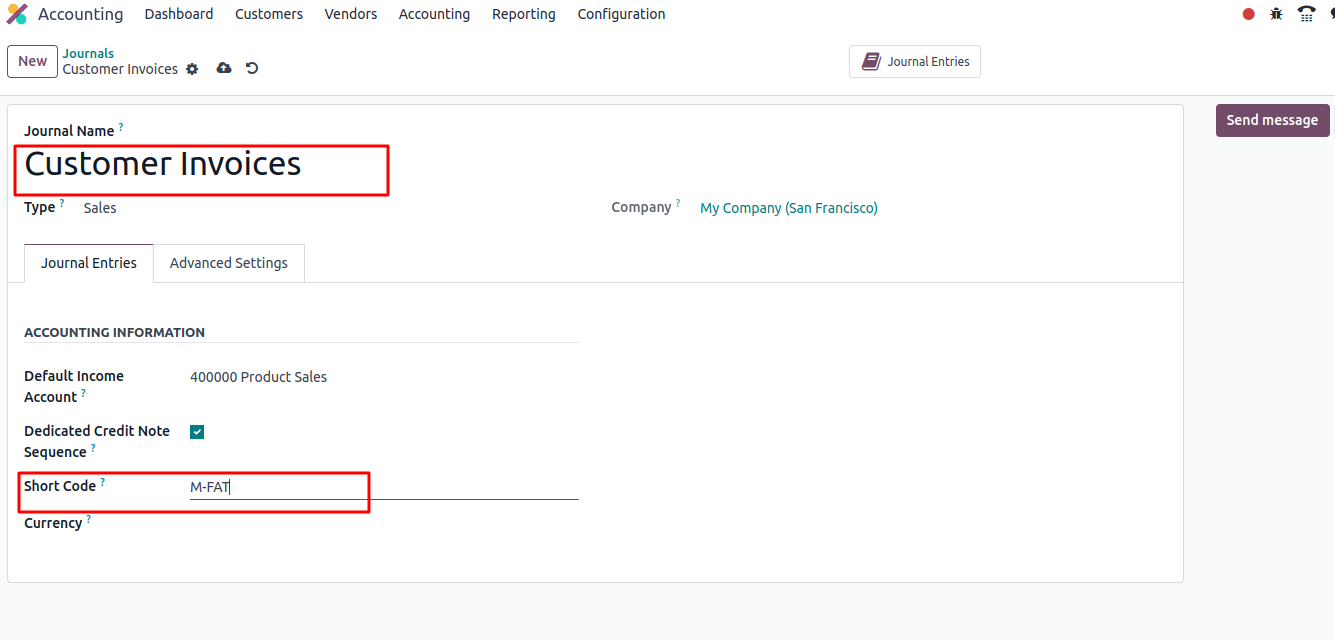
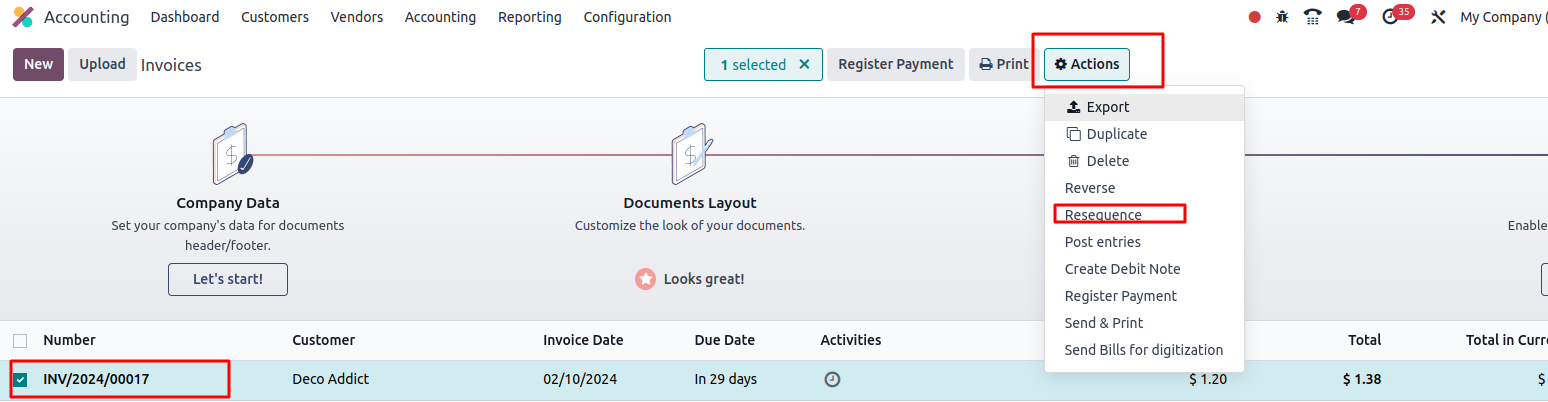
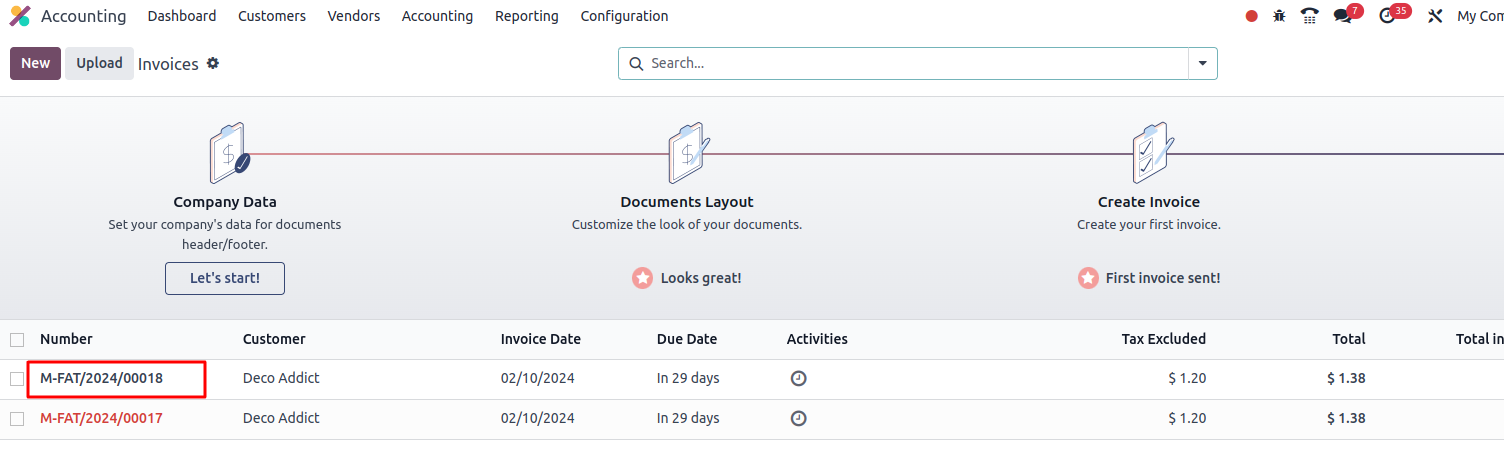

invoice> select all > action > resequence.