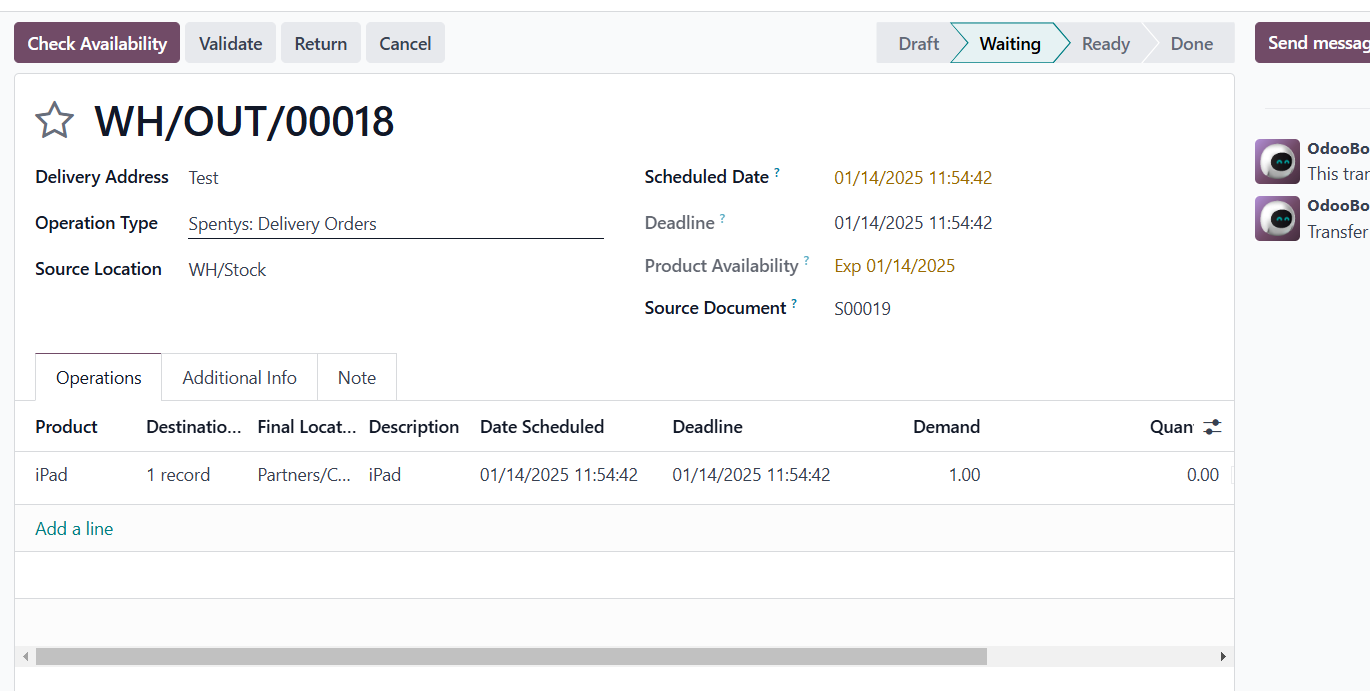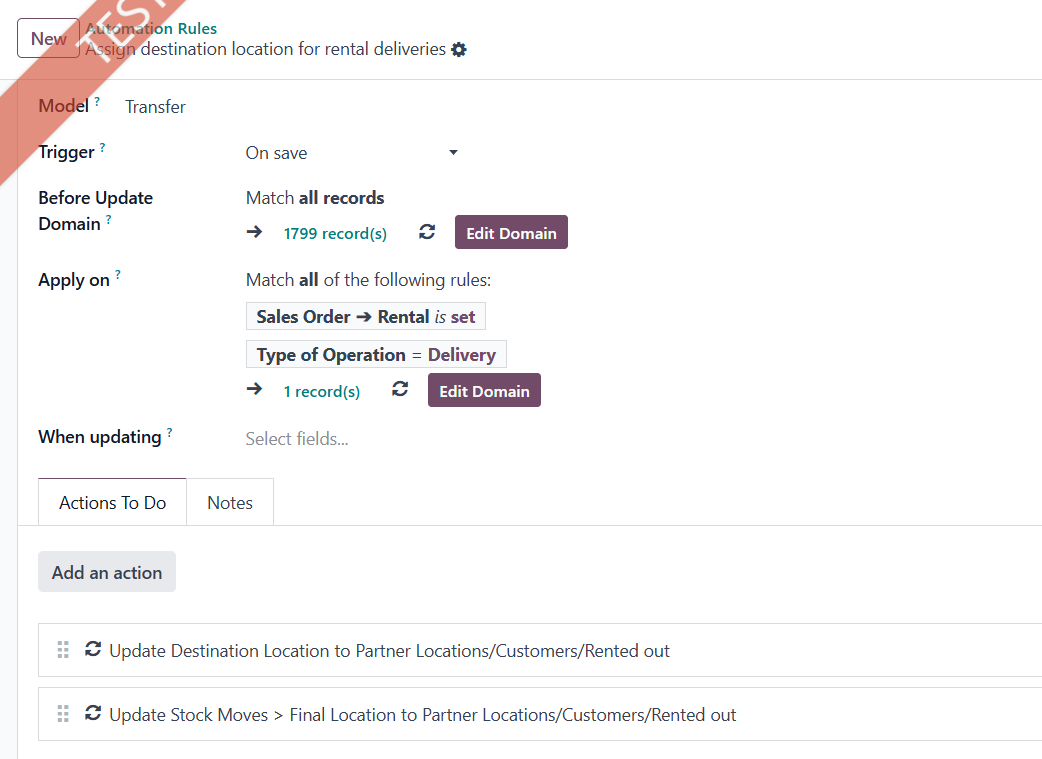1. For the destination rule you would need the 'destination location origin from rule' to be true (checked). That would ensure the destination location as defined in the route would be picked over the destination defined in the operation type.
Notwithstanding, I don't believe your route would be triggered. An SO creates a need in Partner/customer location and not in partner/customer/rental location.
Maybe a route defined as below would trigger and meet your requirement -
Route (Renting BE) - Pull from WH/Stock to Partner/customer, create a new operation type 'Rental deliveries' with source as WH/Stock and destination as Partner/customer/rental. Ensure the 'destination location origin from rule' is unchecked.
The need is created in Partner/customer with stock to be pulled from WH/Stock, the 'rental delivery' operation created with source WH/Stock and destination Partner/customer/rental.
The other ways maybe to accomplish might be with
a) push rule selectable on SO line (push from Partner/customer to partner/customer/rental)
b) Create a contact for each customer (specifically for rental), change the customer location on this contact to be Partner/customer/rental (On the sales & Purchase tab)
Would be curious to learn how this might have worked in V16 as the underlying principles doesn't seem to have changed.