Activities that are not created from the CRM are deleted after being cancelled or marked as done. This is to avoid clutter, performance issues or holding general trash in a database. How can we then have an overview of all activities done?
Odoo is the world's easiest all-in-one management software.
It includes hundreds of business apps:
- CRM
- e-Commerce
- Accounting
- Inventory
- PoS
- Project
- MRP
This question has been flagged
From version 17 onward we may choose to not delete certain types of activities after they are marked as done. This opens up the possibility to report on our employee's performances, client's history, etc.
To configure this we have to access the "Activity Types" menu and after selecting the desired activity click on the "Keep Done" boolean.
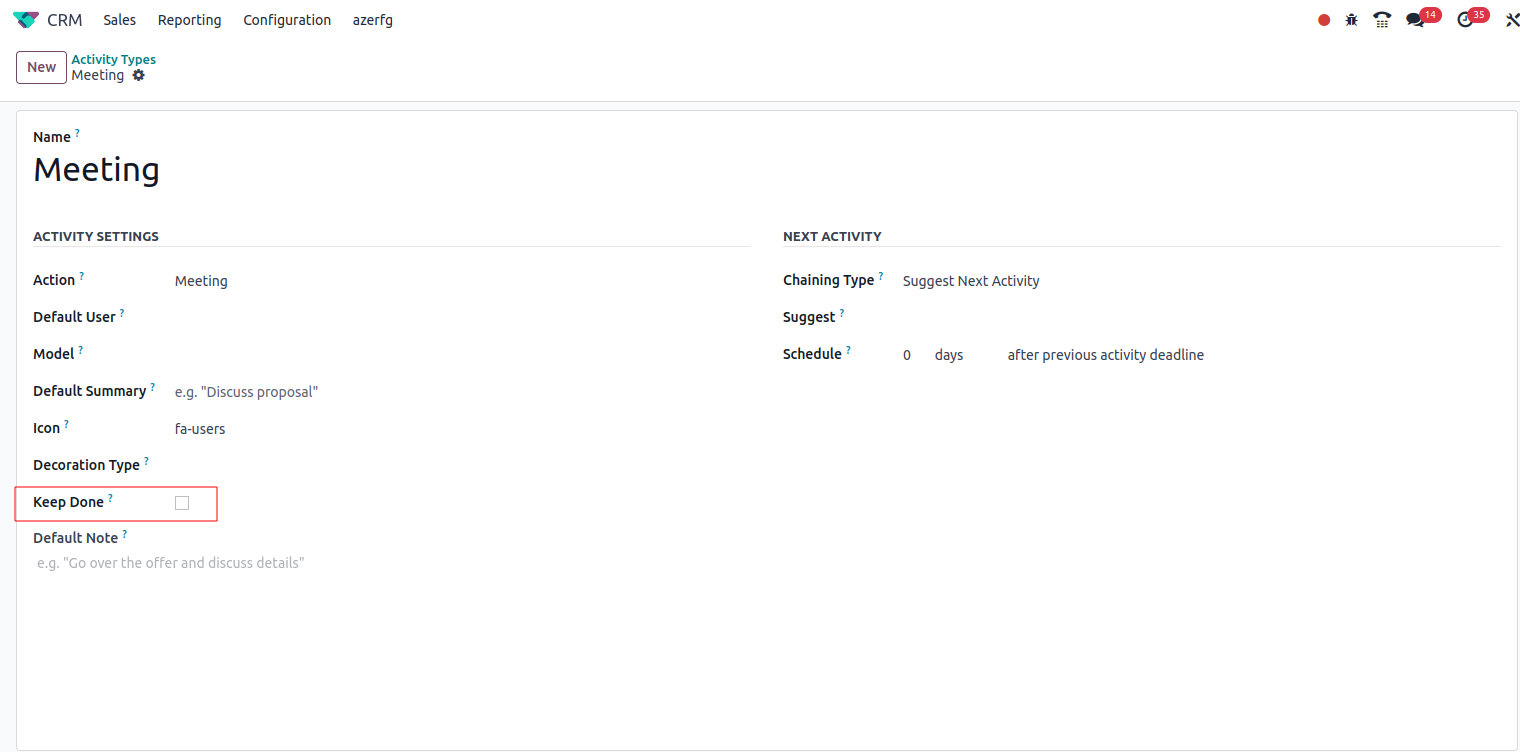
This will mark as archived done activities instead of deleting the record. We may find this information from (debug mode active) Settings > Technical > Discuss > Activities. To visualize them we just have to filter by "Active is not set"
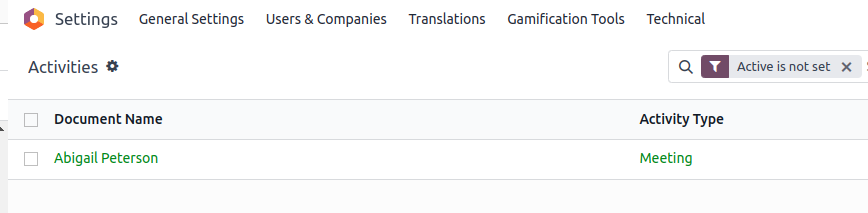
This same filter can be used in other apps to signify records that have had an activity done to them:
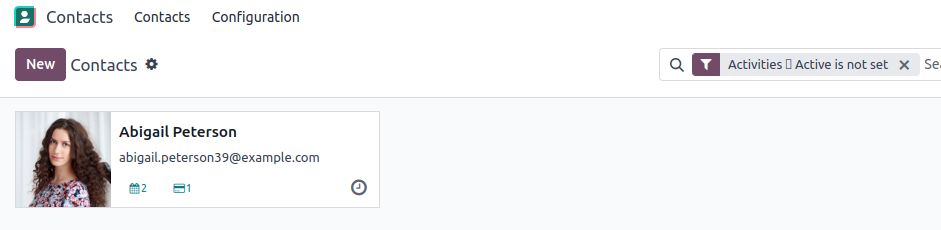
Enjoying the discussion? Don't just read, join in!
Create an account today to enjoy exclusive features and engage with our awesome community!
Sign up| Related Posts | Replies | Views | Activity | |
|---|---|---|---|---|
|
|
1
Mar 24
|
748 | ||
|
|
1
Feb 24
|
1527 | ||
|
|
0
Mar 23
|
1873 | ||
|
|
2
Aug 24
|
719 | ||
|
|
2
Mar 24
|
1142 |

