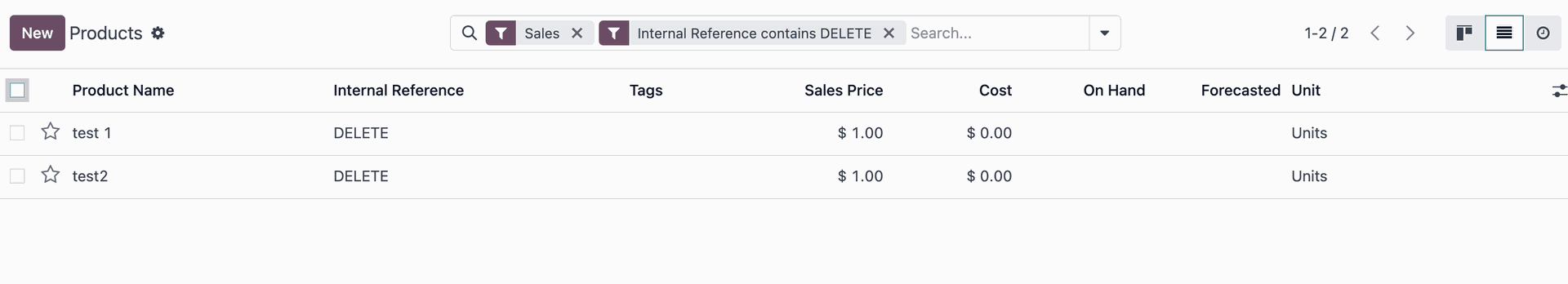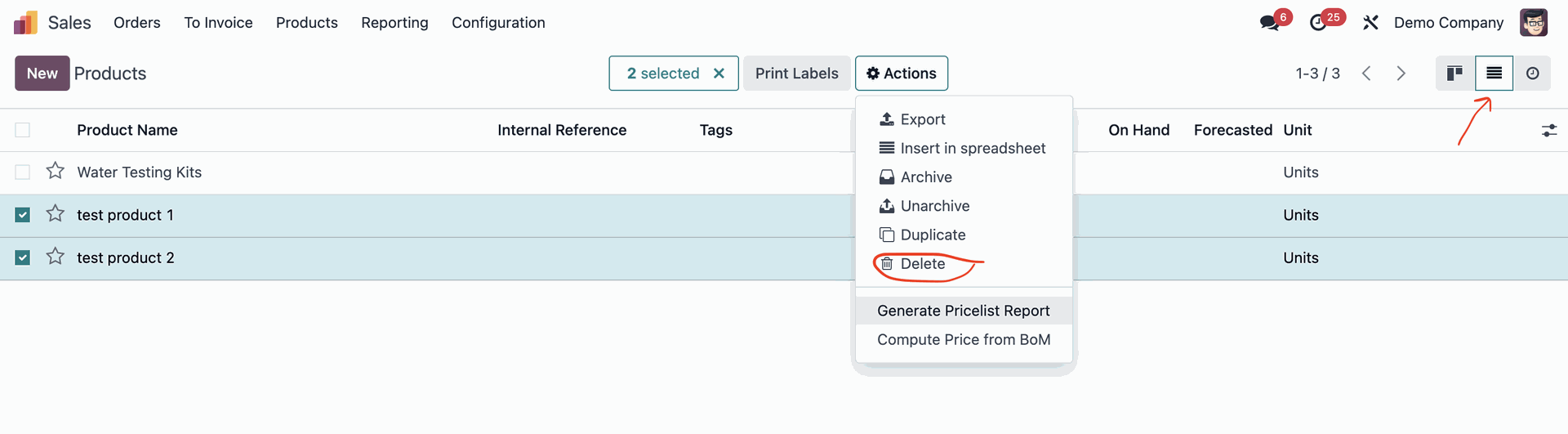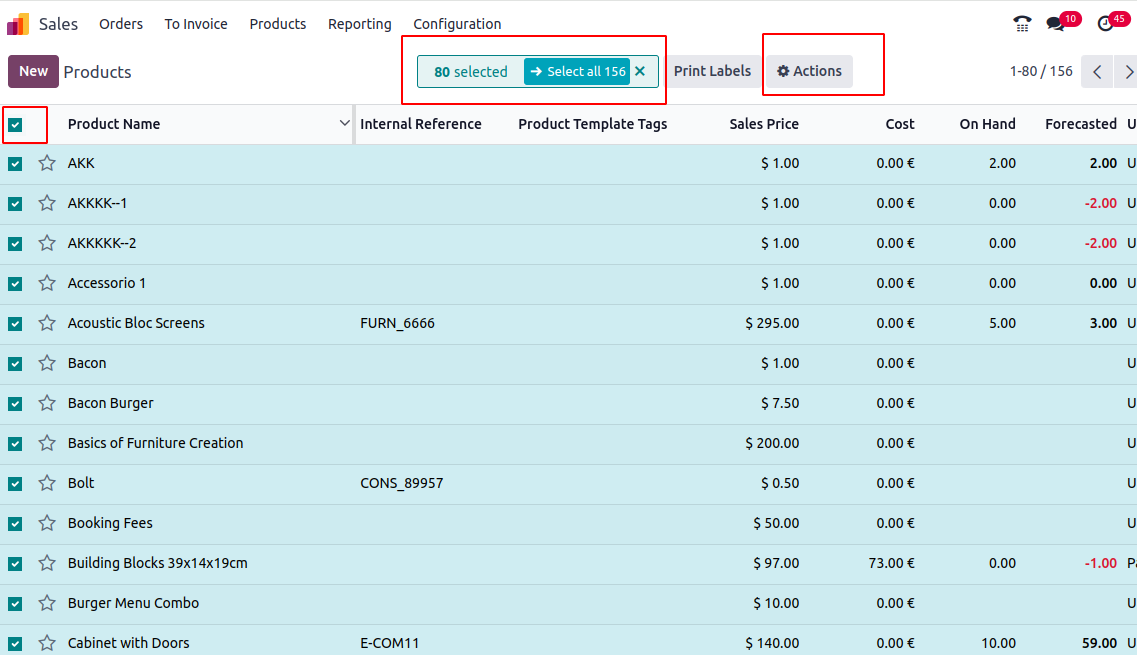Hello Everyone
I have uploaded 1000 of products on Sales---> product page
and I have not created any purchase and sales , inventory entry of uploaded products
I would like to delete all those 1000+ Products from the Sales---> product page
I am searching by name one by one and delete from odoo 17 product page
is there any way to delete product at one go using import functionality ?
please guide