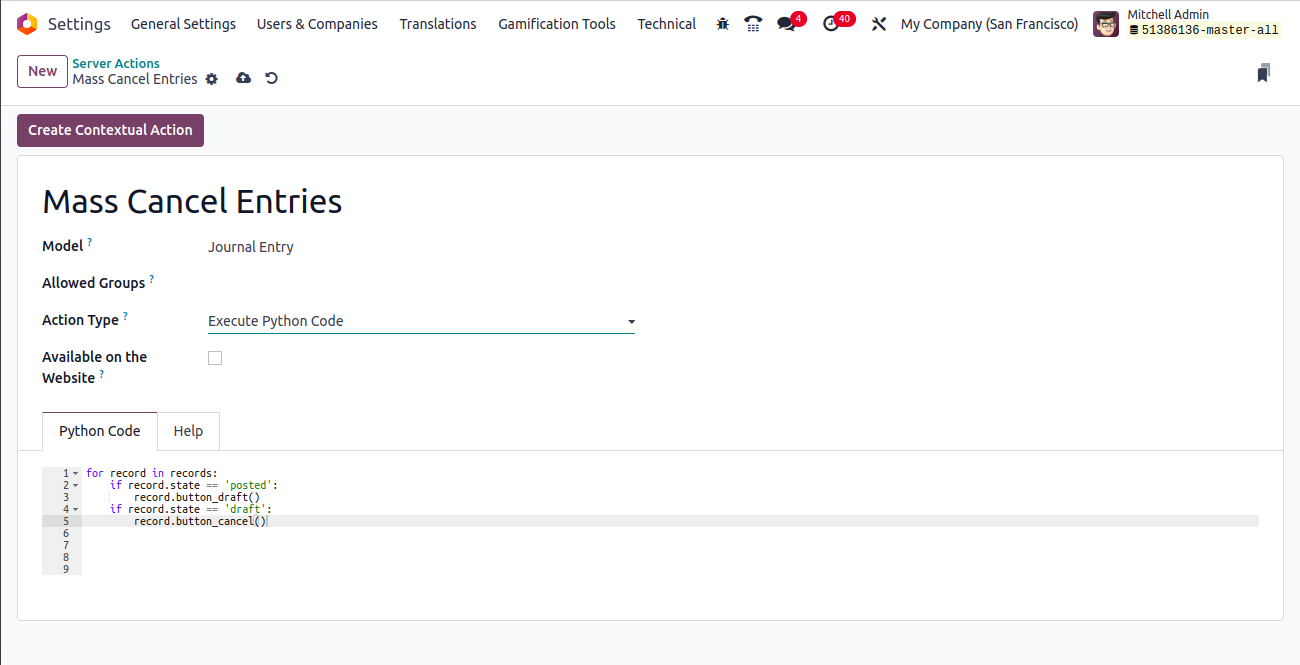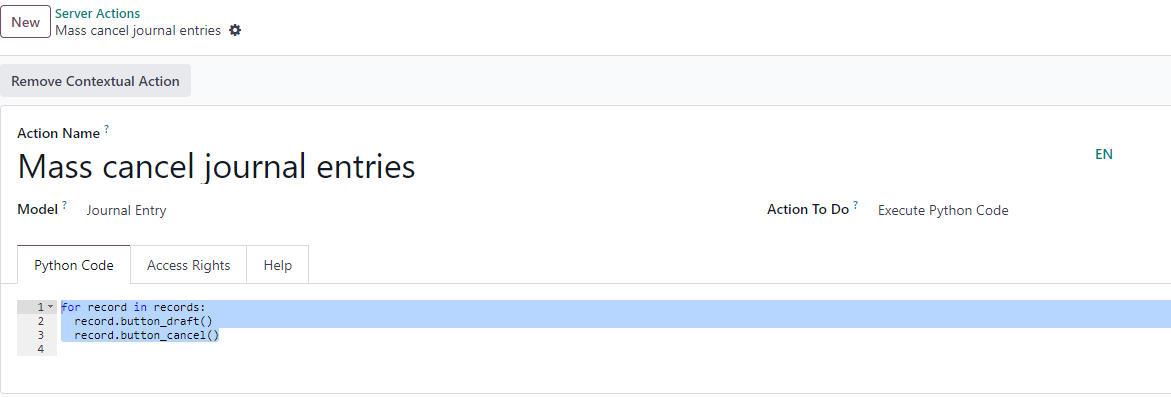Hi there,
I am setting up Odoo Accounting. I am using Odoo Online.
I have thousands of posted entries to delete. Is there a way to do this in one go?
I tried to unreconcile and then delete but Odoo would not let me. It throws an error message saying I cannot delete posted entries.
What works is to go into each entry, then reset as draft and then cancel the journal.
But it would take me days to go through each entry individually.
Anyone has a better solution?
Thanks a million,
Tom