Performance management¶
Odoo 整合了多种工具,用于分析和改进电子商务网站的性能。
数据监测¶
网站**可以监控和分析电子商务的销售业绩。要访问**报告视图,请转到:menuselection:网站-->报告-->电子商务。该仪表板可帮助您监控与销售有关的一切,如按产品、类别、日期等分列的销售业绩。
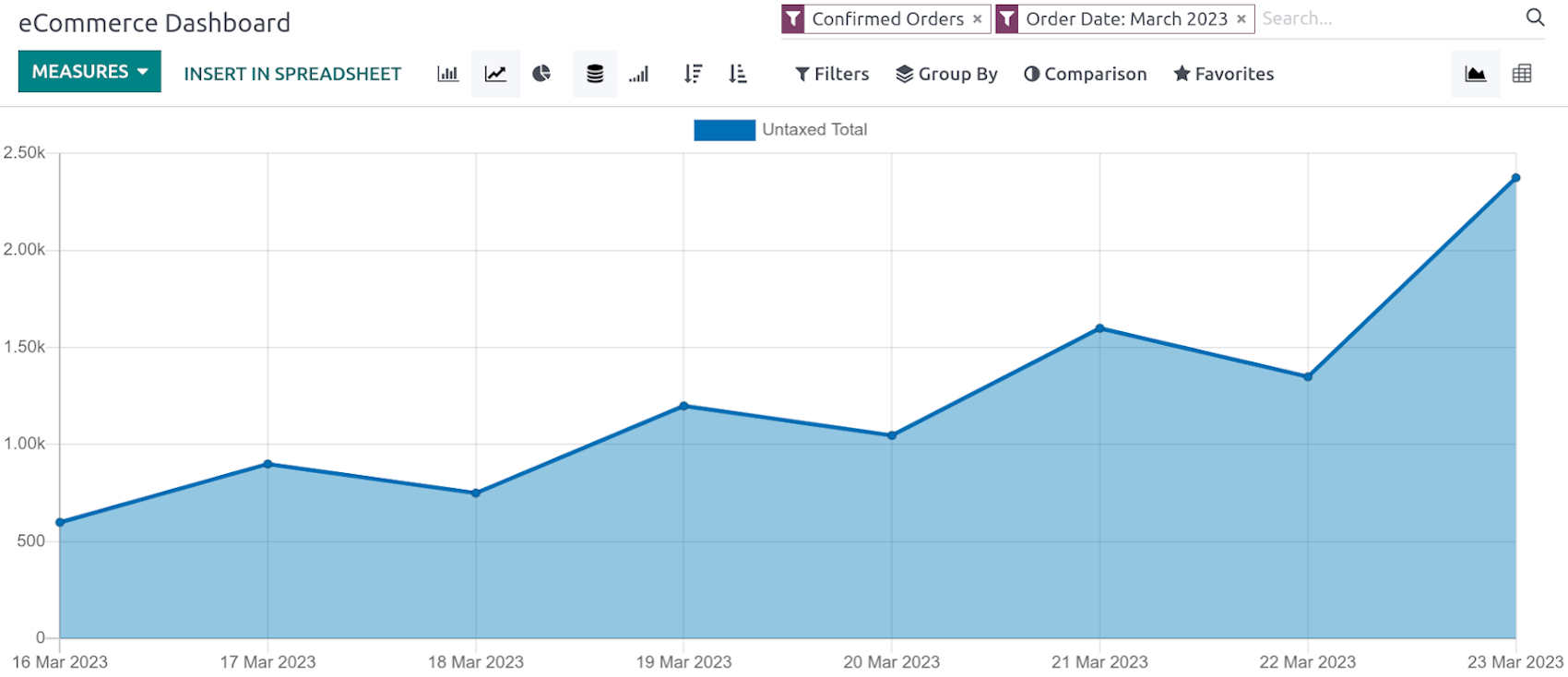
通过点击 指标,您可以选择指标类型,例如:
利润;
已开具发票数量;
未税总额;
销售量;
…
其他选项包括**多个视图(透视等)、按时期或年份进行比较**,以及直接 :guilabel:` 插入电子表格` 等。
分析¶
It is possible to link your Odoo website with Plausible.io and Google 分析.
Email queue optimization¶
For websites handling flash sales (e.g., event ticket sales) or experiencing high traffic spikes, order confirmation emails can become a performance bottleneck, potentially slowing down the checkout process for other customers.
To improve performance, these emails can be queued and processed separately from the order confirmation flow. This is managed by the Sales: Send pending emails scheduled action, which sends queued emails as soon as possible.
To enable asynchronous email sending:
Enable the developer mode.
Go to , remove the Apps filter, and install the Sales - Async Emails module.
Go to and set the sale.async_emails system parameter to
True.Go to and ensure that the Sales: Send pending emails scheduled action is enabled.
小心
Enabling this feature may delay order confirmation and invoice emails by a few minutes. It is recommended only for high-traffic websites, as it can introduce unnecessary delays for e-commerce websites with moderate traffic.