Worldline¶
Door een betaalterminal aan te sluiten kun je je klanten een vloeiende betalingsstroom bieden en het werk van je caissières verlichten.
Belangrijk
Worldline betaalterminals vereisen een IoT Box.
Worldline is momenteel alleen beschikbaar in België, Nederland en Luxemburg.
Odoo is compatible with Worldline terminals that use the CTEP protocol (e.g., the Yomani XR and Yoximo terminals). If you have any doubts, contact your payment provider to ensure your terminal’s compatibility.
Configuratie¶
Connect an IoT system¶
Connecting a Worldline Payment Terminal to Odoo is a feature that requires an IoT system. For more information on how to connect one to your database, please refer to the IoT documentation.
Het protocol configureren¶
Klik in je terminal op . Voer het technicuswachtwoord “1235789” in en klik op . Klik vervolgens op :menuselectie:`Wijzig --> CTEP (als Protocole ECR) --> OK`. Klik drie keer op OK op de volgende schermen (CTEP ticket ECR, ECR ticketbreedte en Character set). Druk ten slotte drie keer op Stop; de terminal start automatisch opnieuw op.
Stel het IP-adres in¶
From your terminal, click on . Enter the technician password “1235789” and click on . Then, click on (TCP physical configuration screen) (TCP Configuration client screen).
Stel ten slotte de hostnaam en het poortnummer in.
Hostnaam¶
Example
10.30.19.4:8069.Tip
Your IoT system’s IP address is available on the IoT system’s card in the IoT app.
Porteren¶
On the Port number screen, enter 9001 (or 9050 for Windows) and click on (ECR protocol SSL no) . Click on Stop three times; the terminal automatically restarts.
Waarschuwing
For the Windows virtual IoT, the 9050 port must be added
as a Windows Firewall exception.
Configure the payment method¶
Schakel de betaalterminal in in de applicatie-instellingen en creëer de bijbehorende betaalmethode. Stel het dagboektype in als Bank en selecteer Worldline in het veld Gebruik een betaalterminal. Selecteer vervolgens je betaalterminal in het veld Betalingsterminalapparaat.
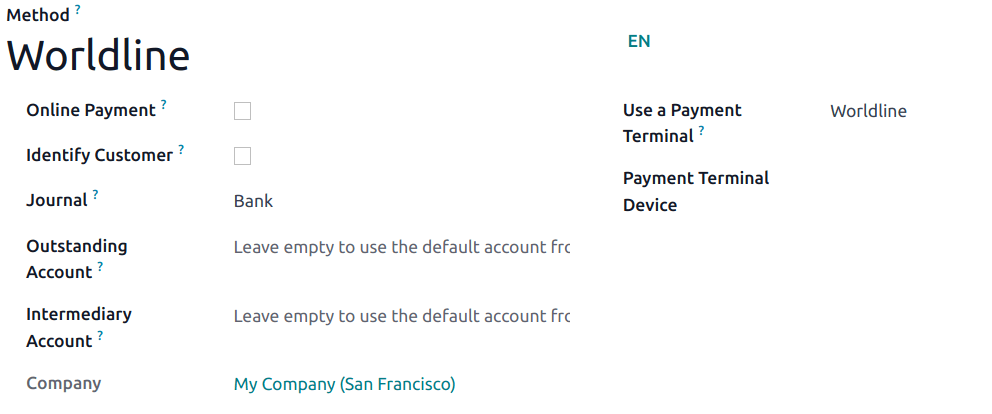
Zodra de betaalmethode is aangemaakt, kun je deze selecteren in je POS-instellingen. Ga hiervoor naar de POS’ instellingen, klik op Bewerken en voeg de betaalmethode toe onder de Betalingen sectie.
Tip
Technicus wachtwoord:
1235789To reach Wordline’s technical assistance, call
02 727 61 11and choose “merchant”. Your call is automatically transferred to the desired service.Configureer de kassaterminal als je zowel een klant- als een kassaterminal hebt.
Om te voorkomen dat de terminal geblokkeerd raakt, moet je van tevoren de initiële configuratie controleren.
Stel een vast IP in op de router van je IoT Box om te voorkomen dat je de verbinding verliest.