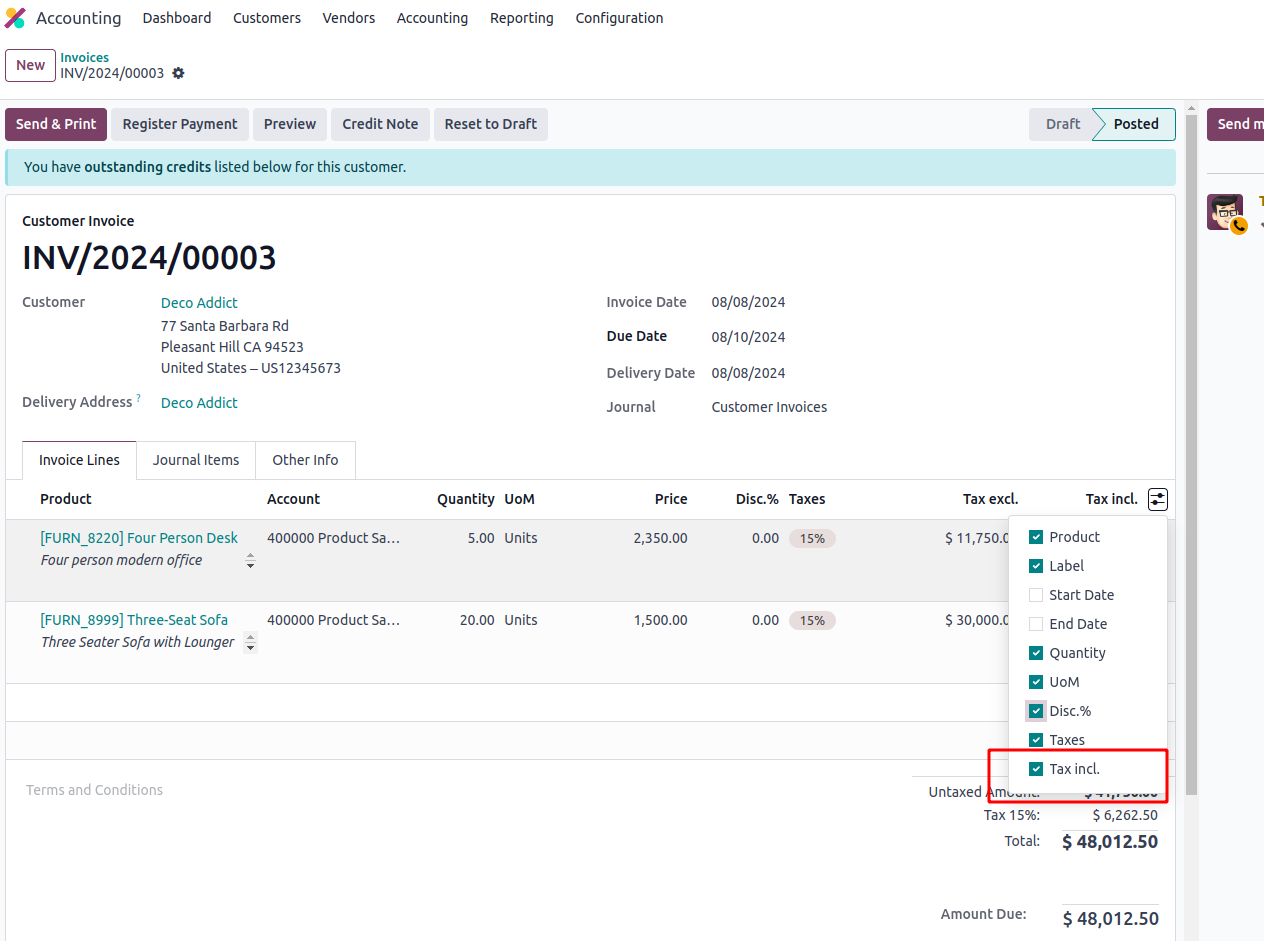Hello! I have been trying to figure out how to change the information that ends up on my quote/invoice in the online view, and the PDF view. All of my products are GST inclusive, so the price includes the tax.
The "Total" column displayed on the quote/invoice that a customer sees does not include tax. This is confusing, as my prices include tax. So they may see a unit price is $500, Tax is GST Inc., and they have 3 units on the quote. You would expect the total to say $1500, right? Well, the total (for that line) comes to $1350 - which is confusing, and pointless to remove the tax from the total before adding it again at the bottom.
The customer can see, at the bottom of the quote/invoice, the breakdown of total untaxed amount, tax amount and overall total - so I don't need the total on each order line to display the total excluding tax.
Is there any way to change this column, so that the total on each line of the quote/invoice is showing the actual total, including tax? I've update this on my Odoo portal, but it doesn't change it on the customer side. I also tried changing products to different tax types, and it doesn't matter what I select - currently the total is excl. tax.